What is Data Analytics?
Imagine you’re a detective, but instead of chasing clues in a mystery novel, you’re digging through numbers, customer feedback, or sales records to uncover hidden stories. That’s data analytics! It’s the process of taking raw data—a messy pile of facts and figures—and turning it into clear, actionable insights. These insights help you understand what’s happened, why it happened, and even what might happen next.
For example, if you run a small online store, data analytics can answer questions like:
- Which products are flying off the virtual shelves?
- When are customers most likely to shop?
- Are your ads actually bringing in new buyers?
Data analytics isn’t just for big companies. Teachers use it to track student progress, fitness buffs use it to monitor workouts, and small business owners use it to optimize budgets. It’s all about making smarter decisions backed by evidence, not just guesses.

Data Analytics vs. Data Analysis
Think of Data Analysis as a focused activity of inspecting, cleaning, transforming, and interpreting existing data. Its primary goal is to understand what happened and why it happened by uncovering patterns, trends, and insights from past information. It often results in reports and visualizations.
Data Analytics, on the other hand, is a broader field and an end-to-end process. It certainly includes Data Analysis, but it goes further. Data Analytics aims to use data not just to understand the past, but also to predict what will happen (predictive) and suggest what actions to take (prescriptive). It's about leveraging data to drive future strategies, optimize processes, and make informed decisions across an organization.
In essence:
- Data Analysis is often a component, looking backward and inward.
- Data Analytics is the overarching discipline, looking forward and outward, focused on driving future outcomes.
Is Data Analytics Hard?
If you’re new to data analytics, you might worry it’s too complex. The truth? It can be challenging, but AI makes it way easier for beginners.
In the past, data analytics required:
- Math and Stats Knowledge: Grasping concepts like averages, trends, or spotting meaningful patterns.
- Tech Skills: Learning to code in Python or SQL, or wrestling with complicated software.
- Patience: Cleaning messy data (like fixing typos or missing entries) could take hours.
Here’s the great news for beginners:
- User-Friendly Tools: Modern platforms, especially AI-powered ones, have simple interfaces that don’t require coding expertise.
- AI Does the Heavy Lifting: AI can clean data, spot patterns, or even suggest what to analyze next, saving you time and effort.
- Focus on the Big Picture: With AI handling the technical stuff, you can focus on asking the right questions and understanding what the data means for your goals.
You don’t need to be a math genius or a coding pro to start. By using AI tools, like Excelmatic, you can dive into data analytics with confidence, even as a total beginner. The key is to start small, learn the basics, and let AI guide you along the way.
Data Analytics Tools
Data analytics tools are like your trusty sidekicks, helping you collect, analyze, and visualize data. Here’s a quick rundown of the main types:
- Spreadsheets (Excel, Google Sheets): Perfect for beginners! Use them to organize data, run simple calculations, or create basic charts. Most people start here because spreadsheets are familiar and versatile.
- Databases & SQL (MySQL, PostgreSQL): For bigger datasets, databases store information, and SQL lets you pull exactly what you need, like finding all sales from last month.
- Programming Languages (Python, R): These are great for advanced users tackling complex analyses or building custom models. They’re powerful but have a steeper learning curve.
- Business Intelligence Tools (Tableau, Power BI): These create stunning, interactive dashboards to visualize trends, making it easy to share insights with others.
- AI-Powered Platforms: The newest players in the game! These tools, like Excelmatic, use AI to simplify everything from data cleaning to generating charts with simple commands.
For beginners, starting with a spreadsheet like Excel and an AI tool like Excelmatic is a smart move. You get the familiarity of Excel plus the power of AI to make your work faster and easier.
 AI for Statistics
AI for StatisticsThe 7 Best Statistics AI Solver Tools (Free & Paid) — Top Picks of 2025
Explore our 2025 guide to the top Statistics AI Solver tools. Get in-depth reviews and a clear comparison of the best AI-powered platforms for data analysis.
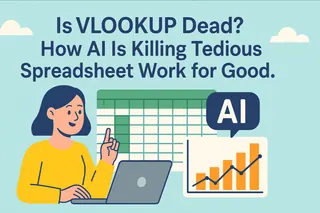 Data Analytics
Data AnalyticsIs VLOOKUP Dead? How AI Is Killing Tedious Spreadsheet Work for Good.
Spreadsheets are powerful, but their learning curve is steep. From complex formulas to tedious data cleaning, getting from raw data to real insight is a daily struggle for many. But what if you could just... talk to your data? A new wave of AI tools is making that a reality, turning hours of Excel work into a simple conversation. Here’s how this revolution is changing everything...
 Data Analytics
Data AnalyticsStop Wasting Hours on Find & Replace. This AI Does It With One Sentence.
Up to 80% of an analyst's time is spent on data preparation. This article tackles the universal problem of 'dirty data'—from chaotic date formats to inconsistent text entries that break your sales reports. We compare the top 3 AI-powered solutions and provide a step-by-step walkthrough, showing you how to get perfectly clean data with a single plain-English command.
 Data Analytics
Data AnalyticsHow to Use AI to Calculate Channel ROI & Optimize Your Marketing Budget
In the budget meeting, Marketing and Sales present conflicting views on channel value, but the CFO only wants to see the numbers. This is a common corporate dilemma: marketing leads and sales conversions exist as separate data islands. This article demonstrates how to use an AI tool to build a "data bridge" replacing subjective arguments with objective ROI analysis to ensure every dollar is spent effectively.
 Excel Operation
Excel Operation7 Best AI Tools to Supercharge Your Excel Workflows in 2025
Tired of manual data tasks slowing you down? Modern AI tools like Excelmatic are transforming Excel into a powerhouse for automated analysis, predictive insights, and dashboard creation. Here's your guide to the top 7 solutions elevating spreadsheet productivity.
 Excel Operation
Excel Operation10 Best AI Chart and Graph Makers for Data-Driven Decisions in 2025
Learn how to solve 10 best ai chart and graph makers efficiently with modern tools and techniques.
 Excel Operation
Excel Operation5 Best AI Reporting Tools to Transform Your Data in 2025
In today's data-driven world, AI reporting tools have become indispensable for businesses seeking to make sense of their information. This guide explores the 10 best solutions, with Excelmatic emerging as the premier choice for its intuitive interface and powerful analytics capabilities.
 Excel Operation
Excel Operation10 Best ChatGPT Prompts for Data Analysis (Plus How Excelmatic Supercharges Them)
While ChatGPT offers valuable prompts for data analysis, combining them with Excelmatic's AI-powered spreadsheet platform creates unbeatable efficiency. Here's how to maximize both tools for superior business insights.
 Excel Operation
Excel Operation10 Best ChatGPT Excel Prompts to Supercharge Your Data Workflow
Struggling with complex Excel tasks? These 10 ChatGPT prompts will transform how you work with spreadsheets. Learn how to combine them with Excelmatic's AI capabilities for maximum efficiency.
 Excel Operation
Excel Operation5 Best AI Tools for Work in 2025: Boost Productivity & Efficiency
In today's fast-paced business environment, AI tools are no longer optional—they're essential for staying competitive. From automating repetitive tasks to uncovering hidden insights, these intelligent solutions are revolutionizing how we work. In this guide, we'll explore the 10 best AI tools that every business professional should know, with Excelmatic emerging as the standout solution for data-driven decision making.
 Excel Operation
Excel Operation10 Best AI Tools to Supercharge Your Google Sheets Workflow
Google Sheets is powerful, but AI takes it to the next level. Here are the 10 best AI tools—including Excelmatic—to automate, analyze, and optimize your spreadsheets effortlessly.
 Excel Operation
Excel Operation10 Best AI Tools for Chart Analysis in 2025
In today's data-driven world, effective chart analysis can mean the difference between insight and oversight. We've evaluated the leading AI tools that automate and enhance data visualization - with Excelmatic standing out as the most powerful, intuitive solution for businesses of all sizes.
 Excel Operation
Excel Operation10 Best AI-Powered Spreadsheet Tools to Boost Productivity in 2025
Spreadsheets remain indispensable for business analysis, but manual data work is becoming obsolete. In this guide, we explore how AI-powered tools like Excelmatic are transforming spreadsheet productivity through automation, smart insights, and intuitive data visualization.
 AI Tools by Industry
AI Tools by IndustryTop AI Tools for Product Managers in 2025: Smarter Spreadsheets, Faster Insights
Find out how product teams are using AI to work smarter, not just faster—from Excelmatic’s natural language analysis to smart planning with Coda and Notion AI.
 AI Tools by Industry
AI Tools by IndustryTop AI Tools for Market Research Teams in 2025: Faster Insights, Smarter Spreadsheets
These AI tools are changing how market researchers collect, clean, analyze, and present insights—without spending hours buried in spreadsheets.
 AI Tools by Industry
AI Tools by IndustryTop AI Tools for Data Analysts in 2025
Clean smarter, visualize faster, and work better. These are the top AI-powered tools every data analyst should know in 2025—from Excelmatic to Polymer.
 Excel Tips
Excel TipsTop 10 Best AI Tools for Excel Data Analysis in 2025
Learn how AI tools can supercharge your Excel data analysis. Discover the top 10 tools to boost productivity and automate your workflow.
 Excel Tips
Excel TipsTop 8 Amazing Free Excel AI Tools For 2025
Discover the top Excel AI tools for 2025 that simplify complex tasks and boost efficiency with smart automation.
 Excel Tips
Excel TipsTop Excel AI Tools: Best Free Options for Data Analysis
with the rapid advancement of artificial intelligence (AI) technology, a range of AI-assisted Excel analysis tools have emerged. These tools significantly lower the barrier to data handling, making it easier for users without a strong technical background to manage and analyze data effectively.
 Excel Tips
Excel TipsTop AI Excel Tools for 2025: Boost Your Data Analysis Skills
In this blog post, we'll explore the best Excel data analysis software for 2025 to help you understand why you need them and how to choose the best Excel data analysis software.
Using AI Tools for Data Analytics
AI is a game-changer for beginners who want to analyze data without getting lost in technical details. AI-powered tools, like Excelmatic, use artificial intelligence and machine learning to make data analytics faster, smarter, and more approachable. Here’s how they help:
- Automate Boring Tasks: Messy data? AI can clean it up, fix errors, or organize it in seconds.
- Spot Hidden Trends: AI sifts through massive datasets to find patterns—like which products sell best together—that you might miss.
- Talk to Your Data: With tools like Excelmatic, you can type simple commands like “Show me last month’s sales by region” and get instant charts or summaries, no coding needed.
- Predict the Future: AI can analyze past data to forecast trends, like predicting next quarter’s revenue or identifying at-risk customers.
- Create Visuals Fast: AI can whip up professional charts and reports, so you can share your findings without spending hours on formatting.
Think of AI as your personal data assistant, handling the grunt work so you can focus on the fun part: uncovering insights that matter.
Try this: If you’re in Excel, instead of manually creating a chart, use Excelmatic (https://excelmatic.ai) to type a command like "Compare weekly sales of Product A and Product B since April 2024 using a dual-line chart." You’ll get a polished chart in seconds, ready to impress your boss or clients.
Benefits of AI Tools for Data Analytics
Why use AI for data analytics? Here are the top perks for beginners:
- Saves Time: AI automates repetitive tasks like data cleaning or basic calculations, so you can focus on what the data tells you.
- Deeper Insights: AI spots subtle trends and patterns in your data that might slip past human eyes, leading to smarter decisions.
- Handles Big Data: Got tons of data? AI processes it quickly, no matter the size, without slowing down.
- Predicts Trends: AI can forecast what’s next, like which products might sell out, helping you plan ahead.
- No Expert Skills Needed: With user-friendly AI tools, you can analyze data without a degree in computer science. Just ask questions in plain English and get answers.
- Faster Results: AI delivers insights quickly, so you can make decisions sooner rather than later.
For example, with Excelmatic, you can upload a spreadsheet, ask “What’s driving my sales this month?” and get a clear breakdown with visuals—all in minutes. It’s like having a data expert by your side.
How to Get Started with AI-Driven Data Analytics
Ready to jump in? Here’s a beginner-friendly roadmap to start using AI for data analytics, with Excelmatic as your go-to tool:
- Start with Familiar Tools: If you know Excel, you’re halfway there! Load your data into a spreadsheet to get comfortable.
- Pick a Simple Question: Start with something straightforward, like “Which product sold the most last month?” or “What’s my average monthly expense?”
- Use Excelmatic for AI Power: Visit https://excelmatic.ai, upload your spreadsheet, and try commands like “Summarize my data” or “Create a chart of sales by category.” No coding required!
- Explore Your Results: Look at the charts or summaries Excelmatic generates. Ask follow-up questions like “What’s causing this trend?” to dig deeper.
- Practice and Experiment: Try different datasets or questions. The more you play with AI tools, the more confident you’ll get.
Pro Tip: Excelmatic’s AI can handle everything from basic summaries to complex forecasts. Start with a free trial at https://excelmatic.ai to see how it simplifies your work.
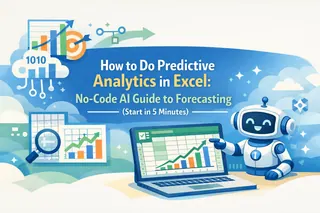 Data Analytics
Data AnalyticsHow to Do Predictive Analytics in Excel: No-Code AI Guide to Forecasting (Start in 5 Minutes)
How to Do Predictive Analytics in Excel: No-code 4-step guide — set goals, connect & clean data, auto-select models, interpret forecasts, run quick what‑ifs.
 Data Analytics
Data Analytics4 Types of Predictive Analytics Every Business Needs — and How to Use Them
Guide to 4 Types of Predictive Analytics Every Business Needs on classification, regression, time series and clustering, with use cases and AI Excel tips
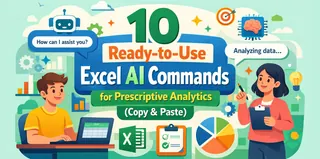 Data Analytics
Data Analytics10 Ready-to-Use Excel AI Commands for Prescriptive Analytics (Copy & Paste)
10 Prescriptive Analytics Commands for Excel AI: copy-paste prompts that diagnose issues, find root causes, prescribe fixes, build dashboards to drive impact.
 Data Analytics
Data AnalyticsExcel AI Predictive Analytics: 10 Ready‑to‑Use Templates
Excel AI predictive analytics guide: 10 practical templates — trend, causal, classification, demand & risk commands to turn historical data into forecasts.
 Top AI Tools
Top AI Tools8 Best Prescriptive Analytics Tools Compared: Strengths, Use Cases & How to Choose
Practical guide to the 8 Best Prescriptive Analytics Tools, with concise comparisons, top use cases, and a two‑step method to match the right tool to your team
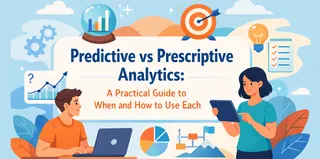 Data Analytics
Data AnalyticsPredictive vs Prescriptive Analytics: A Practical Guide to When and How to Use Each
Predictive vs Prescriptive Analytics: Understand definitions, workflows, core differences, and when to use each --- with real examples and Excelmatic tips for fast pilots.
 Data Analytics
Data AnalyticsWhat is Prescriptive Analytics? Definition, Real-World Uses & Step-by-Step Implementation
This guide answers What is Prescriptive Analytics with a clear definition and explains its crucial role as the 'What To Do' layer of business intelligence. It details real-world applications across industries and provides a concise, actionable 5-step roadmap for implementation--turning data into decisive, optimized actions.
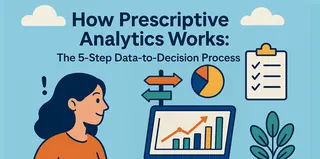 Data Analytics
Data AnalyticsHow Prescriptive Analytics Works: The 5-Step Data-to-Decision Process
This guide explains How Prescriptive Analytics Works through a 5-step framework: from defining objectives to generating optimized recommendations. It shows how prescriptive analytics moves beyond prediction to provide actionable guidance, with practical implementation using Excelmatic for data preparation, AI analysis, and visualization.
 Data Analysis
Data AnalysisHow to Start Predictive Modeling: A 5-Step Business Framework (With Examples)
This guide provides business leaders with a clear 5-step framework to start predictive modeling. Learn key concepts, explore practical models like regression and decision trees, and see industry applications through actionable examples to turn data into strategy.
 Data Analysis
Data AnalysisYour First Free Predictive Analytics Platform: A Simple Guide for Beginners
A simple guide for beginners to choose their first free predictive analytics platform. Learn key features, compare Excelmatic, RapidMiner, and Azure ML, and follow practical steps to start your predictive analysis journey.
 Data Analysis
Data AnalysisPredictive Analytics for Beginners: Your First Forecast in 30 Minutes (4 Simple Steps)
This guide breaks down Predictive Analytics for Beginners into 4 actionable steps. Learn how to define your goal, clean data, choose from three forecasting approaches, and interpret AI-driven insights using tools — all in just 30 minutes. Turn data into forecasts without complexity.
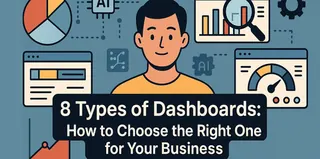 AI Dashboard
AI Dashboard8 Types of Dashboards: How to Choose the Right One for Your Business
This article explains the 8 core dashboard types used in modern business, who they are for, and their key KPIs. Learn the simple method to choose the right one, ensuring your data tells a clear and actionable story.
 AI Dashboard
AI DashboardBeyond Automation: The 5 Core Capabilities of a Truly AI Dashboard Tool
This article details the five essential capabilities a dashboard needs to be truly AI-driven. Learn how intelligent visualization, conversational exploration, and contextual explanation transform data from static reports into actionable insights.
 AI for Statistics
AI for StatisticsSpeak the Language of Data: 6 Stats Concepts to Master Your Statistical AI Solver
This article introduces 6 fundamental statistical concepts needed to effectively communicate with AI solvers. It covers training vs test data, overfitting, accuracy vs precision, p-values, confidence intervals, and correlation vs causation, with practical examples using Excelmatic to demonstrate real-world application..
 AI for Statistics
AI for StatisticsThe Ultimate 6-Point Checklist for Choosing Your Statistics AI Solver (Most Miss #4)
This guide provides a 6-point checklist for selecting the ideal Statistics AI Solver, covering analytical needs, learning curve, data compatibility, transparency, output quality, and true costs. Learn to evaluate different tools and find the perfect match for your team's specific requirements and skill levels.
 AI for Statistics
AI for StatisticsThe 7 Best Statistics AI Solver Tools (Free & Paid) — Top Picks of 2025
Explore our 2025 guide to the top Statistics AI Solver tools. Get in-depth reviews and a clear comparison of the best AI-powered platforms for data analysis.
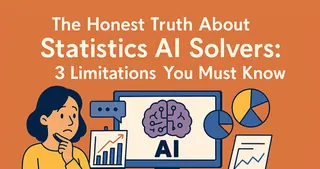 AI for Statistics
AI for StatisticsThe Honest Truth About Statistics AI Solvers: 3 Limitations You Must Know
Statistics AI Solvers face three key limitations: data dependency causing "garbage in, gospel out," non-transparent "black box" processes, and lack of contextual understanding. Excelmatic addresses these through automated diagnostics, transparent auditing, and context-aware guidance for trustworthy insights.
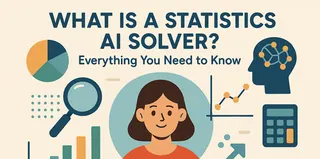 AI for Statistics
AI for StatisticsWhat is a Statistics AI Solver? Everything You Need to Know
This guide explains what Statistics AI Solver is and how it works. Learn how this AI tool uses natural language processing to automate statistical analysis, discover Excelmatic's 3-step process from data upload to insights, and explore which professionals benefit most from this technology.
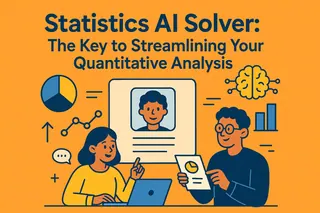 AI for Statistics
AI for StatisticsStatistics AI Solver: The Key to Streamlining Your Quantitative Analysis
This article explores how Statistics AI Solvers are revolutionizing quantitative analysis. By using natural language commands, users can easily conduct descriptive statistics, inferential testing, predictive modeling, and data visualization without statistical expertise. Perfect for researchers and professionals seeking to overcome technical barriers in data analysis.
 Data Analytics
Data AnalyticsBeyond Basic Groups: How AI Analytics Revolutionize Customer Segmentation in Excel
This guide explores how AI revolutionizes customer segmentation in Excel. Learn key concepts, essential metrics, and practical steps to move beyond demographics to predictive analytics.
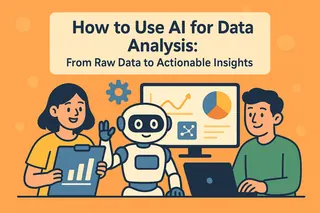 Data Analytics
Data AnalyticsHow to Use AI for Data Analysis: From Raw Data to Actionable Insights
This article provides a comprehensive guide on how to use AI for data analysis, from raw data to insights. Using a unified sales scenario, it details a 5-phase workflow: data preparation, cleaning, reporting, visualization, and trend analysis. The key is shifting from complex coding to mastering the art of inquiry with AI.
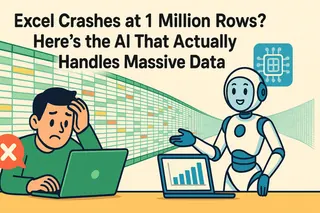 Data Analytics
Data AnalyticsExcel Crashes at 1 Million Rows? Here’s the AI That Actually Handles Massive Data
This blog reveals the key features of Excel AI tools for massive datasets and compares top solutions that go beyond Excel's row limit, helping you choose the right one.
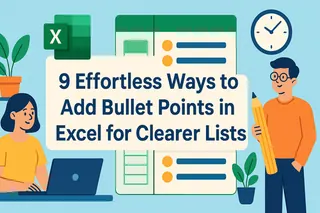 Excel Tips
Excel Tips9 Effortless Ways to Add Bullet Points in Excel for Clearer Lists
Struggling to organize text in Excel? This guide shows you 8 manual methods to create bullet points, from simple shortcuts to custom formatting. Plus, discover how an AI tool can do it all for you in seconds with a single command.
 Excel Operation
Excel OperationHow to Create an Amortization Schedule in Excel: Step-by-Step Guide
Discover how to track your loan payments, interest, and principal with a comprehensive amortization schedule. This guide compares the traditional step-by-step Excel method with a faster, AI-driven alternative to help you manage your finances with ease.
 Excel AI
Excel AIQuick Analysis Tool for Excel: How to Get Answers from Your Data in Seconds, Not Hours
This article explores AI-powered quick analysis tools for Excel as a solution to manual methods. It highlights Excelmatic for its speed and simplicity in turning data into insights through natural language.
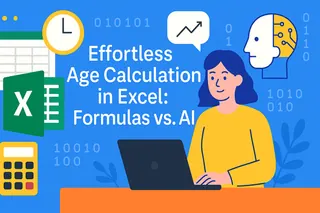 Excel Tips
Excel TipsEffortless Age Calculation in Excel: Formulas vs. AI
Calculating age in Excel can be tricky, involving functions like DATEDIF and YEARFRAC that are prone to errors. This guide covers the traditional methods and introduces a powerful AI-driven approach to get accurate ages in seconds, without writing a single formula.
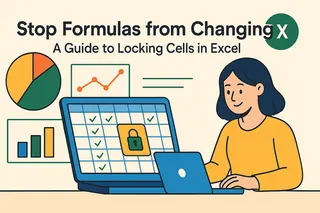 Excel Tips
Excel TipsStop Spreadsheet Errors :How to Lock Cells in Excel (And When to Let AI Do It)
Unlock the power of fixed cell references in Excel to prevent errors in your spreadsheets. This guide covers absolute, relative, and mixed references, and introduces a game-changing AI approach to automate these tasks, saving you time and effort.
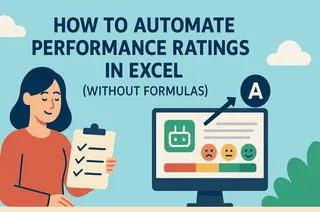 Data Analytics
Data AnalyticsHow to Automate Performance Ratings in Excel (Without Formulas)
Tired of building fragile nested IF formulas for performance ratings? This guide shows you how to automate the entire grading process in Excel using one simple English command. Turn scores into ratings in seconds and eliminate manual errors for good.
 Calculation
CalculationFix VLOOKUP Errors: How to Remove All Extra Spaces with One Command
Your VLOOKUP formula is perfect, but it still fails. The silent killer? Invisible spaces. Discover how Excelmatic lets you clean your entire messy sheet with a single sentence, making your formulas work instantly and saving you hours of frustrating detective work.
 Data Visualization
Data VisualizationIs Your Marketing Spend Working? Find Clarity in 5 Minutes with One Scatter Plot
Don't just guess if your marketing spend is driving sales. This guide shows how to move beyond confusing Excel charts and use AI to create a scatter plot that gives you a clear, data-backed answer—including a simple explanation of what the numbers actually mean.
 Data Analytics
Data AnalyticsGoodbye, VLOOKUP: Find and Extract Data from Thousands of Rows with One Sentence
Stop wasting time on complex VLOOKUP formulas. Excelmatic lets you find information in spreadsheets just by asking a question in plain English, like "Find the name and grades for student ID 102." Our AI understands, locates the data, and gives you a precise answer in seconds.
 Data Analytics
Data AnalyticsStop Hunting for Order Info: Find Order Status & Tracking Numbers in Seconds
A customer asks, "Where's my order?" and the frantic search begins. But what if you could just ask your spreadsheet the same question? Excelmatic turns your order list into a conversational assistant. Find any order's status, tracking number, and shipping date in seconds, just by asking.
 Data Analytics
Data AnalyticsStop Manually Filtering: Calculate Top N Averages in One Sentence
Finding the average for your top-performing products or regions shouldn't be a multi-step nightmare of filtering and formulas. This guide reveals how a simple AI prompt can replace complex Excel workflows, allowing you to instantly calculate averages for any 'Top N' or specific data subset, so you can focus on what the numbers mean.
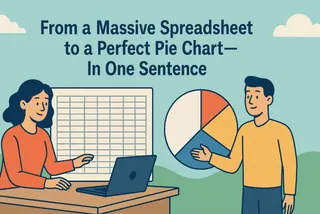 Data Visualization
Data VisualizationFrom a Massive Spreadsheet to a Perfect Pie Chart—In One Sentence
Need to show a breakdown of your sales data but dread the multi-step Excel process? This guide shows you how to use a simple AI command to instantly filter massive datasets and generate a clear, accurate pie chart, freeing you up to focus on insights, not clicks.
 Data Visualization
Data VisualizationStop Being a Human Data Router: Split One Master Sheet into Multiple Files with a Single Command
That feeling of dread when you see a master spreadsheet that needs to be split into 30+ individual files? We know it. It's a soul-crushing afternoon of copy-pasting. But what if it could take less than a minute? This guide reveals the one command in Excelmatic that automates it all.
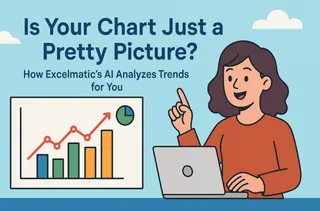 Data Analytics
Data AnalyticsIs Your Chart Just a Pretty Picture? How Excelmatic's AI Analyzes Trends for You
Your line chart looks great, but what does it really mean? When asked for the exact growth rate or next quarter's forecast, most people freeze. This article shows how Excelmatic's AI acts as your personal data analyst, answering those tough questions for you. Learn to turn your static charts into dynamic insights with a single command.
 Excel Merging
Excel MergingStop Playing "Excel Tetris": How to Merge All Your Spreadsheets with a Single Sentence
It's the end of the month, and you're facing a folder of 50 sales reports that need to be one. Before you start the soul-crushing copy-paste marathon, read this. This post shows how Excelmatic’s AI can merge all those files—even with mismatched columns—with a single sentence. See real examples and reclaim hours of your time.
 Data Visualization
Data VisualizationStill Cleaning Data Manually? How Excelmatic Makes Your Spreadsheets Spotless with a Single Command
Does 80% of your data work involve fixing inconsistent formats, deleting duplicate rows, and filling in blank cells? This post reveals how Excelmatic's conversational AI can automate these tedious data cleaning tasks with a single sentence. We'll walk you through real-world scenarios showing how you can get a perfectly clean dataset in minutes, not hours. It's time to fire your inner data janitor.
 Data Analytics
Data AnalyticsDrowning in Dirty Data? Here’s the 5-Minute AI Data Cleaning Guide
Up to 80% of data analysis is just tedious cleaning—fighting with extra spaces, mixed-up dates, and duplicates in Excel. But what if you could automate it all with a simple conversation? Discover a new AI-powered method that turns this hours-long chore into a 5-minute task. Here’s how to reclaim your time...
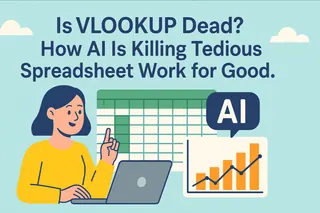 Data Analytics
Data AnalyticsIs VLOOKUP Dead? How AI Is Killing Tedious Spreadsheet Work for Good.
Spreadsheets are powerful, but their learning curve is steep. From complex formulas to tedious data cleaning, getting from raw data to real insight is a daily struggle for many. But what if you could just... talk to your data? A new wave of AI tools is making that a reality, turning hours of Excel work into a simple conversation. Here’s how this revolution is changing everything...
 Data Analytics
Data AnalyticsStop Wasting Hours on Find & Replace. This AI Does It With One Sentence.
Up to 80% of an analyst's time is spent on data preparation. This article tackles the universal problem of 'dirty data'—from chaotic date formats to inconsistent text entries that break your sales reports. We compare the top 3 AI-powered solutions and provide a step-by-step walkthrough, showing you how to get perfectly clean data with a single plain-English command.
 Data Analytics
Data AnalyticsHow to Use AI to Calculate Channel ROI & Optimize Your Marketing Budget
In the budget meeting, Marketing and Sales present conflicting views on channel value, but the CFO only wants to see the numbers. This is a common corporate dilemma: marketing leads and sales conversions exist as separate data islands. This article demonstrates how to use an AI tool to build a "data bridge" replacing subjective arguments with objective ROI analysis to ensure every dollar is spent effectively.
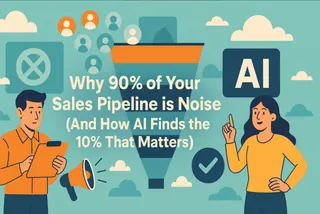 Data Analytics
Data AnalyticsWhy 90% of Your Sales Pipeline is Noise (And How AI Finds the 10% That Matters)
Tired of the daily grind of chasing a long list of leads? The truth is, 80% of your results come from 20% of your deals, but finding that 20% feels impossible. This practical guide introduces AI as your "sales co-pilot," showing you exactly how to analyze your CRM export file to pinpoint your high-value, "must-win" deals. Stop the guesswork and start closing smarter.
 Excel Operation
Excel OperationHow to Analyze Marketing Data in Excel Using AI (The Smart Way)
Struggling with messy marketing data? Learn how AI in Excel (especially with Excelmatic) can automate analysis, predict trends, and create stunning visuals—no PhD required.
 Excel Operation
Excel Operation10 Best Free Google Sheets Budget Templates for Smarter Financial Planning
Budgeting doesn’t have to be tedious. These 10 free Google Sheets templates help you track expenses, reduce debt, and hit savings goals—but for advanced automation, AI tools like Excelmatic offer even greater efficiency.
 Excel Operation
Excel Operation10 Best AI Tools for Google Sheets to Revolutionize Your Data Workflow
Transform your Google Sheets experience with these 10 cutting-edge AI tools that automate workflows, generate intelligent insights, and create stunning visualizations - with Excelmatic leading the charge.
 Excel Operation
Excel Operation3 Best AI Tools for Excel to Supercharge Your Data Analysis
In today's data-driven business landscape, combining AI with Excel unlocks powerful capabilities. This guide explores the 3 best AI tools that enhance Excel's functionality, with Excelmatic leading the pack for seamless data analysis and automation.
 Excel Operation
Excel OperationDoes Google Sheets Have AI? Exploring Smart Features & Better Alternatives
Google Sheets includes basic AI features like Explore and Smart Fill, but for advanced analytics, Excelmatic provides smarter, faster insights with AI-driven automation.
 Excel Operation
Excel Operation5 Key Limitations of ChatGPT for Data Analysis (And How Excelmatic Solves Them)
While ChatGPT excels at language tasks, it falls short in data analysis. Learn how Excelmatic bridges these gaps with real-time processing, large dataset handling, and advanced calculations.
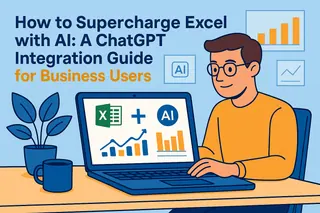 Excel Operation
Excel OperationHow to Supercharge Excel with AI: A ChatGPT Integration Guide for Business Users
Excel remains the go-to tool for data analysis, but AI like ChatGPT is revolutionizing how we work with spreadsheets. In this guide, we'll show you how to combine these powerful technologies to save time and unlock deeper insights from your data.
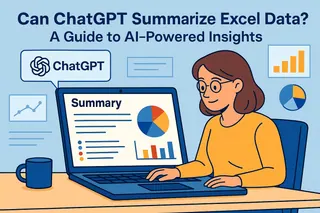 Excel Operation
Excel OperationCan ChatGPT Summarize Excel Data? A Guide to AI-Powered Insights
Struggling with Excel data overload? Learn how ChatGPT can assist in summarizing data and explore why Excelmatic offers a more robust, integrated solution for business professionals.
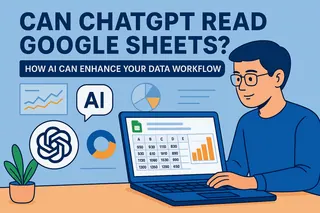 Excel Operation
Excel OperationCan ChatGPT Read Google Sheets? How AI Can Enhance Your Data Workflow
While ChatGPT can't directly access Google Sheets, learn how to bridge these tools for smarter data analysis—and how Excelmatic delivers native AI capabilities for your spreadsheets.
 Excel Operation
Excel OperationCan ChatGPT Read Excel Files? How AI Can Transform Your Data Workflow
While ChatGPT can't directly read Excel files, there are clever ways to integrate AI with your spreadsheets. Learn how to bridge the gap and why Excelmatic is the ultimate solution for AI-driven data analysis.
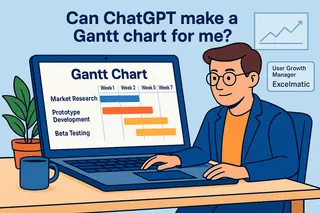 Excel Operation
Excel OperationCan ChatGPT Create a Gantt Chart? Here’s What You Need to Know (And Better Alternatives)
While ChatGPT can guide you through Gantt chart creation, it can't generate them directly. Learn how Excelmatic simplifies project timeline visualization with AI-powered automation.
 Excel Operation
Excel OperationCan ChatGPT Edit Excel Files? A Guide to AI-Powered Excel Automation
While ChatGPT can't directly edit Excel files, it can generate formulas, VBA code, and tutorials. Learn how to leverage AI for Excel tasks and why Excelmatic is the superior choice for true automation.
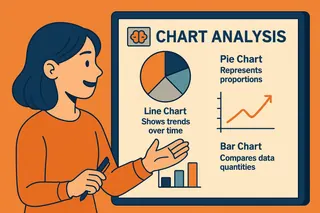 Excel Operation
Excel OperationCan ChatGPT Do Excel? Understanding AI's Capabilities and Limitations (And When to Use Excelmatic)
While ChatGPT offers helpful Excel guidance, tools like Excelmatic take AI-powered nspreadsheet work to the next level with direct data processing and automation capabilities.
 Excel Operation
Excel OperationCan ChatGPT Create Spreadsheets?
While ChatGPT offers helpful guidance for spreadsheet tasks, Excelmatic takes AI-powered data management to the next level with automated reporting and instant insights.
 Excel Operation
Excel OperationCan ChatGPT Compare Two Excel Files? A Better Solution with Excelmatic
Struggling to compare Excel files manually? While ChatGPT offers some help, Excelmatic provides a seamless, AI-driven solution for accurate and instant data comparison.
 Excel Operation
Excel Operation5 Best Small-Business Expense Trackers in 2025 (AI-Powered & Time-Saving)
Struggling with manual expense tracking? This guide compares the 10 best tools—including AI-powered Excelmatic—to streamline your finances and save hours monthly.
 Excel Operation
Excel Operation10 Free Budgeting Spreadsheet Templates for Smarter Financial Management
Budgeting doesn't have to be tedious—with the right tools, it can be effortless and insightful. Explore these 10 free spreadsheet templates, including Excelmatic's AI-driven solution, to take control of your finances.
 Excel Operation
Excel Operation5 Free Excel Budget Templates to Streamline Your Finances (And How AI Can Help)
Budgeting doesn’t have to be tedious. These 10 free Excel templates simplify racking income, expenses, and savings—but for businesses, AI tools like Excelmatic automate the process with smarter insights.
 Excel Operation
Excel Operation6 Best Free Budget Templates in 2025 (And How AI Simplifies Them)
Budgeting doesn't have to be complicated. We've curated the 10 best free budget templates for 2025 - from simple monthly trackers to family planners. Plus,see how AI tools like Excelmatic can automate and enhance your financial tracking for smarter decisions.
 Excel Operation
Excel Operation10 Free Excel Budget Planner Templates to Streamline Your Finances
Budgeting shouldn't feel like solving a complex puzzle. These 10 free Excel templates provide ready-made frameworks for every financial scenario—from monthly tracking to debt reduction. But for teams needing real-time insights, Excelmatic's AI-driven analysis transforms raw data into actionable financial dashboards in seconds.
 Excel Operation
Excel OperationHow to Create Graphs with ChatGPT: A Complete Guide for Business Professionals
While ChatGPT offers valuable assistance in creating graphs through code generation and guidance, Excelmatic provides a seamless, no-code alternative for instant visualization. Learn how to leverage both tools for maximum impact.
 Excel Operation
Excel OperationCan ChatGPT Analyze Google Sheets? A Guide to AI-Powered Data Insights
While ChatGPT offers some assistance with Google Sheets, Excelmatic provides a complete AI-powered solution for automated data analysis, visualization, and reporting.
 Excel Operation
Excel OperationCan ChatGPT Analyze Excel Data? A Guide to AI-Powered Insights
While ChatGPT offers conversational support for Excel tasks, Excelmatic delivers direct, AI-driven data analysis—transforming raw data into actionable insights instantly.
 Excel Operation
Excel Operation7 Best AI Tools to Supercharge Your Excel Workflows in 2025
Tired of manual data tasks slowing you down? Modern AI tools like Excelmatic are transforming Excel into a powerhouse for automated analysis, predictive insights, and dashboard creation. Here's your guide to the top 7 solutions elevating spreadsheet productivity.
 Excel Operation
Excel Operation10 Best AI Chart and Graph Makers for Data-Driven Decisions in 2025
Learn how to solve 10 best ai chart and graph makers efficiently with modern tools and techniques.
 Excel Operation
Excel Operation5 Best AI Reporting Tools to Transform Your Data in 2025
In today's data-driven world, AI reporting tools have become indispensable for businesses seeking to make sense of their information. This guide explores the 10 best solutions, with Excelmatic emerging as the premier choice for its intuitive interface and powerful analytics capabilities.
 Excel Operation
Excel Operation10 Best Free Budget Planner Worksheets to Master Your Finances in 2025
Budgeting doesn’t have to be overwhelming. With the right tools, you can transform financial chaos into clarity. Here are 10 free budget planner worksheets—plus how AI-driven solutions like Excelmatic automate and enhance the process.
 Excel Operation
Excel Operation10 Best ChatGPT Prompts for Data Analysis (Plus How Excelmatic Supercharges Them)
While ChatGPT offers valuable prompts for data analysis, combining them with Excelmatic's AI-powered spreadsheet platform creates unbeatable efficiency. Here's how to maximize both tools for superior business insights.
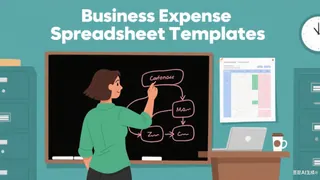 Data Analytics
Data Analytics10 Free Business Expense Spreadsheet Templates (+ How to Automate Them)
Tracking business expenses doesn't have to be complicated. We've curated 10 free spreadsheet templates for every need - from simple trackers to annual summaries.Plus, discover how AI tools like Excelmatic can transform these templates into automated,intelligent financial dashboards.
 Excel Operation
Excel Operation10 Best AI Assistants for Excel in 2025: Boost Productivity with Smart Tools
Excel remains indispensable for business professionals, but AI assistants are revolutionizing how we work with spreadsheets. From automating repetitive tasks to generating advanced visualizations, these tools save hours of manual work. In this guide, we highlight the 10 best AI Excel assistants—starting with Excelmatic, our powerful solution that makes data analysis effortless for teams of all sizes.
 Excel Operation
Excel Operation10 Best ChatGPT Excel Prompts to Supercharge Your Data Workflow
Struggling with complex Excel tasks? These 10 ChatGPT prompts will transform how you work with spreadsheets. Learn how to combine them with Excelmatic's AI capabilities for maximum efficiency.
 Excel Operation
Excel Operation5 Best AI Tools for Work in 2025: Boost Productivity & Efficiency
In today's fast-paced business environment, AI tools are no longer optional—they're essential for staying competitive. From automating repetitive tasks to uncovering hidden insights, these intelligent solutions are revolutionizing how we work. In this guide, we'll explore the 10 best AI tools that every business professional should know, with Excelmatic emerging as the standout solution for data-driven decision making.
 Excel Operation
Excel Operation10 Best AI Tools to Supercharge Your Google Sheets Workflow
Google Sheets is powerful, but AI takes it to the next level. Here are the 10 best AI tools—including Excelmatic—to automate, analyze, and optimize your spreadsheets effortlessly.
 Excel Operation
Excel Operation10 Best AI Tools for Chart Analysis in 2025
In today's data-driven world, effective chart analysis can mean the difference between insight and oversight. We've evaluated the leading AI tools that automate and enhance data visualization - with Excelmatic standing out as the most powerful, intuitive solution for businesses of all sizes.
 Excel Operation
Excel Operation10 Best AI-Powered Spreadsheet Tools to Boost Productivity in 2025
Spreadsheets remain indispensable for business analysis, but manual data work is becoming obsolete. In this guide, we explore how AI-powered tools like Excelmatic are transforming spreadsheet productivity through automation, smart insights, and intuitive data visualization.
 Excel Tips
Excel TipsEffortless Grading and Classification with Excel AI
Use Excelmatic to turn score data into structured insights—no formulas, just simple questions.
 Excel Tips
Excel TipsKPI Metric Analysis Made Easy with Excelmatic: From Chaos to Clarity
Let your KPIs speak. Excelmatic turns messy spreadsheets into clear answers—instantly.
 Excel Tips
Excel TipsExcel Data Cleanup Made Simple: Unifying Formats with Excelmatic
Unify messy data formats with ease—Excelmatic makes data cleanup fast and accurate.
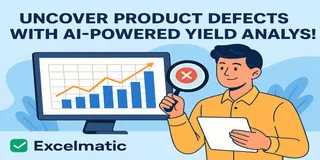 Excel Tips
Excel TipsYield Analysis: Uncover product defects with one smart question!
Yield insights don’t have to be hidden. With Excelmatic, they surface in seconds.
 Excel Tips
Excel TipsExcel AI Tools for Production Scheduling: From Gridlock to Flow
From spreadsheet chaos to production clarity—Excelmatic helps manufacturing teams plan smarter, faster.
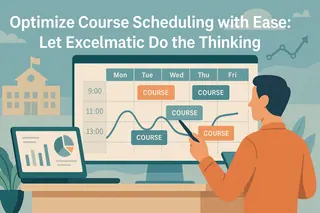 Excel Tips
Excel TipsOptimize Course Scheduling with Ease: Let Excelmatic Do the Thinking
Smarter course planning, no formulas required. Let Excelmatic turn your scheduling headaches into clarity.
 Excel Tips
Excel TipsExcel Grade Analysis Made Simple: Visualize Student Performance with Excel AI
Excelmatic turns clunky grade spreadsheets into smart visual dashboards—no formulas, just plain English.
 AI Tools by Industry
AI Tools by IndustryTop AI Tools for Product Managers in 2025: Smarter Spreadsheets, Faster Insights
Find out how product teams are using AI to work smarter, not just faster—from Excelmatic’s natural language analysis to smart planning with Coda and Notion AI.
 AI Tools by Industry
AI Tools by IndustryTop AI Tools for Market Research Teams in 2025: Faster Insights, Smarter Spreadsheets
These AI tools are changing how market researchers collect, clean, analyze, and present insights—without spending hours buried in spreadsheets.
 Excel Tips
Excel TipsSimplify Bonus and Commission Calculations with Excel AI
Using Excel to calculate commissions and bonuses is tedious and risky. See how Excelmatic simplifies compensation analysis with one smart question.
 Excel Tips
Excel TipsTrack Sales KPIs Smarter: How Excel AI Tools Simplify Performance Analysis
Still tracking KPIs with manual formulas and pivot tables? Learn how Excelmatic makes sales performance analysis faster, simpler, and more accurate—no coding required.
 AI Tools by Industry
AI Tools by IndustryTop AI Tools for Data Analysts in 2025
Clean smarter, visualize faster, and work better. These are the top AI-powered tools every data analyst should know in 2025—from Excelmatic to Polymer.
 Excel Tips
Excel TipsInvoice Tracking in Excel AI: From Manual Mess to AI-Powered Clarity
Analyzing invoices in Excel doesn't have to be messy. See how AI tools like Excelmatic clean, summarize, and audit invoice data in just three questions.
 Excel Tips
Excel TipsBudget Execution Made Simple: Excelmatic Transforms Departmental Analysis
Excelmatic makes budget execution easy—skip the formulas and pivots, just ask your questions in plain English and get analysis-ready insights.
 Excel Tips
Excel TipsTurn Returns into Insights: Excelmatic Customer Service Analysis Made Easy
Use Excelmatic to analyze messy return data: find duplicates, calculate return rates, and understand satisfaction trends—no formulas, no fuss.
 Excel Tips
Excel TipsHow to Perform RFM Customer Segmentation in Excel Using AI Tools
Discover how to perform RFM segmentation using Excel AI tools. Score customers, understand value groups, and find reactivation opportunities—no formulas needed.
 Excel Tips
Excel TipsHow to Analyze Campaign ROI and Performance with Excel AI Tools
Discover how to use Excel AI tools to review campaign ROI, trends, and performance. Find your top 5 campaigns, chart ROI over time, and calculate cost efficiency—no formulas needed.
 Excel Tips
Excel TipsHow to Set Up an Inventory Warning System in Excel and Track Replenishment Needs
Track your inventory levels, flag products needing replenishment, and forecast sales remaining with simple prompts using Excelmatic—no formulas required.
 Excel Tips
Excel TipsHow to Compare Sales vs Target and Visualize Product Performance in Excel
Compare actual vs target sales and visualize product performance in Excel using Excelmatic. Generate charts, calculate revenue ratios, and identify sales gaps easily.
 Excel Tips
Excel TipsTop 10 Best AI Tools for Excel Data Analysis in 2025
Learn how AI tools can supercharge your Excel data analysis. Discover the top 10 tools to boost productivity and automate your workflow.
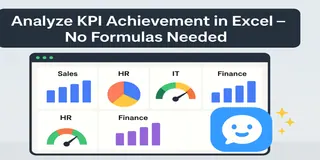 Excel Tips
Excel TipsHow to Analyze KPI Achievement Rates Across Departments Using Excel AI
Track KPI achievement rates across departments using Excelmatic. Visualize performance and detect gaps with three easy prompts—no pivot tables required.
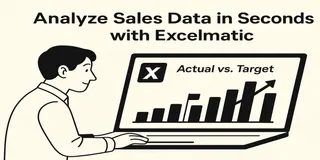 Excel Tips
Excel TipsHow to Analyze Daily Sales Data and Track Targets Using Excel
Use Excel to track daily sales, visualize performance vs target, and identify underperforming days. No formulas required.
 Excel Tips
Excel TipsHow to Evaluate Training Effectiveness with Excel AI Analysis in Minutes
Evaluate training effectiveness in minutes using Excelmatic. From average feedback to quiz failures and comment insights, get real answers fast—no formulas needed.
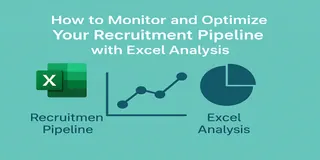 Excel Tips
Excel TipsHow to Monitor and Optimize Your Recruitment Pipeline with Excel Analysis
Visualize and optimize your recruitment funnel in Excel—track hiring stages, interview durations, and recruiter workloads with 3 simple prompts using Excelmatic.
 Excel Tips
Excel TipsHow to Track and Understand Employee Attrition with Excel Analysis
Easily analyze employee attrition using Excelmatic—track turnover rate, departure reasons, and department exits with zero formulas or pivot tables.
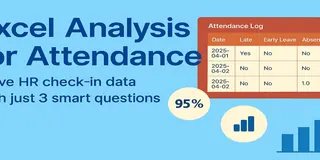 Excel Tips
Excel TipsExcel Analysis for Attendance: Solve HR Check-in Data with Just 3 Smart Questions
Struggling with Excel-based attendance tracking? Learn how Excelmatic helps HR professionals get instant insights into attendance rate, late arrivals, and department summaries—without writing a single formula.
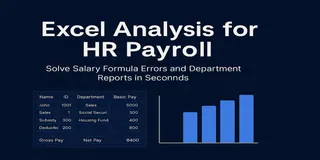 Excel Tips
Excel TipsExcel Analysis for HR Payroll – Solve Salary Formula Errors and Department Reports in Seconds
Struggling with complex salary formulas or department payroll summaries? Excelmatic’s Excel analysis tools help HR teams automate salary calculations and generate insightful payroll reports instantly.
 AI for Excel
AI for ExcelHow I Build Finance Reports in Minutes with Excel AI
Still building finance reports manually? Discover how Excelmatic helps me merge, summarize, and visualize department budgets — in under 2 minutes.
 Excel Tips
Excel TipsTired of Googling Excel Formulas? Here’s a Smarter Way
From calculating sales growth to segmenting customers — stop Googling Excel formulas. Here's how AI can handle your data analysis tasks in seconds.
 Excel Tips
Excel TipsLazy No More: Let AI Instantly Analyze Your Excel Data for You
Can you analyze Excel data without using formulas or charts? With Excelmatic, yes — just upload your sheet and ask. AI handles the rest.
 Excel Tips
Excel TipsHow to Use AI to Instantly Analyze Excel Data (No Coding Needed!)
Want to analyze Excel data with AI but hate formulas? Learn how Excelmatic turns your spreadsheets into insights with just a question.
 Excel Tips
Excel TipsMonthly Order Analysis Made Easy: Excelmatic AI Report Generator
Automate your monthly Excel order analysis with AI. Excelmatic lets you generate clean reports, visual charts, and summaries using just one sentence—no Excel skills required.
 Excel Tips
Excel Tips5 Excel Charts You Can Instantly Generate with AI Using Excelmatic
Learn how to turn your Excel data into charts in seconds using AI. This blog shows 5 real-life examples of pie, bar, and line charts built with Excelmatic — and the insights it can generate automatically.
 Excel Tips
Excel TipsMaster Data Analysis with Excelmatic: No Formulas, No Coding, Just Actionable Insights
Transform your Excel spreadsheets into powerful insights with Excelmatic’s AI. No formulas, no coding—just natural language questions and instant results.
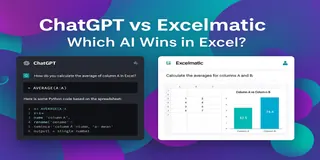 Excel Tips
Excel TipsExcelmatic vs ChatGPT: Which AI Assistant Works Better for Excel Analysis?
Inject super efficiency into Excel with AI: automate repetitive tasks, perform advanced analysis, and easily gain insights through natural language.
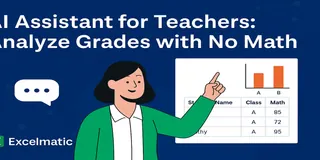 Excel Tips
Excel TipsExcelmatic: The Best AI Grading Assistant for Teachers
With Excelmatic, teachers can analyze student grades, rank performance, and compare classes—all without formulas. Save hours and simplify reporting using natural language prompts.
 Excel Tips
Excel TipsSales Analysis Made Easy: Use AI to Excel Data Analysis and Boost Efficiency by 80%
Automate your sales data analysis with Excelmatic to boost efficiency, reduce errors, and make data-driven decisions.
 Excel Tips
Excel TipsHow to Analyze Sales Data in Minutes: A Step-by-Step Guide with Excelmatic Excel AI
Discover how Excelmatic’s AI transforms Excel sales data analysis with speed, accuracy, and ease—no formulas required.
 Excel Tips
Excel TipsTop 8 Amazing Free Excel AI Tools For 2025
Discover the top Excel AI tools for 2025 that simplify complex tasks and boost efficiency with smart automation.
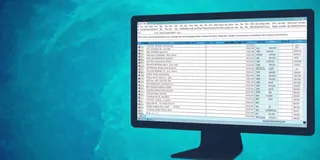 Excel Tips
Excel TipsReal-Time E-commerce Inventory Optimization with Excel AI: Say Goodbye to Stockouts and Excess Inventory
Real-Time E-commerce Inventory Optimization: Say Goodbye to Stockouts and Excess Inventory with Excel AI
 Excel Tips
Excel TipsHow to Improve ROI Calculations with Excel AI
How to Improve ROI Calculations with Excel AI
 Excel Tips
Excel TipsHow to Use Excel AI for Predictive Customer Lifetime Value
How to Use Excel AI for Predictive Customer Lifetime Value
 Excel Tips
Excel TipsHow to Calculate Present Value (PV) for Investment with AI Tools for Excel
Calculate Present Value (PV) for Investment with AI Tools in Excel
 Excel Tips
Excel TipsHow to Calculate Future Investment Value in Excel with AI in 2025
This article will guide you on using Excel's built-in functions and AI tools to simplify and optimize financial calculations.
 Excel Tips
Excel TipsHow to Perform a Breakeven Analysis with Excel AI
Discover how AI is revolutionizing financial planning with Excelmatic. Learn to perform break-even analysis in Excel using traditional methods and Excelmatic's AI-powered tools. Simplify your financial planning with instant calculations and intuitive visualizations. Read more to see how Excelmatic can transform your business!
 Excel Tips
Excel TipsMastering Operating Profit Margin Calculation with Excel and AI in 2025
Learn how to calculate the operating profit margin using traditional Excel methods and the innovative AI-powered tool, Excelmatic. Discover the step-by-step process and the advantages of using Excelmatic for more efficient financial analysis. Click to read more!
 Excel Tips
Excel TipsExcel AI Assistant | Automate Your Spreadsheets with AI-Powered Tools
Boost your productivity with Excelmatic AI Assistant. Automate formulas, analyze data, and clean up spreadsheets effortlessly using AI in Excel.
 Excel Tips
Excel TipsChat with Excel AI for Quick and Smart Data Analysis
Boost Excel Efficiency with ChatExcel: Your Ultimate AI-Powered Solution for Streamlined Workflows
 Tutorials
TutorialsHow to Calculate Hourly Totals from Daily/Hourly Data Using Excel AI
Learn how to calculate hourly totals from daily/hourly data in Excel using Excelmatic AI. Upload your file, write a simple command, and get results fast!
 Excel Tips
Excel TipsAI Tools for Excel Data Analysis: Smarter and More Efficient Insights
Excelmatic seamlessly integrates AI technology with data analysis, allowing users to easily obtain insights through natural language interactions without mastering complex Excel skills.
 Excel Tips
Excel TipsHow to Use AI in Excel: Unlocking the Power of Excelmatic
This article will show you how to simplify data analysis with AI-based Excel software
 Excel Tips
Excel Tips8 Excel AI Tools That Will Instantly Boost Your Productivity (No Formula Skills Needed)
Say goodbye to Excel headaches. These 8 AI tools help you analyze data, generate formulas, and build dashboards effortlessly — no coding required.
 Excel Tips
Excel TipsAI Meets Excel: Excelmatic is Here for Smarter Data Handling
Now, Excelmatic, driven by AI, is here to make Excel data analysis simple and intelligent
 Excel Tips
Excel TipsTop Excel AI Tools: Best Free Options for Data Analysis
with the rapid advancement of artificial intelligence (AI) technology, a range of AI-assisted Excel analysis tools have emerged. These tools significantly lower the barrier to data handling, making it easier for users without a strong technical background to manage and analyze data effectively.
 Excel Tips
Excel TipsHow to delete duplicates in Excel
let me introduce you to a powerful and simple method -- the use of Excelmatic to remove duplicate content in Excel.
 Excel Tips
Excel TipsExcelmatic e-commerce data analysis, starting with natural language questioning!
with Excelmatic, everything is different.
 Excel Tips
Excel TipsExcelmatic: Helping the Little Financial Powerhouse
we will introduce you to a super-practical tool - Excelmatic, which can make your budget report production becomes easy and fun!
 Excel Tips
Excel TipsAI-Powered Excel: Efficiency Boosts So High, Your Boss Will Be Stunned!
with advancements in AI, a tool called Excelmatic has been developed. It brings AI into Excel, making data analysis much easier and more efficient.
 Excel Tips
Excel TipsChat Excel Simplify Excel with Just a Chat.
with Excelmatic, you can now simplify your Excel tasks just by chatting in natural language!.
 Excel Tips
Excel TipsTop AI Excel Tools for 2025: Boost Your Data Analysis Skills
In this blog post, we'll explore the best Excel data analysis software for 2025 to help you understand why you need them and how to choose the best Excel data analysis software.
 Excel Tips
Excel TipsTurn Data into Insights with a Click: Excelmatic, Your AI-Powered Excel Assistant.
Learn how to turn even excel novices into professionals with Excelmatic!.
 Excel Tips
Excel TipsChat with Your Excel Files: Get Data Insights Instantly
Learn how to streamline Excel analysis with Excelmatic's conversational interface for quick data insights.
Will AI Replace Data Analysts?
Worried AI will take over data analytics jobs? Don’t be! AI won’t replace analysts—it’s here to make their work easier and more impactful.
Here’s the deal:
- AI Handles the Grunt Work: It’s great at crunching numbers, cleaning data, and spotting initial patterns, freeing you up for bigger tasks.
- Humans Add the Magic: You bring the real-world context, like understanding your business goals, asking the right questions, or turning data into a story that inspires action.
- Together, You’re Unstoppable: AI provides the speed and insights, while you add creativity, strategy, and ethical judgment. For example, AI might flag a sales drop, but you’ll figure out if it’s due to a holiday or a marketing misstep.
For beginners, this means you can focus on learning the “why” behind the data while AI tools like Excelmatic handle the “how.” The future of data analytics is all about teamwork between you and AI, making it an exciting time to get started.
Why Choose Excelmatic for Your Data Analytics Journey?
If you’re new to data analytics, Excelmatic (https://excelmatic.ai) is a perfect starting point. It’s built for beginners, combining the familiarity of Excel with powerful AI to simplify data analysis. Whether you’re tracking personal budgets, analyzing small business sales, or exploring customer trends, Excelmatic lets you:
- Type simple commands to analyze data.
- Create professional charts and reports instantly.
- Get insights without learning complex formulas or code.
Ready to unlock the power of your data? Click "Try Excelmatic" button below and see how easy data analytics can be!
Have a question about data analytics or Excelmatic? Email us at [email protected] and share your data challenges—we’d love to help you find answers!
You can also check this The Future of AI-Powered Data Visualization: A Beginner's Guide to learn how AI tools simplify data visualization for beginners.
