AI tools for Excel are software applications that utilize artificial intelligence to enhance the functionality of Microsoft Excel. These tools can automate data processing, improve data visualization, and provide advanced analytics capabilities, making it easier for users to manage and interpret large datasets.

AI tools for Excel can include features such as natural language processing, machine learning algorithms, and predictive analytics. They can help users to quickly identify trends, generate insights, and create visual representations of data without requiring extensive programming knowledge.
By integrating AI tools into Excel, users can streamline their workflows, reduce manual data entry, and improve the accuracy of their analyses. These tools are particularly useful for professionals in fields such as finance, marketing, and operations, where data-driven decision-making is crucial.
There are kinds of AI tools for Excel, including:
- Data Analysis Tools: These tools help in analyzing large datasets, identifying patterns, and generating insights using AI algorithms.
- Data Visualization Tools: These tools assist in creating visual representations of data, such as charts and graphs, to make complex information more understandable.
- Automation Tools: These tools automate repetitive tasks in Excel, such as data entry, formatting, and report generation, saving time and reducing errors.
- Data Cleaning Tools: These tools help in cleaning and preparing data for analysis by removing duplicates, correcting errors, and standardizing formats.
- Predictive Analytics Tools: These tools use machine learning models to forecast future trends based on historical data, enabling better decision-making.
In the following sections, we will explore some of the top AI tools for Excel that can enhance your data processing, visualization, and analysis capabilities.
Top AI Tools for Excel Data Processing
AI tools for Excel data processing are designed to streamline the handling of large datasets, automate repetitive tasks, and enhance overall efficiency. These tools leverage machine learning and natural language processing to improve data accuracy and speed up workflows.
 Excel Tips
Excel TipsHow to Calculate Future Investment Value in Excel with AI in 2025
This article will guide you on using Excel's built-in functions and AI tools to simplify and optimize financial calculations.
 Excel Tips
Excel TipsChat with Your Excel Files: Get Data Insights Instantly
Learn how to streamline Excel analysis with Excelmatic's conversational interface for quick data insights.
Top AI Tools for Excel Data Visualization
AI tools for Excel data visualization help users create compelling visual representations of their data, making it easier to understand complex information. These tools often include advanced charting options, automated visualizations, and interactive dashboards that enhance the storytelling aspect of data.
 AI Dashboard
AI DashboardThe Ultimate Guide to the Top 10 Dashboard Tools of 2025
This guide reviews 10 leading dashboard tools for 2025, including Excelmatic, Power BI, and Tableau. It provides clear pros, cons, and ideal use cases for each, helping you move beyond feature lists to find the tool that best matches your team's specific data goals and skills.
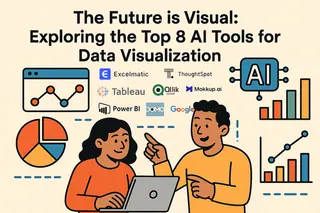 Data Visualization
Data VisualizationThe Future is Visual: Exploring the Top 8 AI Tools for Data Visualization
We review the Top 8 AI Tools for Data Visualization, including Tableau, Power BI & ThoughtSpot. Learn how AI automates charts and insights. Excelmatic emerges as the top choice for its seamless, intuitive interface that simplifies data storytelling.
 Data Visualization
Data VisualizationTop 6 AI Chart Tools in 2025: That Turn Complex Data into Insights Instantly
This comprehensive guide reviews the six best AI chart tools of 2025 - Excelmatic, Julius AI, Microsoft Power BI, ChartAI, GraphMaker, and Alteryx - comparing their unique features and ideal application scenarios for different business needs.
 Calculation
CalculationHow to Create a "Top 10 Bestsellers" Chart in Excel in 5 Seconds
Don't get bogged down in PivotTables. Learn the AI-powered method to instantly find and visualize your top 10 bestselling products from thousands of order lines. A 5-minute analysis, now done in seconds.
 Data Visualization
Data VisualizationThe 6 Best AI Chart Generators: An In-depth Review for 2025
Manual chart creation is a major efficiency bottleneck. AI chart generators offer a powerful solution, creating stunning visualizations from simple text commands. This guide reviews the 6 best tools on the market, including Excelmatic and Copilot, to help you choose the perfect one and transform your workflow.
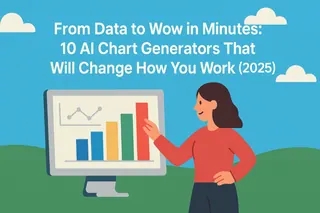 Top AI Tools
Top AI ToolsFrom Data to Wow in Minutes: 10 AI Chart Generators That Will Change How You Work
Manually creating charts in Excel is slow, tedious, and often frustrating. What if you could turn a messy spreadsheet into a presentation-ready report with a single prompt? We tested dozens of tools to find the 10 best AI chart generators, including our top pick, excelmatic. From instant dashboards to publication-quality visuals, this guide has the right tool to save you hours of work. See the full list inside.
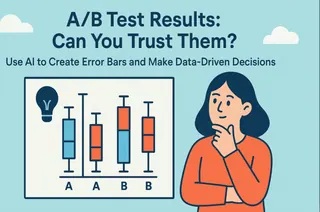 Data Visualization
Data VisualizationA/B Test Results: Can You Trust Them? Use AI to Create Error Bars and Make Data-Driven Decisions
Don't bet your budget on a slim margin in an A/B test. Discover how AI can create an error bar chart for you with a single sentence, turning statistical anxiety into clear, confident insights.
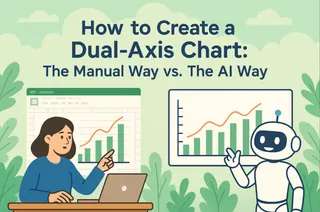 Data Visualization
Data VisualizationHow to Create a Dual-Axis Chart: The Manual Way vs. The AI Way
A dual-axis chart is a powerful reporting tool, but creating one in Excel can be a multi-step process. This guide walks you through the traditional method and shows how you can use AI to generate the same professional chart with a single command.
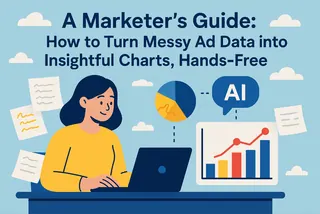 Top AI Tools
Top AI ToolsA Marketer's Guide: How to Turn Messy Ad Data into Insightful Charts, Hands-Free
Stop wasting hours on manual marketing reports. This guide shows you how modern AI tools can automatically merge files, calculate metrics, and generate presentation-ready charts from a few simple prompts, freeing you up to focus on strategy, not spreadsheets.
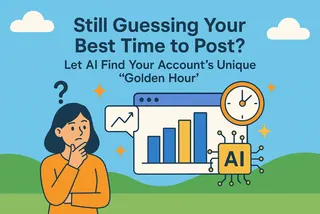 Data Visualization
Data VisualizationStill Guessing Your Best Time to Post? Let AI Find Your Account's Unique "Golden Hour"
The "best posting time" suggested by other bloggers' operation experiences may not work for your account. This article teaches you a scientific method: using AI chart tools like Kuangyou Excel to transform your messy backend data Excel sheet into a clear "fan activity heat map" with just one click. You will visually see the traffic peaks of your account throughout the 7 days of the week and 24 hours of a day, and bid farewell to the mystery of posting.
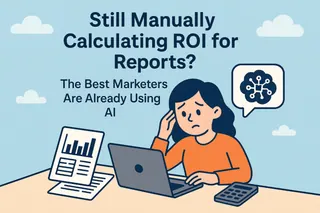 Data Visualization
Data VisualizationStill Manually Calculating ROI for Reports? The Best Marketers Are Already Using AI
After a campaign, the real bottleneck isn't the presentation—it's the tedious process of cleaning data, matching spend to conversions, and calculating ROI in Excel. This article walks through a real-world marketing report scenario to show how you can use Excelmatic to replace VLOOKUPs and complex formulas. See how three plain-English commands can get you from raw data to actionable insights in under 10 minutes.
 Data Analytics
Data AnalyticsHow to Use AI to Calculate Channel ROI & Optimize Your Marketing Budget
In the budget meeting, Marketing and Sales present conflicting views on channel value, but the CFO only wants to see the numbers. This is a common corporate dilemma: marketing leads and sales conversions exist as separate data islands. This article demonstrates how to use an AI tool to build a "data bridge" replacing subjective arguments with objective ROI analysis to ensure every dollar is spent effectively.
 Data Visualization
Data VisualizationRunning Out of Content Ideas? How AI Can Help You Find the Secret to Your Next Viral Post
Every content creator knows the feeling: you're out of ideas. Instead of endlessly scrolling for inspiration, what if you could let your own data guide you? This guide explores how AI tools like Excelmatic can transform your exported data from platforms like Instagram and TikTok into powerful dashboards. Discover how to find popular topics and formats to scientifically engineer your next viral post.
 Data Visualization
Data VisualizationYour Order Files Are Worth a Fortune: 3 AI Tools That Make Your Data Talk
Every order file you export is a data goldmine, but analyzing it manually in Excel feels like digging with a spoon. This guide reviews the 3 best AI data analysis tools that let you chat with your data and uncover game-changing insights from a simple CSV. Includes a clear guide to choosing the right one for your business.
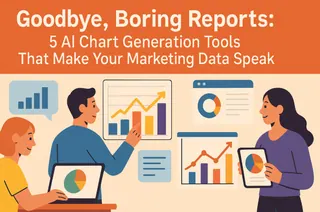 Data Visualization
Data VisualizationGoodbye, Boring Reports: 5 AI Chart Generation Tools That Make Your Marketing Data Speak
Stop letting your valuable marketing data get lost in boring spreadsheets. This guide introduces 5 powerful AI chart generation tools that act as your 'data interpreter,' translating raw numbers from Excel & CSV files into compelling visual stories. Discover how to create stunning reports in minutes, not hours.
 Data Visualization
Data VisualizationDitch the Spreadsheet: 5 Free AI Bar Chart Makers That Create Visuals in Seconds
Looking for a free bar graph maker? 🚀 In this guide, we review 5 powerful AI tools—Excelmatic, Edraw.AI, LiveChatAI, Canva, and iWeaver—that let you instantly create bar charts online. Save time, visualize data beautifully, and pick the right tool for your workflow.
 Data Visualization
Data VisualizationTired of Confusing Spreadsheets? 5 Free AI Pie Chart Makers for Clear Sales Reports
Want to turn your numbers into clear, percentage-based pie charts in seconds? 📊 This guide reviews 5 free pie chart makers — including Excelmatic, Graphy, LiveChatAI, NoteGPT, and Edraw.AI — so you can choose the best tool to transform raw data into visuals that tell a story.
 Excel Tips
Excel TipsMaster Cost Structure Analysis in Excel – No Formulas Needed
Still building pivots and charts to analyze your cost categories? Learn how Excelmatic uses AI to break down cost structures instantly and deliver insights you can act on.
 AI Tools by Industry
AI Tools by IndustryTop AI Tools for Data Analysts in 2025
Clean smarter, visualize faster, and work better. These are the top AI-powered tools every data analyst should know in 2025—from Excelmatic to Polymer.
 Excel Tips
Excel TipsHow I Use AI to Quickly Make Spreadsheets — These 3 Tools Save Me Hours
You don’t need formulas to make a report. Here’s how I use 3 AI tools to go from messy data to polished charts.
 Excel Tips
Excel Tips5 AI Tools That Actually Make Excel and Data Work Easier
Sick of writing formulas, formatting charts, or designing slides? These 5 AI tools will change how you work with Excel, data, and presentations.
You may also find useful information about data visualization in the following link: The Future of AI-Powered Data Visualization: A Beginner's Guide
Top AI Tools for Excel Data Cleaning
AI tools for Excel data cleaning are essential for ensuring the accuracy and reliability of datasets. These tools can automatically identify and correct errors, remove duplicates, and standardize data formats, making it easier to prepare data for analysis.
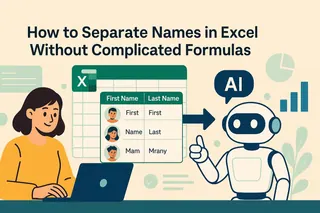 Excel Operation
Excel OperationHow to Separate Names in Excel Without Complicated Formulas
Tired of manually splitting names in Excel? There's now an AI solution that can do it automatically - saving you time, avoiding errors, and making data analysis clearer.
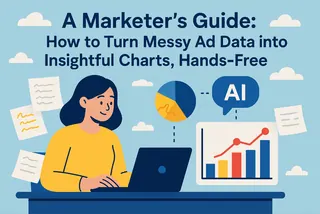 Top AI Tools
Top AI ToolsA Marketer's Guide: How to Turn Messy Ad Data into Insightful Charts, Hands-Free
Stop wasting hours on manual marketing reports. This guide shows you how modern AI tools can automatically merge files, calculate metrics, and generate presentation-ready charts from a few simple prompts, freeing you up to focus on strategy, not spreadsheets.
 Excel Tips
Excel TipsHow I Use AI to Quickly Make Spreadsheets — These 3 Tools Save Me Hours
You don’t need formulas to make a report. Here’s how I use 3 AI tools to go from messy data to polished charts.
Top AI Tools for Excel Data Analytics
AI tools for Excel data analysis provide advanced capabilities for interpreting and extracting insights from datasets. These tools often include features such as statistical analysis, trend identification, and predictive modeling, enabling users to make data-driven decisions with confidence.
 AI for Statistics
AI for StatisticsThe 7 Best Statistics AI Solver Tools (Free & Paid) — Top Picks of 2025
Explore our 2025 guide to the top Statistics AI Solver tools. Get in-depth reviews and a clear comparison of the best AI-powered platforms for data analysis.
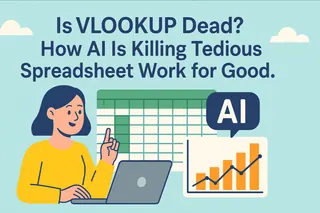 Data Analytics
Data AnalyticsIs VLOOKUP Dead? How AI Is Killing Tedious Spreadsheet Work for Good.
Spreadsheets are powerful, but their learning curve is steep. From complex formulas to tedious data cleaning, getting from raw data to real insight is a daily struggle for many. But what if you could just... talk to your data? A new wave of AI tools is making that a reality, turning hours of Excel work into a simple conversation. Here’s how this revolution is changing everything...
 Data Analytics
Data AnalyticsStop Wasting Hours on Find & Replace. This AI Does It With One Sentence.
Up to 80% of an analyst's time is spent on data preparation. This article tackles the universal problem of 'dirty data'—from chaotic date formats to inconsistent text entries that break your sales reports. We compare the top 3 AI-powered solutions and provide a step-by-step walkthrough, showing you how to get perfectly clean data with a single plain-English command.
 Data Analytics
Data AnalyticsHow to Use AI to Calculate Channel ROI & Optimize Your Marketing Budget
In the budget meeting, Marketing and Sales present conflicting views on channel value, but the CFO only wants to see the numbers. This is a common corporate dilemma: marketing leads and sales conversions exist as separate data islands. This article demonstrates how to use an AI tool to build a "data bridge" replacing subjective arguments with objective ROI analysis to ensure every dollar is spent effectively.
 Excel Operation
Excel Operation7 Best AI Tools to Supercharge Your Excel Workflows in 2025
Tired of manual data tasks slowing you down? Modern AI tools like Excelmatic are transforming Excel into a powerhouse for automated analysis, predictive insights, and dashboard creation. Here's your guide to the top 7 solutions elevating spreadsheet productivity.
 Excel Operation
Excel Operation10 Best AI Chart and Graph Makers for Data-Driven Decisions in 2025
Learn how to solve 10 best ai chart and graph makers efficiently with modern tools and techniques.
 Excel Operation
Excel Operation5 Best AI Reporting Tools to Transform Your Data in 2025
In today's data-driven world, AI reporting tools have become indispensable for businesses seeking to make sense of their information. This guide explores the 10 best solutions, with Excelmatic emerging as the premier choice for its intuitive interface and powerful analytics capabilities.
 Excel Operation
Excel Operation10 Best ChatGPT Prompts for Data Analysis (Plus How Excelmatic Supercharges Them)
While ChatGPT offers valuable prompts for data analysis, combining them with Excelmatic's AI-powered spreadsheet platform creates unbeatable efficiency. Here's how to maximize both tools for superior business insights.
 Excel Operation
Excel Operation10 Best ChatGPT Excel Prompts to Supercharge Your Data Workflow
Struggling with complex Excel tasks? These 10 ChatGPT prompts will transform how you work with spreadsheets. Learn how to combine them with Excelmatic's AI capabilities for maximum efficiency.
 Excel Operation
Excel Operation5 Best AI Tools for Work in 2025: Boost Productivity & Efficiency
In today's fast-paced business environment, AI tools are no longer optional—they're essential for staying competitive. From automating repetitive tasks to uncovering hidden insights, these intelligent solutions are revolutionizing how we work. In this guide, we'll explore the 10 best AI tools that every business professional should know, with Excelmatic emerging as the standout solution for data-driven decision making.
 Excel Operation
Excel Operation10 Best AI Tools to Supercharge Your Google Sheets Workflow
Google Sheets is powerful, but AI takes it to the next level. Here are the 10 best AI tools—including Excelmatic—to automate, analyze, and optimize your spreadsheets effortlessly.
 Excel Operation
Excel Operation10 Best AI Tools for Chart Analysis in 2025
In today's data-driven world, effective chart analysis can mean the difference between insight and oversight. We've evaluated the leading AI tools that automate and enhance data visualization - with Excelmatic standing out as the most powerful, intuitive solution for businesses of all sizes.
 Excel Operation
Excel Operation10 Best AI-Powered Spreadsheet Tools to Boost Productivity in 2025
Spreadsheets remain indispensable for business analysis, but manual data work is becoming obsolete. In this guide, we explore how AI-powered tools like Excelmatic are transforming spreadsheet productivity through automation, smart insights, and intuitive data visualization.
 AI Tools by Industry
AI Tools by IndustryTop AI Tools for Product Managers in 2025: Smarter Spreadsheets, Faster Insights
Find out how product teams are using AI to work smarter, not just faster—from Excelmatic’s natural language analysis to smart planning with Coda and Notion AI.
 AI Tools by Industry
AI Tools by IndustryTop AI Tools for Market Research Teams in 2025: Faster Insights, Smarter Spreadsheets
These AI tools are changing how market researchers collect, clean, analyze, and present insights—without spending hours buried in spreadsheets.
 AI Tools by Industry
AI Tools by IndustryTop AI Tools for Data Analysts in 2025
Clean smarter, visualize faster, and work better. These are the top AI-powered tools every data analyst should know in 2025—from Excelmatic to Polymer.
 Excel Tips
Excel TipsTop 10 Best AI Tools for Excel Data Analysis in 2025
Learn how AI tools can supercharge your Excel data analysis. Discover the top 10 tools to boost productivity and automate your workflow.
 Excel Tips
Excel TipsTop 8 Amazing Free Excel AI Tools For 2025
Discover the top Excel AI tools for 2025 that simplify complex tasks and boost efficiency with smart automation.
 Excel Tips
Excel TipsTop Excel AI Tools: Best Free Options for Data Analysis
with the rapid advancement of artificial intelligence (AI) technology, a range of AI-assisted Excel analysis tools have emerged. These tools significantly lower the barrier to data handling, making it easier for users without a strong technical background to manage and analyze data effectively.
 Excel Tips
Excel TipsTop AI Excel Tools for 2025: Boost Your Data Analysis Skills
In this blog post, we'll explore the best Excel data analysis software for 2025 to help you understand why you need them and how to choose the best Excel data analysis software.
You may also find useful information about data analysis in the following link: Unlocking Data Insights with AI: A Beginner's Guide to Data Analytics
Top AI Tools for Excel Automation
AI tools for Excel automation are designed to reduce manual effort by automating repetitive tasks such as data entry, formatting, and report generation. These tools can significantly enhance productivity by allowing users to focus on more strategic activities rather than mundane tasks.
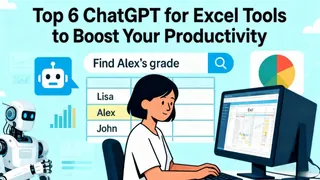 Excel AI
Excel AITop 6 ChatGPT for Excel Tools to Boost Your Productivity
This article introduces 6 AI tools that supercharge Excel productivity, including Excelmatic, Copilot, and Numerous.ai. They translate natural language into formulas, automate data tasks, and suit different needs – from lightweight web tools to deeply integrated solutions. Stop wrestling with spreadsheets and start working smarter.
 AI Tools by Industry
AI Tools by IndustryTop AI Tools for Market Research Teams in 2025: Faster Insights, Smarter Spreadsheets
These AI tools are changing how market researchers collect, clean, analyze, and present insights—without spending hours buried in spreadsheets.
 AI Tools by Industry
AI Tools by IndustryTop AI Tools for HR in 2025: Smarter Hiring, Faster Analysis, Less Spreadsheet Pain
Still using Excel to track turnover, headcount, and hires? These AI tools make HR data work for you, from smarter reports to faster sourcing and easier performance reviews.
 Excel Tips
Excel TipsTop AI Tools for Education and Training in 2025: Less Grading, More Teaching
From grading papers to analyzing feedback, AI tools like Excelmatic, Gradescope, and MagicSchool are changing the way educators work—saving hours and improving impact.
 AI Tools by Industry
AI Tools by IndustryTop AI Tools for Data Analysts in 2025
Clean smarter, visualize faster, and work better. These are the top AI-powered tools every data analyst should know in 2025—from Excelmatic to Polymer.
 AI Tools by Industry
AI Tools by IndustryTop AI Tools Every Finance Team Should Use in 2025
From Excelmatic to Vic.ai, these are the best AI tools finance teams are using in 2025 to clean data, reconcile faster, and automate reports. Pricing and real-world fit included.
 Excel Tips
Excel TipsTop Free AI Tools for Excel Users to Save Time and Boost Accuracy
Looking for free AI tools to improve your Excel workflow? These tools help automate formulas, clean up data, and generate reports—perfect for non-coders and busy professionals.
 Excel Tips
Excel TipsTop 10 Excel AI Tools for Finance Teams in 2025
Discover 10 AI-powered tools that help finance teams use Excel smarter. Automate budgets, forecasts, dashboards, and analysis—no more wasting hours on manual work.
 Excel Tips
Excel Tips10 Best Free AI Tools for Excel to Boost Your Productivity in 2025
Discover the top 10 free AI tools for Excel that simplify your workflow — from smart cleaning to natural language queries and predictive insights.
Top AI Tools for Excel Merge
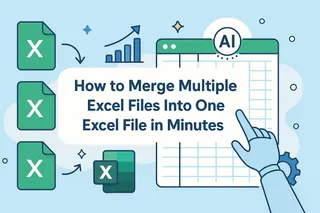 Excel Merging
Excel MergingHow to merge multiple Excel files into one Excel file in minutes
Manually merging Excel files is slow and error-prone. Discover a simple AI method to merge multiple spreadsheets into a clean, analytically-ready file in minutes.
 Top AI Tools
Top AI ToolsThe 7 Best AI Tools for Combining Spreadsheets Online
Manually merging spreadsheets is a nightmare of errors and wasted hours. This guide reviews 7 powerful AI tools, including free options, that can turn this tedious task into a simple, conversational command. Find the perfect fit for your workflow.
 Excel Merging
Excel MergingStop Manually Merging Excel Files: The AI Method to Do It in Minutes
Manually merging Excel files is slow and risky. Discover a new AI-powered workflow that turns this hour-long chore into a one-minute task, letting you focus on analysis, not copy-pasting.
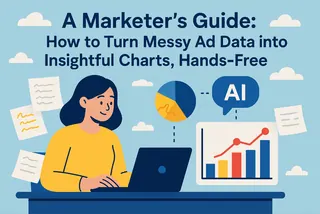 Top AI Tools
Top AI ToolsA Marketer's Guide: How to Turn Messy Ad Data into Insightful Charts, Hands-Free
Stop wasting hours on manual marketing reports. This guide shows you how modern AI tools can automatically merge files, calculate metrics, and generate presentation-ready charts from a few simple prompts, freeing you up to focus on strategy, not spreadsheets.
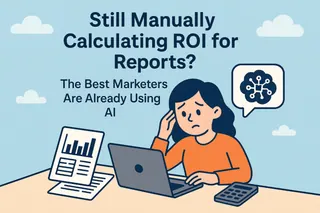 Data Visualization
Data VisualizationStill Manually Calculating ROI for Reports? The Best Marketers Are Already Using AI
After a campaign, the real bottleneck isn't the presentation—it's the tedious process of cleaning data, matching spend to conversions, and calculating ROI in Excel. This article walks through a real-world marketing report scenario to show how you can use Excelmatic to replace VLOOKUPs and complex formulas. See how three plain-English commands can get you from raw data to actionable insights in under 10 minutes.
Conclusion
In conclusion, AI tools for Excel are transforming the way users interact with data, making it easier to process, visualize, and analyze large datasets. By leveraging the power of artificial intelligence, these tools enhance productivity, improve accuracy, and enable more informed decision-making. As businesses and individuals continue to generate vast amounts of data, the demand for efficient data processing and visualization tools will only grow. Embracing AI tools for Excel can provide a significant competitive advantage, allowing users to extract valuable insights from their data with ease. Whether you are a data analyst, business professional, or simply someone looking to improve your Excel skills, exploring the various AI tools available can help you unlock the full potential of your data. From automating mundane tasks to creating stunning visualizations, these tools are essential for anyone looking to stay ahead in today's data-driven world.
Frequently Asked Questions (FAQs)
What are AI tools for Excel?
AI tools for Excel are software applications that utilize artificial intelligence to enhance the functionality of Microsoft Excel. They can automate data processing, improve data visualization, and provide advanced analytics capabilities, making it easier for users to manage and interpret large datasets.
How do AI tools improve data processing in Excel?
AI tools improve data processing in Excel by automating repetitive tasks, such as data entry and formatting, and by using machine learning algorithms to analyze large datasets. This reduces manual effort, minimizes errors, and speeds up the data processing workflow.
Can AI tools help with data visualization in Excel?
Yes, AI tools can significantly enhance data visualization in Excel by providing advanced charting options, automated visualizations, and the ability to create interactive dashboards. These tools help users to present complex data in a more understandable and visually appealing manner.
Are there AI tools specifically designed for data cleaning in Excel?
Yes, there are AI tools specifically designed for data cleaning in Excel. These tools can automatically identify and correct errors, remove duplicates, and standardize data formats, ensuring that the data is accurate and ready for analysis.
How can AI tools assist with predictive analytics in Excel?
AI tools can assist with predictive analytics in Excel by using machine learning models to analyze historical data and forecast future trends. These tools can help users make data-driven decisions by providing insights into potential outcomes based on past performance.
Do I need programming skills to use AI tools for Excel?
No, most AI tools for Excel are designed to be user-friendly and do not require extensive programming skills. They often come with intuitive interfaces and pre-built functionalities that allow users to leverage AI capabilities without needing to write code.
