Excel operation
No description yet
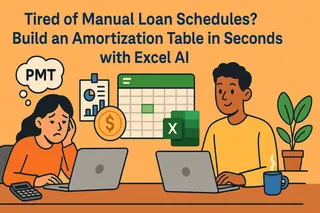 Excel Automation
Excel AutomationTired of Manual Loan Schedules? Build an Amortization Table in Seconds with Excel AI
Struggling with complex financial formulas like PMT to build a loan amortization schedule? Discover how Excel AI can generate a complete, accurate schedule from a simple sentence, saving you hours of manual setup and reducing errors.
Ruby • Excel Automation
Excel AutomationStop Wasting Hours: How to Consolidate Data from Multiple Excel Files the Smart Way
Tired of manually copying and pasting data from multiple Excel files every month? This guide shows you how to automate the consolidation process. We'll cover the powerful but complex Power Query method and introduce a faster, simpler alternative with the Excel AI tool, Excelmatic.
Ruby •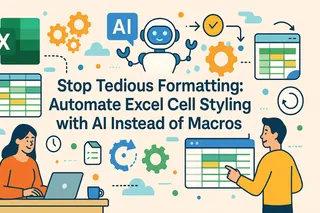 Excel Automation
Excel AutomationStop Tedious Formatting: Automate Excel Cell Styling with AI Instead of Macros
Stop wasting hours on manual formatting! While Excel macros offer some relief, they come with a steep learning curve. Discover how an Excel AI agent like Excelmatic can automate complex formatting tasks in seconds, just by using plain English.
Ruby •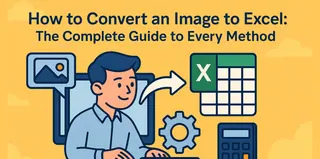 Image To Excel Converter
Image To Excel ConverterHow to Convert an Image to Excel: The Complete Guide to Every Method
This complete guide walks you through every way to turn images into Excel spreadsheets. Compare manual entry, built-in features, online converters, and AI-powered tools like Excelmatic. Learn step-by-step how to accurately extract tables from photos or PDFs and automate your data workflow today.
Gogo • PDF to Excel
PDF to ExcelPDF to Excel: How to Convert & Extract Data (5 Methods Compared)
This guide compares five methods to convert PDF to Excel, from basic copy and paste to advanced AI tools. Learn the pros and cons of each approach to extract clean, formatted data efficiently for analysis and reporting.
Gogo •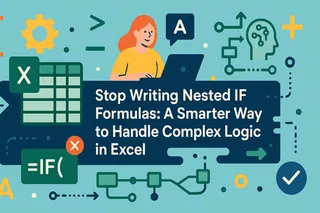 Excel Tips
Excel TipsStop Writing Nested IF Formulas: A Smarter Way to Handle Complex Logic in Excel
Tired of wrestling with complex nested IF, AND, and OR formulas in Excel? See how to automate student application decisions and similar multi-condition tasks, and discover how Excel AI like Excelmatic can replace confusing formulas with simple English commands.
Ruby •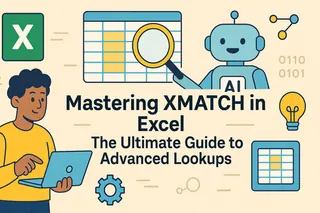 Excel Tips
Excel TipsMastering XMATCH in Excel The Ultimate Guide to Advanced Lookups
Master Excel's XMATCH for precise, flexible data lookups, from exact to wildcard matches. This guide covers its syntax and practical uses, and introduces an AI tool that lets you perform the same tasks with simple English, no formulas needed.
Ruby • Excel Tips
Excel TipsWeighted Average in Excel A Complete Guide with Practical Applications
Unlock the power of weighted averages in your data analysis. This guide covers the formula, practical applications, and a side-by-side comparison of calculating it in Excel using traditional formulas versus a powerful AI agent. Save time and reduce errors.
Ruby •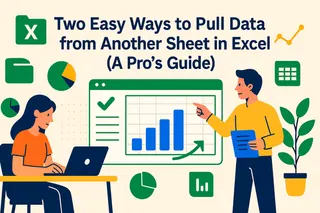 Excel Tips
Excel TipsTwo Easy Ways to Pull Data from Another Sheet in Excel (A Pro's Guide)
Stop wasting hours manually matching data in Excel. This guide breaks down two powerful methods for pulling data from another sheet: the traditional VLOOKUP function and a modern AI-powered approach. Discover which solution is best for you.
Ruby •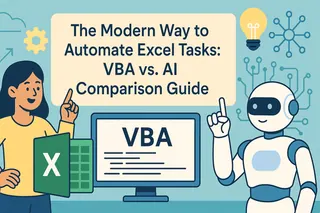 Excel Tips
Excel TipsThe Modern Way to Automate Excel Tasks: VBA vs. AI Comparison Guide
Tired of repetitive Excel tasks? This guide explores the power of VBA for automation and introduces a game-changing AI approach. Learn how simple natural language instructions can replace complex code, saving you hours of work.
Ruby • Excel Tips
Excel Tips4 Proven Ways to Unprotect an Excel Sheet and Edit Your Data
Forgot your Excel password? This guide walks you through various methods to unprotect your sheets, from VBA scripts to file extension tricks. Discover a smarter way to analyze and edit your locked data using AI for faster, more accurate results.
Ruby •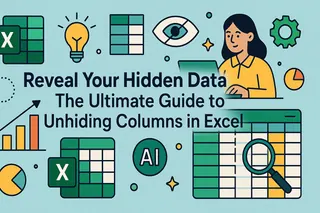 Excel Tips
Excel TipsReveal Your Hidden Data The Ultimate Guide to Unhiding Columns in Excel
Tired of fumbling with menus to unhide columns in Excel, especially the tricky first column? This guide covers all the traditional methods and introduces a powerful AI approach. Simply ask, and your hidden data is revealed instantly. Stop searching, start analyzing.
Ruby •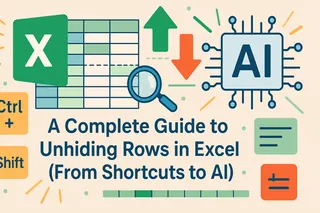 Excel Tips
Excel TipsA Complete Guide to Unhiding Rows in Excel (From Shortcuts to AI)
Struggling with hidden rows in Excel? This guide covers everything from keyboard shortcuts and VBA to a powerful AI-driven approach. Learn how to reveal all your data instantly, troubleshoot common issues like filters and zero-height rows, and work more efficiently.
Ruby •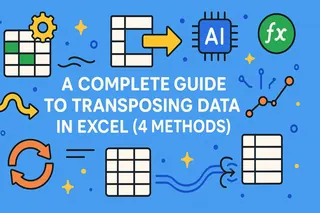 Data Tips
Data TipsA Complete Guide to Transposing Data in Excel (4 Methods)
Struggling to restructure your Excel data? This guide breaks down how to flip rows and columns using four key methods: the simple Paste Special, the dynamic TRANSPOSE() function, the robust Power Query, and a revolutionary AI-powered solution for ultimate speed and simplicity.
Ruby •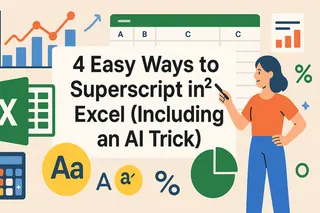 Excel Tips
Excel Tips4 Easy Ways to Superscript in Excel (Including an AI Trick)
Learn how to easily apply superscript for units (m²), exponents (x³), and ordinal numbers (1st) in Excel. We compare traditional methods like Format Cells and VBA with a powerful AI solution that does the work for you. Say goodbye to tedious formatting and boost your productivity.
Ruby • Excel Tips
Excel TipsTwo Effortless Ways to Find a Square Root in Excel
Master square root calculations in Excel. This guide covers the traditional SQRT() function, its limitations, and workarounds. We also introduce a powerful AI alternative that lets you use plain English to get instant answers, making your analysis faster and more intuitive.
Ruby • Data Cleaning
Data Cleaning4 Simple Ways to Separate Names in Excel (Including an AI Method)
Learn how to separate first, middle, and last names in Excel. We'll cover Text to Columns, complex formulas, and Flash Fill, and then introduce a game-changing AI tool that does it all for you with a simple command. Say goodbye to messy data and hello to efficiency.
Ruby •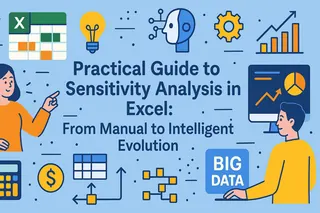 Excel Tips
Excel TipsPractical Guide to Sensitivity Analysis in Excel: From Manual to Intelligent Evolution
This guide delves into sensitivity analysis in Excel, from basic data table setup to advanced Solver applications. We'll compare traditional manual methods with modern AI solutions, showing you how to evaluate variable impacts in your models more quickly and intelligently.
Ruby • Data Cleaning
Data Cleaning6 Smart Ways to Find and Remove Duplicates in Excel
Duplicate entries can ruin your data analysis. This comprehensive guide walks you through everything from Excel's built-in 'Remove Duplicates' feature and Power Query to a game-changing AI method that cleans your data with a simple command. Find the perfect technique for your needs.
Ruby •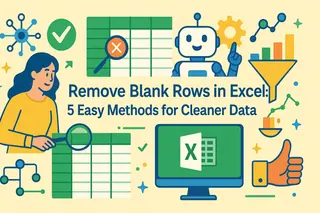 Excel Tips
Excel TipsRemove Blank Rows in Excel: 5 Easy Methods for Cleaner Data
Blank rows in your data can disrupt analysis and cause errors. This guide walks you through traditional methods like formulas and sorting, but also introduces a revolutionary AI-powered solution that cleans your data in seconds with a simple English command. Say goodbye to complex steps.
Ruby •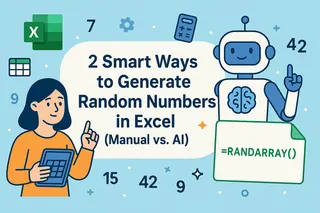 Excel Tips
Excel Tips2 Smart Ways to Generate Random Numbers in Excel (Manual vs. AI)
Struggling with complex Excel formulas? This guide breaks down the RANDARRAY function for generating random numbers and introduces a powerful AI tool that lets you do it with simple English commands. Compare both methods and find the most efficient way to handle your data.
Ruby •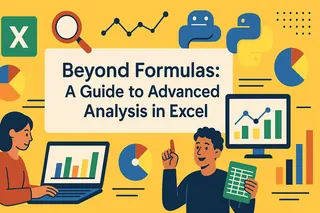 Data Analysis
Data AnalysisBeyond Formulas: A Guide to Advanced Analysis in Excel
Excel can be slow for advanced tasks. This guide explores two modern solutions. Learn to use Python's powerful libraries directly in your spreadsheet, or see how new AI agents can deliver the same charts and analysis from a simple English request, no code needed.
Ruby •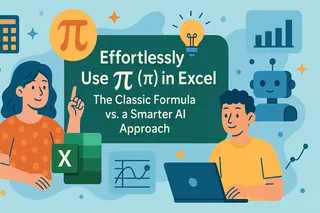 Excel Tips
Excel TipsEffortlessly Use Pi (π) in Excel The Classic Formula vs. a Smarter AI Approach
Tired of manually typing π or wrestling with complex trigonometric formulas in Excel? This guide shows you the traditional PI() function for maximum precision and introduces a revolutionary AI-powered method to get instant, accurate answers without memorizing a single formula.
Ruby •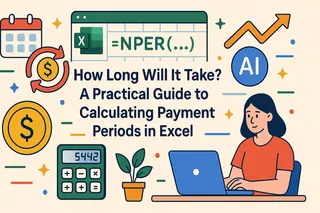 Excel Tips
Excel TipsHow Long Will It Take? A Practical Guide to Calculating Payment Periods in Excel
Uncover how long it will take to pay off a loan or reach a savings goal. This guide breaks down Excel's NPER() function and introduces a powerful AI alternative that answers your financial questions in plain language commands, saving you time and preventing common formula errors.
Ruby •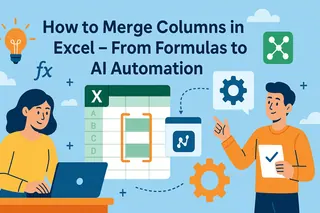 Excel Tips
Excel TipsHow to Merge Columns in Excel - From Formulas to AI Automation
Stop wrestling with CONCATENATE and ampersands. This guide reveals every method to merge columns in Excel, including a game-changing AI approach that does the work for you. Just ask in plain English and watch the magic happen. Boost your productivity today.
Ruby •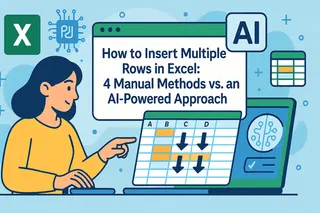 Excel Tips
Excel TipsHow to Insert Multiple Rows in Excel: 4 Manual Methods vs. an AI-Powered Approach
Struggling to add multiple rows in Excel without messing up your data? This guide covers everything from right-click tricks and keyboard shortcuts to a game-changing AI approach. We compare traditional methods with a new AI tool to find the absolute best way to manage your spreadsheets.
Ruby •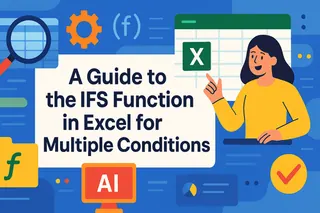 Excel Tips
Excel TipsA Guide to the IFS Function in Excel for Multiple Conditions
Tired of tangled nested IF formulas? This guide breaks down the powerful IFS function for handling multiple conditions with ease. We'll also compare it to the traditional methods and a modern AI-powered approach, showing you how to solve complex logic in seconds without writing a single formula.
Ruby •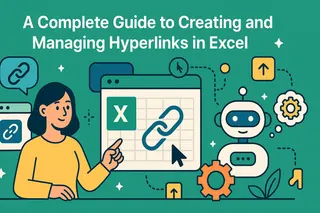 Excel Tips
Excel TipsA Complete Guide to Creating and Managing Hyperlinks in Excel
Master Excel hyperlinks, from linking to web pages and internal sheets to dynamic linking with formulas. This guide covers manual techniques and introduces an AI-powered solution to automate link creation in seconds, transforming your workflow.
Ruby •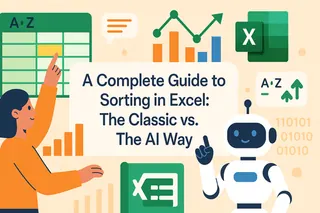 Excel Tips
Excel TipsA Complete Guide to Sorting in Excel: The Classic vs. The AI Way
Master data sorting in Excel with our complete guide. We cover everything from single-column sorting to complex, multi-level criteria, and compare the classic step-by-step process with a new, faster AI-powered solution.
Ruby • Excel Tips
Excel Tips5 Ways to Remove Spaces in Excel (And a Smarter AI Method)
Hidden spaces in Excel can break formulas and ruin reports. This guide walks you through traditional methods like TRIM and SUBSTITUTE and introduces a revolutionary AI-powered way to clean your data instantly with simple English commands. Stop wasting time and start working smarter.
Ruby • Data Analysis
Data AnalysisTired of Stale Reports? 4 Proven Ways to Get Instant Data Updates in Excel
Your data changed, but your PivotTable didn't. Sound familiar? This guide explores every way to refresh your reports, from classic manual clicks and VBA automation to a new AI-powered approach that eliminates the need for refreshing altogether.
Ruby •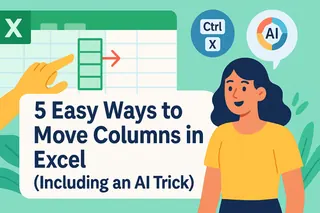 Excel Tips
Excel Tips5 Easy Ways to Move Columns in Excel (Including an AI Trick)
Tired of the cumbersome process of moving columns in Excel? Discover simple tricks like drag-and-drop, keyboard shortcuts, and the 'Sort by row' hack. Plus, see how a modern AI-powered approach can rearrange your entire dataset with a single plain language command.
Ruby •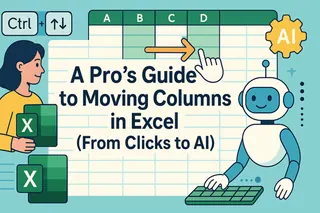 Excel Tips
Excel TipsA Pro's Guide to Moving Columns in Excel (From Clicks to AI)
Tired of tedious cut-and-paste? Learn how to move columns in Excel like a pro. We'll show you the classic drag-and-drop, essential keyboard shortcuts, and introduce an AI-powered solution that rearranges your spreadsheet with a simple command. Save time and avoid common errors with our complete guide.
Ruby • Excel Tips
Excel TipsA Smarter Way to Lock Cells and Protect Your Excel Data
Discover step-by-step instructions for locking all cells, specific cells, or just formulas in Excel. We'll compare the classic manual approach with a modern AI solution that simplifies data protection into a single command.
Ruby • Data Analysis
Data Analysis4 Simple Ways to Find P-Value in Excel for Powerful Data Insights
Unlock the power of statistical significance in your data. This guide breaks down how to find p-values in Excel using traditional functions, the Data Analysis ToolPak, and a new, incredibly simple AI method that handles the complex work for you. Make data-driven decisions with confidence.
Ruby • Excel Tips
Excel TipsHow to Find the Median in Excel: AI vs. Formulas
Tired of complex formulas? Learn how to find the median in Excel instantly using AI, master the powerful MEDIAN() function for robust analysis, and see why manual methods are a thing of the past. This guide covers everything from simple lists to conditional calculations.
Ruby •
