Excel
No description yet
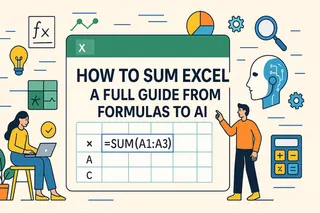 Excel Tips
Excel TipsHow to Sum in Excel: A Full Guide from Formulas to AI
Tired of manual formulas? This guide covers everything from the basic SUM function and AutoSum shortcuts to advanced techniques. We also introduce a game-changing AI method that lets you get totals just by asking, making your data analysis faster and smarter.
Ruby •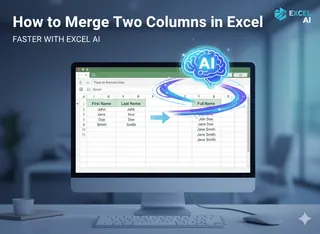 Excel Merging
Excel MergingHow to Merge Two Columns in Excel: From CONCAT Formulas to AI-Powered Automation
Learn how to merge two columns in Excel with formulas and Flash Fill, then see how Excel AI cuts the process from minutes to seconds for repeatable tasks.
Tony • Excel Tips
Excel TipsHow to Monitor Public Budget Spending in Excel AI Without Complex Formulas
Monitor public budget spending using Excel—visualize variance, track utilization, and report by quarter, all without complex formulas or pivot tables.
Sally •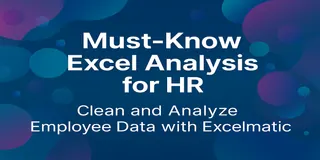 Excel Tips
Excel TipsFix Messy HR Employee Data in Seconds with Excel AI Excel Analysis
Fix messy HR spreadsheets in seconds. Format dates, count employees by department, and prefix employee IDs using Excelmatic’s Excel analysis—no formulas needed.
Sally • Excel Tips
Excel TipsMaster Data Analysis with Excelmatic: No Formulas, No Coding, Just Actionable Insights
Transform your Excel spreadsheets into powerful insights with Excelmatic’s AI. No formulas, no coding—just natural language questions and instant results.
Sally • Excel Tips
Excel TipsSimplify Data Analysis: Chat Your Excel Problems Away with Excelmatic
Today, let's explore how to use Excelmatic to make Excel analysis more efficient, intelligent, and accessible even for beginners!
Sally • Excel Tips
Excel TipsBest Excel AI Tools: Smarter Spreadsheets with AI Power
Excelmatic eliminates that struggle—just ask a question in natural language, and AI will generate the insights and visual charts you need in seconds.
Sally • Excel Tips
Excel TipsTop 8 Excel AI Tools for 2025
This article shares eight noteworthy Excel AI tools that will make you much more productive.
Sally •
