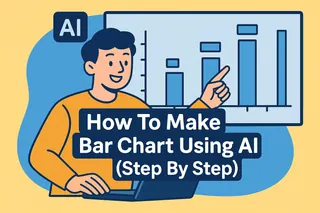Most products don’t crash and burn. They quietly underperform—hidden behind average ratings and a handful of 5-stars.
With Excelmatic’s AI-powered Bar Chart maker, you can instantly visualize your customer rating distribution and uncover the hidden laggards dragging down your reputation.
Sample Dataset
Why It’s So Hard to Analyze Ratings Manually
If you’re using Excel the old way, get ready to:
- Count how many reviews of each score per product
- Calculate averages, percentages, and totals
- Use
COUNTIFS,AVERAGEIFS, and nested formulas - Build pivot tables to group by product or channel
- Create custom charts—and then fix the axis mess
All that just to realize:
Oops, this one actually has more 1-stars than 5s.
And you probably still missed the trends hiding under the averages
With Excelmatic? One prompt gives you a clean Bar Chart, sorted, grouped, and labeled. Done.
Why Just Showing the “Average Rating” Can Be Misleading
A product with a 4.2 rating might look solid. But what if it’s:
- 70% 5 stars
- 10% 4 stars
- 20% 1 star
That means 1 in 5 customers hated it.
A simple average hides the truth. But a Bar Chart of the full rating distribution? That shows the real customer experience.
What a Bar Chart Can Do That Numbers Can’t
A good rating distribution chart answers questions like:
- Are customers genuinely satisfied, or just barely?
- Is one channel bringing mostly 5-star fluff reviews?
- Do refund-prone SKUs also have lower ratings?
- Are recent ratings dropping while old ones skew high?
These are the insights Excelmatic helps you spot—in seconds.
How This Chart Helps You Act
Once you visualize rating distribution clearly, you can:
- Flag products with toxic 1-star clusters
- Prioritize high-volume products with strong middle scores for rebranding
- Detect possible review fraud or review bombing
- Pair with refund data for post-purchase experience mapping
Excelmatic in Action: Prompt + Answer Visuals
Show a Bar Chart of rating distribution by product
Are you only seeing the average rating? This chart breaks it down by how many 5s, 4s, 3s… each product really has.
Which product has the most 1-star ratings?
You can’t fix what you don’t surface. Let Excelmatic instantly tell you which product gets the harshest reviews.
Display a table showing each product’s average rating and total reviews
Sometimes you need the overview to spot the trend. This one-prompt summary shows which items look good… but don’t have enough data to be trusted.
Compare average ratings across channels (Facebook, TikTok, etc.)
Wanna know which channel brings in the happiest (or angriest) customers? Visualize how user experience differs by platform in seconds.
What You Might Discover
- One product has a 4.8 average rating… but 90% are from TikTok campaigns
- A sleek-looking product has the most 1-star reviews, just no one checked
- Google Ads brings in the most demanding customers, rated lowest on average
- A new product’s rating tanked after just 3 low reviews (insight you missed)
Final Thoughts
You don’t need a data science degree to spot trouble products.
You just need a better way to visualize what your customers are really saying.
With Excelmatic’s Bar Chart maker, you’ll:
- See beyond the averages
- Catch low-rated SKUs before reviews go viral
- Act fast on products worth saving—or cutting
👉 Ready to see which products are quietly failing?
Upload your data. Ask a question. Let Excelmatic show you the truth.
If you are interested in Excel AI charts, you may also like the following articles:
Compare Ad Channel Sales with a Bar Chart in Excel AI
Track Monthly Sales Trends in Seconds with Excel AI Line Chart
Compare Brand Sales Trends with Multi-Line Chart in Excel AI
Visualize Category Sales by Region with Donut Charts in Excel AI
Compare Seasonal Sales Trends with Multi-Line Excel AI Charts
What’s Your Best-Selling Product? Find Out Instantly with This AI Chart Maker