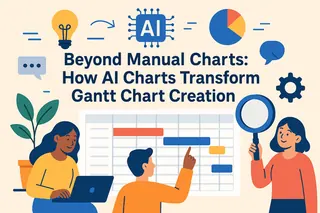Are most of your customers trying your product for the first time, or coming back for more?
A simple pie chart can break this down—visually and instantly.
Why First-Time vs Repeat Buyers Matter
Understanding your customer base is crucial:
- High first-time rate = great at attracting new users
- High repeat rate = strong brand stickiness
- Low repeat rate? You might have a retention problem
- Balanced mix = sustainable growth model
This is the kind of clarity you need—before planning your next marketing move.
Real-World Use Case: Who Needs This?
- E-commerce brands → Should you invest in loyalty tiers or one-time discounts?
- SaaS product managers → Are trial users converting into long-term subscribers?
- Coffee chains & retailers → Is it tourists walking in—or daily regulars?
- Online educators → Are learners sticking around for more courses?
Whether you're running a cozy Etsy shop or managing a massive marketplace, this chart helps you spot the people who come back.
Sample Dataset
Why It's a Pain to Do This Manually
Trying to analyze repeat purchase rate in Excel means:
- Tracking unique
Customer IDs - Comparing their order dates or order counts
- Creating flags for first-time vs repeat
- Grouping results and building a pie chart
It’s doable—but super tedious, especially for large datasets.
With Excelmatic? One prompt does it all.
Excelmatic in Action: Prompt + Answer Visuals
Show a pie chart of first-time vs repeat purchases
Want to understand customer loyalty in one glance? This pie chart shows your purchase mix by type.
What percent of sales come from repeat customers?
Know exactly how much of your revenue relies on loyal fans.
Display total number of customers by purchase type
Sometimes you need a count instead of a slice—this table does the math.
What You Might Discover
- 71% of sales are from first-time buyers
- Only 18% of customers come back for a second order
- Accessories like phone cases have high repeat rates
- Premium products see few but loyal returning users
When This Chart Helps
- Launching a loyalty program
- Testing customer retention strategies
- Planning ad spend between new vs existing customers
- Presenting brand health to investors or managers
Final Thoughts
Your growth strategy hinges on one key question: Are people coming back?
With Excelmatic, you don’t need complex logic or formulas.
Just ask.
👉 Upload your order data. Get your customer loyalty insights in seconds.
If you are interested in Excel AI charts, you may also like the following articles:
Compare Brand Sales Trends with Multi-Line Chart in Excel AI
Visualize Category Sales by Region with Donut Charts in Excel AI
Compare Seasonal Sales Trends with Multi-Line Excel AI Charts
What’s Your Best-Selling Product? Find Out Instantly with This AI Chart Maker
Do Low Ratings Really Mean Trouble? Use a Combo Chart to Reveal the Truth