Excel 操作
暫無描述
 Excel 操作
Excel 操作如何在Excel中加入括號:提升公式效率的簡易指南
Parentheses in Excel aren't just for math nerds - they're your secret weapon for writing better formulas. This guide shows you exactly when and how to use them like a pro.
Gianna •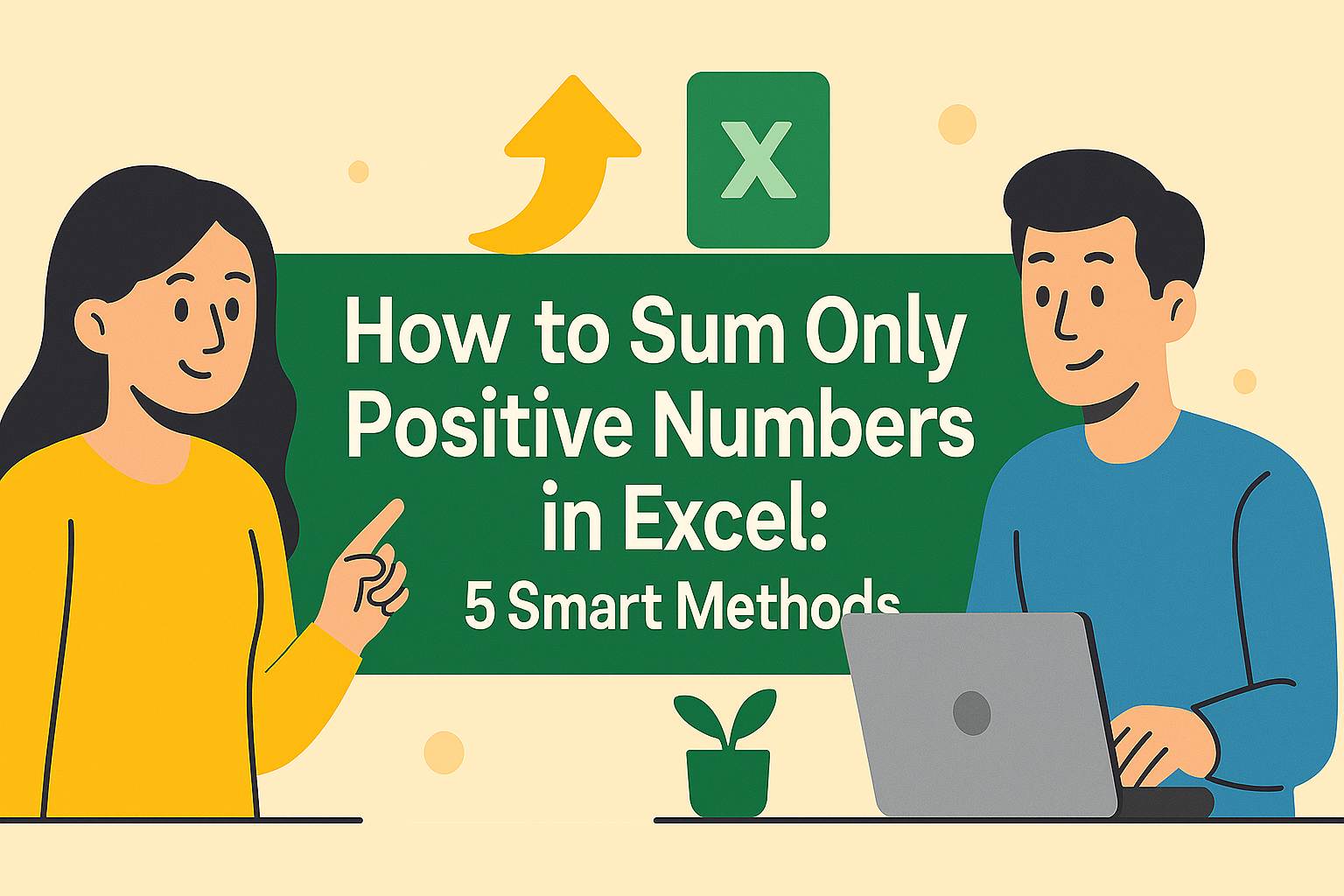 Excel 操作
Excel 操作如何在Excel中僅加總正數:5種聰明方法
在Excel中難以篩選負數?用這些簡單卻強大的方法,學會如何只加總正數。
Gianna • Excel 操作
Excel 操作如何在 Google 表格中為日期加一個月(3 種簡單方法)
在Google試算表中計算日期有困難?掌握三種萬無一失的方法來為日期添加月份 - 從此不再需要手動計算或查閱日曆!
Gianna • Excel 操作
Excel 操作如何在 Excel 中為日期加一個月(簡單逐步指南)
Struggling with date calculations in Excel? This guide shows you two foolproof methods to add months to dates, complete with real-world examples and Excelmatic integration for smarter workflows.
Gianna •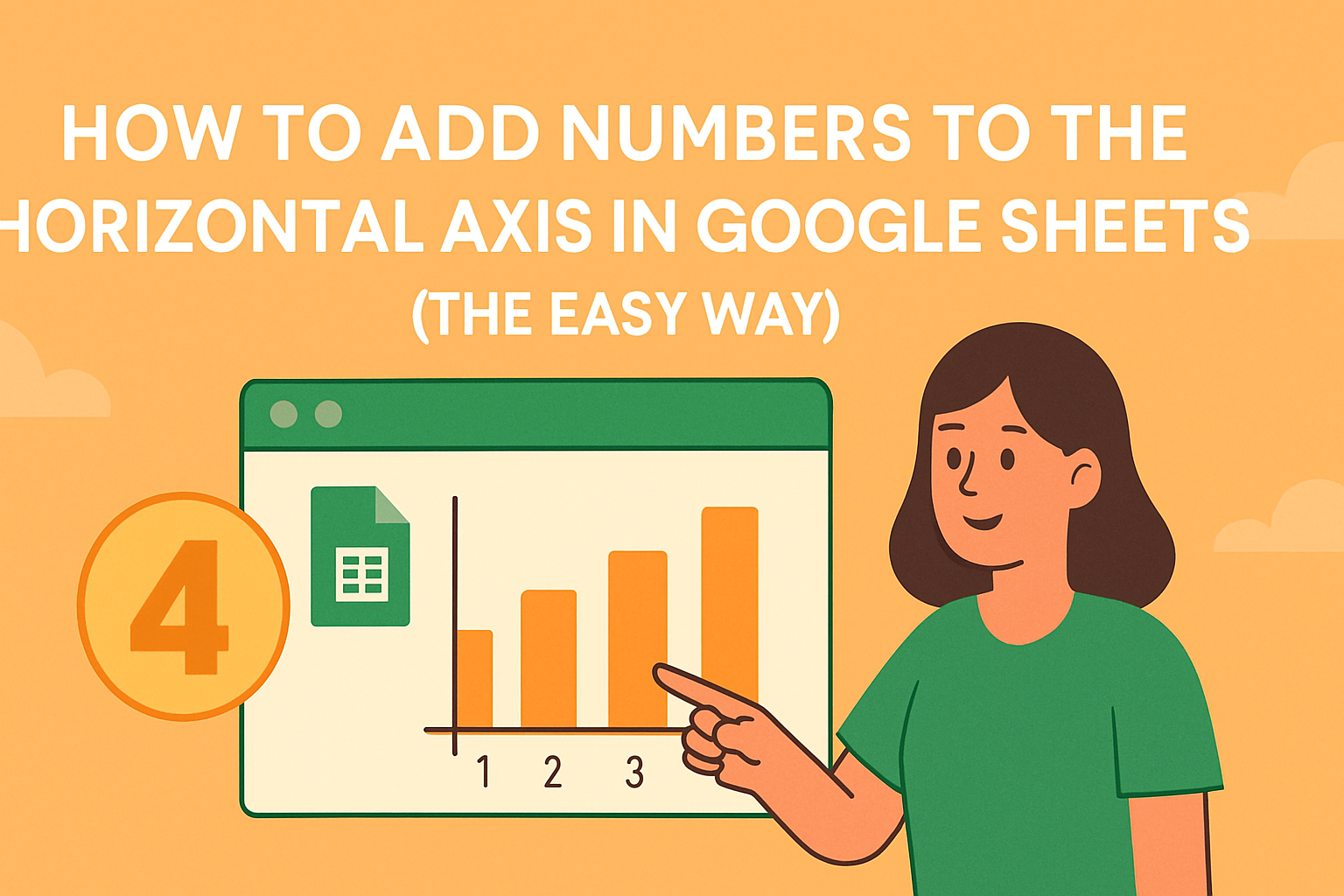 Excel 操作
Excel 操作如何在 Google 試算表中為水平軸添加數字(簡易方法)
厭倦了令人困惑的圖表?這份逐步指南教你如何在 Google Sheets 橫軸正確顯示數字,並附贈使用 AI 驅動的 Excelmatic 快速建立專業視覺效果的技巧。
Gianna •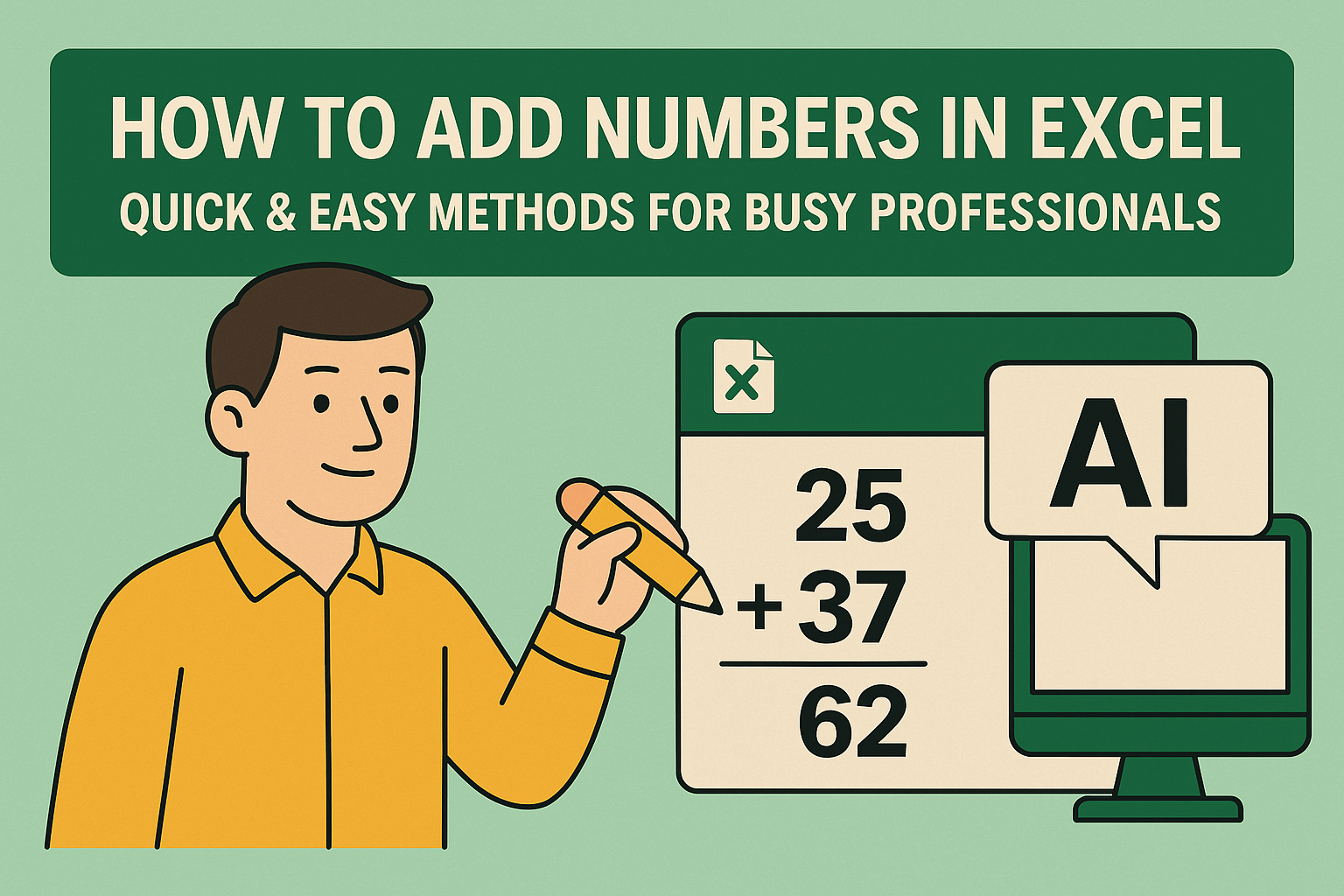 Excel 操作
Excel 操作如何在Excel中快速加總數字:忙碌專業人士的簡易方法
厭倦了在Excel手動計算數字?無論是加總開支或分析銷售數據,我們將展示更聰明的加總方法——以及AI如何立即為你完成。
Gianna • Excel 操作
Excel 操作如何在 Google 試算表中為長條圖添加資料標籤(逐步指南)
Want to make your Google Sheets bar graphs instantly clearer? Adding data labels is the secret sauce for professional-looking charts. Here's exactly how to do it in minutes.
Gianna •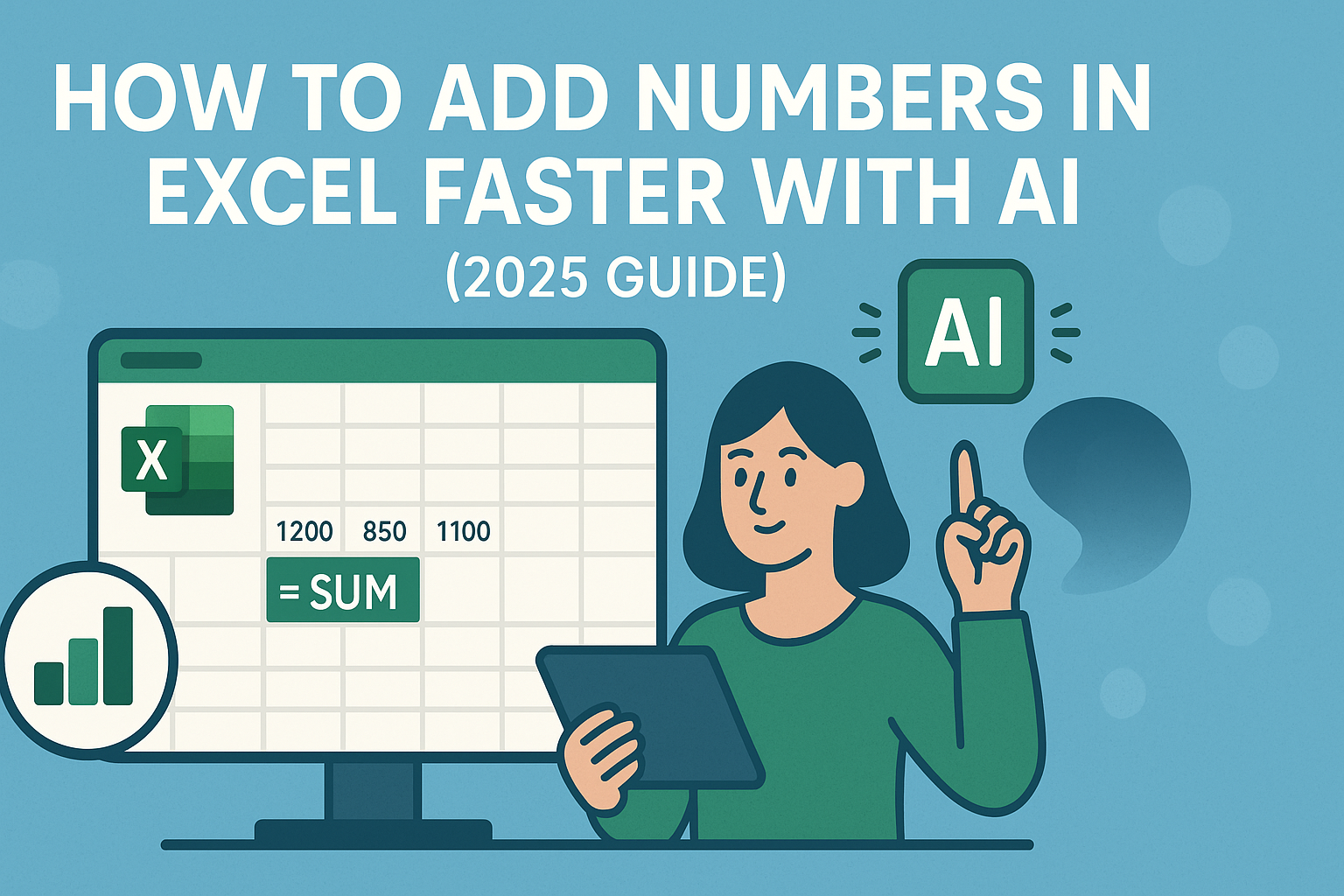 Excel 操作
Excel 操作如何在Excel中更快地用AI計算數字(2025指南)
厭倦手動SUM公式?了解AI驅動工具(如Excelmatic)如何自動化計算、分析趨勢並強化Excel工作流程。
Gianna •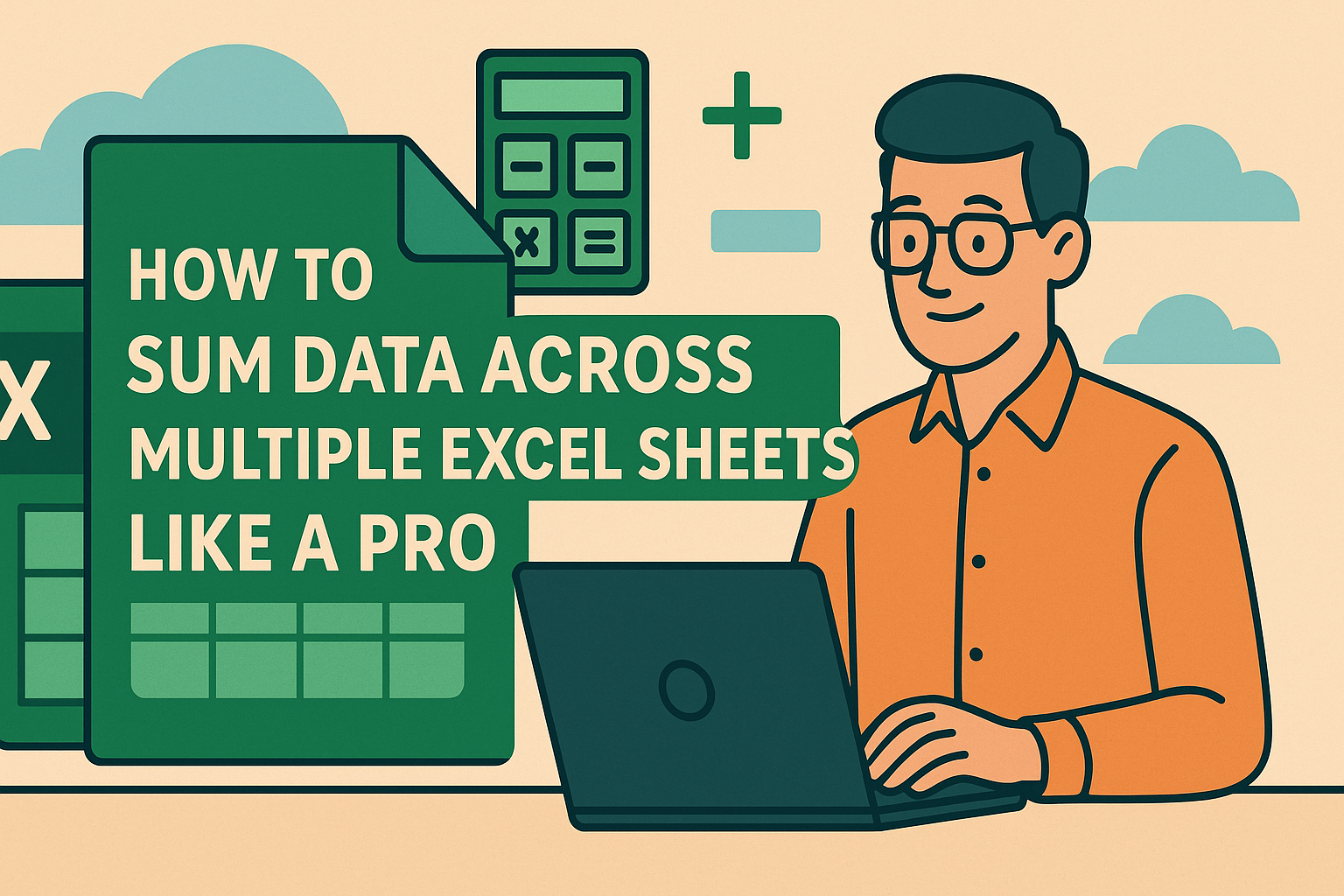 Excel 操作
Excel 操作如何像專家一樣跨多個Excel工作表求和數據
在多個Excel工作表間整合資料遇到困難?掌握簡單公式與專業技巧,輕鬆加總數字,省去數小時手動操作。
Gianna •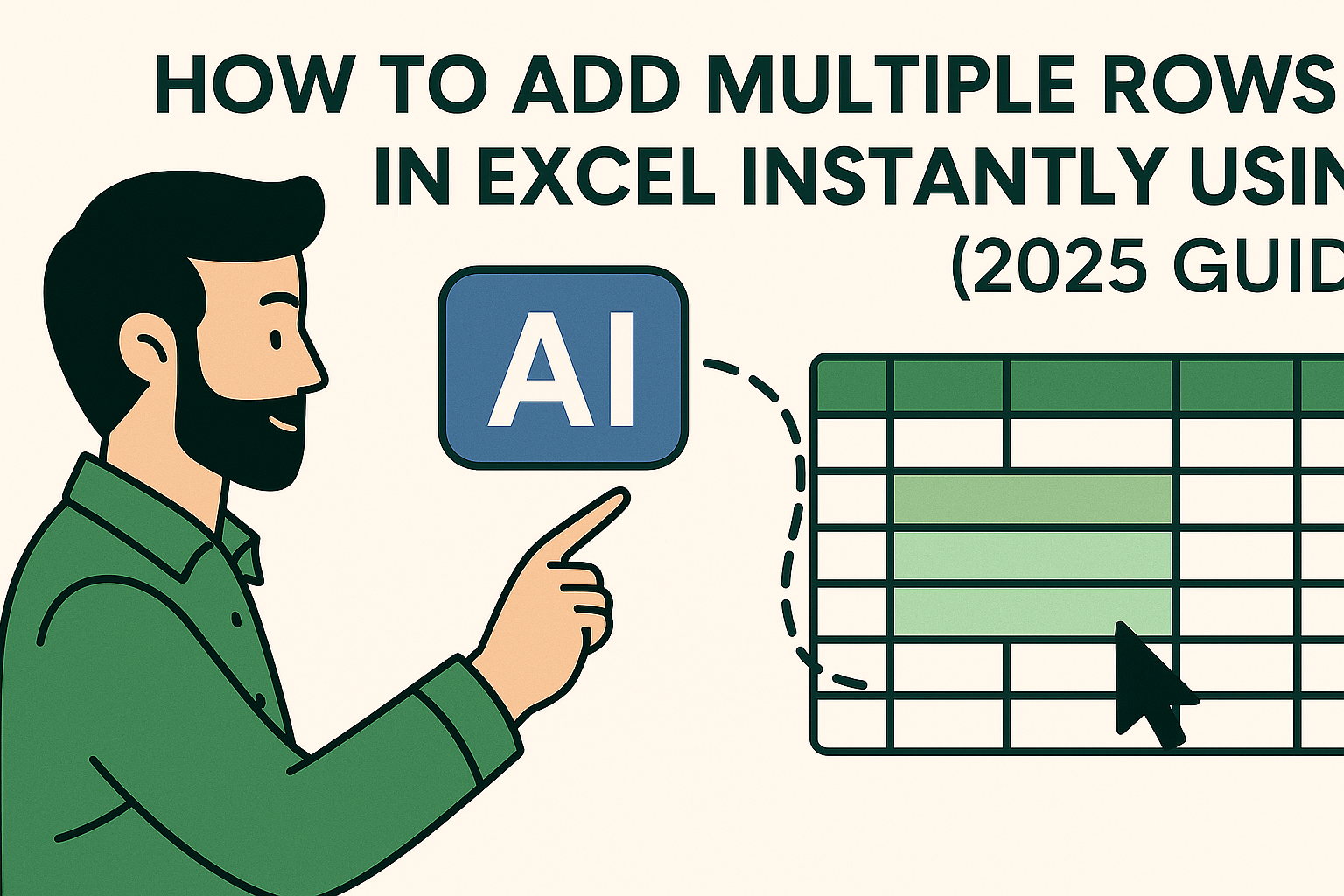 Excel 操作
Excel 操作如何使用AI在Excel中快速新增多列(2025指南)
告別繁瑣的試算表工作!了解AI如何透過Excelmatic等工具,將新增列從苦差事變成一鍵解決方案。
Gianna •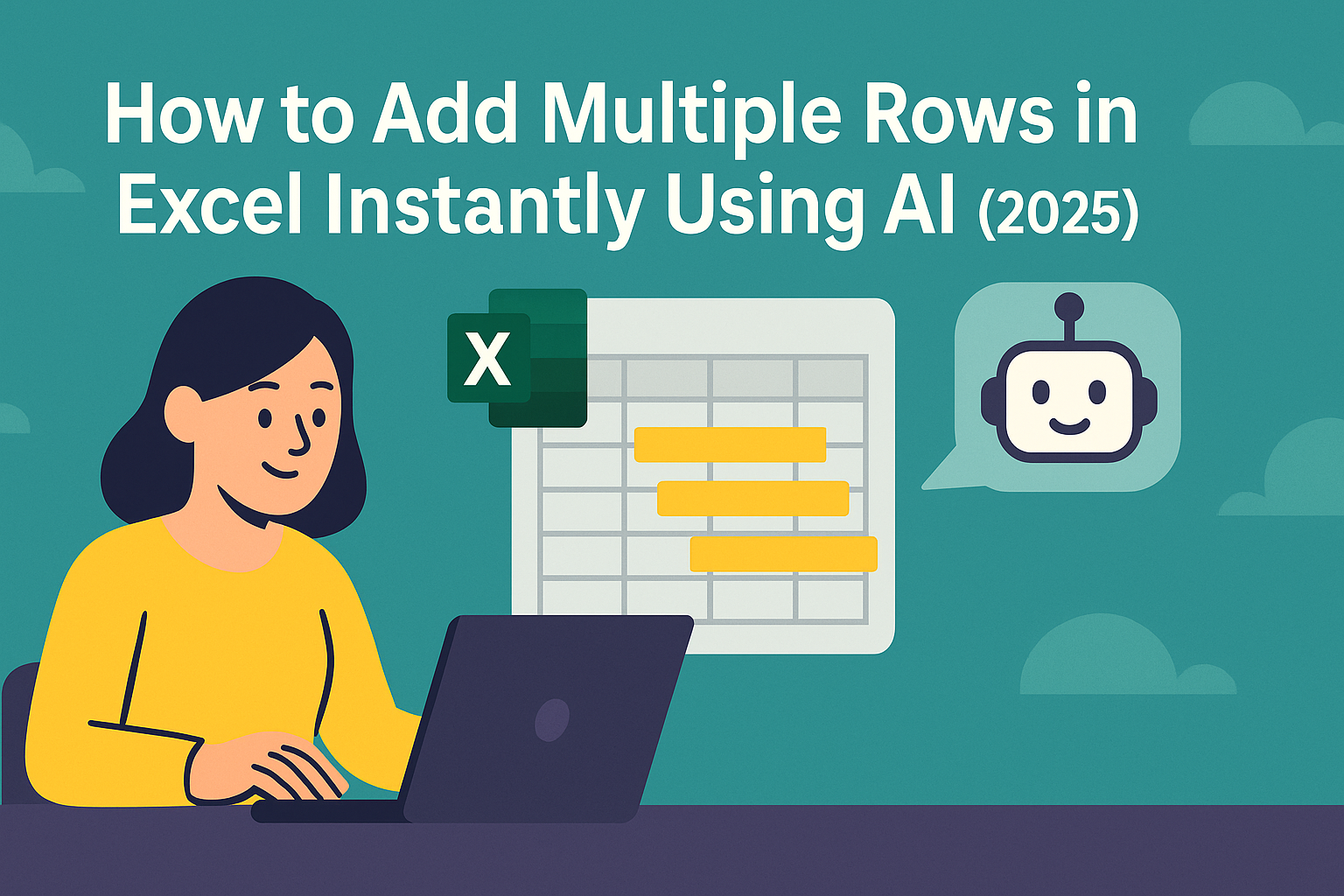 Excel 操作
Excel 操作如何使用AI在Excel中快速新增多列(2025指南)
厭倦手動在Excel新增列?了解AI如何將這繁瑣任務變成一鍵解決方案-以及為何Excelmatic是智能試算表自動化的首選。
Gianna •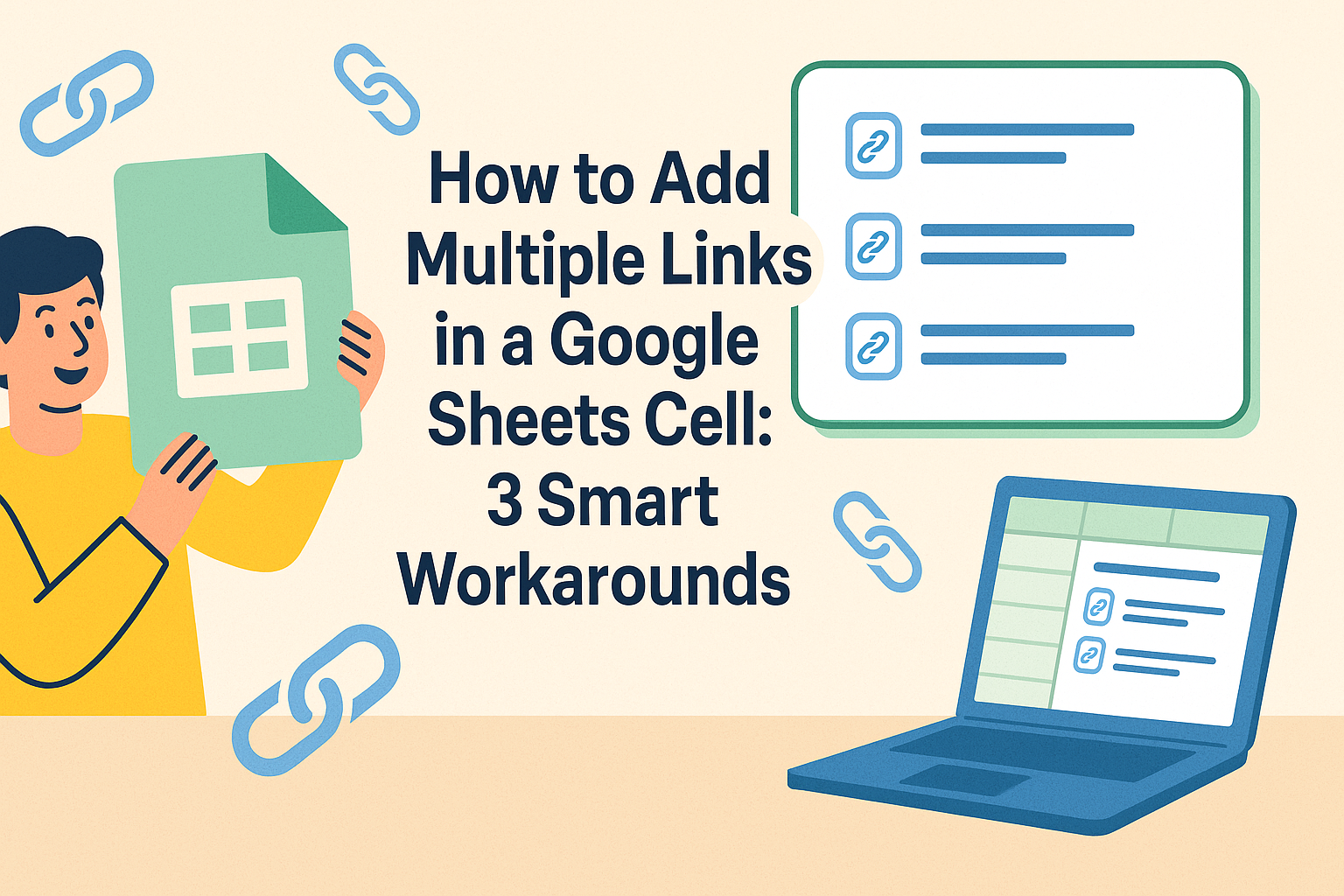 Excel 操作
Excel 操作如何在Google Sheets單元格中添加多個連結:3種聰明解決方案
Google Sheets 原生不支援單一儲存格多連結 - 但透過這些巧妙技巧,您能像專業人士一樣突破此限制。
Gianna •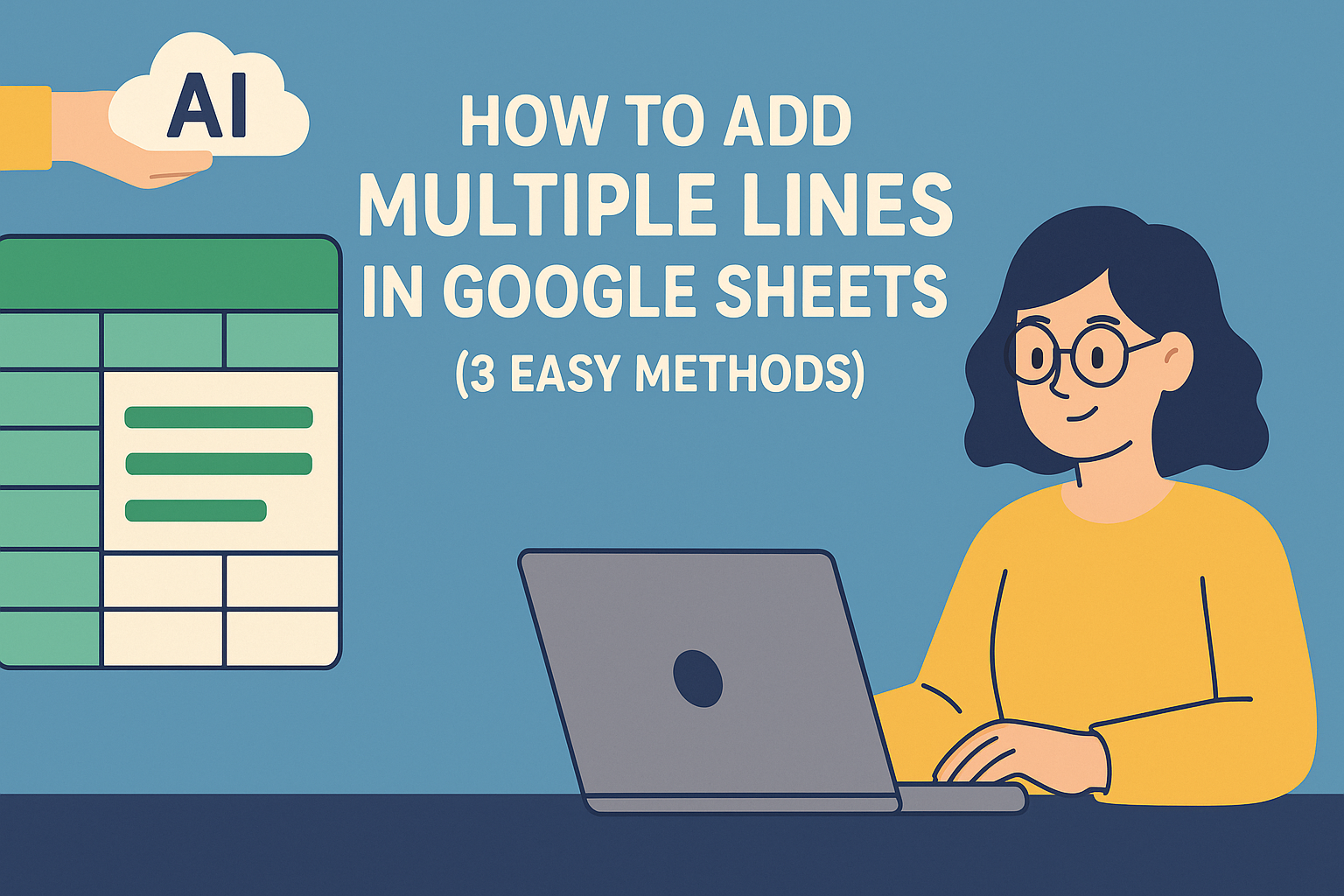 Excel 操作
Excel 操作如何在 Google 試算表中新增多行(3 種簡易方法)
為雜亂的試算表所苦?掌握在 Google 試算表儲存格中換行的三種簡單方法,讓資料整潔易讀。
Gianna •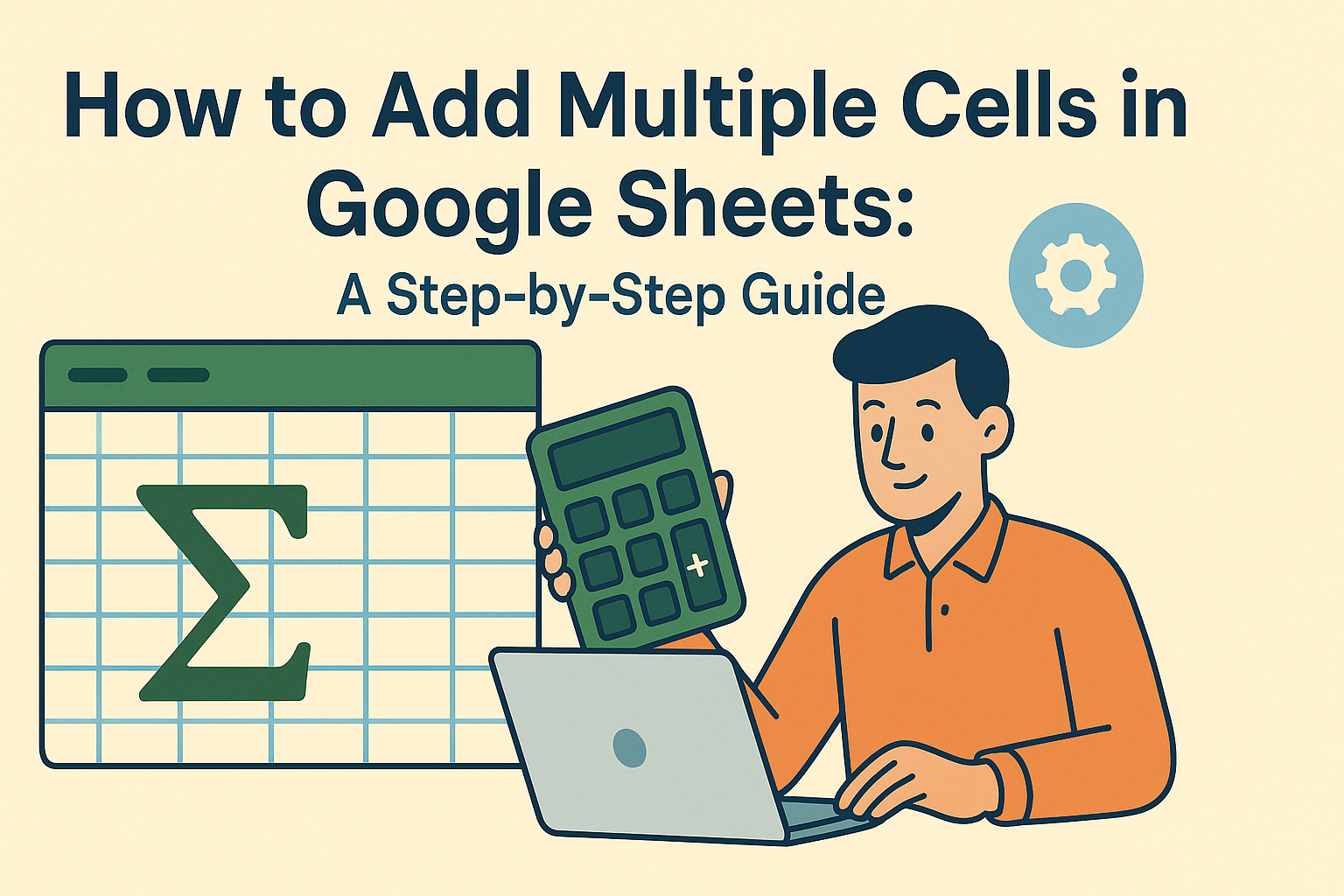 Excel 操作
Excel 操作如何在 Google Sheets 中新增多個儲存格:逐步指南
在 Google 試算表中新增儲存格遇到困難?掌握從簡單到進階的加總技巧,無論處理小型資料集或複雜報表都能高效運算。
Gianna •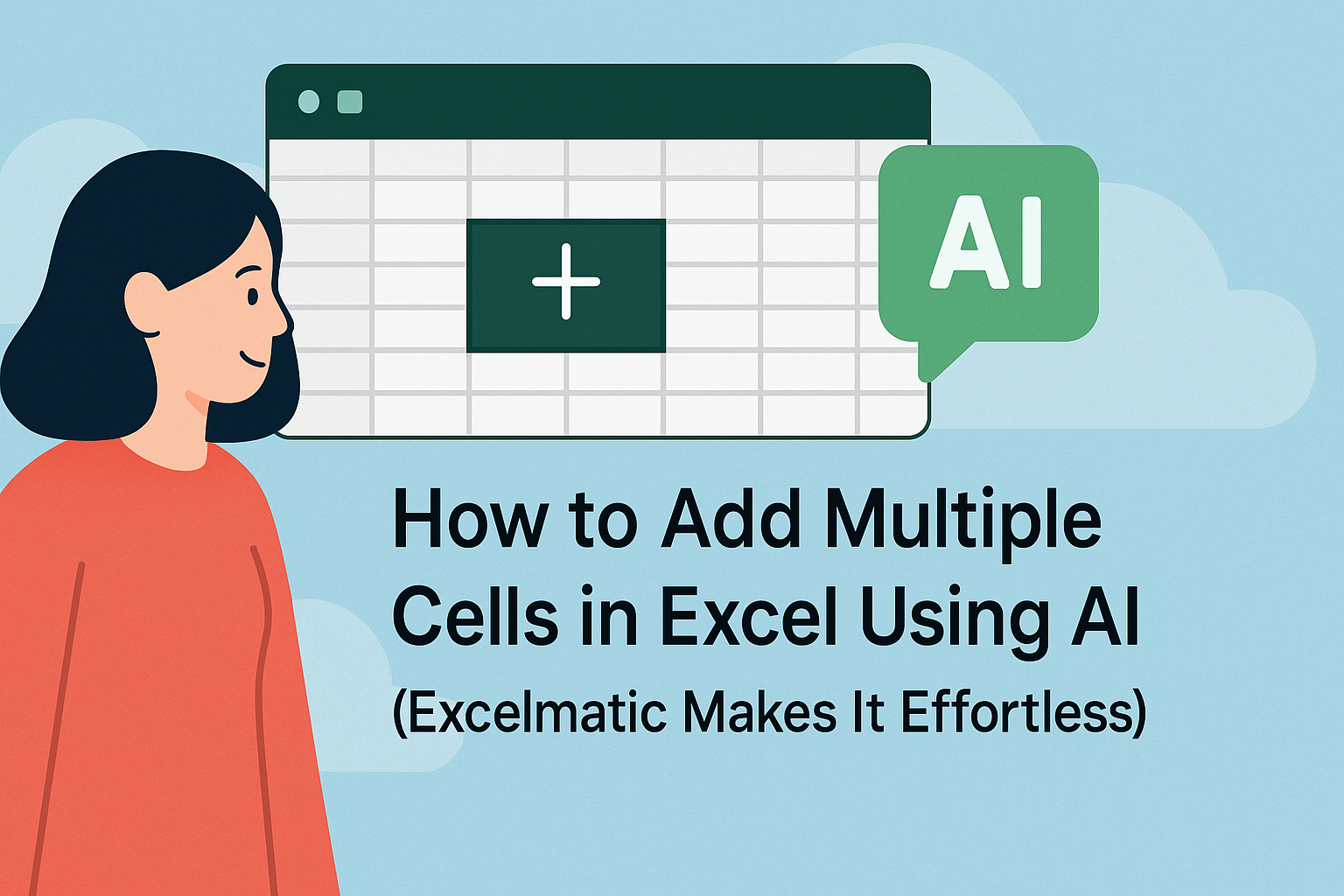 Excel 操作
Excel 操作如何使用AI在Excel中快速新增多個儲存格(Excelmatic讓這一切變得輕鬆)
Tired of manual Excel formulas? AI is changing the game. Here's how Excelmatic and ChatGPT can help you add cells faster than ever before - with zero formula headaches.
Gianna •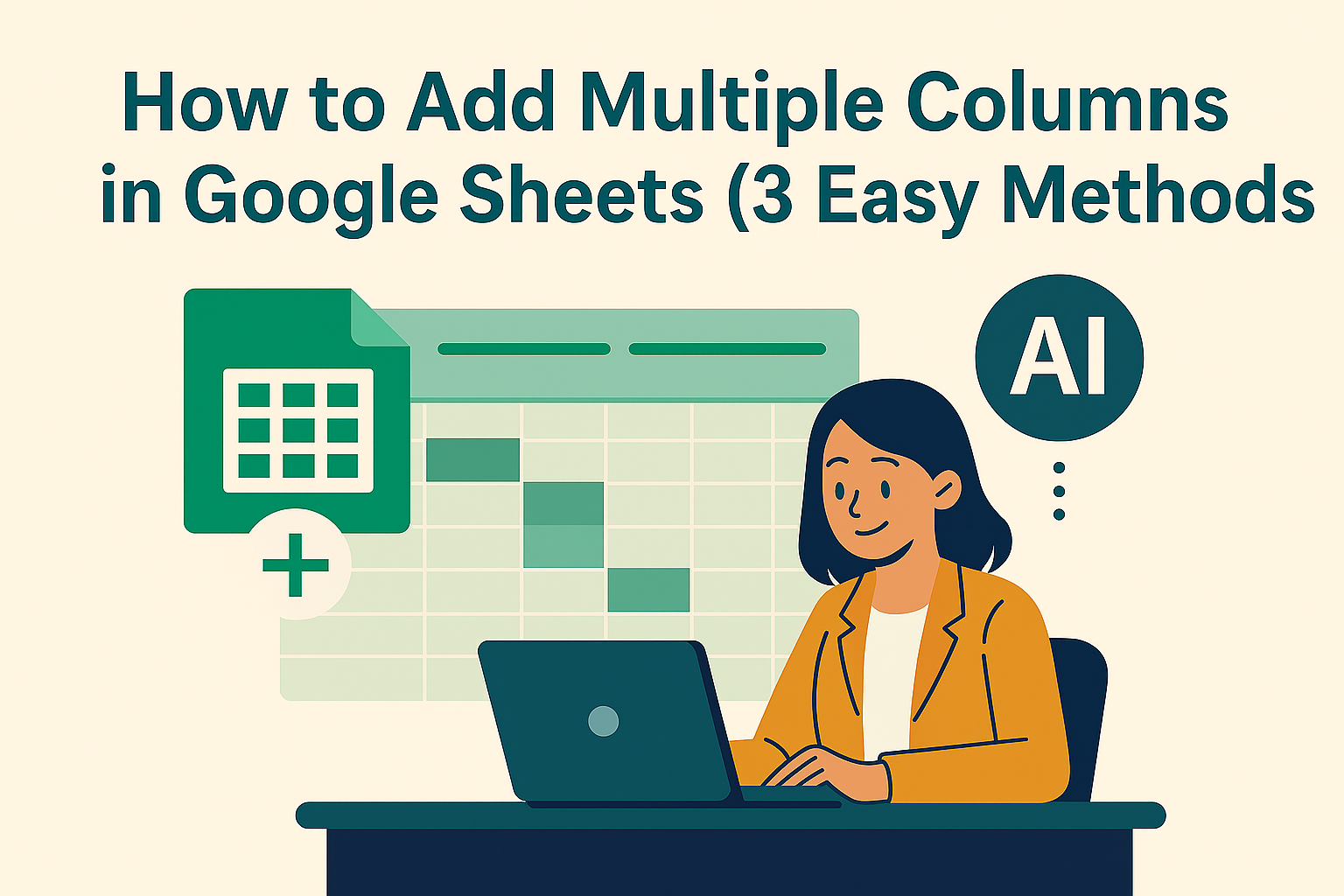 Excel 操作
Excel 操作如何在 Google 試算表中新增多欄(3 種簡單方法)
苦於狹窄的試算表?掌握三種在Google Sheets新增多欄的簡單方法——從基礎點擊到專業快捷鍵。
Gianna •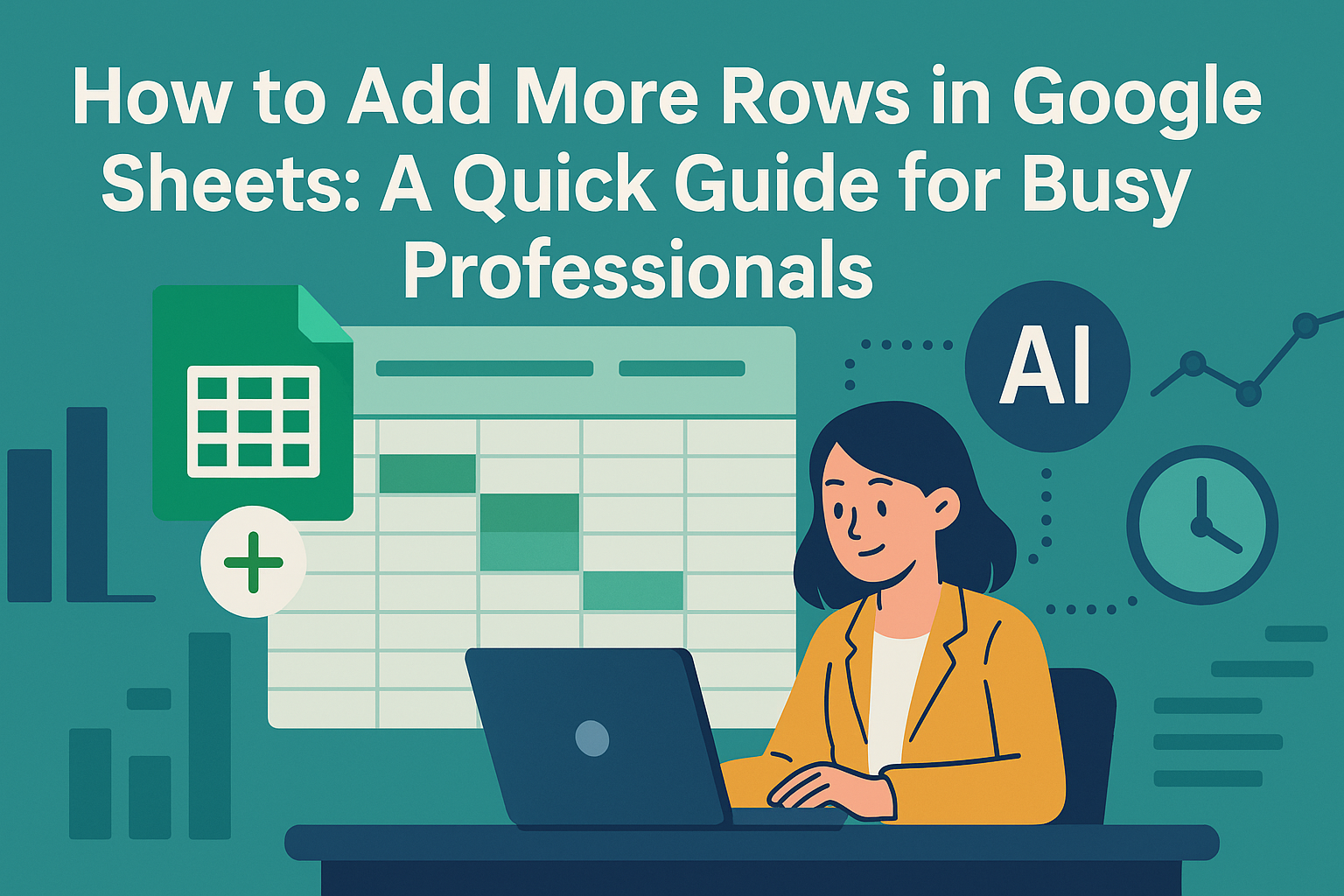 Excel 操作
Excel 操作如何在 Google 試算表中新增列:給忙碌專業人士的快速指南
Google 表格空間不足?無論是追蹤專案或分析數據,這些簡單技巧都能讓你快速新增列。另外,了解 Excelmatic 如何自動化你的試算表任務。
Gianna •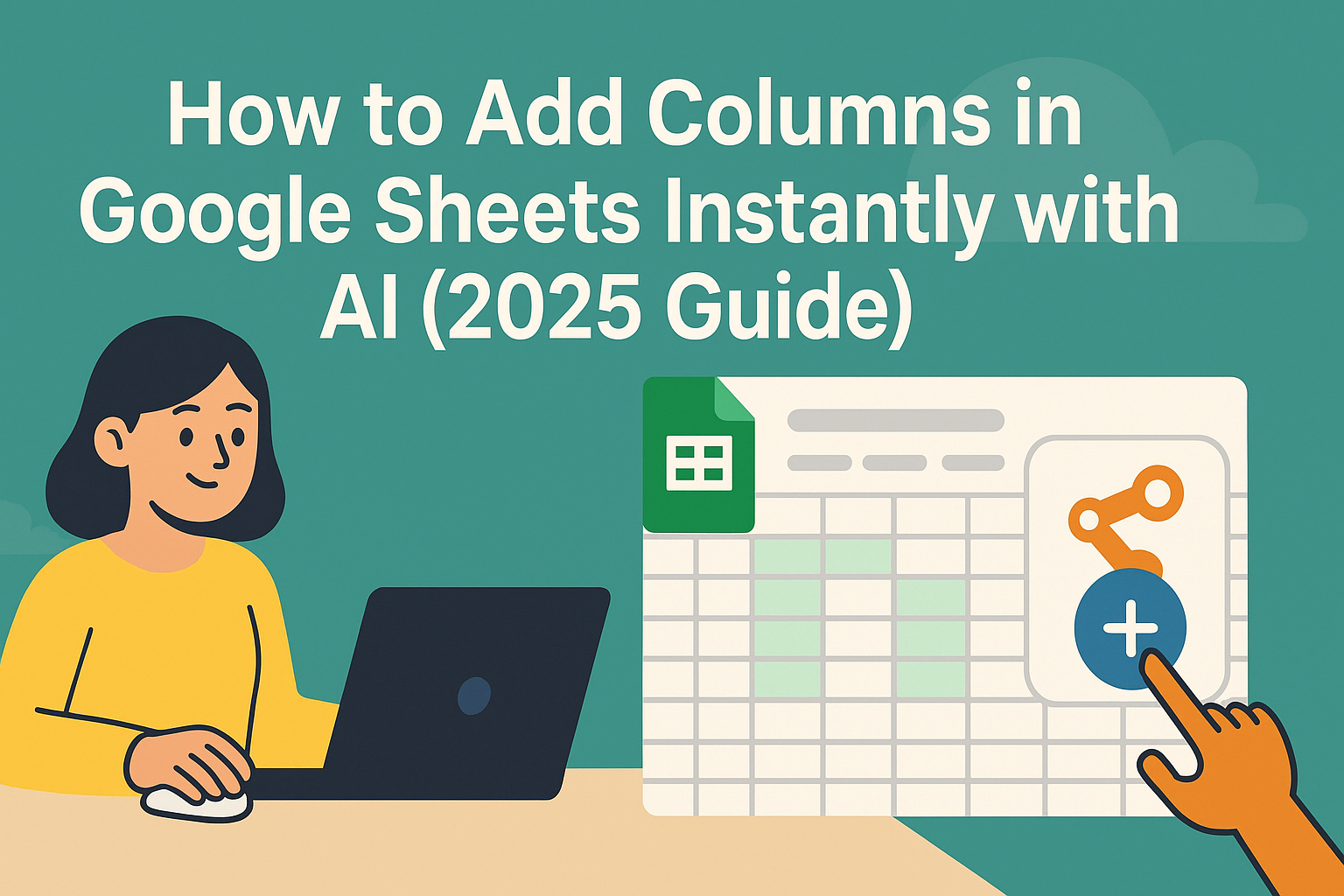 Excel 操作
Excel 操作如何使用AI在Google試算表中快速新增欄位(2025指南)
厭倦手動在 Google 試算表新增欄位?像 Excelmatic 這類 AI 工具只需幾秒就能完成。這是您實現更聰明試算表工作流程的完整指南。
Gianna •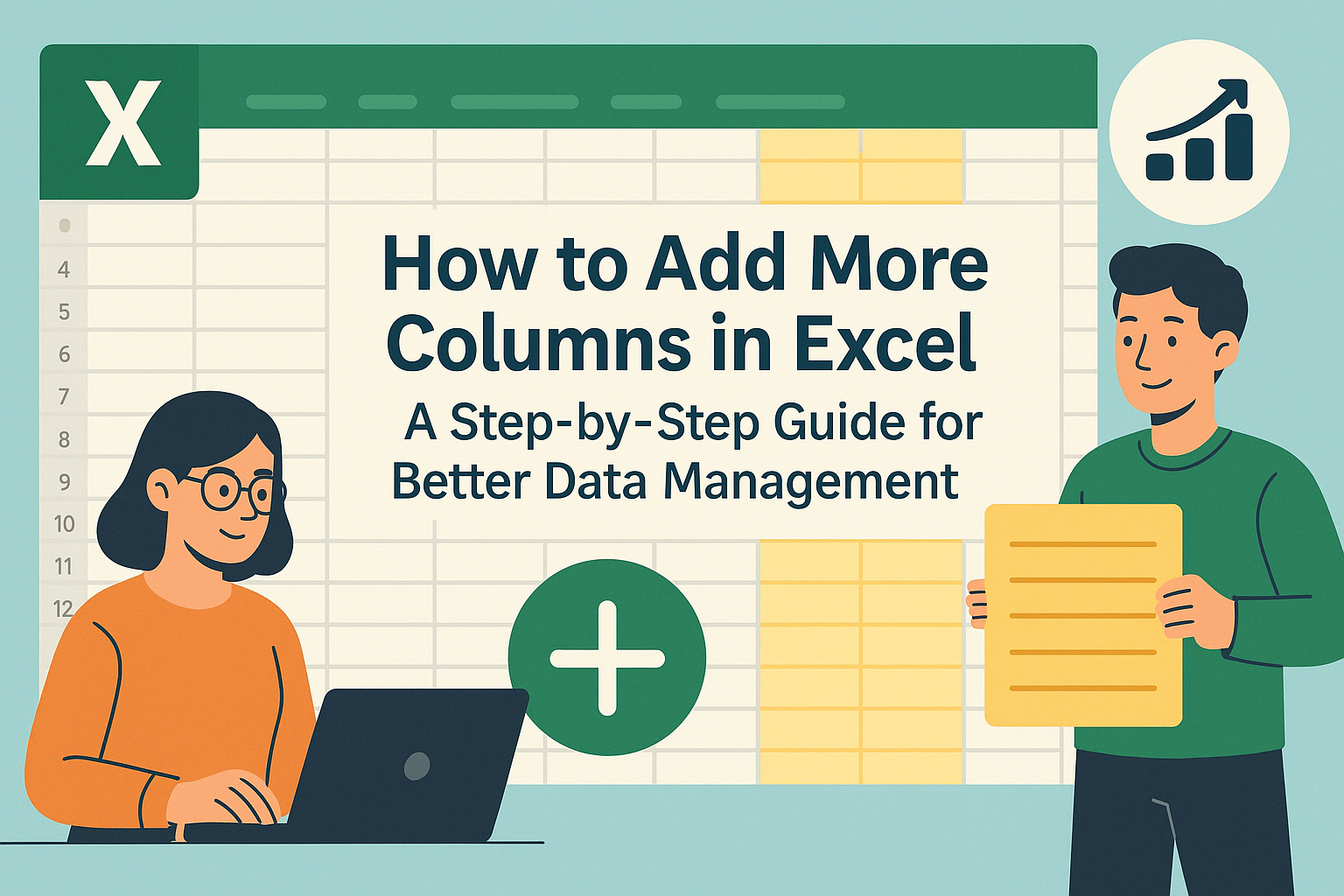 Excel 操作
Excel 操作如何在Excel新增欄位:提升資料管理的逐步指南
Excel 欄位不夠用?別慌!本指南將帶您了解多種新增欄位的方法——無論需要一欄或多欄——並提供專業技巧避免常見錯誤。
Gianna •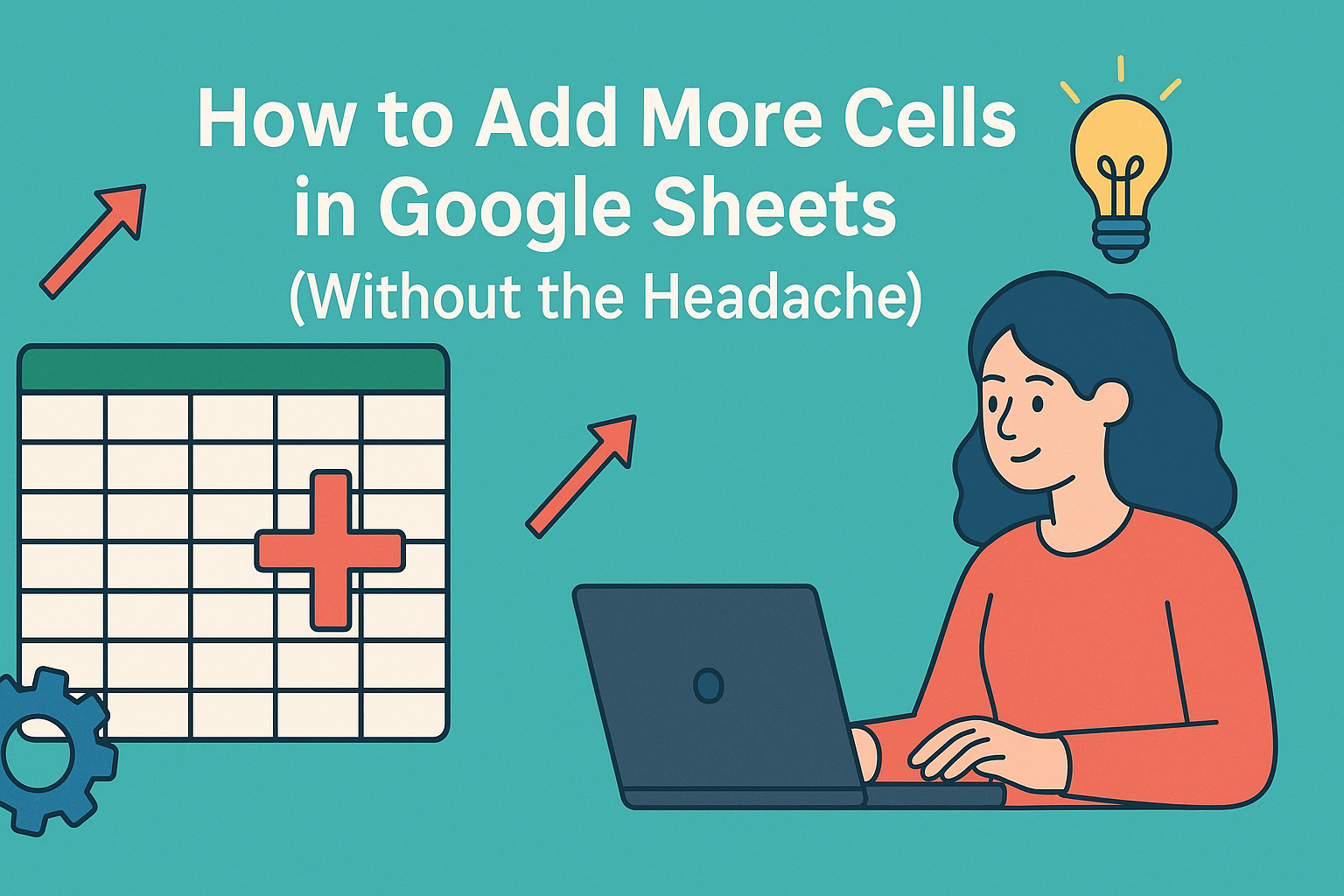 Excel 操作
Excel 操作如何在 Google 試算表中新增儲存格(輕鬆無痛)
Spreadsheets grow faster than your to-do list. Here’s your stress-free guide to expanding Google Sheets without breaking formulas or losing sanity—with pro tips for AI-powered efficiency.
Gianna •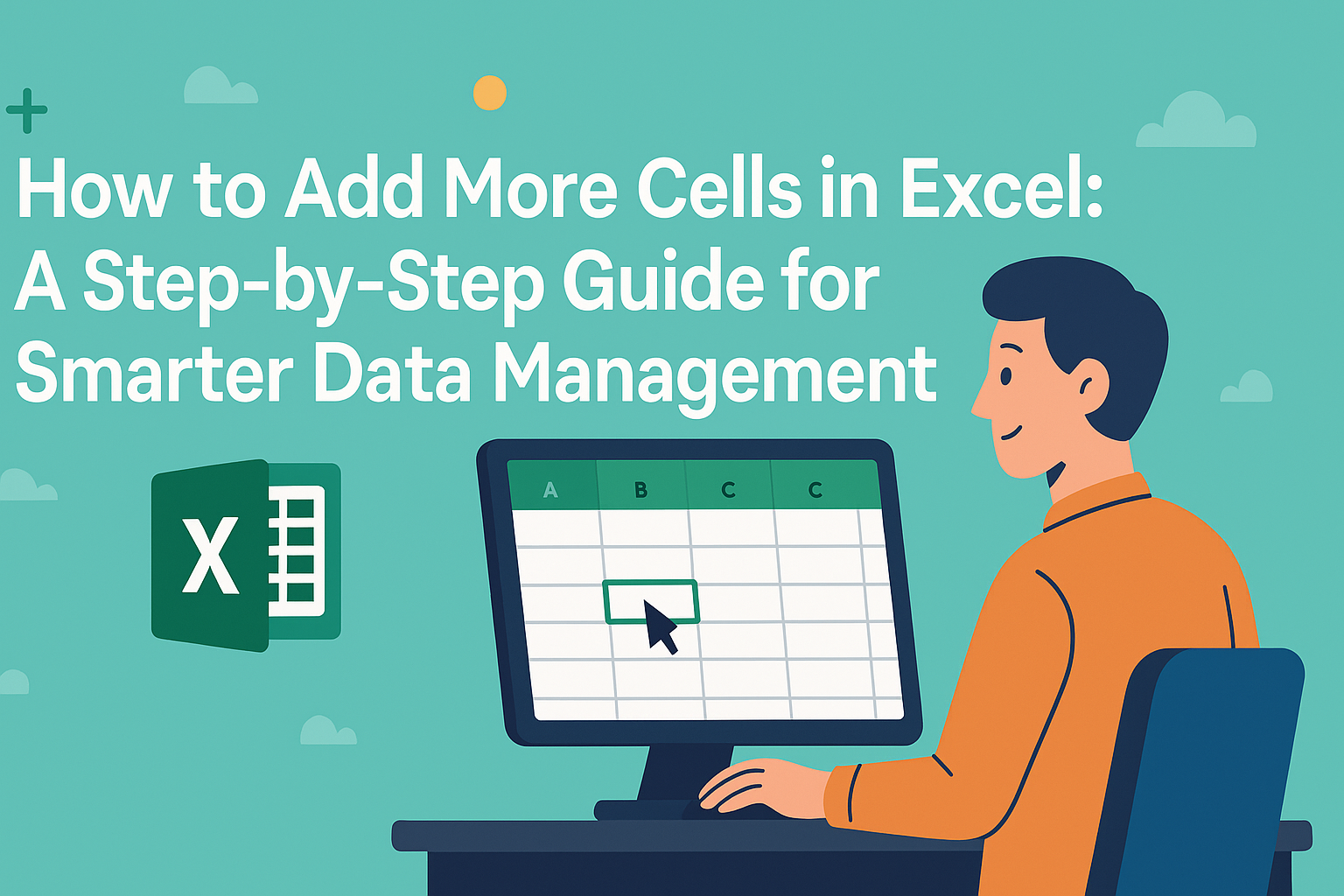 Excel 操作
Excel 操作如何在Excel新增儲存格:提升資料管理的逐步指南
擴展你的Excel表格不該像解魔術方塊般困難。無論是插入單一儲存格或整欄,我們的指南都能簡化流程。想更有效率?我們還會展示Excelmatic的AI如何自動處理這些調整。
Gianna •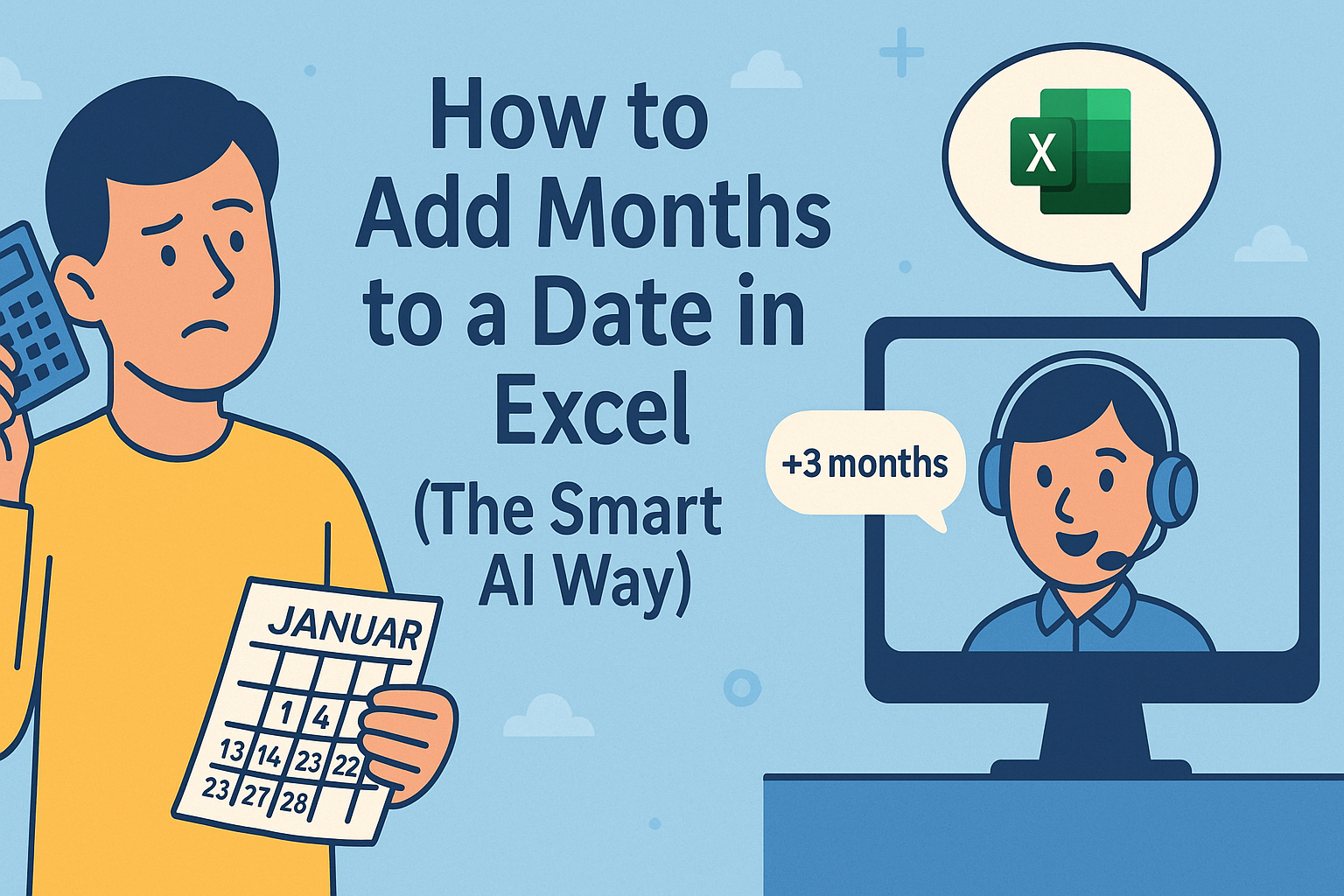 Excel 操作
Excel 操作如何在Excel中為日期添加月份(智能AI方法)
厭倦了複雜的Excel日期計算公式?了解AI如何將這繁瑣任務變成一鍵解決方案 - 並附逐步指引。
Gianna •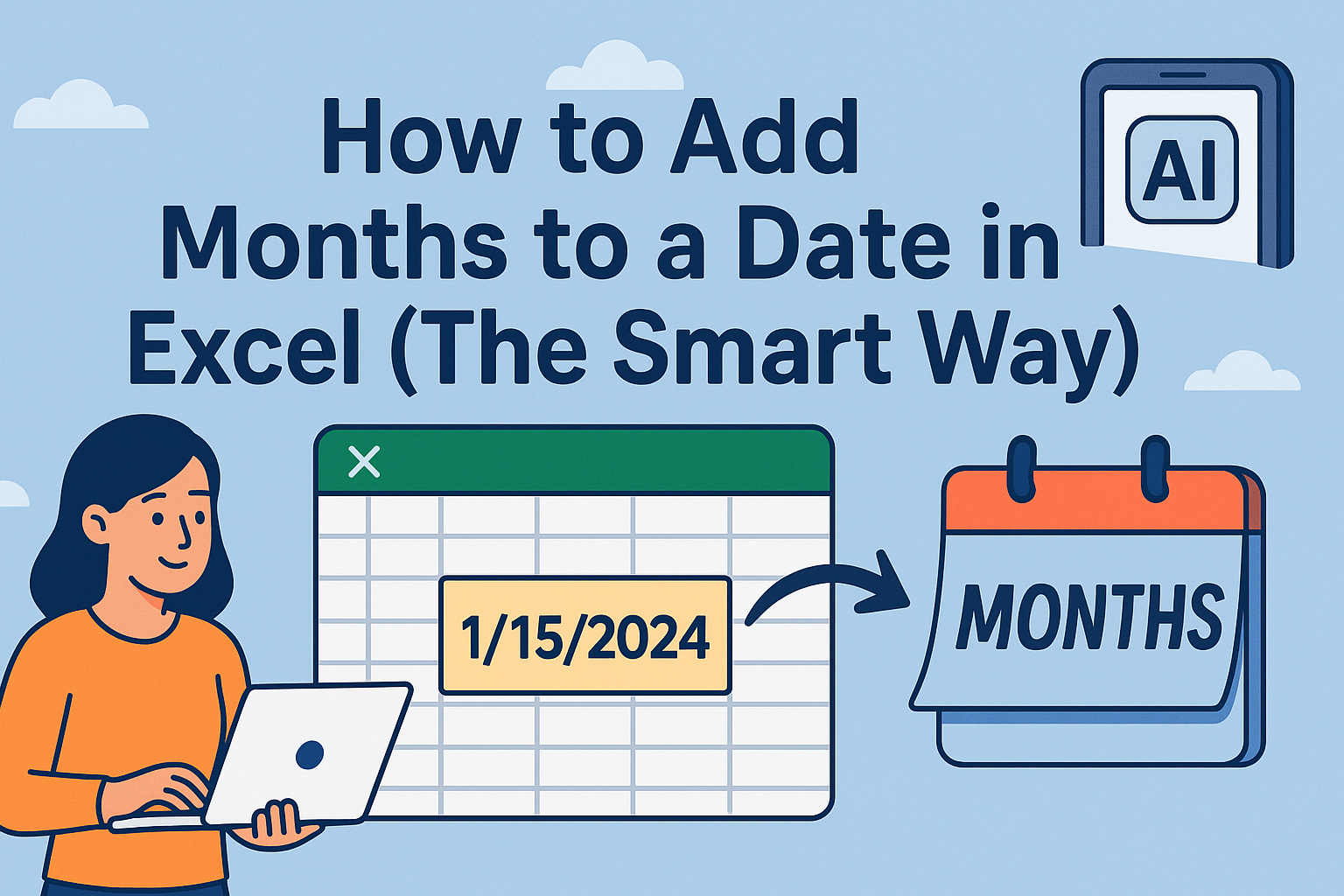 Excel 操作
Excel 操作如何在Excel中為日期添加月份(聰明方法)
Tired of manual date calculations? Discover how Excel's EDATE function can automate your date adjustments - and how Excelmatic takes it to the next level with AI-powered date handling.
Gianna •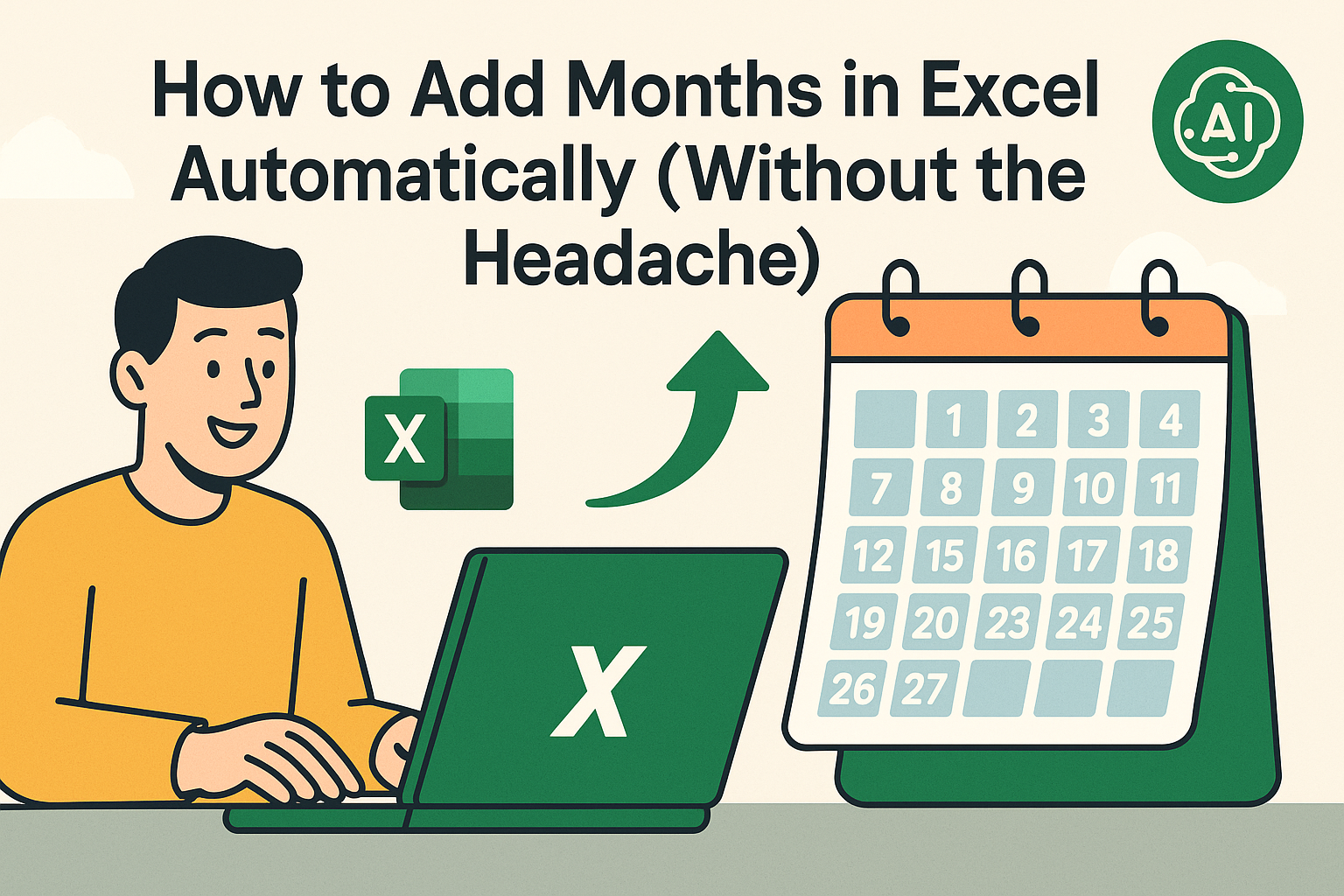 Excel 操作
Excel 操作如何在Excel中自動新增月份(輕鬆無煩惱)
Tired of manually updating dates in your spreadsheets? Discover the smart way to add months automatically in Excel, plus how AI-powered tools like Excelmatic can take the pain out of date calculations.
Gianna •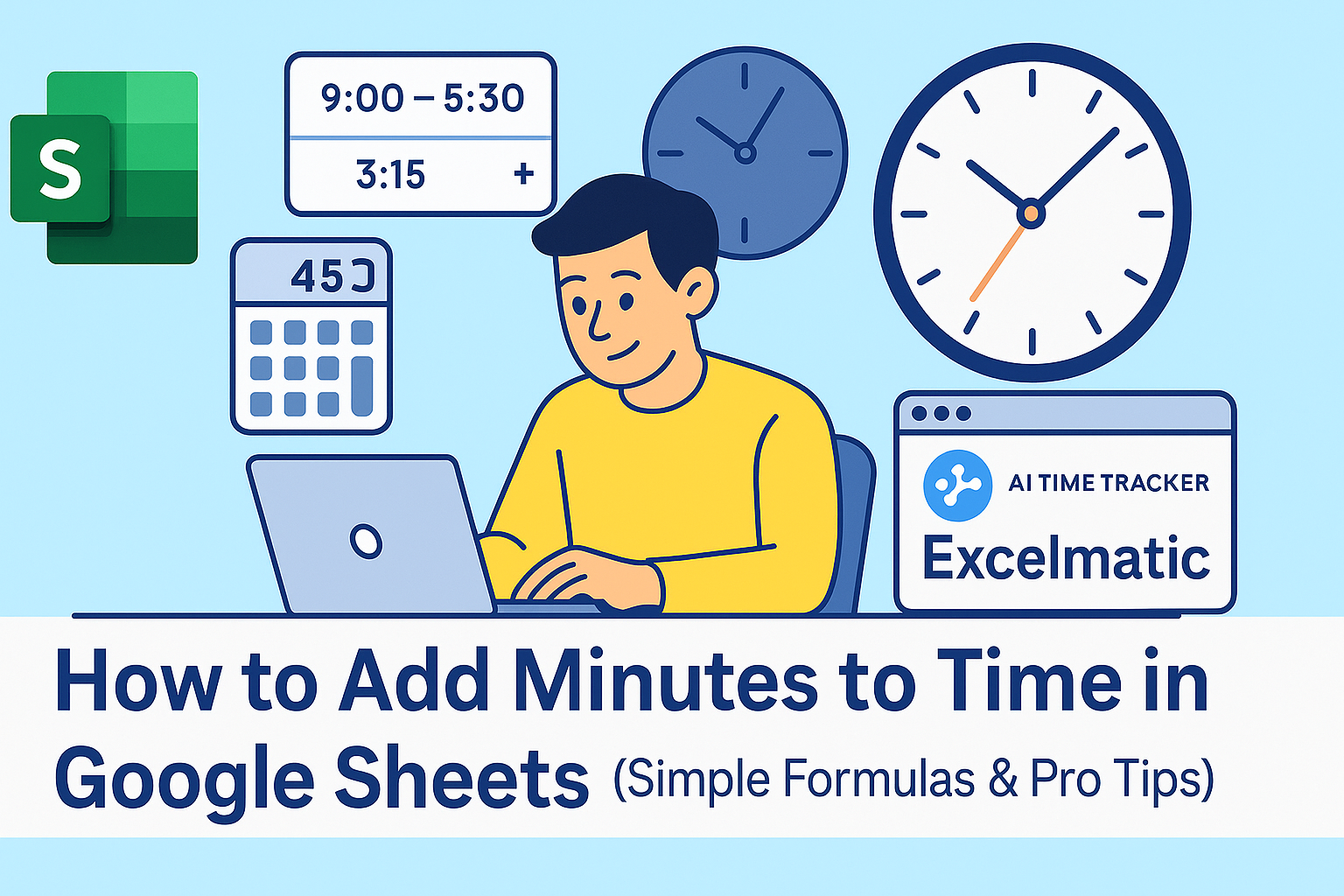 Excel 操作
Excel 操作如何在 Google 試算表中為時間增加分鐘(簡易公式與專業技巧)
在試算表中計算時間有困難?學會Google Sheets中為時間值添加分鐘的可靠方法——無需數學學位!
Gianna •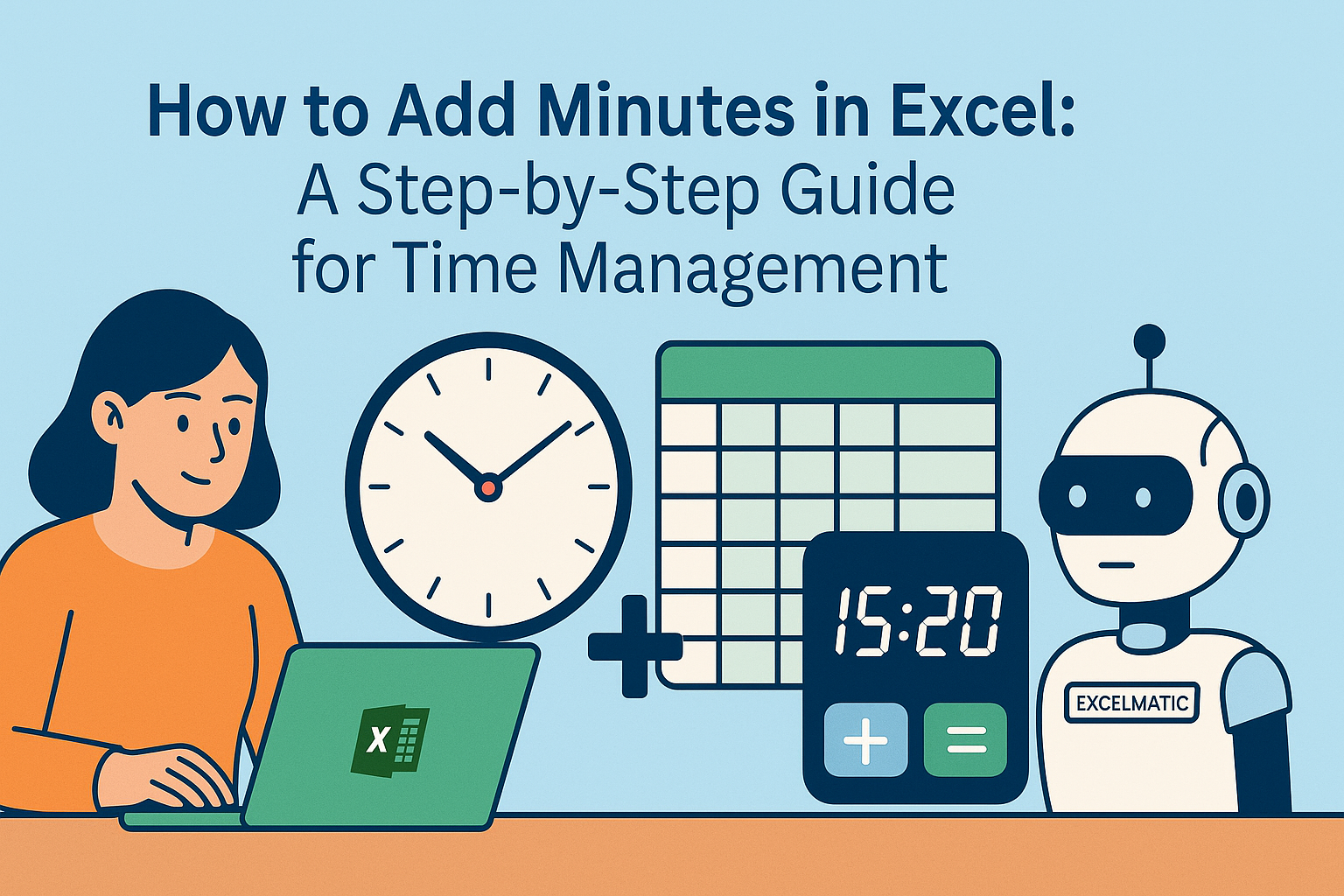 Excel 操作
Excel 操作如何在Excel中新增分鐘:時間管理逐步指南
在Excel中計算時間有困難?從基本公式到進階函數,掌握最簡便的加分鐘方法,提升工作效率。
Gianna •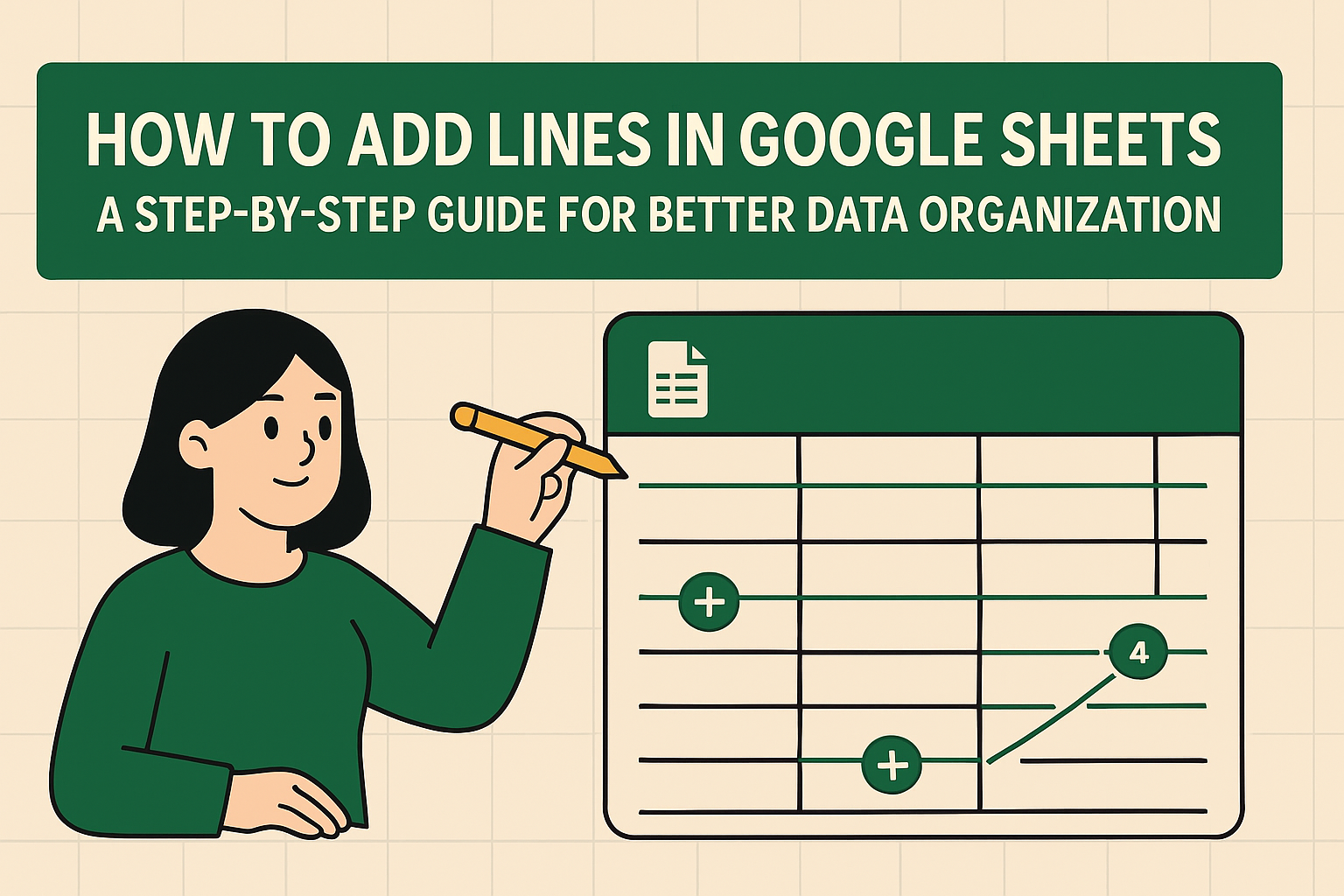 Excel 操作
Excel 操作如何在 Google Sheets 中新增行:提升資料整理的逐步指南
Struggling to keep your Google Sheets organized? Discover how to add lines effortlessly, whether you're inserting single rows or automating the process with scripts.
Gianna •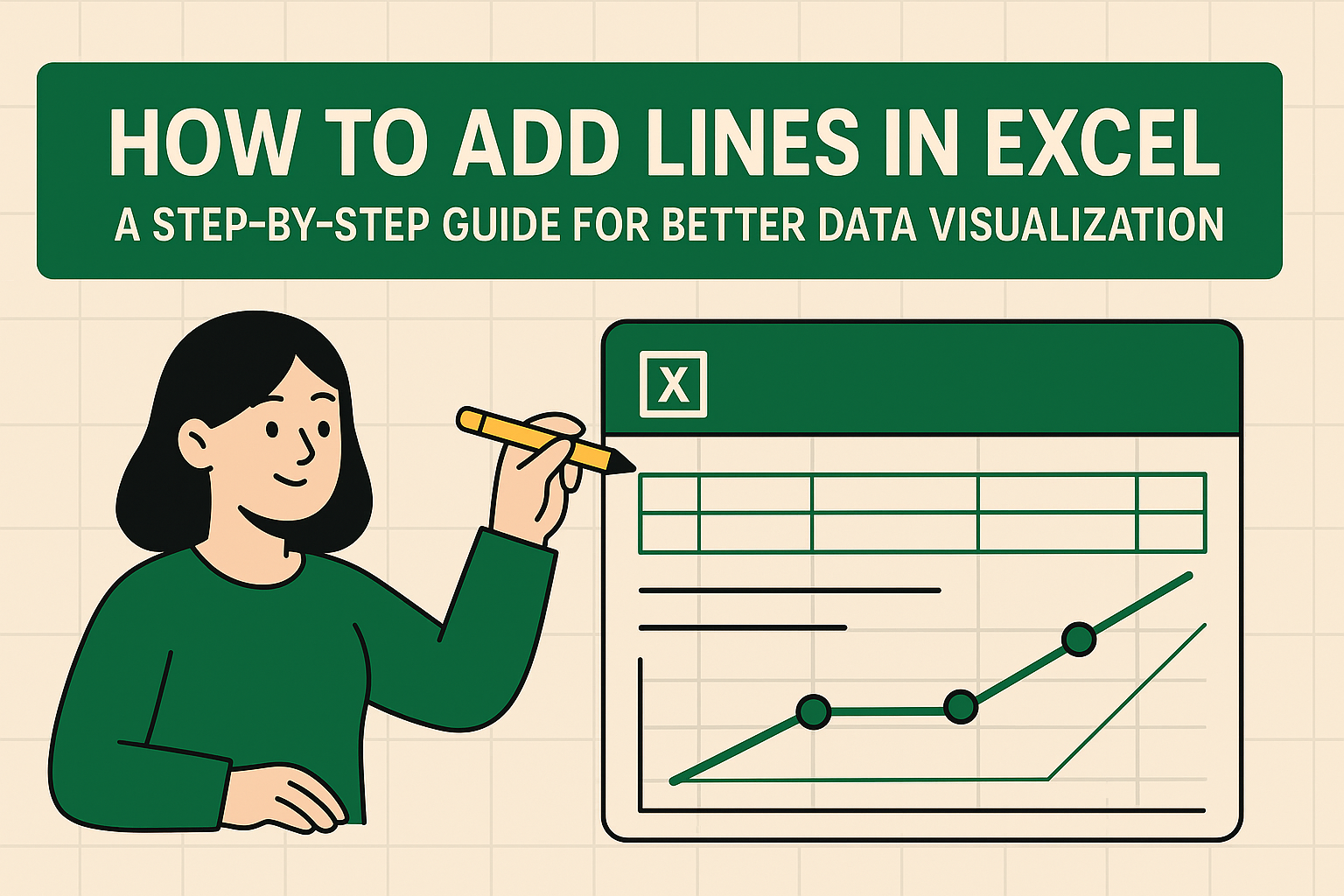 Excel 操作
Excel 操作如何在Excel中新增行:提升資料視覺化的逐步指南
苦於雜亂的Excel表格?掌握這些簡易技巧,像專家一樣新增線條。我們將從插入列到建立自訂框線,完整示範如何讓數據脫穎而出。
Gianna •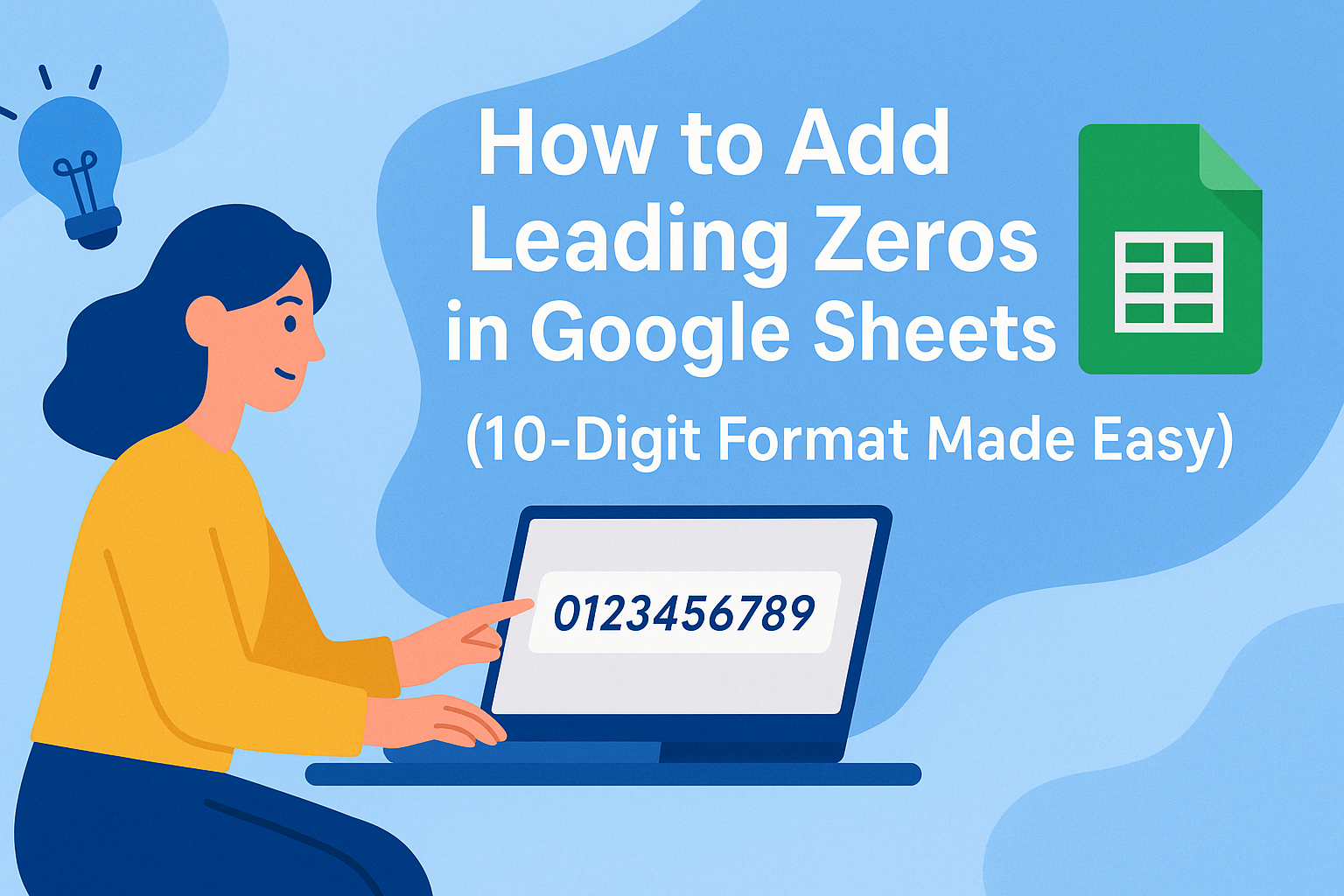 Excel 操作
Excel 操作如何在 Google 試算表中補零(輕鬆實現 10 位數格式)
電話號碼、產品代碼和ID常需統一為10位數格式。掌握在Google Sheets中添加前導零的可靠技巧,讓數據保持專業外觀。
Gianna •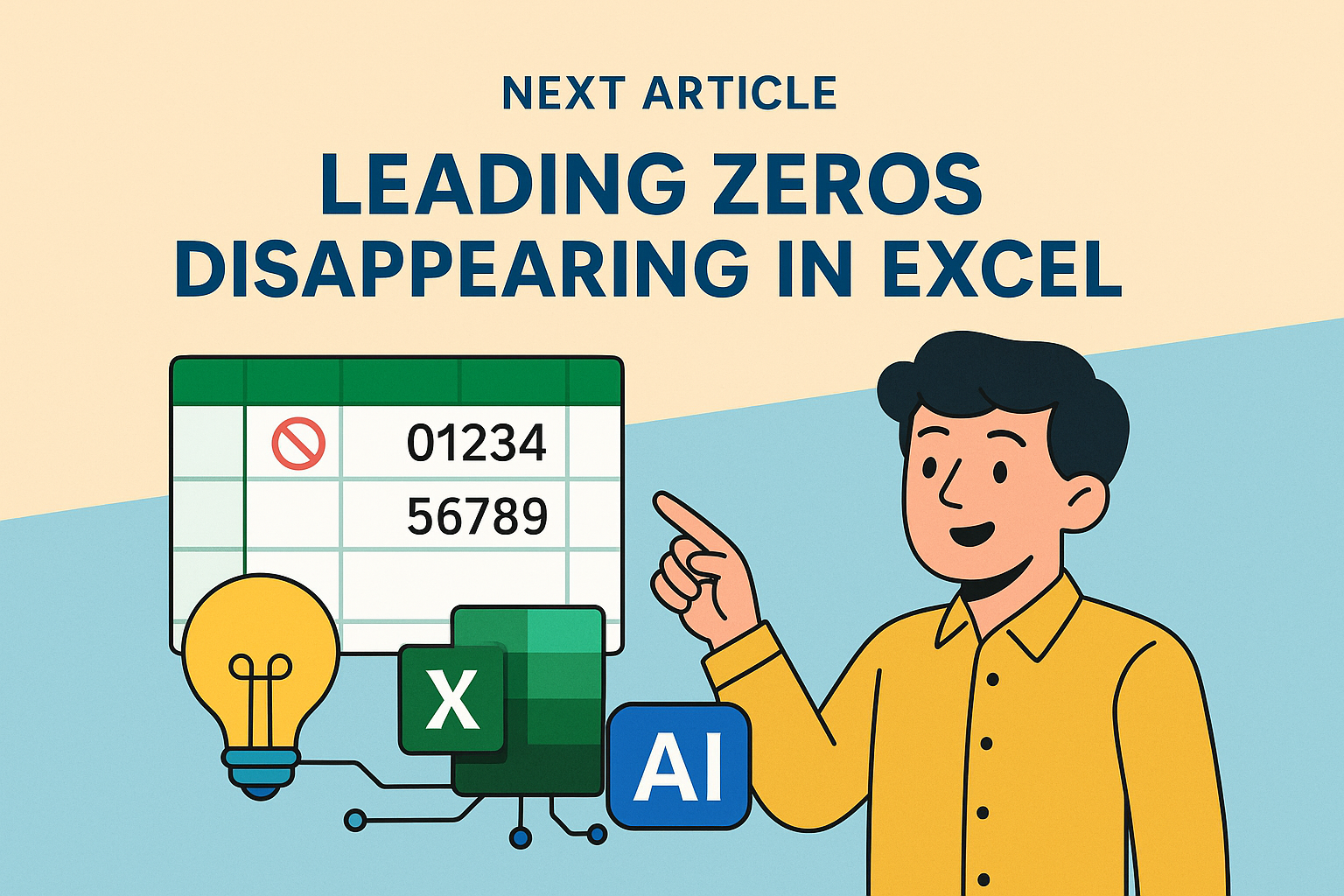 Excel 操作
Excel 操作如何在Excel中補齊前導零(輕鬆實現10位數格式)
厭倦了Excel自動移除前導零?探索簡單的格式化技巧、強大公式與AI驅動的解決方案,讓您的10位數數字保持完整。
Gianna •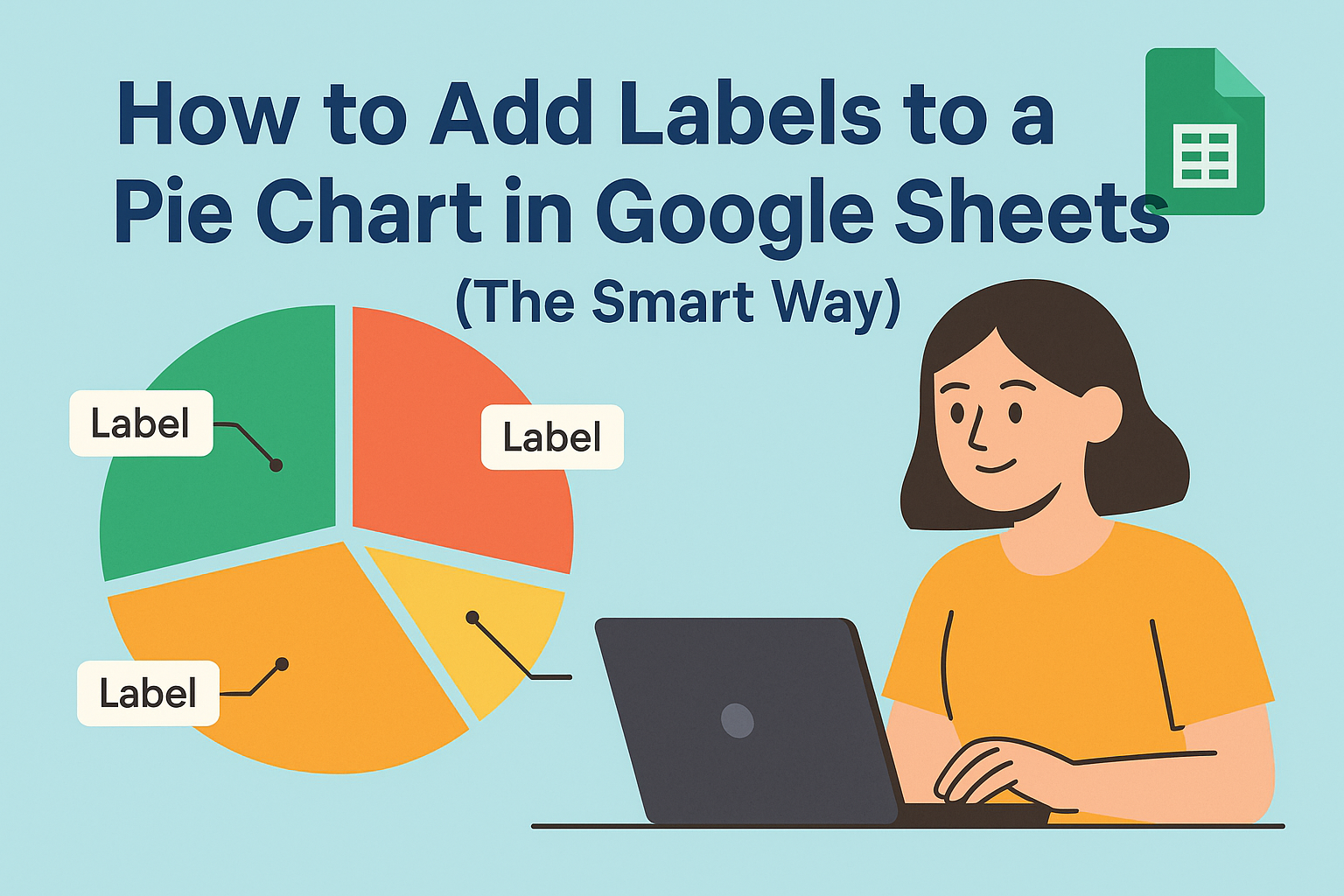 Excel 操作
Excel 操作如何在 Google 試算表中為圓餅圖添加標籤(聰明做法)
沒有標籤的圓餅圖就像沒有圖例的地圖。無論是手動操作或使用Excelmatic等AI工具自動化流程,以下是快速添加標籤的方法。
Gianna •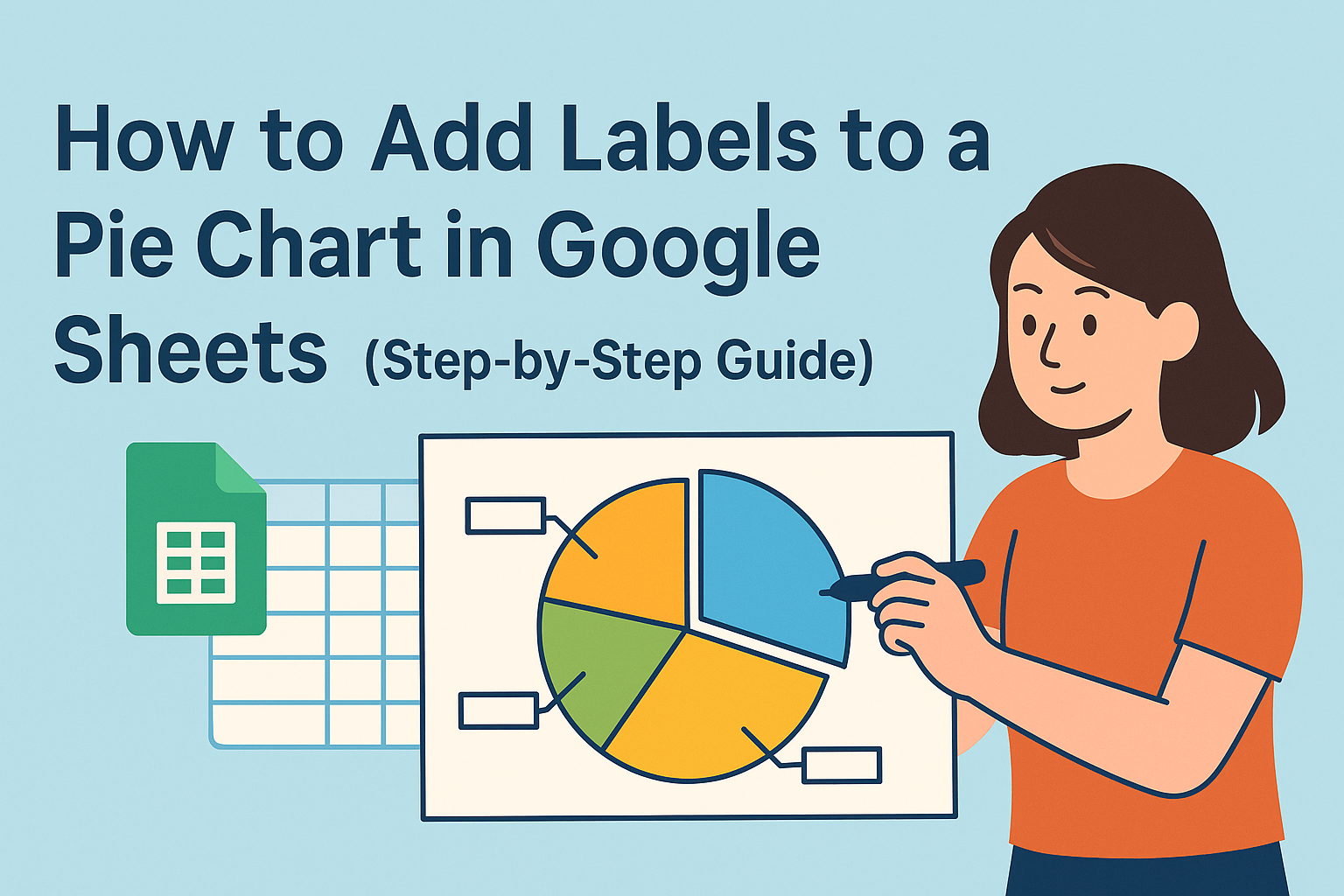 Excel 操作
Excel 操作如何在 Google 試算表中為圓餅圖添加標籤(逐步指南)
苦於數據不夠突出?我們的簡易指南教你如何像專家一樣在Google Sheets圓餅圖中添加與自訂標籤。
Gianna •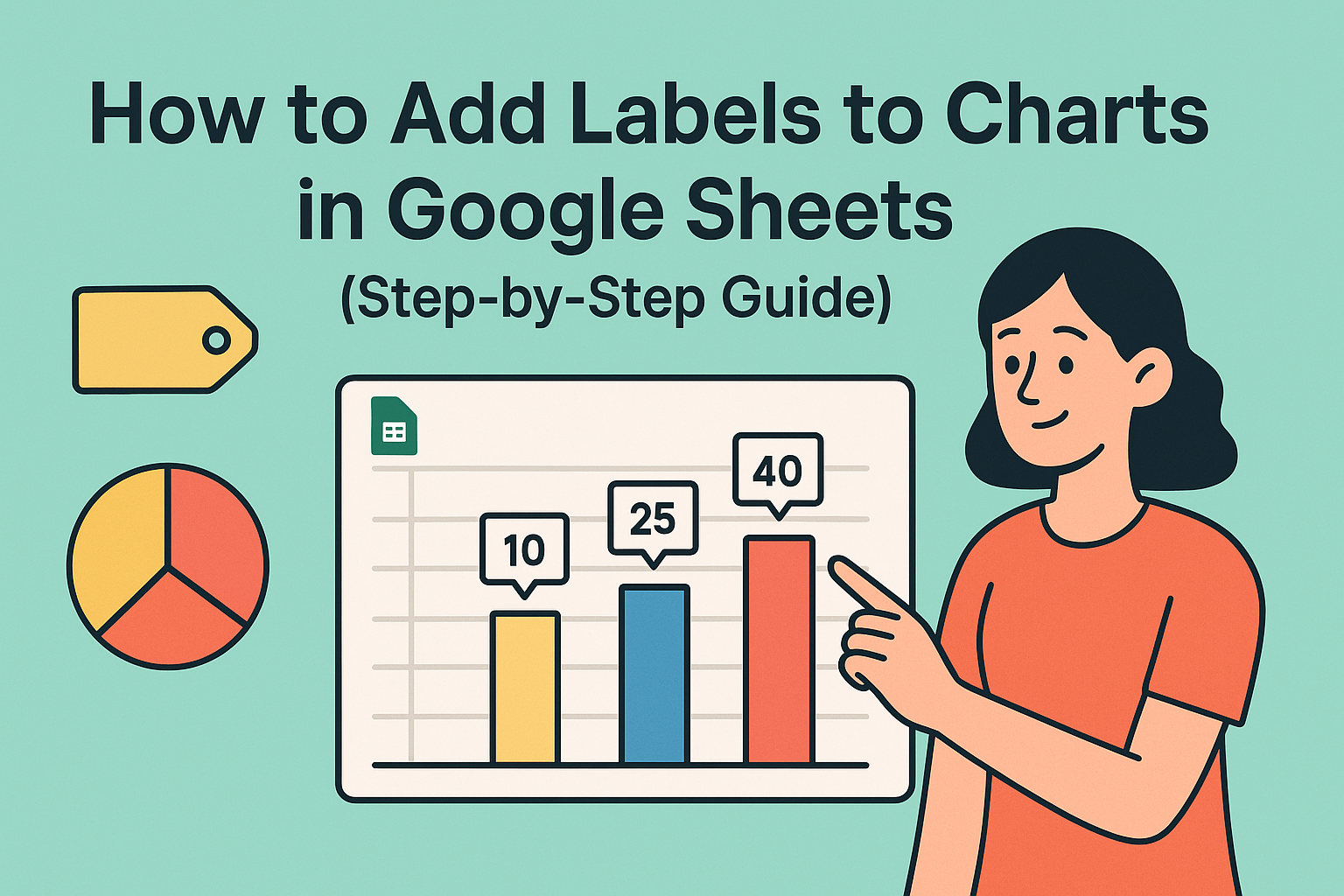 Excel 操作
Excel 操作如何在 Google 試算表中為圖表添加標籤(逐步指南)
圖表用數據說故事,但若缺乏適當標籤,觀眾可能看不懂重點。以下是專業級的 Google Sheets 標籤添加技巧。
Gianna •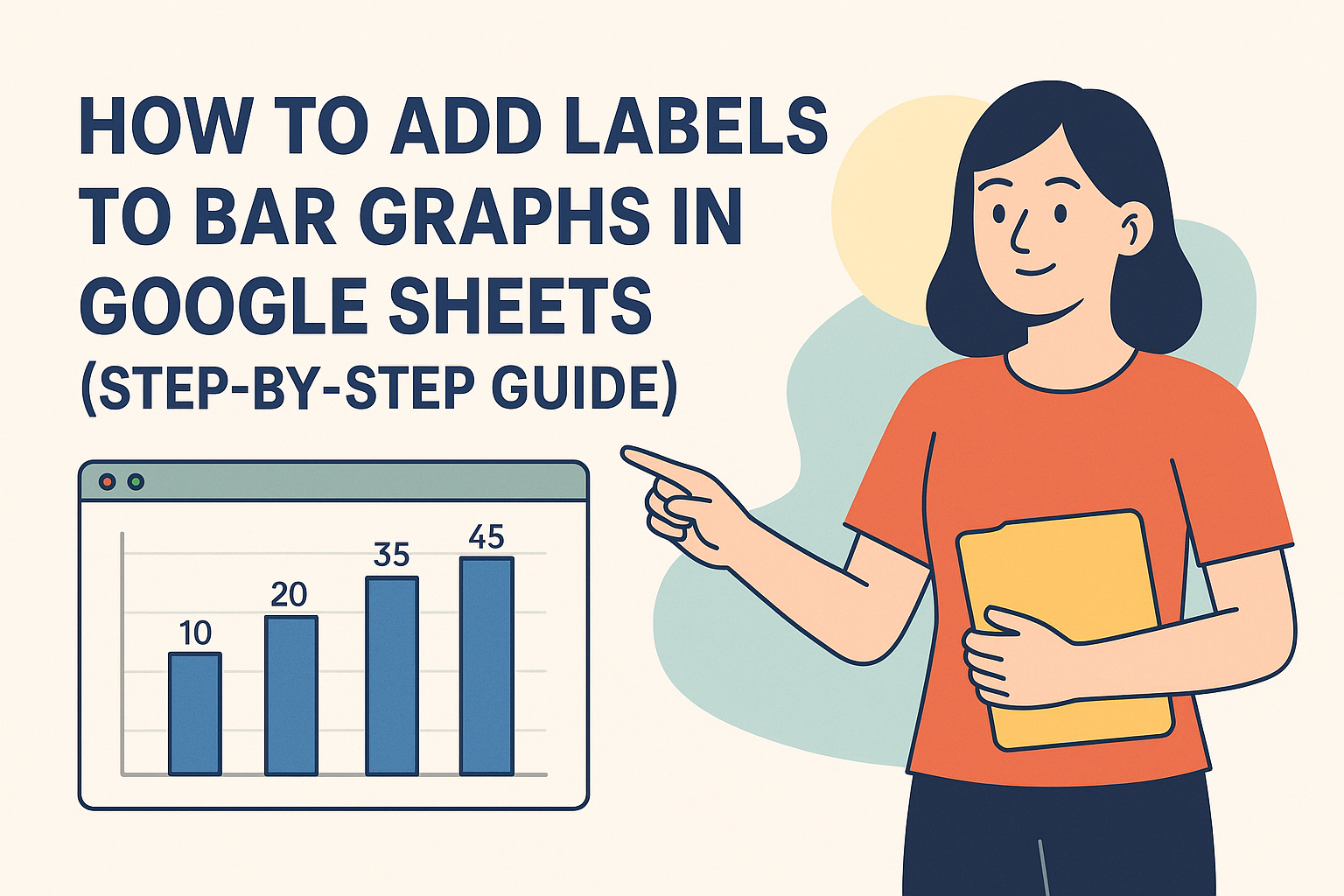 Excel 操作
Excel 操作如何在 Google 試算表的長條圖中添加標籤(逐步指南)
苦於讓長條圖更易讀?這份逐步教學教你如何在 Google 試算表中新增、自訂及排除標籤問題——無需設計技巧!
Gianna • Excel 操作
Excel 操作如何像專家一樣在Excel中建立與管理下拉式清單
下拉式清單能將雜亂的試算表轉變為井然有序的利器。了解如何從頭建立、自動更新,並強化您的Excel工作流程。
Gianna • Excel 操作
Excel 操作如何在 Google 試算表中專業地新增自訂誤差線
誤差線讓圖表從普通變得出色。以下是在Google Sheets中新增誤差線的方法——以及Excelmatic如何為您自動化此流程。
Gianna •
