Reporting
No description yet
 Data Visualization
Data VisualizationHow To Create a Combo Chart with AI in Seconds, Not Hours in Excel
Tired of Excel's multi-step process for creating combo charts? This guide shows you how to use AI to generate a professional column and line chart with a single command. Turn your data into clear insights for your next business report.
Gianna •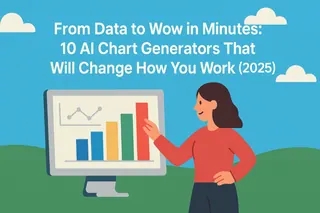 Top AI Tools
Top AI ToolsFrom Data to Wow in Minutes: 10 AI Chart Generators That Will Change How You Work
Manually creating charts in Excel is slow, tedious, and often frustrating. What if you could turn a messy spreadsheet into a presentation-ready report with a single prompt? We tested dozens of tools to find the 10 best AI chart generators, including our top pick, excelmatic. From instant dashboards to publication-quality visuals, this guide has the right tool to save you hours of work. See the full list inside.
Gianna • Excel Merging
Excel MergingStop Manually Merging Excel Files: The AI Method to Do It in Minutes
Manually merging Excel files is slow and risky. Discover a new AI-powered workflow that turns this hour-long chore into a one-minute task, letting you focus on analysis, not copy-pasting.
Gianna •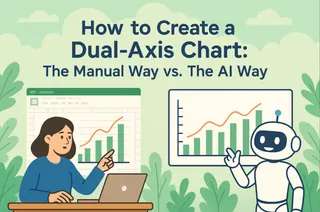 Data Visualization
Data VisualizationHow to Create a Dual-Axis Chart: The Manual Way vs. The AI Way
A dual-axis chart is a powerful reporting tool, but creating one in Excel can be a multi-step process. This guide walks you through the traditional method and shows how you can use AI to generate the same professional chart with a single command.
Gianna •
