Industry Use Cases
No description yet
 AI Tools by Industry
AI Tools by IndustryTop AI Tools for Market Research Teams in 2025: Faster Insights, Smarter Spreadsheets
These AI tools are changing how market researchers collect, clean, analyze, and present insights—without spending hours buried in spreadsheets.
Sally • Excel Tips
Excel TipsMastering Sales Funnel Analysis in Excel: From Messy Sheets to Instant Insights
Ditch the formulas—get instant answers about your sales funnel with Excelmatic. This guide shows how Excel AI transforms messy tracking into actionable insight.
Sally • AI Tools by Industry
AI Tools by IndustryTop AI Tools for HR in 2025: Smarter Hiring, Faster Analysis, Less Spreadsheet Pain
Still using Excel to track turnover, headcount, and hires? These AI tools make HR data work for you, from smarter reports to faster sourcing and easier performance reviews.
Sally • Excel Tips
Excel TipsClient Follow-Up Logs Made Easy with Excel AI | Boost Sales Tracking Efficiency
Discover how to streamline your client follow-up tracking with Excel AI. Skip manual formulas and filters—ask smart questions and get instant, actionable insights that help your sales team close more deals.
Sally • Excel Tips
Excel TipsTop AI Tools for Education and Training in 2025: Less Grading, More Teaching
From grading papers to analyzing feedback, AI tools like Excelmatic, Gradescope, and MagicSchool are changing the way educators work—saving hours and improving impact.
Sally • Excel Tips
Excel TipsSimplify Bonus and Commission Calculations with Excel AI
Using Excel to calculate commissions and bonuses is tedious and risky. See how Excelmatic simplifies compensation analysis with one smart question.
Sally • Excel Tips
Excel TipsInvoice Tracking in Excel AI: From Manual Mess to AI-Powered Clarity
Analyzing invoices in Excel doesn't have to be messy. See how AI tools like Excelmatic clean, summarize, and audit invoice data in just three questions.
Sally • Excel Tips
Excel TipsHow to Analyze Campaign ROI and Performance with Excel AI Tools
Discover how to use Excel AI tools to review campaign ROI, trends, and performance. Find your top 5 campaigns, chart ROI over time, and calculate cost efficiency—no formulas needed.
Sally • Excel Tips
Excel TipsHow to Set Up an Inventory Warning System in Excel and Track Replenishment Needs
Track your inventory levels, flag products needing replenishment, and forecast sales remaining with simple prompts using Excelmatic—no formulas required.
Sally •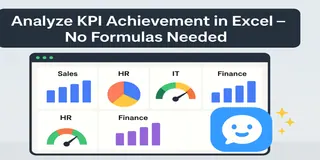 Excel Tips
Excel TipsHow to Analyze KPI Achievement Rates Across Departments Using Excel AI
Track KPI achievement rates across departments using Excelmatic. Visualize performance and detect gaps with three easy prompts—no pivot tables required.
Sally •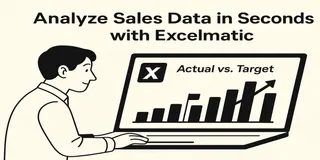 Excel Tips
Excel TipsHow to Analyze Daily Sales Data and Track Targets Using Excel
Use Excel to track daily sales, visualize performance vs target, and identify underperforming days. No formulas required.
Sally • Excel Tips
Excel TipsSales Analysis Made Easy: Use AI to Excel Data Analysis and Boost Efficiency by 80%
Automate your sales data analysis with Excelmatic to boost efficiency, reduce errors, and make data-driven decisions.
Sally • Excel Tips
Excel TipsExcel AI: How to Automate Project Management & Predict Risks in 2025
Excel AI: How to Automate Project Management & Predict Risks in 2025
Sally • Excel Tips
Excel TipsHow to Achieve Efficient Cash Flow Forecasting with Excel AI Tool
This article will demonstrate how to use the AI capabilities of Excelmatic to shorten the work that originally takes several hours to just a few minutes while ensuring the accuracy of the forecast results.
Sally •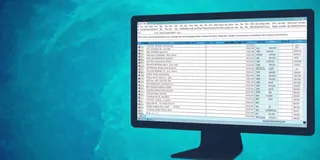 Excel Tips
Excel TipsReal-Time E-commerce Inventory Optimization with Excel AI: Say Goodbye to Stockouts and Excess Inventory
Real-Time E-commerce Inventory Optimization: Say Goodbye to Stockouts and Excess Inventory with Excel AI
Sally • Excel Tips
Excel TipsHow to Perform a Breakeven Analysis with Excel AI
Discover how AI is revolutionizing financial planning with Excelmatic. Learn to perform break-even analysis in Excel using traditional methods and Excelmatic's AI-powered tools. Simplify your financial planning with instant calculations and intuitive visualizations. Read more to see how Excelmatic can transform your business!
Sally • Excel Tips
Excel TipsAI Empowers Excel: Streamline E-Commerce Data Analysis
In the e-commerce industry, data is the lifeblood of every operation
Sally • Excel Tips
Excel TipsE-commerce data analysis is too much of a headache, Excelmatic chart visualization to the rescue!
In the field of e-commerce, data is like a mine of treasures, but at the same time, it is also a big mountain of headaches.
Sally •
