Excel Tips
No description yet
 Excel Operation
Excel OperationHow to Create Excel Spreadsheets Instantly with AI (Step-by-Step Guide)
Tired of spending hours building complex Excel spreadsheets? Learn how AI transforms spreadsheet creation with natural language processing, automated formulas, and smart data visualization—with Excelmatic leading the charge in intelligent automation.
Gianna • Excel Operation
Excel OperationHow to Use AI in Google Sheets: A Step-by-Step Guide for Smarter Data Management
AI is revolutionizing spreadsheet management. In this guide, we explore how business professionals can leverage AI in Google Sheets - from built-in smart features to powerful integrations like Excelmatic that automate data tasks and generate insights.
Gianna • Excel Operation
Excel OperationHow to Use AI to Create Excel Spreadsheets (Step-by-Step Guide)
Transform your Excel workflow with AI automation. Learn how tools like Excelmatic interpret natural language requests to generate complex spreadsheets complete with formulas, charts, and optimized structures - no advanced Excel skills required.
Gianna •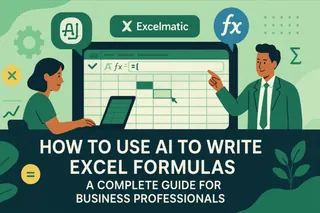 Excel Operation
Excel OperationHow to Use AI to Write Excel Formulas: A Complete Guide for Business Professionals
Struggling with complex Excel formulas? Learn how AI tools like Excelmatic interpret natural language requests to create precise formulas, making data analysis faster and more accessible than ever.
Gianna • Excel Operation
Excel OperationHow to Use AI Like Excelmatic and ChatGPT to Organize Excel Data Effortlessly
Struggling with messy Excel data? Learn how AI-powered solutions like Excelmatic and ChatGPT can automate data organization, cleaning, and visualization—saving you hours of manual work.
Gianna • Excel Operation
Excel Operation5 Best AI Tools for Excel Dashboards: Transform Data into Insights
Excel dashboards turn complex data into actionable insights—but building them manually is time-consuming. Here are the 12 best AI tools that automate the process, with Excelmatic offering the most intuitive solution for businesses of all sizes.
Gianna • Excel Operation
Excel OperationHow AI-Powered Spreadsheets Are Revolutionizing Data Analysis (And How to Get Started)
Spreadsheets remain the backbone of business data analysis, but AI is changing the game. Learn how tools like Excelmatic interpret natural language requests to automate complex spreadsheet tasks—from formula generation to dashboard creation—making advanced data analysis accessible to everyone.
Gianna •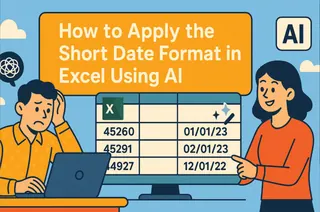 Excel Operation
Excel OperationHow to Apply the Short Date Format in Excel Using AI
Tired of wrestling with Excel date formats? This guide shows you both the manual method and a smarter AI-powered approach to instantly clean up your date data.
Gianna • Excel Operation
Excel OperationHow to Apply Short Date Format in Excel (And Why It Matters)
Dates in Excel don't have to be confusing. This simple guide walks you through short date formatting, troubleshooting common issues, and maintaining consistency across your spreadsheets.
Gianna • Excel Operation
Excel OperationMastering Long Date Format in Excel: A Step-by-Step Guide
Struggling with date formats in Excel? Our guide shows you how to apply long date formats effortlessly, making your spreadsheets instantly more readable and polished.
Gianna •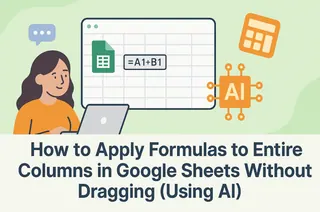 Excel Operation
Excel OperationHow to Apply Formulas to Entire Columns in Google Sheets Without Dragging (Using AI)
Say goodbye to manual dragging! Discover smarter ways to apply formulas across entire columns in Google Sheets with AI assistance.
Gianna •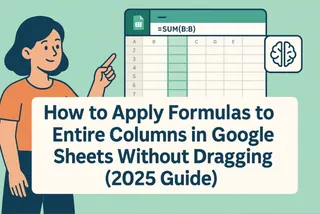 Excel Operation
Excel OperationHow to Apply Formulas to Entire Columns in Google Sheets Without Dragging (2025 Guide)
Stop wasting time manually dragging formulas! Learn professional techniques to auto-fill entire columns in Google Sheets, plus how Excelmatic can automate your spreadsheet workflows completely.
Gianna •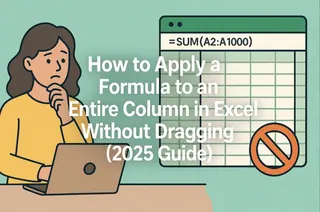 Excel Operation
Excel OperationHow to Apply a Formula to an Entire Column in Excel Without Dragging (2025 Guide)
Tired of dragging formulas down endless columns? We'll show you multiple methods to automate this process, with Excelmatic's AI-powered approach leading the pack for modern data teams.
Gianna •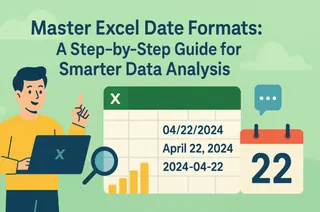 Excel Operation
Excel OperationMaster Excel Date Formats: A Step-by-Step Guide for Smarter Data Analysis
Dates in Excel don't have to be confusing. Discover how to format, customize, and analyze dates effortlessly - plus how AI tools like Excelmatic can automate the entire process for you.
Gianna •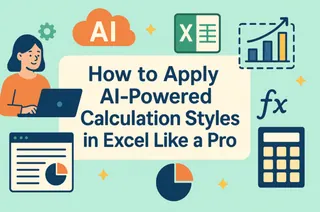 Excel Operation
Excel OperationHow to Apply AI-Powered Calculation Styles in Excel Like a Pro
Tired of manual Excel tasks? Learn how AI-powered calculation styles can automate your data analysis, making your spreadsheets smarter and your work easier.
Gianna •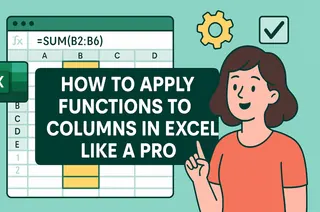 Excel Operation
Excel OperationHow to Apply Functions to Columns in Excel Like a Pro
Tired of manually applying formulas in Excel? Learn how to work smarter with column functions, from basic sums to advanced array formulas - plus how Excelmatic can do it all for you automatically.
Gianna •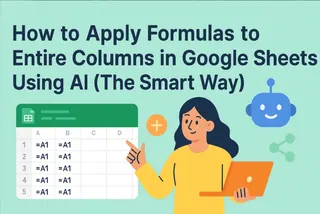 Excel Operation
Excel OperationHow to Apply Formulas to Entire Columns in Google Sheets Using AI (The Smart Way)
Tired of dragging formulas down endless columns? Discover how AI transforms this tedious task into a one-click solution - and how Excelmatic makes it even smarter.
Gianna •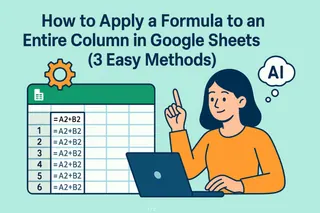 Excel Operation
Excel OperationHow to Apply a Formula to an Entire Column in Google Sheets (3 Easy Methods)
Tired of dragging formulas down endless columns? This guide reveals smarter ways to apply calculations across your entire dataset in Google Sheets - and how Excelmatic can handle it all for you automatically.
Gianna •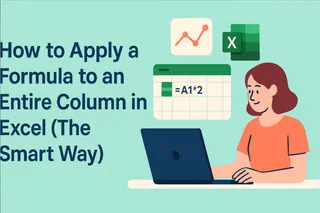 Excel Operation
Excel OperationHow to Apply a Formula to an Entire Column in Excel (The Smart Way)
Spreadsheet headaches got you down? Learn the fastest ways to apply formulas across entire columns in Excel—from basic tricks to AI-powered automation.
Gianna •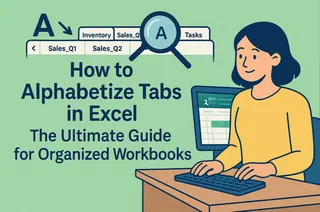 Excel Operation
Excel OperationHow to Alphabetize Tabs in Excel: The Ultimate Guide for Organized Workbooks
Tired of hunting through dozens of unsorted Excel tabs? Discover three proven methods to alphabetize your sheets - including a game-changing AI solution that does it automatically.
Gianna •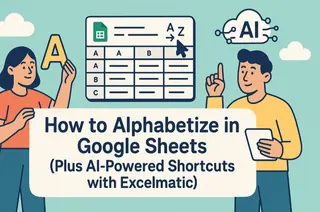 Excel Operation
Excel OperationHow to Alphabetize in Google Sheets (Plus AI-Powered Shortcuts with Excelmatic)
Sorting data alphabetically is a fundamental spreadsheet skill - but did you know AI can make it faster and smarter? Here's how to alphabetize in Google Sheets and supercharge your workflow with Excelmatic.
Gianna • Excel Operation
Excel OperationHow to Alphabetize in Google Sheets by Last Name Using AI (The Easy Way)
Sorting names manually is a headache. Learn how AI transforms this chore into a one-click solution—starting with Excelmatic's smart data handling.
Gianna •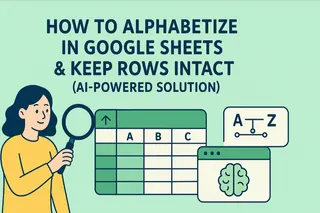 Excel Operation
Excel OperationHow to Alphabetize in Google Sheets & Keep Rows Intact (AI-Powered Solution)
Struggling with messy spreadsheet sorting? This guide shows you how to alphabetize Google Sheets data while keeping rows together - and how AI can do it for you automatically.
Gianna •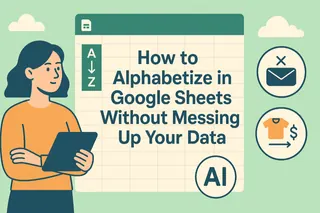 Excel Operation
Excel OperationHow to Alphabetize in Google Sheets Without Messing Up Your Data
Sorting data in Google Sheets seems simple until your rows get scrambled. Here's how to alphabetize properly and keep everything organized.
Gianna • Excel Operation
Excel OperationHow to Alphabetize in Google Sheets: A Step-by-Step Guide for Better Data Organization
Struggling with messy data? Alphabetizing in Google Sheets can transform chaos into order. Here's your step-by-step playbook to sort like a pro.
Gianna •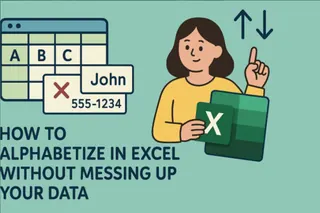 Excel Operation
Excel OperationHow to Alphabetize in Excel Without Messing Up Your Data
Sorting data in Excel should be simple, but one wrong move can turn your spreadsheet into chaos. Here’s how to alphabetize like a pro—without breaking your data.
Gianna • Excel Operation
Excel OperationHow to Alphabetize in Excel Fast with AI (No More Manual Sorting!)
Sorting data alphabetically in Excel doesn't have to be tedious. Discover how AI-powered tools like Excelmatic can automate this process and save you hours of spreadsheet work.
Gianna •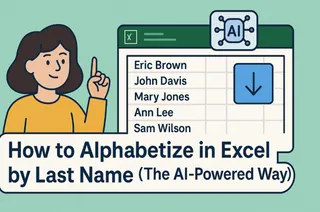 Excel Operation
Excel OperationHow to Alphabetize in Excel by Last Name (The AI-Powered Way)
Tired of wrestling with Excel to sort names by last name? Discover how AI-powered solutions like Excelmatic can transform this tedious task into a one-click operation.
Gianna •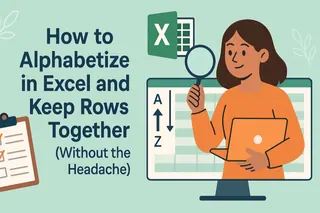 Excel Operation
Excel OperationHow to Alphabetize in Excel and Keep Rows Together (Without the Headache)
Tired of messy Excel sheets? This step-by-step guide shows you how to alphabetize data without breaking rows. And if you want to skip the manual work, Excelmatic’s AI does it all for you with one click.
Gianna •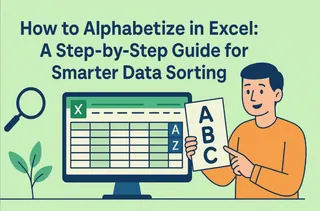 Excel Operation
Excel OperationHow to Alphabetize in Excel: A Step-by-Step Guide for Smarter Data Sorting
Tired of messy spreadsheets? This guide breaks down Excel’s sorting features with clear steps and pro tips. We’ll also show how Excelmatic’s AI tools can transform chaotic data into organized insights instantly.
Gianna •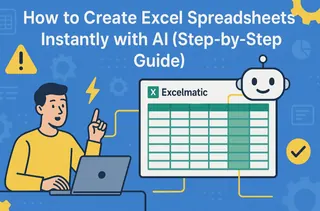 Excel Operation
Excel OperationHow to Create Excel Spreadsheets Instantly with AI (Step-by-Step Guide)
Tired of spending hours building complex Excel sheets? AI can now generate accurate, formatted spreadsheets in minutes. Here's how to leverage this game-changing tech.
Gianna • Excel Operation
Excel OperationHow to Add Hours in Google Sheets Like a Pro (With AI Help)
Tired of manual time tracking? Discover how AI can simplify adding hours in Google Sheets, saving you hours of spreadsheet headaches.
Gianna •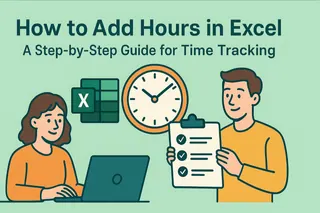 Excel Operation
Excel OperationHow to Add Hours in Excel: A Step-by-Step Guide for Time Tracking
Struggling with time calculations in Excel? Our easy guide shows you how to add hours like a pro, whether you're tracking work hours or project timelines.
Gianna •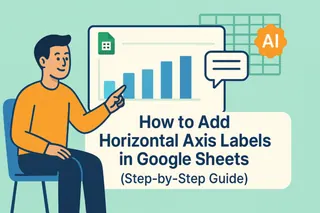 Excel Operation
Excel OperationHow to Add Horizontal Axis Labels in Google Sheets (Step-by-Step Guide)
Struggling with confusing charts in Google Sheets? This step-by-step guide shows you how to add horizontal axis labels like a pro—plus how Excelmatic can automate the entire process for you.
Gianna • Excel Operation
Excel OperationHow to Highlight Cells in Excel Like a Pro (Plus AI Shortcuts)
Tired of manually coloring cells? This guide shows you Excel's highlighting superpowers, plus how AI can do it automatically based on your data patterns.
Gianna • Excel Operation
Excel OperationHow to Add Files to Google Sheets: A Complete Guide for Better Data Management
Struggling to keep your files and data in sync? Discover the best methods to add files to Google Sheets and transform your workflow with Excelmatic's AI-powered solutions.
Gianna •
