Excel Tips
No description yet
 Data Cleaning
Data CleaningDirty Data is a Career Killer. Here’s Your 60-Second Recovery Plan.
Stop being a data janitor. In 2026, manual spreadsheet cleaning is a choice, not a necessity. Learn how Excelmatic uses semantic AI to transform 'garbage data' into boardroom-ready insights instantly.
Ruby •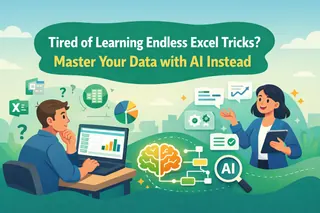 Excel AI
Excel AITired of Learning Endless Excel Tricks? Master Your Data with AI Instead
Feeling overwhelmed by the sheer number of Excel features you're 'supposed' to know? From PivotTables to VBA, the learning curve is steep. What if you could skip the manual steps and just ask for what you need? This guide shows you how.
Ruby •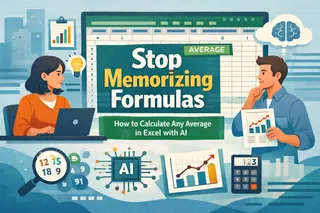 Excel Operation
Excel OperationStop Memorizing Formulas: How to Calculate Any Average in Excel with AI
Tired of wrestling with complex AVERAGE, MEDIAN, and MODE formulas in Excel? This guide shows you the traditional methods and their pitfalls, then introduces a faster way using Excel AI to calculate any type of average with simple language commands.
Ruby •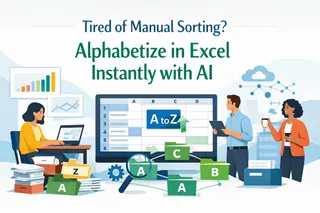 Data Cleaning
Data CleaningTired of Manual Sorting? Alphabetize in Excel Instantly with AI
Struggling with Excel's clunky sorting options, especially for complex lists? Manually sorting by last name or multiple criteria is tedious and error-prone. Discover how an Excel AI like Excelmatic lets you alphabetize any data set just by typing a simple sentence.
Ruby •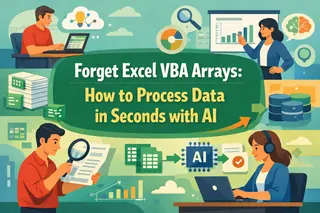 Excel Operation
Excel OperationForget Excel VBA Arrays: How to Process Data in Seconds with AI
Struggling with cumbersome Excel VBA arrays to process your data? Discover a modern, no-code alternative. This guide shows you how to ditch complex loops and declarations and use Excel AI to analyze and manipulate data sets in seconds.
Ruby •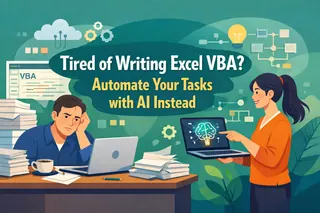 Excel Automation
Excel AutomationTired of Writing Excel VBA? Automate Your Tasks with AI Instead
Dreaming of automating your repetitive Excel tasks but hit a wall with VBA? Learning variables, data types, and syntax is a time-sink. See how Excel AI lets you use plain language to get the same results, no coding required.
Ruby • Data Cleaning
Data CleaningTired of Complex MID/LEFT/RIGHT Formulas? Split Text in Excel with Simple language
Tired of wrestling with nested MID, SEARCH, and LEFT formulas to split names or addresses in Excel? These manual methods are slow and error-prone. See how Excelmatic, an Excel AI Agent, lets you do complex text splitting just by asking in plain language.
Ruby • Excel AI
Excel AIForget Excel Hacks: Use AI to Automate These 11 Tedious Tasks Instantly
Stop memorizing hundreds of Excel shortcuts! While traditional hacks save a few clicks, they're still manual and error-prone. See how Excelmatic's AI lets you use plain language to format data, resize columns, and run analyses, transforming your productivity.
Ruby • Excel AI
Excel AIBeyond PivotTables: Why Accountants Are Turning to Excel AI
Still spending hours on manual Excel tasks for accounting? From complex PivotTables to tedious formula auditing, the old way is slow and error-prone. Learn how Excel AI tools like Excelmatic let you automate financial reporting and analysis using simple language commands.
Ruby • Data Cleaning
Data CleaningYour Excel Dates Are Just Text? Here's How to Fix Them Instantly with AI
Are your Excel dates not behaving? It's likely they're just text in disguise, making sorting and filtering a nightmare. Stop wasting hours on manual fixes and complex formulas. Discover how Excelmatic's AI can understand and convert any text date format in seconds.
Ruby • Data Analysis
Data AnalysisStop Fighting Formulas: Find Data That Appears Only Once in Excel with AI
Tired of wrestling with complex formulas just to find items that appear only once in a list? This guide shows you the old, hard way and the new, AI-powered way to solve this common Excel problem in seconds.
Ruby • Excel AI
Excel AIStop Wrestling with Excel's RIGHT Function: Extract Text with AI Instead
Tired of wrestling with complex formulas like RIGHT, LEN, and FIND just to split text in Excel? Discover how an Excel AI agent can do it for you with a simple sentence, saving you time and preventing formula headaches.
Ruby •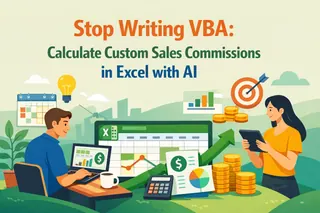 Excel Automation
Excel AutomationStop Writing VBA: Calculate Custom Sales Commissions in Excel with AI
Tired of complex nested IFs or learning VBA just for custom calculations like tiered sales commissions? Discover the old-school VBA method and see how a new Excel AI tool, Excelmatic, lets you do the same in seconds with plain language.
Ruby • Excel Automation
Excel AutomationStop Wasting Hours on Custom Sorting in Excel: Here's a Faster Way with AI
Struggling to sort Excel data by a custom, non-alphabetical order? Manually creating Custom Lists is a frustrating bottleneck. Discover how an Excel AI agent like Excelmatic can handle complex, multi-level sorting with a simple English sentence, turning a tedious task into a few clicks.
Ruby •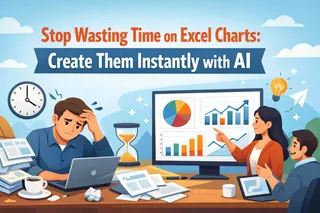 Data Visualization
Data VisualizationStop Wasting Time on Excel Charts: Create Them Instantly with AI
Tired of the endless clicking and formatting required to create the perfect Excel chart? Discover how to move from the tedious manual process to a simple, conversational approach with Excel AI, generating stunning data visualizations instantly.
Ruby • Excel Automation
Excel AutomationForget Goal Seek: Run Excel What-If Analysis with AI Instead
Stop wrestling with clunky dialog boxes for Goal Seek and Scenario Manager. This guide shows you a modern way to perform What-If Analysis in Excel. Discover how an Excel AI can run complex financial scenarios and sensitivity analyses for you, just by asking plain language questions.
Ruby • AI Dashboard
AI DashboardWhy You Should Ditch Excel Templates for an AI-Powered Assistant
Tired of rigid Excel templates that never quite fit your needs? Discover a better way. Instead of forcing your data into a pre-built box, use Excel AI to create truly custom solutions on the fly, directly from your own spreadsheets.
Ruby • Excel AI
Excel AITired of Clicking? How Excel AI Replaces Manual Slicers for Interactive Reports
Tired of clicking through endless Excel slicers to filter your reports? We'll show you the limitations of traditional slicers and how an Excel AI agent can build, filter, and update your pivot tables and charts just by chatting with it.
Ruby • Excel Automation
Excel AutomationTired of Juggling Excel Add-ins? Here’s the All-in-One AI Alternative
Stop juggling countless Excel add-ins for every little task! This creates a messy, expensive, and insecure workflow. We'll show you why the traditional add-in approach is broken and how a unified Excel AI tool like Excelmatic lets you do it all—from data cleaning to advanced charting—with simple chat commands.
Ruby •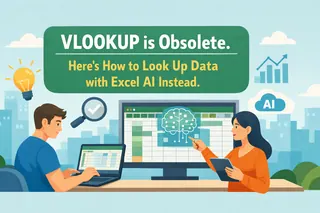 Excel AI
Excel AIVLOOKUP is Obsolete. Here's How to Look Up Data with Excel AI Instead.
Struggling with VLOOKUP's limitations? It's rigid, error-prone, and confusing. This guide shows you a better way. Discover how Excelmatic, an Excel AI agent, lets you merge tables and look up data just by asking questions, saving you hours of manual work.
Ruby • Excel Automation
Excel AutomationStop Drowning in Spreadsheets: Manage Your Travel Budget with Excel AI
Stop wasting vacation time buried in spreadsheets. This guide contrasts the tedious manual way of managing a travel budget in Excel with a new, AI-powered approach. Discover how Excelmatic can automate your expense analysis and give you instant financial insights.
Ruby • Data Visualization
Data VisualizationStop Manually Tracking Expenses: Build an Automated Budget Report with Excel AI
Tired of manually calculating expense differences and building charts each month? Discover how an Excel AI can replace tedious formulas and formatting, giving you a clear visual summary of your budget in seconds.
Ruby • Excel Automation
Excel AutomationIs Excel's Data Analysis ToolPak Obsolete? Meet the AI-Powered Alternative
Tired of the clunky, hidden Data Analysis ToolPak in Excel? This guide shows you a better way. We'll compare the rigid, manual process of the old ToolPak with the new, conversational power of Excel AI, letting you run complex statistical analysis in seconds.
Ruby • Excel Automation
Excel AutomationTired of Excel Solver? Optimize Your Schedules and Budgets with AI Instead
Struggling with Excel's complex Solver for scheduling or budgeting? It's powerful but clunky. Discover how an Excel AI Agent like Excelmatic lets you find the optimal solution using simple language, no complex dialog boxes required.
Ruby • Excel Merging
Excel MergingTired of VLOOKUP? Here's How to Merge Excel Sheets with AI
Stop wrestling with VLOOKUP and HLOOKUP! Those #N/A errors and broken column indexes are a thing of the past. Discover how to use Excel AI to merge data from different tables effortlessly, no matter how they're structured. This guide shows you the future of data lookups.
Ruby •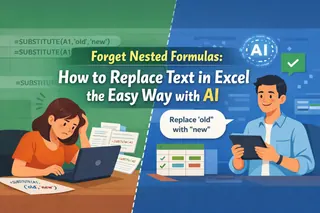 Excel AI
Excel AIForget Nested Formulas: How to Replace Text in Excel the Easy Way with AI
Tired of wrestling with nested SUBSTITUTE formulas to clean your data? This guide contrasts the tedious manual method with a new AI-powered solution. See how you can replace text in Excel by just telling an AI what you want, saving you hours of frustration.
Ruby • Excel Automation
Excel AutomationWhy You Should Ditch Excel Templates for an AI-Powered Assistant
Tired of wrestling with rigid Excel templates that never quite fit your needs? Discover a smarter way. This guide shows you how to ditch the template hunt and use Excel AI to build flexible, custom reports and dashboards in minutes.
Ruby •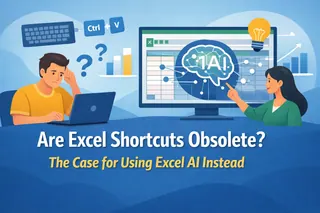 Excel AI
Excel AIAre Excel Shortcuts Obsolete? The Case for Using Excel AI Instead
We all want to be faster in Excel, but is memorizing endless keyboard shortcuts the only way? This guide explores the limitations of the traditional shortcut-heavy approach and introduces a revolutionary alternative: using an Excel AI Agent to get work done with simple language commands.
Ruby • Excel Automation
Excel AutomationStop Hunting for Buttons: How Excel AI Replaces the Cluttered Ribbon
Feeling lost in the maze of tabs and buttons that is the Excel Ribbon? You're not alone. This guide shows you how to ditch the endless clicking and use Excel AI to get your data analysis, charts, and reports done just by describing what you want.
Ruby • Excel Automation
Excel AutomationStop Wasting Hours on Manual Scheduling: Build a Random Schedule in Excel with AI
Tired of manually creating random schedules or wrestling with complex Excel formulas? Discover the limitations of old-school methods and see how Excel AI can generate, update, and query your schedules with simple language commands.
Ruby • Excel Automation
Excel AutomationForget Power Pivot: How to Analyze Multiple Excel Files with AI
Struggling to connect sales, customer, and product data in Excel? Forget complex VLOOKUPs and the steep learning curve of Power Pivot. Discover how Excelmatic, an Excel AI, lets you analyze multiple tables using simple conversation, saving you hours of manual work.
Ruby •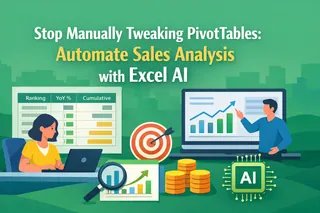 Excel Automation
Excel AutomationStop Manually Tweaking PivotTables: Automate Sales Analysis with Excel AI
Tired of spending hours manually configuring PivotTables for sales reports? This guide shows you how to move beyond tedious 'Show Values As' settings for ranking and YoY analysis by using an Excel AI agent to get the same results in seconds.
Ruby • Excel Automation
Excel AutomationStop Wasting Time on Calculated Fields: Let Excel AI Build Your Pivot Tables
Tired of digging through Excel's menus just to add a simple tax or commission column to your pivot table? Discover how an Excel AI agent like Excelmatic can create calculated fields for you from a single sentence, saving you time and preventing formula errors.
Ruby • Excel Operation
Excel OperationTired of Confusing Dollar Signs in Excel? Let AI Handle Mixed References for You
Struggling with the dollar sign ($) in Excel formulas? Mixed references are powerful for creating dynamic tables, but they're confusing and error-prone. Discover how an Excel AI agent can build these complex calculation tables for you in seconds, just by asking.
Ruby •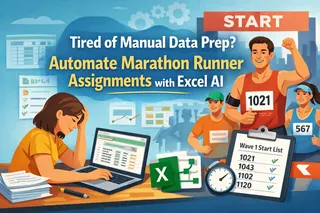 Excel Automation
Excel AutomationTired of Manual Data Prep? Automate Marathon Runner Assignments with Excel AI
Tired of manually calculating race times, generating bib numbers, and sorting athletes into start waves? This guide shows you the old, formula-heavy way and the new, AI-powered way with Excelmatic to get it done in seconds.
Ruby •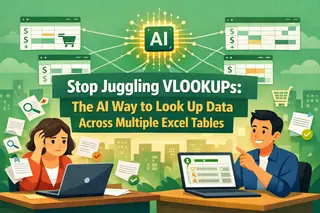 Excel Tips
Excel TipsStop Juggling VLOOKUPs: The AI Way to Look Up Data Across Multiple Excel Tables
Manually searching for a product price across different supplier lists is a nightmare of nested formulas. Discover how an Excel AI agent like Excelmatic can automate this entire lookup process, saving you hours and eliminating errors.
Ruby •
