Excel operation
No description yet
 Excel Operation
Excel OperationHow to Add Weeks to a Date in Excel (The Smart Way with AI)
Struggling with date calculations in Excel? Discover how to add weeks to any date with foolproof formulas and get AI-powered help to automate your workflow.
Gianna • Excel Operation
Excel OperationHow to Add Weeks to a Date in Excel (Simple Formulas + Pro Tips)
Adding weeks to dates is a game-changer for project planning. This guide shows you 3 simple Excel formulas plus advanced techniques like skipping weekends and dynamic timelines.
Gianna •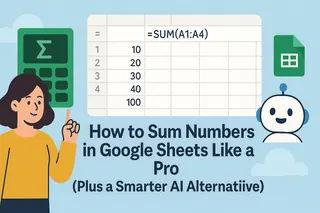 Excel Operation
Excel OperationHow to Sum Numbers in Google Sheets Like a Pro (Plus a Smarter AI Alternative)
Tired of manual summing in spreadsheets? Master Google Sheets' SUM functions and discover how Excelmatic's AI can do the math for you instantly.
Gianna •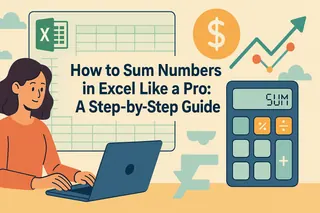 Excel Operation
Excel OperationHow to Sum Numbers in Excel Like a Pro: A Step-by-Step Guide
Tired of manual number crunching? Learn the fastest ways to add up numbers in Excel—and how AI-powered tools like Excelmatic can do it for you automatically.
Gianna •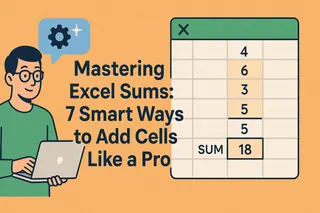 Excel Operation
Excel OperationMastering Excel Sums: 7 Smart Ways to Add Cells Like a Pro
Tired of manually adding numbers in Excel? Whether you're summing budgets, sales, or expenses, this guide covers everything from simple plus signs to AI-powered automation with Excelmatic.
Gianna •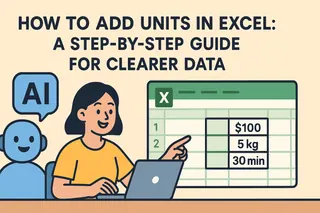 Excel Operation
Excel OperationHow to Add Units in Excel: A Step-by-Step Guide for Clearer Data
Numbers without units are like coffee without caffeine—pointless. Discover how to add units in Excel effortlessly and make your data instantly understandable.
Gianna •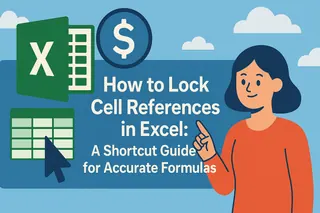 Excel Operation
Excel OperationHow to Lock Cell References in Excel: A Shortcut Guide for Accurate Formulas
Struggling with shifting cell references in Excel? Discover the power of absolute references with the dollar sign ($) shortcut, complete with practical examples. Then see how Excelmatic's AI takes formula accuracy to the next level.
Gianna •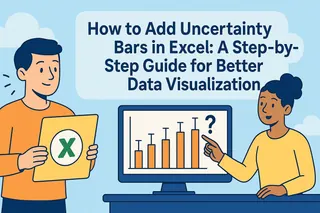 Excel Operation
Excel OperationHow to Add Uncertainty Bars in Excel: A Step-by-Step Guide for Better Data Visualization
Uncertainty bars add depth to your Excel charts by showing data variability. This guide walks you through the process with clear steps and pro tips.
Gianna •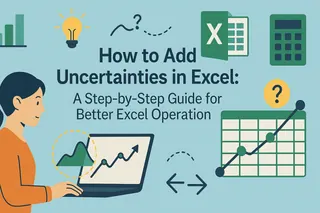 Excel Operation
Excel OperationHow to Add Uncertainties in Excel: A Step-by-Step Guide for Better Excel Operation
Uncertainty is part of every data story. This guide shows you how to calculate, visualize, and incorporate uncertainties in Excel—making your reports more reliable and insightful.
Gianna • Excel Operation
Excel OperationHow to Combine First and Last Names in Excel (3 Simple Methods)
Tired of manually merging names in Excel? Discover how to combine first and last names effortlessly using formulas, and how Excelmatic can automate this task completely.
Gianna •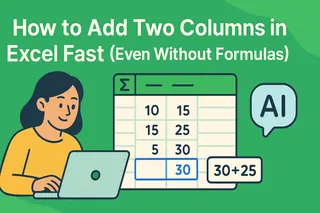 Excel Operation
Excel OperationHow to Add Two Columns in Excel Fast (Even Without Formulas)
Tired of manual Excel formulas? Discover smarter ways to add columns, from basic methods to AI-powered automation with Excelmatic.
Gianna •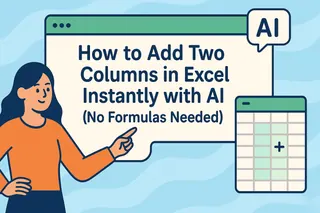 Excel Operation
Excel OperationHow to Add Two Columns in Excel Instantly with AI (No Formulas Needed)
Adding columns in Excel doesn’t have to mean typing formulas forever. Here’s how AI tools like Excelmatic turn this boring task into a one-click solution, with bonus tips for error-free data.
Gianna •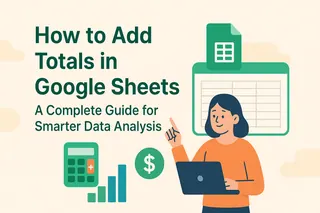 Excel Operation
Excel OperationHow to Add Totals in Google Sheets: A Complete Guide for Smarter Data Analysis
Struggling with manual calculations in Google Sheets? This guide walks you through every method to add totals effortlessly. And if you're tired of formulas, Excelmatic's AI does the math for you.
Gianna •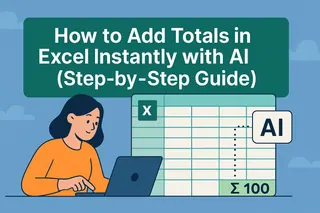 Excel Operation
Excel OperationHow to Add Totals in Excel Instantly with AI (Step-by-Step Guide)
Tired of manually adding numbers in Excel? AI-powered tools like Excelmatic can automate totals in seconds. Here's how to work smarter, not harder.
Gianna • Excel Operation
Excel OperationHow to Sum Data in Excel Like a Pro (Plus AI Shortcuts)
Tired of manual calculations? Learn the fastest ways to sum data in Excel, from simple ranges to complex conditional sums, plus how AI-powered tools can do it all automatically.
Gianna • Excel Operation
Excel OperationHow to Add Time in Google Sheets Using AI (The Easy Way)
Tired of manual time calculations? Learn how AI transforms Google Sheets into a smart time-tracking powerhouse—with zero formulas required.
Gianna •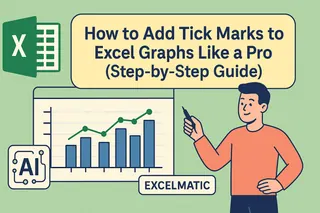 Excel Operation
Excel OperationHow to Add Tick Marks to Excel Graphs Like a Pro (Step-by-Step Guide)
Tick marks transform basic Excel charts into professional data visualizations. Discover how to add and customize them in minutes - no design skills needed!
Gianna •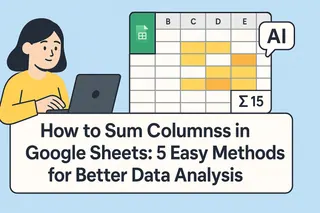 Excel Operation
Excel OperationHow to Sum Columns in Google Sheets: 5 Easy Methods for Better Data Analysis
Struggling with spreadsheet sums? This guide breaks down 5 simple methods to total columns in Google Sheets, with pro tips for faster analysis. See how AI tools like Excelmatic can do the math for you.
Gianna •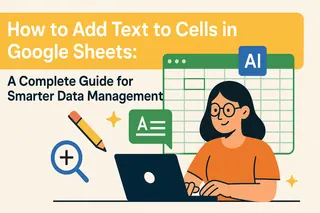 Excel Operation
Excel OperationHow to Add Text to Cells in Google Sheets: A Complete Guide for Smarter Data Management
Tired of manually editing cells? Discover how to bulk-add text in Google Sheets using formulas, array functions, and AI tools like Excelmatic that do the heavy lifting for you.
Gianna •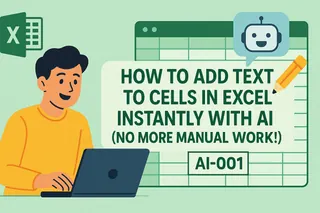 Excel Operation
Excel OperationHow to Add Text to Cells in Excel Instantly with AI (No More Manual Work!)
Tired of manually editing hundreds of Excel cells? Learn how AI transforms this tedious task into a one-click operation with tools like Excelmatic.
Gianna •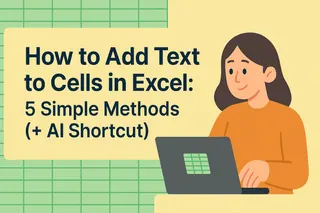 Excel Operation
Excel OperationHow to Add Text to Cells in Excel: 5 Simple Methods (+ AI Shortcut)
Tired of manually editing hundreds of cells? Whether you need to add product codes, country prefixes, or status labels, we'll show you smarter ways to batch-edit text in Excel—including how Excelmatic can automate this in seconds.
Gianna •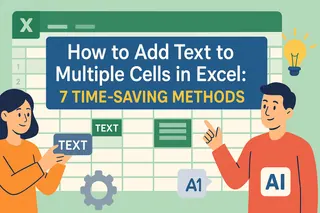 Excel Operation
Excel OperationHow to Add Text to Multiple Cells in Excel: 7 Time-Saving Methods
Struggling with repetitive text entry in Excel? Discover simple formulas, Flash Fill, and even AI-powered solutions to speed up your workflow.
Gianna •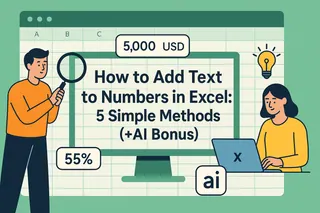 Excel Operation
Excel OperationHow to Add Text to Numbers in Excel: 5 Simple Methods (+AI Bonus)
Struggling to make your Excel data more readable? Discover how to seamlessly combine text and numbers using formulas, formatting, and even AI tools like Excelmatic.
Gianna •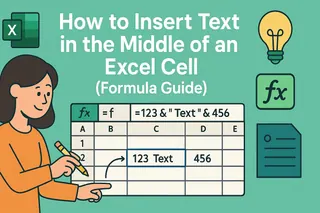 Excel Operation
Excel OperationHow to Insert Text in the Middle of an Excel Cell (Formula Guide)
Struggling to customize cell content in Excel? This guide reveals 7 formula tricks to insert text exactly where you need it, saving you hours of manual editing.
Gianna •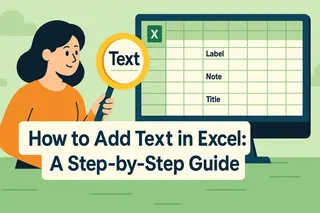 Excel Operation
Excel OperationHow to Add Text in Excel: A Step-by-Step Guide
Text isn't just for Word docs - it's crucial for clear Excel spreadsheets too. Discover how to add, format, and automate text in Excel like a spreadsheet pro.
Gianna • Excel Operation
Excel OperationHow to Add Tax in Excel: A Step-by-Step Guide for Accurate Calculations
Tax calculations don't have to be complicated. Discover how Excelmatic can transform your tax workflow from manual headaches to automated precision.
Gianna • Excel Operation
Excel OperationHow to Sum Columns in Excel: Quick & Easy Methods for Busy Professionals
Tired of manual calculations? Discover how to sum columns in Excel like a pro, plus how Excelmatic’s AI-powered tools can save you hours on spreadsheet tasks.
Gianna •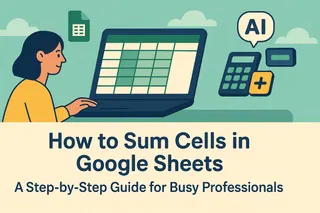 Excel Operation
Excel OperationHow to Sum Cells in Google Sheets: A Step-by-Step Guide for Busy Professionals
Staring at endless rows of numbers? Our guide shows you multiple ways to sum cells in Google Sheets - from basic formulas to advanced techniques. Plus, discover how Excelmatic can automate your calculations.
Gianna • Excel Operation
Excel OperationHow to Use ChatGPT to Master the SUM Function in Google Sheets Like a Pro
Struggling with spreadsheet formulas? Let ChatGPT guide you through Google Sheets' SUM function while we show you how Excelmatic automates the entire process for lightning-fast results.
Gianna •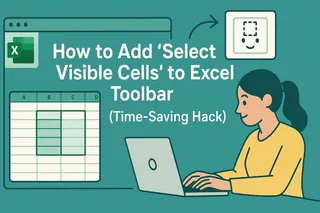 Excel Operation
Excel OperationHow to Add 'Select Visible Cells' to Excel Toolbar (Time-Saving Hack)
Tired of struggling with hidden rows when copying filtered data? Our step-by-step guide shows you how to add the 'Select Visible Cells' button to your Excel toolbar for one-click access.
Gianna • Excel Operation
Excel OperationHow to Add Tags in Google Sheets for Smarter Data Organization
Tags turn messy spreadsheets into organized databases. Here's how to implement them in Google Sheets—and how Excelmatic can take your data organization to the next level.
Gianna • Excel Operation
Excel OperationHow to Add Tags in Excel: Organize Data Like a Pro
Tired of scrolling through endless Excel rows? Tags are your secret weapon for quick data organization. Here's how to implement them—plus how Excelmatic automates tagging for next-level efficiency.
Gianna •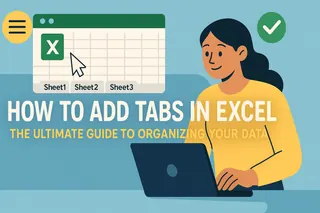 Excel Operation
Excel OperationHow to Add Tabs in Excel: The Ultimate Guide to Organizing Your Data
Tired of messy Excel workbooks? Discover how tabs can transform your data organization game. We'll walk you through everything from creating new tabs to advanced tricks like linking data between sheets.
Gianna • Excel Operation
Excel OperationHow to Add Standard Deviation Bars in Google Sheets (The Easy Way)
Standard deviation bars make your data visualizations instantly more powerful. Here's how to add them in Google Sheets - plus a smarter way to do it with AI.
Gianna •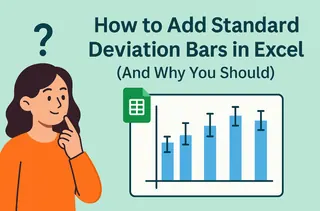 Excel Operation
Excel OperationHow to Add Standard Deviation Bars in Google Sheets (And Why You Should)
Standard deviation bars transform your charts from basic to brilliant. Here's a step-by-step guide to adding them in Google Sheets—and how Excelmatic makes it even easier.
Gianna • Excel Operation
Excel OperationHow to Add Sparklines in Google Sheets: A Quick Guide for Data Visualization
Sparklines are tiny charts that fit in a single cell, giving you a visual snapshot of your data trends. Here's how to use them like a pro in Google Sheets.
Gianna •
