Excel operation
No description yet
 Excel Operation
Excel OperationHow to Add Error Bars in Excel: A Step-by-Step Guide for Better Data Visualization
Want to make your Excel charts more informative? Error bars are the secret weapon for visualizing data variability. Here's how to add them like a pro.
Gianna •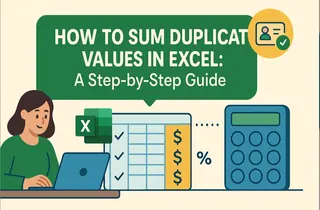 Excel Operation
Excel OperationHow to Sum Duplicate Values in Excel: A Step-by-Step Guide
Duplicate values can clutter your data and skew results. Discover simple yet powerful methods to sum duplicates in Excel and streamline your workflow with Excelmatic.
Gianna •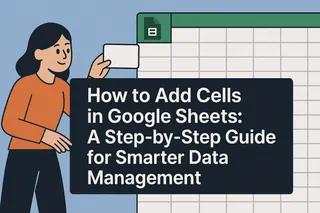 Excel Operation
Excel OperationHow to Add Cells in Google Sheets: A Step-by-Step Guide for Smarter Data Management
Struggling to insert cells without breaking your spreadsheet? This practical guide walks you through Google Sheets cell insertion while introducing Excelmatic's AI-powered automation for effortless data management.
Gianna • Excel Operation
Excel OperationHow to Sum Data Across Multiple Sheets in Google Sheets (Like a Pro)
Tired of jumping between spreadsheet tabs to calculate totals? Master cross-sheet formulas in Google Sheets to automatically combine data from multiple sources - no more manual copy-pasting!
Gianna • Excel Operation
Excel OperationHow to Add a Semicolon in Excel (3 Simple Methods + AI Shortcut)
Tired of manually adding semicolons in Excel? Whether you're prepping CSV files or organizing data, we'll show you manual methods, formulas, and how Excelmatic's AI can handle it automatically.
Gianna •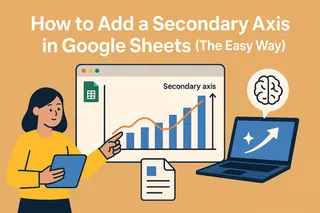 Excel Operation
Excel OperationHow to Add a Secondary Axis in Google Sheets (The Easy Way)
Struggling to compare different data scales in your charts? This step-by-step guide shows you how to add a secondary axis in Google Sheets - and how Excelmatic can do it automatically with AI.
Gianna •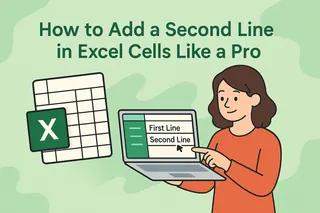 Excel Operation
Excel OperationHow to Add a Second Line in Excel Cells Like a Pro
Mastering line breaks in Excel cells can transform messy spreadsheets into clean, readable documents. Here's your ultimate guide to adding second lines with keyboard shortcuts, formulas, and smart formatting tricks.
Gianna • Excel Operation
Excel OperationHow to Add Characters in Excel: 7 Smart Methods for Better Data Formatting
Struggling with messy Excel data? Discover how to easily add characters between text, format phone numbers, and create professional-looking spreadsheets with these simple techniques.
Gianna •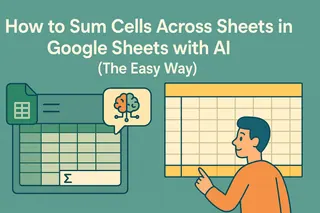 Excel Operation
Excel OperationHow to Sum Cells Across Sheets in Google Sheets with AI (The Easy Way)
Tired of wrestling with complex formulas to sum data across sheets? Discover how AI tools like Excelmatic can automate this process and save you hours of spreadsheet headaches.
Gianna •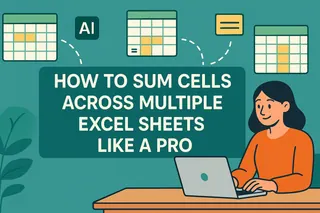 Excel Operation
Excel OperationHow to Sum Cells Across Multiple Excel Sheets Like a Pro
Struggling to consolidate data from multiple Excel sheets? Discover simple yet powerful techniques to sum cells across different tabs - no coding required!
Gianna • Excel Operation
Excel OperationHow to Add Business Days in Excel: A Step-by-Step Guide for Smarter Scheduling
Tired of manual date calculations? Discover how Excel's business day functions can automate your scheduling and save you hours—plus how Excelmatic takes this efficiency to the next level.
Gianna •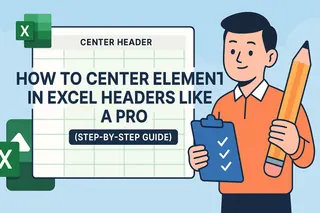 Excel Operation
Excel OperationHow to Center Elements in Excel Headers Like a Pro (Step-by-Step Guide)
Want to make your Excel reports look more professional? Centering elements in your header is an easy win. Here's exactly how to do it - plus pro tips to level up your spreadsheet game.
Gianna •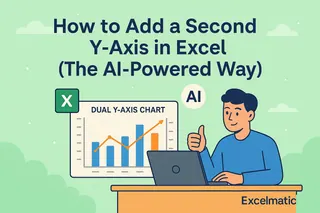 Excel Operation
Excel OperationHow to Add a Second Y-Axis in Excel (The AI-Powered Way)
Tired of cramming mismatched data onto a single axis? Discover how AI transforms dual-axis charts from frustrating to flawless in minutes.
Gianna •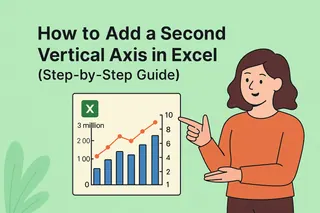 Excel Operation
Excel OperationHow to Add a Second Vertical Axis in Excel (Step-by-Step Guide)
Struggling to show multiple data sets with different scales? Our step-by-step guide shows you how to add a second vertical axis in Excel for clearer data visualization.
Gianna • Excel Operation
Excel OperationHow to Add a Search Bar in Excel: 5 Simple Methods for Faster Data Lookup
Tired of endless scrolling through Excel files? We'll show you multiple methods - from basic filters to advanced VBA - to create a functional search bar that makes data lookup instant.
Gianna •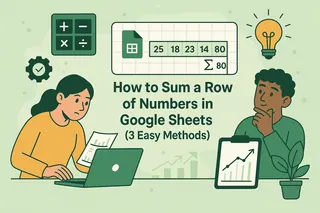 Excel Operation
Excel OperationHow to Sum a Row of Numbers in Google Sheets (3 Easy Methods)
Tired of manual calculations? This guide shows you multiple ways to sum rows in Google Sheets - and how AI tools like Excelmatic can do it automatically.
Gianna •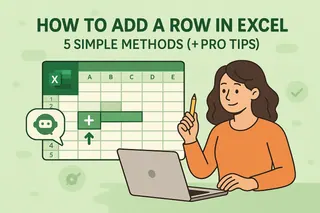 Excel Operation
Excel OperationHow to Add a Row in Excel: 5 Simple Methods (+ Pro Tips)
Adding rows in Excel seems basic, but knowing multiple methods can save you hours. Discover keyboard shortcuts, table tricks, and how to handle tricky situations like merged cells.
Gianna • Excel Operation
Excel OperationHow to Add Page Breaks in Google Sheets for Better Data Organization
Struggling with cluttered Google Sheets? This guide walks you through adding page breaks, line breaks, and formula breaks to organize your data effectively. We'll also show you how Excelmatic can simplify these processes with AI-powered automation.
Gianna • Excel Operation
Excel OperationHow to Add a Plus Sign in Excel (Without Breaking Your Formulas)
Adding a plus sign in Excel seems simple - until your spreadsheet starts calculating unexpectedly. Learn professional formatting tricks and how AI tools like Excelmatic can automate this process for flawless reports.
Gianna •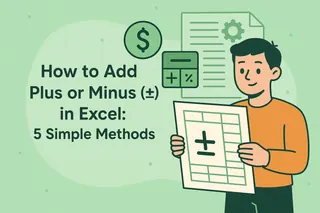 Excel Operation
Excel OperationHow to Add Plus or Minus (±) in Excel: 5 Simple Methods
Struggling to add the ± symbol in Excel? This guide breaks down 5 foolproof methods to insert plus/minus signs—whether you need static symbols or dynamic formulas. Level up your spreadsheets today!
Gianna •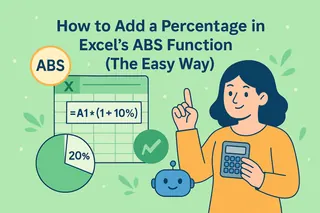 Excel Operation
Excel OperationHow to Add a Percentage in Excel's ABS Function (The Easy Way)
Struggling with percentages and absolute values in Excel? This step-by-step guide breaks it down—and shows how AI tools can automate these tasks for you.
Gianna • Excel Operation
Excel OperationHow to Password Protect Excel Files: A Step-by-Step Guide for Data Security
Your Excel files contain goldmines of sensitive data. Discover how simple password protection can prevent costly data breaches and keep your information secure.
Gianna • Excel Operation
Excel OperationHow to Add a Legend in Google Sheets (And Make Your Data Shine)
Struggling with confusing charts? This step-by-step guide shows you how to add professional legends in Google Sheets, with bonus tips for making your data visualizations pop.
Gianna •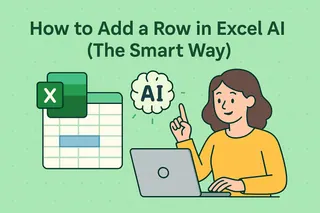 Excel Operation
Excel OperationHow to Add a Row in Excel Using AI (The Smart Way)
Adding rows in Excel doesn't have to be a manual chore. Discover how AI transforms this basic task into an intelligent, automated process that adapts to your data patterns.
Gianna •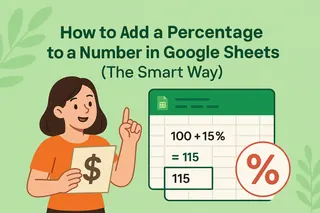 Excel Operation
Excel OperationHow to Add a Percentage to a Number in Google Sheets (The Smart Way)
Tired of manual percentage calculations? Discover Google Sheets formulas and how Excelmatic's AI-powered spreadsheets can do the math for you automatically.
Gianna •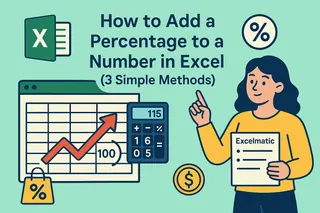 Excel Operation
Excel OperationHow to Add a Percentage to a Number in Excel (3 Simple Methods)
Struggling with percentage calculations in Excel? Whether you're applying discounts or calculating taxes, this guide shows you multiple methods to get it right every time.
Gianna •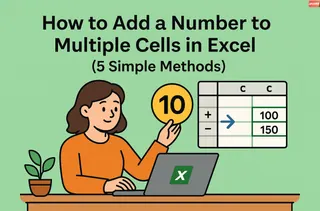 Excel Operation
Excel OperationHow to Add a Number to Multiple Cells in Excel (5 Simple Methods)
Tired of manually updating hundreds of cells? Discover how Excelmatic and built-in Excel features can help you add numbers to multiple cells in seconds - no coding required.
Gianna •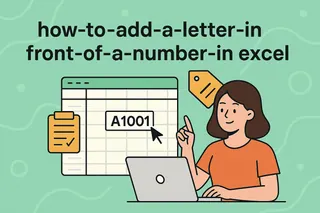 Excel Operation
Excel OperationHow to Add a Letter Before Numbers in Excel (5 Simple Methods)
Whether you're creating product IDs or formatting reports, adding letters before numbers in Excel shouldn't be complicated. Here's how to do it in seconds.
Gianna • Excel Operation
Excel OperationHow to Create Graphs in Google Sheets Using AI (Step-by-Step Guide)
Struggling with data visualization in Google Sheets? Discover how AI-powered tools like Excelmatic can automate graph creation while we walk you through a step-by-step process using ChatGPT as your guide.
Gianna • Excel Operation
Excel OperationHow to Add a Goal Line to Excel Charts (Step-by-Step Guide)
Goal lines transform static Excel charts into powerful performance trackers. This step-by-step guide shows you how to add them manually, while introducing how AI-powered tools like Excelmatic can automate the process for real-time data visualization.
Gianna • Excel Operation
Excel OperationHow to Add a Goal Line in Excel Charts: A Step-by-Step Guide for Business Professionals
Goal lines transform your Excel charts into powerful performance tracking tools. This guide walks you through manual implementation while showcasing how AI-powered solutions like Excelmatic streamline the process for data-driven decision making.
Gianna • Excel Operation
Excel OperationHow to Add Functions in Google Sheets: A Step-by-Step Guide for Business Users
Mastering Google Sheets functions can transform your data workflow. In this guide, we'll walk you through everything from basic functions to advanced custom formulas, while showing how Excelmatic's AI capabilities can take your spreadsheet game to the next level.
Gianna •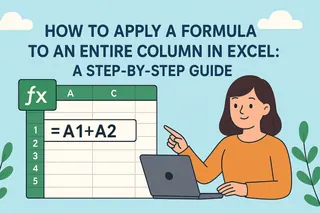 Excel Operation
Excel OperationHow to Apply a Formula to an Entire Column in Excel: A Step-by-Step Guide
Mastering column formulas in Excel can transform your workflow. This guide walks you through the process step-by-step, while introducing how AI tools like Excelmatic can take your data analysis even further.
Gianna •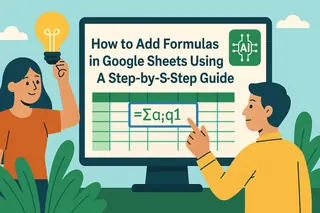 Excel Operation
Excel OperationHow to Add Formulas in Google Sheets Using AI: A Step-by-Step Guide
Struggling with complex spreadsheet formulas? Learn how AI transforms Google Sheets into a smarter workspace—with Excelmatic leading the charge in effortless data analysis.
Gianna •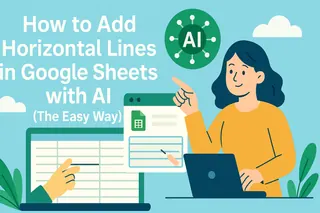 Excel Operation
Excel OperationHow to Add Horizontal Lines in Google Sheets with AI (The Easy Way)
Tired of manually formatting spreadsheets? Discover how AI tools like Excelmatic can automatically add horizontal lines to organize your Google Sheets data in seconds.
Gianna • Excel Operation
Excel Operation3 Simple Ways to Add Horizontal Lines in Google Sheets (Plus a Smarter AI Alternative)
Horizontal lines make your spreadsheets cleaner and more professional. We'll walk you through three manual methods, then show you how Excelmatic can handle this automatically while analyzing your data.
Gianna •
