Excel operation
No description yet
 Excel Tips
Excel TipsTableau Excel Integration: Clean, Connect, and Visualize Your Data with AI
Bridge the gap between Excel and Tableau to unlock powerful data visualizations. This guide covers everything from data connection and cleaning to advanced analytics, and introduces AI-powered solutions to streamline your entire workflow, turning hours of manual work into seconds.
Ruby •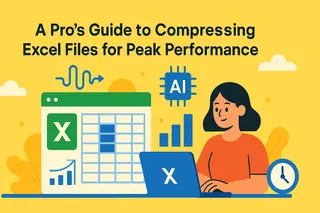 Excel Tips
Excel TipsA Pro's Guide to Compressing Excel Files for Peak Performance
Is your Excel file slow, bloated, or crashing? This guide walks you through proven manual methods like compressing images and cleaning data, and introduces a game-changing AI approach to instantly optimize your spreadsheets for you.
Ruby •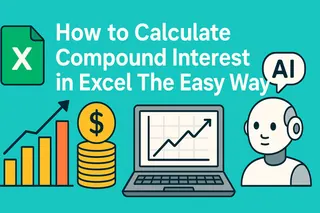 Financial Analysis
Financial AnalysisHow to Calculate Compound Interest in Excel The Easy Way
Unlock the power of compound interest for your financial planning. This guide covers everything from basic formulas to advanced amortization schedules in Excel, and introduces a faster, AI-driven approach to get instant insights without complex functions.
Ruby •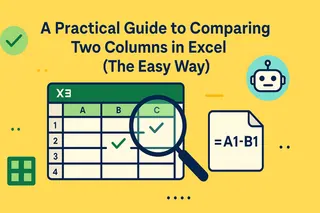 Excel Tips
Excel TipsA Practical Guide to Comparing Two Columns in Excel (The Easy Way)
Struggling to compare columns in Excel? This guide covers everything from simple formulas like IF and VLOOKUP to advanced conditional formatting. Plus, discover how AI agents can automate the entire process, saving you time and eliminating formula errors.
Ruby •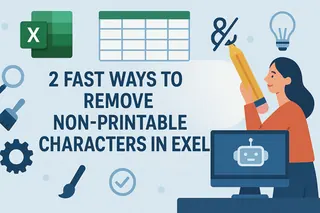 Excel Tips
Excel Tips2 Fast Ways to Remove Non-Printable Characters in Excel
This guide explores two powerful methods for removing non-printable characters in Excel. We'll cover the classic CLEAN() function for manual cleaning and introduce an AI-powered solution that automates the entire process, saving you time and eliminating complex formulas.
Ruby • Excel Tips
Excel TipsA Complete Guide to Using Check Marks in Excel (All Methods)
Master adding check marks in Excel. This guide covers everything from simple symbols and interactive checkboxes to advanced conditional formatting and progress trackers. Discover both traditional techniques and a new, faster AI-powered method to streamline your workflow.
Ruby •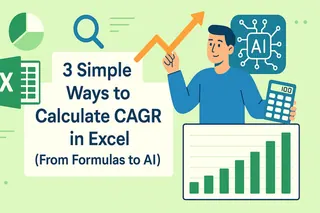 Excel Tips
Excel Tips3 Simple Ways to Calculate CAGR in Excel (From Formulas to AI)
This guide covers everything you need to know about calculating Compound Annual Growth Rate (CAGR) in Excel. We’ll walk you through manual formula methods and introduce a revolutionary AI-powered approach that gives you answers in seconds, no complex formulas required.
Ruby •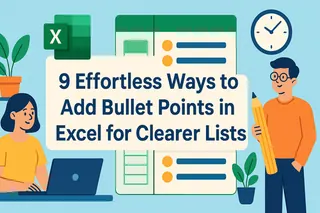 Excel Tips
Excel Tips9 Effortless Ways to Add Bullet Points in Excel for Clearer Lists
Struggling to organize text in Excel? This guide shows you 8 manual methods to create bullet points, from simple shortcuts to custom formatting. Plus, discover how an AI tool can do it all for you in seconds with a single command.
Ruby • Excel Tips
Excel TipsHow to Calculate Averages in Excel: Formulas vs. AI Tools
Master calculating averages in Excel, from the basic AVERAGE() to conditional AVERAGEIF() and AVERAGEIFS(). Discover how AI tools can simplify this process, letting you ask questions in plain English instead of wrestling with complex formulas.
Ruby • Excel Operation
Excel OperationHow to Create an Amortization Schedule in Excel: Step-by-Step Guide
Discover how to track your loan payments, interest, and principal with a comprehensive amortization schedule. This guide compares the traditional step-by-step Excel method with a faster, AI-driven alternative to help you manage your finances with ease.
Ruby •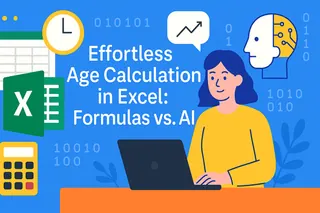 Excel Tips
Excel TipsEffortless Age Calculation in Excel: Formulas vs. AI
Calculating age in Excel can be tricky, involving functions like DATEDIF and YEARFRAC that are prone to errors. This guide covers the traditional methods and introduces a powerful AI-driven approach to get accurate ages in seconds, without writing a single formula.
Ruby •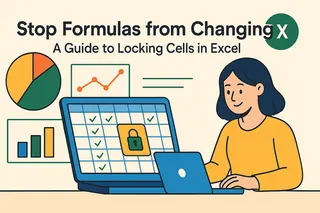 Excel Tips
Excel TipsStop Spreadsheet Errors :How to Lock Cells in Excel (And When to Let AI Do It)
Unlock the power of fixed cell references in Excel to prevent errors in your spreadsheets. This guide covers absolute, relative, and mixed references, and introduces a game-changing AI approach to automate these tasks, saving you time and effort.
Ruby • Excel Tips
Excel TipsNot Just Cleaning Colors: Everything You Need to Know About Excel Format Removing
Struggling with persistent Excel formatting? Discover why traditional methods often fail and how AI-powered tools can clear all formats with simple natural language commands.
Gogo •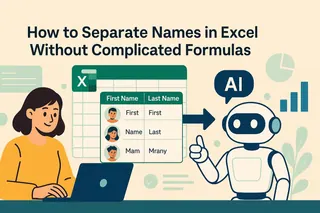 Excel Operation
Excel OperationHow to Separate Names in Excel Without Complicated Formulas
Tired of manually splitting names in Excel? There's now an AI solution that can do it automatically - saving you time, avoiding errors, and making data analysis clearer.
Ruby •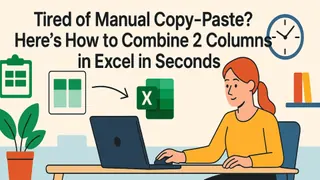 Excel Operation
Excel OperationTired of Manual Copy-Paste? Here's How to Combine 2 Columns in Excel in Seconds
Manually copying and pasting to combine Excel columns wastes valuable time. Discover formula techniques and AI tools that merge columns instantly, perfect for busy managers handling customer data or reports.
Ruby • Data Visualization
Data VisualizationResearch Paper Due? Create Publication-Ready Charts in 2 Minutes
The tedious process of manually formatting research charts in Excel is over. This guide reveals a simple AI method that turns experimental data into journal-ready visualizations with proper error bars and statistical markers using a single command.
Ruby •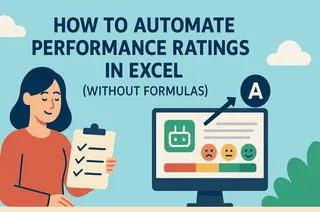 Data Analytics
Data AnalyticsHow to Automate Performance Ratings in Excel (Without Formulas)
Tired of building fragile nested IF formulas for performance ratings? This guide shows you how to automate the entire grading process in Excel using one simple English command. Turn scores into ratings in seconds and eliminate manual errors for good.
Gianna • Calculation
CalculationHow to Create a "Top 10 Bestsellers" Chart in Excel in 5 Seconds
Don't get bogged down in PivotTables. Learn the AI-powered method to instantly find and visualize your top 10 bestselling products from thousands of order lines. A 5-minute analysis, now done in seconds.
Gianna • Calculation
CalculationFix VLOOKUP Errors: How to Remove All Extra Spaces with One Command
Your VLOOKUP formula is perfect, but it still fails. The silent killer? Invisible spaces. Discover how Excelmatic lets you clean your entire messy sheet with a single sentence, making your formulas work instantly and saving you hours of frustrating detective work.
Gianna • Calculation
CalculationHow to Replace Complex Nested IFs Without Writing a Single Formula
For years, the nested IF formula has been the go-to for complex logic in Excel—and a major source of frustration. But what if you could ditch the syntax headaches entirely? Learn how to command your spreadsheet to classify, grade, and segment data just by telling it what to do.
Gianna •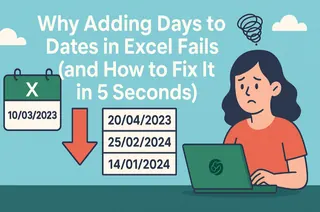 Excel Tips
Excel TipsWhy Adding Days to Dates in Excel Fails (and How to Fix It in 5 Seconds)
Calculating deadlines in Excel often breaks with a #VALUE! error due to inconsistent date formats. This guide reveals how Excelmatic’s AI solves this by interpreting a single command to clean, convert, and calculate dates instantly—no more manual fixes.
Gianna • Data Visualization
Data VisualizationHow to Make a Flowchart: Stop Drawing, Start Generating with AI
Tired of manual flowcharts in Visio? This guide shows how our AI maker turns Excel data into professional diagrams in seconds. Stop drawing, save hours & learn how!
Gianna •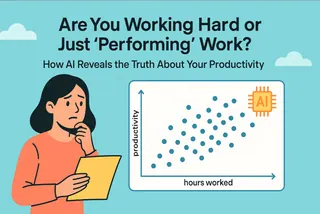 Data Visualization
Data VisualizationAre You Working Hard or Just 'Performing' Work? How AI Reveals the Truth About Your Productivity
Stop equating long hours with high value. This guide walks you through using an AI tool like Excelmatic to turn a simple work log into a powerful personal productivity report.
Gianna • Data Visualization
Data VisualizationFrom Gut Feeling to Data-Driven: AI-Powered Radar Charts for Smarter Performance Reviews
Subjective feedback can hurt team morale. While radar charts provide a clear, objective view of employee skills, creating them manually in Excel is a nightmare for most managers.Learn how to upload your team's ratings and generate a professional competency map with a single command, making your next performance review the most effective one yet.
Gianna • Data Visualization
Data VisualizationStop Drowning in Spreadsheets: An AI Shortcut for Tracking Student Growth Visually
The days of manually filtering and charting student data for hours are over. This guide reveals a simple AI shortcut that transforms your master grade sheet into beautiful, individual progress curves with a single command. Free up your time and lead every parent-teacher conference with clear, visual evidence of student growth.
Gianna •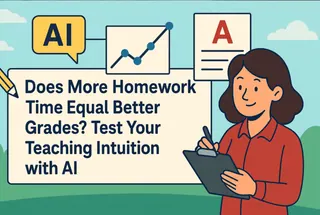 Data Visualization
Data VisualizationDoes More Homework Time Equal Better Grades? Test Your Teaching Intuition with AI
As a teacher, you sense that more homework time doesn't always lead to better grades, but how do you prove it? This guide shows you how to use AI tools like Excelmatic to easily analyze the relationship between homework time and exam scores with a scatter plot. Turn your intuition into data-backed evidence without learning complex Excel functions.
Gianna • Data Visualization
Data VisualizationOverwhelmed by Your Project Plan? Turn an Excel List into a Gantt Chart with AI
Stop treating your Gantt chart like a static picture. Discover how to turn a basic Excel task list into a live, dynamic project plan with AI. It's powerful project management, without the traditional headache.
Gianna • Data Visualization
Data VisualizationData Over 'Gut Feeling': Easily Prove Your Business Hunches with an AI Scatter Plot
Your gut feeling is a great start, but data makes it a fact. Learn how to skip the complicated steps in Excel and use AI to instantly create a scatter plot with a trendline. It's time to turn your data into a convincing story.
Gianna •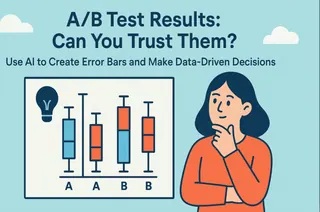 Data Visualization
Data VisualizationA/B Test Results: Can You Trust Them? Use AI to Create Error Bars and Make Data-Driven Decisions
Don't bet your budget on a slim margin in an A/B test. Discover how AI can create an error bar chart for you with a single sentence, turning statistical anxiety into clear, confident insights.
Gianna •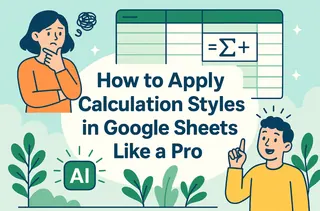 Excel Operation
Excel OperationHow to Apply Calculation Styles in Google Sheets Like a Pro
Tired of messy spreadsheets? Master Google Sheets' calculation styles to make your data pop. Plus, see how Excelmatic can handle the heavy lifting for you.
Gianna •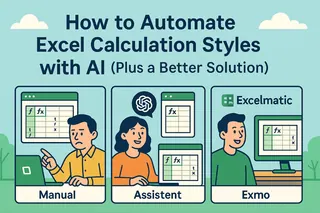 Excel Operation
Excel OperationHow to Automate Excel Calculation Styles with AI (Plus a Better Solution)
Tired of manually formatting Excel formulas? Learn how AI can automate calculation styles, plus why Excelmatic makes it even easier with no-code solutions.
Gianna •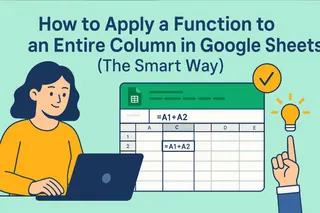 Excel Operation
Excel OperationHow to Apply a Function to an Entire Column in Google Sheets (The Smart Way)
Tired of manually dragging formulas down columns? Discover how array formulas, fill techniques, and AI-powered automation can transform your Google Sheets workflow.
Gianna • Excel Operation
Excel OperationHow to Apply Currency Format in Excel Like a Pro (Step-by-Step Guide)
Tired of confusing number jumbles in Excel? Learn how to format currencies correctly (including dollars, euros, and custom symbols) and unlock pro tips for polished financial spreadsheets.
Gianna • Excel Operation
Excel OperationHow to Use Comma Style Formatting in Excel for Cleaner, More Professional Data
Tired of squinting at endless digits in your spreadsheets? Comma style formatting is your secret weapon for cleaner data. Here's how to use it—and how Excelmatic makes it even easier.
Gianna • Excel Operation
Excel OperationHow to Apply Comma Style in Excel for Cleaner, More Professional Data
Tired of squinting at endless strings of numbers? Discover how Comma Style formatting in Excel can transform your data into clear, professional-looking reports in just a few clicks.
Gianna •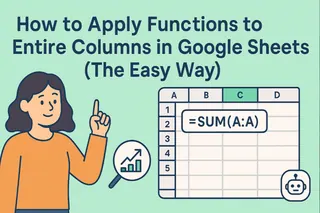 Excel Operation
Excel OperationHow to Apply Functions to Entire Columns in Google Sheets (The Easy Way)
Tired of manually applying formulas cell by cell? Discover how to automate function application across entire columns in Google Sheets - from basic SUM to advanced ARRAYFORMULA techniques.
Gianna •
