Excel operation
No description yet
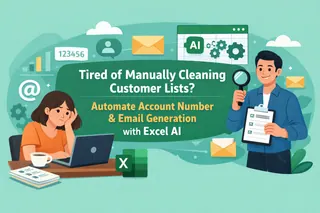 Data Cleaning
Data CleaningTired of Manually Cleaning Customer Lists? Automate Account Number & Email Generation with Excel AI
Struggling with manually cleaning customer lists in Excel? Assigning account numbers and creating emails can be a tedious, error-prone task. Discover how an Excel AI agent can automate this entire workflow in seconds, saving you hours of manual formula writing.
Ruby • Excel AI
Excel AIStop Using the FREQUENCY Formula: Build Histograms in Excel with AI Instead
Stop wrestling with Excel's confusing FREQUENCY array formula and manual bin creation. Discover how an Excel AI agent can build a complete frequency distribution table and histogram from a simple chat command, saving you time and preventing errors.
Ruby •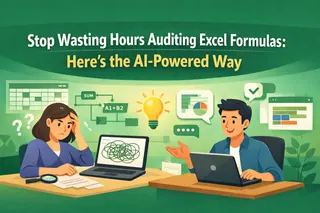 Excel Automation
Excel AutomationStop Wasting Hours Auditing Excel Formulas: Here's the AI-Powered Way
Ever inherited an Excel file and felt lost in a sea of formulas? We'll show you why traditional formula auditing is so painful and how an Excel AI like Excelmatic can explain everything in plain language, saving you hours of detective work.
Ruby •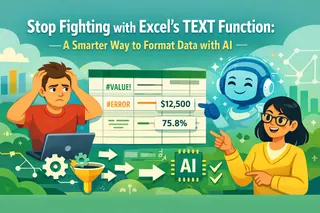 Excel Automation
Excel AutomationStop Fighting with Excel's TEXT Function: A Smarter Way to Format Data with AI
Tired of wrestling with complex TEXT formulas just to create a simple report summary? Forget memorizing format codes! Discover how Excelmatic's AI lets you use plain English to combine dates, numbers, and text effortlessly, saving you time and preventing formula errors.
Ruby • Excel Automation
Excel AutomationBeyond 'Beginner Tips': How Excel AI Automates Your Everyday Data Tasks
Stop wasting time on repetitive Excel 'tips and tricks'. Discover how an Excel AI agent can automate fundamental tasks like data cleaning, filtering, and chart creation, turning hours of manual clicking into a simple conversation.
Ruby • Excel Tips
Excel TipsStop Googling Excel Errors: Let AI Fix Your Formulas For You
Stop wasting hours debugging cryptic Excel errors like #N/A or #REF!. This guide shows you the limitations of manual troubleshooting and introduces a faster way using Excel AI. Let Excelmatic write your formulas for you, so you can focus on insights, not error codes.
Ruby •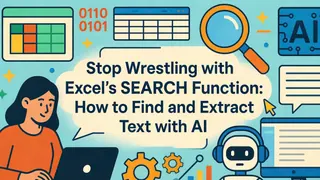 Data Cleaning
Data CleaningStop Wrestling with Excel's SEARCH Function: How to Find and Extract Text with AI
Struggling with messy text data in Excel? Tired of writing complex nested formulas with SEARCH, MID, and LEFT just to extract a username or a middle name? Discover how an Excel AI agent like Excelmatic can do it all with simple language commands, saving you hours of frustration.
Ruby • Excel Tips
Excel TipsStop Wrestling with Excel's FILTER Function: A Smarter Way to Filter Your Data
Manually writing Excel's FILTER function for multiple conditions can be a nightmare. Forget confusing syntax and #SPILL! errors. Discover how an Excel AI can filter, sort, and analyze your data just by using plain language.
Ruby •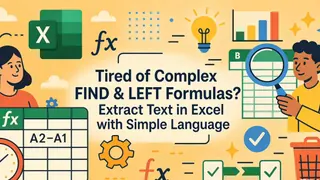 Data Cleaning
Data CleaningTired of Complex FIND & LEFT Formulas? Extract Text in Excel with Simple Language
Tired of wrestling with complex nested formulas like FIND, LEFT, and MID just to clean up text in Excel? Discover how to stop wasting hours and start using simple language to extract usernames, split names, or replace text in seconds with an Excel AI agent.
Ruby • Excel Tips
Excel TipsStop Wrestling with Formulas: Build a Dynamic Customer Lookup Tool in Excel with AI
Tired of manually combining customer lists and writing complex FILTER formulas just to find a record? Discover a faster way. This guide shows how an Excel AI agent like Excelmatic can build a dynamic lookup tool for you with simple language commands.
Ruby • Data Cleaning
Data CleaningTired of Messy Data? Clean and Transform Your Excel Files with AI Instead of Power Query
Tired of spending hours cleaning messy Excel files? From splitting text to unpivoting tables, manual data prep is a drag. Discover how an Excel AI agent like Excelmatic can replace complex Power Query steps with simple language commands, saving you time and eliminating errors.
Ruby •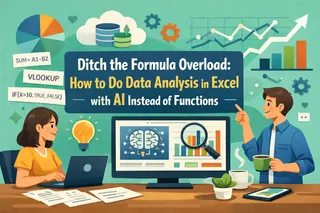 Excel Tips
Excel TipsDitch the Formula Overload: How to Do Data Analysis in Excel with AI Instead of Functions
Stop wrestling with dozens of Excel formulas for your data analysis tasks. Discover a faster way to clean data, combine tables, and generate reports using the power of Excel AI. We'll show you how Excelmatic replaces manual functions with simple conversation.
Ruby •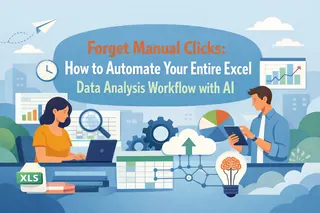 Excel Automation
Excel AutomationForget Manual Clicks: How to Automate Your Entire Excel Data Analysis Workflow with AI
Stop wrestling with complex formulas and endless clicks for your data analysis. Discover how Excelmatic, an AI-powered tool, lets you chat with your data to generate reports, pivot tables, and charts in seconds, turning tedious tasks into a simple conversation.
Ruby • Excel Tips
Excel TipsStop Fighting with Formulas: A Smarter Way to Do Customer Segmentation in Excel
Tired of wrestling with complex Excel formulas for customer segmentation? This guide shows you the limitations of the 'single formula' method and introduces a faster, smarter way using Excelmatic to classify customers with simple language prompts.
Ruby • Excel Automation
Excel AutomationForget VBA: How to Create Custom Excel Functions with AI in Plain Language
Stuck when a built-in Excel function doesn't exist? While VBA User-Defined Functions were the old solution, they're complex and hard to share. Discover how Excelmatic's AI lets you create powerful custom logic with simple text prompts, no coding required.
Ruby • Excel AI
Excel AIStop Dragging and Dropping: Create Perfect Pivot Tables with Excel AI Instantly
Struggling with clunky Pivot Table fields? Dragging and dropping endlessly? Discover how an Excel AI agent can build, sort, and filter complex pivot tables for you in seconds, just by asking in plain English. Say goodbye to manual setup and hello to instant insights.
Ruby • Excel Operation
Excel OperationTired of Complex Formulas? Create Custom Excel Functions with Plain Language
Stop wrestling with the complex LAMBDA function just to reuse a calculation. Discover how an Excel AI agent like Excelmatic can create custom logic for you from a simple language description, saving you hours and eliminating formula errors.
Ruby • Excel Automation
Excel AutomationStop Manually Combining Excel Files: How to Automate Multi-Region Sales Reports with AI
Tired of manually combining sales reports from different regions? This guide shows you the old Power Query way and a new, faster method using Excel AI. Stop wrestling with data joins and let AI build your reports in seconds.
Ruby • Data Visualization
Data VisualizationStop Manually Highlighting Cells: How to Use AI for Conditional Formatting in Excel
Stop wasting time clicking through endless menus to apply conditional formatting in Excel. This guide shows you how to replace tedious manual steps with a powerful Excel AI, letting you visualize data and uncover insights in seconds.
Ruby •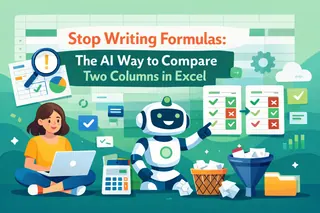 Data Cleaning
Data CleaningStop Writing Formulas: The AI Way to Compare Two Columns in Excel
Tired of writing complex formulas just to compare two lists in Excel? Whether you're reconciling invoices or checking inventory, manual methods are slow and error-prone. Discover how Excelmatic, an Excel AI agent, lets you find matches and differences just by asking a question.
Ruby • Data Cleaning
Data CleaningStop Cleaning Excel Data Manually: A Smarter Way with AI
Tired of spending hours cleaning poorly formatted Excel reports? Forget complex Power Query steps. Discover how an Excel AI agent like Excelmatic can understand your natural language instructions to clean, transform, and analyze your data in minutes.
Ruby • Data Cleaning
Data CleaningFrom Messy Export to Insightful Report: How Excel AI Beats Power Query
Manually cleaning messy sales data in Excel is a nightmare. This guide shows you how to ditch the tedious Power Query steps and use Excelmatic to automatically clean your data and build complex pivot tables with simple chat commands.
Ruby • Data Cleaning
Data CleaningStop Wasting Hours on Extra Spaces: Clean Your Excel Data with AI
Tired of your VLOOKUPs failing because of hidden spaces in your data? Manually cleaning cells with the TRIM function is slow and tedious. Discover how an Excel AI agent like Excelmatic can automate this entire process, saving you hours of frustration.
Ruby •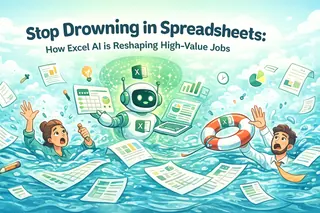 Excel Automation
Excel AutomationStop Drowning in Spreadsheets: How Excel AI is Reshaping High-Value Jobs
Tired of your high-paying job feeling like a data entry role? Many top careers are bogged down by manual Excel work. See how Excel AI tools like Excelmatic are changing the game, letting you automate reports and analysis with simple English, freeing you to focus on strategy and accelerate your career.
Ruby • Excel Tips
Excel TipsStop Using SUMPRODUCT for Weighted Averages in Excel — There's a Smarter Way
Tired of wrestling with the SUMPRODUCT formula to calculate weighted averages for grades, inventory, or KPIs? Discover a faster, error-proof method using Excel AI. Just describe what you need, and let the AI do the heavy lifting.
Ruby •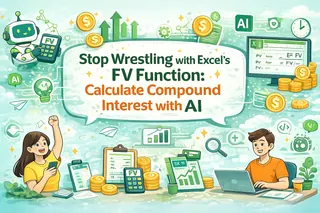 Excel AI
Excel AIStop Wrestling with Excel's FV Function: Calculate Compound Interest with AI
Tired of wrestling with the FV function or complex compound interest formulas in Excel? This guide shows you the pain of manual calculations and introduces a faster, error-free way to project investment growth using Excelmatic's natural language commands.
Ruby • Excel Tips
Excel TipsForget Manual Data Tables: How to Do Break-Even Analysis in Excel with AI
Tired of wrestling with Excel's 'What-If Analysis' for your business? This guide shows you how to ditch the tedious manual setup of Data Tables and use Excelmatic, an AI agent, to perform break-even analysis by just asking questions.
Ruby • Excel Tips
Excel TipsStop Manually Categorizing Transactions for Tax Season: An Excel AI Solution
Tired of spending hours manually categorizing transactions and wrestling with SUMIF formulas for tax season? Discover how an Excel AI agent like Excelmatic can automate your entire tax preparation process, saving you time and preventing costly errors.
Ruby •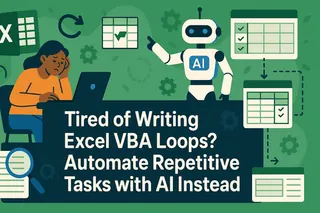 Excel Automation
Excel AutomationTired of Writing Excel VBA Loops? Automate Repetitive Tasks with AI Instead
Tired of writing and debugging complex Excel VBA loops for repetitive tasks? Discover a modern alternative. This guide shows you how an Excel AI like Excelmatic can automate tasks across multiple sheets or files using simple language commands, saving you hours of work.
Ruby •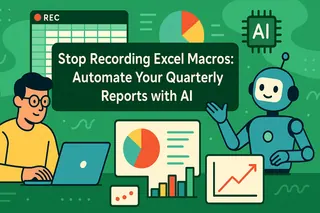 Excel Automation
Excel AutomationStop Recording Excel Macros: Automate Your Quarterly Reports with AI
Tired of spending hours every quarter creating the same charts in Excel? Recording macros is a pain and they break easily. What if you could just ask for the charts you need? Here's how Excel AI is changing the game for repetitive reporting tasks.
Ruby • Excel Automation
Excel AutomationBeyond the Fill Handle: How Excel AI Automates Repetitive Data Entry
Stop wasting hours on tedious Excel data entry! While AutoFill and Flash Fill are helpful, they have their limits. Learn how an Excel AI agent like Excelmatic takes automation to the next level, letting you generate complex data series and clean up messy text just by asking.
Ruby •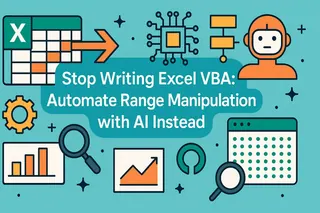 Excel Automation
Excel AutomationStop Writing Excel VBA: Automate Range Manipulation with AI Instead
Stuck writing or debugging Excel VBA code just to copy a range or format some cells? Discover a modern, no-code alternative. See how Excelmatic's AI lets you manage your data with simple language commands, saving you hours of programming.
Ruby • Excel Tips
Excel TipsBeyond Freeze Panes: Why You Should Use AI to Navigate Large Excel Sheets
Stop losing your headers when you scroll! While Excel's 'Freeze Panes' offers a temporary fix, it's a clunky solution for modern data analysis. Discover how Excel AI lets you bypass the scrolling and get straight to the answers you need.
Ruby • Excel Automation
Excel AutomationDitch VBA: A Smarter Way to Do Advanced Filtering in Excel with AI
Stop wrestling with rigid criteria ranges and fragile VBA code just to filter your data. Discover how Excel AI tools like Excelmatic let you apply complex filters using simple language, saving you hours and eliminating errors.
Ruby • Excel Automation
Excel AutomationStop Searching for the "Perfect" Excel Template—Let AI Build It for You
Tired of wrestling with generic Excel templates that don't fit your needs? Stop wasting hours trying to adapt pre-built sheets. See how Excel AI can build the perfect, custom business tool for you with simple English commands.
Ruby • Excel Automation
Excel AutomationStop Wasting Time: Generate Custom Sample Datasets in Excel with AI
Tired of hunting for the perfect sample dataset for your Excel practice or testing? Stop wrestling with complex formulas like RANDARRAY and SEQUENCE. This guide reveals how to instantly generate custom employee data using the power of Excel AI, saving you hours of manual work.
Ruby •
