Excel operation
No description yet
 Excel Operation
Excel OperationHow to Add Space in Google Sheets Cells: 7 Simple Methods
Struggling with cramped data in Google Sheets? Discover simple tricks to add breathing room between text and numbers - from keyboard shortcuts to powerful formulas.
Gianna •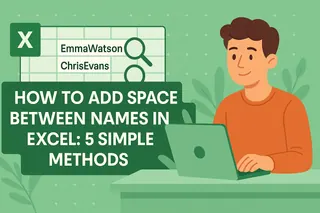 Excel Operation
Excel OperationHow to Add Space Between Names in Excel: 5 Simple Methods
Tired of names like 'JohnDoe' cluttering your spreadsheets? Discover quick fixes—from basic formulas to AI-powered tools like Excelmatic—to neatly space out names in seconds.
Gianna •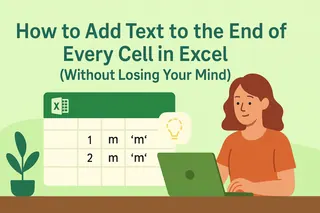 Excel Operation
Excel OperationHow to Add Text to the End of Every Cell in Excel (Without Losing Your Mind)
Tired of manually editing each cell? Discover how to quickly add text to the end of multiple cells in Excel using these time-saving techniques.
Gianna •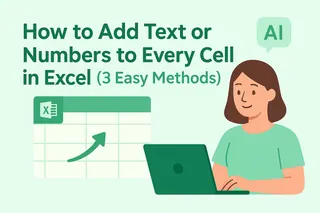 Excel Operation
Excel OperationHow to Add Text or Numbers to Every Cell in Excel (3 Easy Methods)
Tired of typing the same thing into hundreds of Excel cells? Whether you're adding labels, prefixes, or formulas, we'll show you the fastest ways to batch-edit cells—plus how AI tools like Excelmatic handle this in seconds.
Gianna •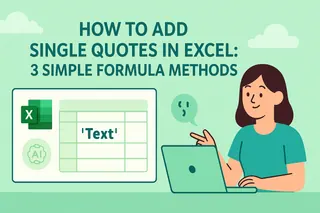 Excel Operation
Excel OperationHow to Add Single Quotes in Excel: 3 Simple Formula Methods
Struggling to format text with single quotes in Excel? Discover three foolproof formula methods that'll save you hours of manual work.
Gianna • Excel Operation
Excel OperationHow to Add Single Quotes and Commas in Excel (3 Easy Methods)
Struggling with Excel formatting? Discover how to effortlessly add single quotes and commas to your data using these proven techniques – no coding skills required!
Gianna •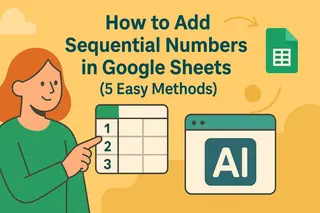 Excel Operation
Excel OperationHow to Add Sequential Numbers in Google Sheets (5 Easy Methods)
Tired of typing numbers one by one? Whether you're managing inventory, tracking projects, or analyzing data, these Google Sheets hacks will automate your numbering in seconds.
Gianna •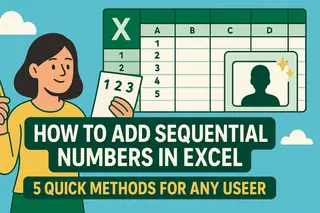 Excel Operation
Excel OperationHow to Add Sequential Numbers in Excel: 5 Quick Methods for Any User
Tired of manually numbering rows in Excel? Discover 5 proven methods to generate sequences instantly, including how Excelmatic's AI can automate this task for you.
Gianna • Excel Operation
Excel OperationHow to Sum Selected Cells in Excel: A Step-by-Step Guide for Busy Professionals
Tired of manually adding numbers in Excel? This guide covers everything from simple SUM functions to advanced techniques—plus how Excelmatic can do it all for you with AI.
Gianna •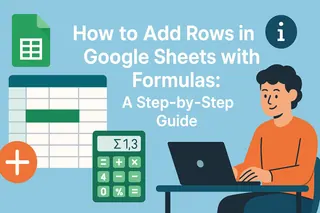 Excel Operation
Excel OperationHow to Add Rows in Google Sheets with Formulas: A Step-by-Step Guide
Tired of manually adding rows in Google Sheets? Discover how formulas can automate this process and save you hours of work. Plus, see how Excelmatic takes spreadsheet automation to the next level.
Gianna •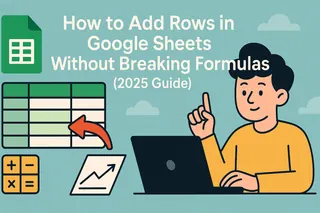 Excel Operation
Excel OperationHow to Add Rows in Google Sheets Without Breaking Formulas (2025 Guide)
Adding rows shouldn't mean rebuilding your formulas from scratch. Discover how to maintain formula integrity in Google Sheets using built-in features, array formulas, and smart workarounds.
Gianna •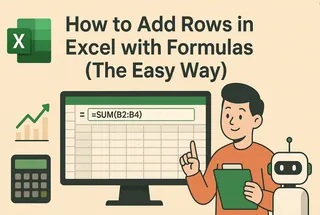 Excel Operation
Excel OperationHow to Add Rows in Excel with Formulas (The Easy Way)
Tired of manual calculations in Excel? Discover simple formula tricks to add rows instantly, from basic sums to conditional totals. We'll also show you how AI-powered Excelmatic can handle these tasks automatically.
Gianna •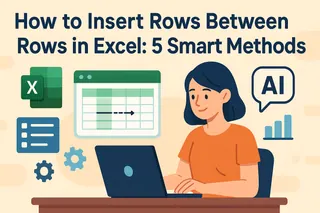 Excel Operation
Excel OperationHow to Insert Rows Between Rows in Excel: 5 Smart Methods
Whether you're organizing sales data or cleaning customer lists, inserting rows shouldn't be a headache. Here's how Excel pros handle it effortlessly.
Gianna •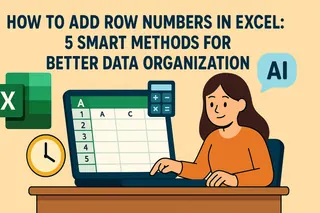 Excel Operation
Excel OperationHow to Add Row Numbers in Excel: 5 Smart Methods for Better Data Organization
Tired of manually numbering rows in Excel? Whether you're managing small lists or massive datasets, this guide covers both simple tricks and advanced techniques (plus how AI can do it for you).
Gianna •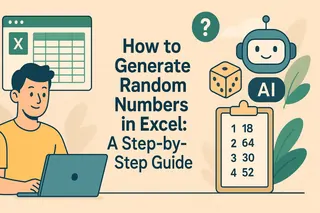 Excel Operation
Excel OperationHow to Generate Random Numbers in Excel: A Step-by-Step Guide
Need random numbers for your Excel projects? Discover how to use RAND(), RANDBETWEEN(), and other tricks to create dynamic datasets instantly.
Gianna • Excel Operation
Excel OperationHow to Add Quotes Around Text in Google Sheets (3 Simple Methods)
Struggling to format text with quotes in Google Sheets? We'll show you smarter ways to handle this common task, whether you're working with single cells or entire datasets.
Gianna •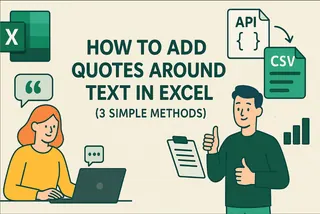 Excel Operation
Excel OperationHow to Add Quotes Around Text in Excel (3 Simple Methods)
Struggling to format text with quotes in Excel? Whether you're prepping data for import or ensuring consistency, these quick methods will save you hours.
Gianna •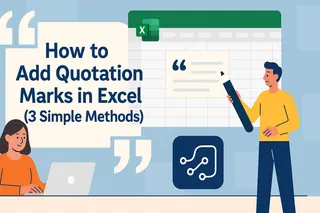 Excel Operation
Excel OperationHow to Add Quotation Marks in Excel (3 Simple Methods)
Quotation marks in Excel shouldn't be this hard. Whether you're prepping data for reports or formatting text, these pro techniques (and one AI-powered solution) will save you hours.
Gianna •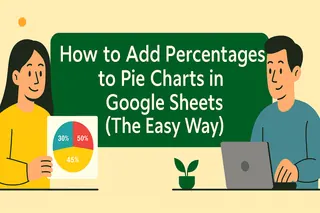 Excel Operation
Excel OperationHow to Add Percentages to Pie Charts in Google Sheets (The Easy Way)
Pie charts are great for visualizing data, but they're even better with percentages. Here's how to add them in Google Sheets—plus how Excelmatic can automate this process for you.
Gianna •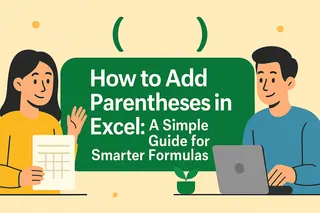 Excel Operation
Excel OperationHow to Add Parentheses in Excel: A Simple Guide for Smarter Formulas
Parentheses in Excel aren't just for math nerds - they're your secret weapon for writing better formulas. This guide shows you exactly when and how to use them like a pro.
Gianna •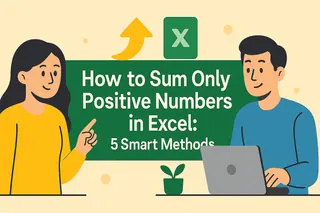 Excel Operation
Excel OperationHow to Sum Only Positive Numbers in Excel: 5 Smart Methods
Struggling to filter out negatives in your Excel sheets? Discover how to sum only positive numbers with these simple yet powerful methods.
Gianna • Excel Operation
Excel OperationHow to Add One Month to Dates in Google Sheets (3 Simple Methods)
Struggling with date calculations in Google Sheets? Discover three foolproof methods to add months to dates - no more manual counting or calendar checks needed!
Gianna • Excel Operation
Excel OperationHow to Add One Month to a Date in Excel (Simple Step-by-Step Guide)
Struggling with date calculations in Excel? This guide shows you two foolproof methods to add months to dates, complete with real-world examples and Excelmatic integration for smarter workflows.
Gianna •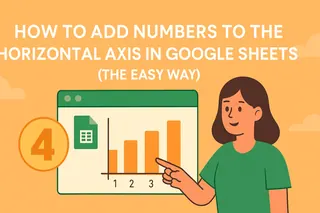 Excel Operation
Excel OperationHow to Add Numbers to the Horizontal Axis in Google Sheets (The Easy Way)
Tired of confusing charts? This step-by-step guide shows you how to properly display numbers on your Google Sheets horizontal axis, with bonus tips for creating professional visuals instantly using AI-powered Excelmatic.
Gianna •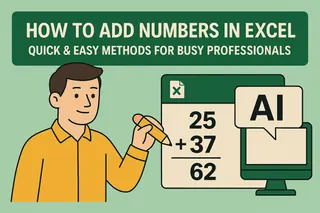 Excel Operation
Excel OperationHow to Add Numbers in Excel: Quick & Easy Methods for Busy Professionals
Tired of manual number crunching in Excel? Whether you're summing expenses or analyzing sales data, we'll show you smarter ways to add numbers—and how AI can do it for you instantly.
Gianna •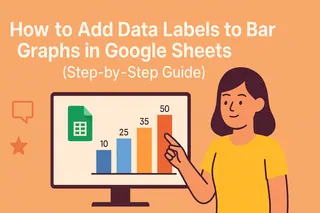 Excel Operation
Excel OperationHow to Add Data Labels to Bar Graphs in Google Sheets (Step-by-Step Guide)
Want to make your Google Sheets bar graphs instantly clearer? Adding data labels is the secret sauce for professional-looking charts. Here's exactly how to do it in minutes.
Gianna •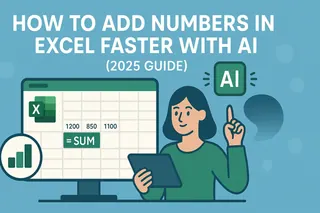 Excel Operation
Excel OperationHow to Add Numbers in Excel Faster with AI (2025 Guide)
Tired of manual SUM formulas? Learn how AI-powered tools like Excelmatic can automate calculations, analyze trends, and supercharge your Excel workflow.
Gianna • Excel Operation
Excel OperationHow to Sum Data Across Multiple Excel Sheets Like a Pro
Struggling to consolidate data across multiple Excel sheets? Discover simple formulas and pro tricks to sum numbers effortlessly, saving hours of manual work.
Gianna •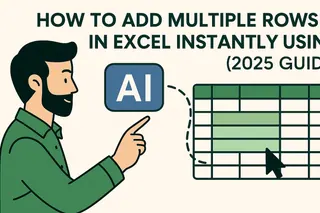 Excel Operation
Excel OperationHow to Add Multiple Rows in Excel Instantly Using AI (2025 Guide)
Say goodbye to tedious spreadsheet work! Learn how AI transforms row additions from a chore to a one-click solution with tools like Excelmatic.
Gianna •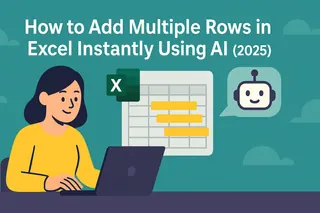 Excel Operation
Excel OperationHow to Add Multiple Rows in Excel Instantly Using AI (2025 Guide)
Tired of manually adding rows in Excel? Learn how AI transforms this tedious task into a one-click solution - and why Excelmatic leads the pack for smart spreadsheet automation.
Gianna •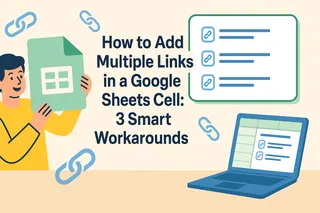 Excel Operation
Excel OperationHow to Add Multiple Links in a Google Sheets Cell: 3 Smart Workarounds
Google Sheets doesn't natively support multiple links per cell - but with these clever tricks, you can work around this limitation like a pro.
Gianna • Excel Operation
Excel OperationHow to Add Multiple Lines in Google Sheets (3 Easy Methods)
Struggling with cluttered spreadsheets? Discover three simple ways to add line breaks in Google Sheets cells to keep your data clean and readable.
Gianna •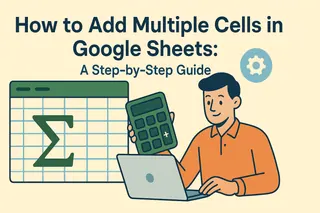 Excel Operation
Excel OperationHow to Add Multiple Cells in Google Sheets: A Step-by-Step Guide
Struggling with adding cells in Google Sheets? Discover simple and advanced techniques to sum data efficiently, whether you're working with small datasets or complex spreadsheets.
Gianna •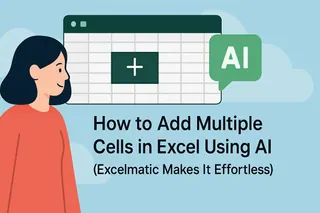 Excel Operation
Excel OperationHow to Add Multiple Cells in Excel Using AI (Excelmatic Makes It Effortless)
Tired of manual Excel formulas? AI is changing the game. Here's how Excelmatic and ChatGPT can help you add cells faster than ever before - with zero formula headaches.
Gianna •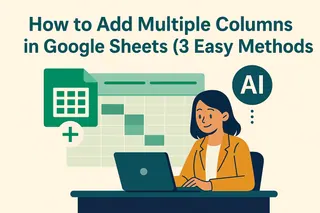 Excel Operation
Excel OperationHow to Add Multiple Columns in Google Sheets (3 Easy Methods)
Struggling with cramped spreadsheets? Discover three simple methods to add multiple columns in Google Sheets - from basic clicks to pro shortcuts.
Gianna • Excel Operation
Excel OperationHow to Add More Rows in Google Sheets: A Quick Guide for Busy Professionals
Running out of space in your Google Sheet? Whether you're tracking projects or analyzing data, these simple tricks will help you add rows in seconds. Plus, discover how Excelmatic can automate your spreadsheet tasks.
Gianna •
