Excel operation
No description yet
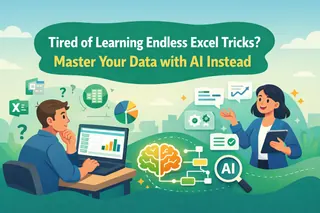 Excel AI
Excel AITired of Learning Endless Excel Tricks? Master Your Data with AI Instead
Feeling overwhelmed by the sheer number of Excel features you're 'supposed' to know? From PivotTables to VBA, the learning curve is steep. What if you could skip the manual steps and just ask for what you need? This guide shows you how.
Ruby • Excel Tips
Excel TipsTired of Excel's Clunky Sort? Here's How to Sort Data Instantly with AI
Tired of wrestling with Excel's clunky sort dialog box? Sorting data seems simple until you need multi-level or custom orders. This guide shows you the pain of the old way and a new, faster method using Excel AI to sort your data perfectly with just one sentence.
Ruby • Excel Tips
Excel TipsStop Deleting Blank Rows Manually: Here’s How Excel AI Does It in Seconds
Blank rows in your spreadsheet can break formulas and mess up reports. While manual methods like 'Go To Special' or 'Filter' exist, they're slow and risky. Discover how an Excel AI agent like Excelmatic can remove all empty rows with a simple instruction, cleaning your data in seconds.
Ruby • Excel Tips
Excel TipsStop People From Breaking Your Excel Sheets: A Better Way to Lock Cells & Formulas
Tired of colleagues accidentally breaking your complex Excel formulas? Locking cells manually is a clumsy, multi-step process. See how Excelmatic offers a smarter way to manage data access and collaboration without complex passwords and settings.
Ruby • Excel Tips
Excel TipsForget Manual Filtering: How to Use AI to Instantly Find the Data You Need in Excel
Stop wrestling with clunky AutoFilters and confusing FILTER formulas. Discover how Excelmatic lets you filter, sort, and analyze your data just by asking questions in plain language. Get the exact data you need in seconds, not minutes.
Ruby •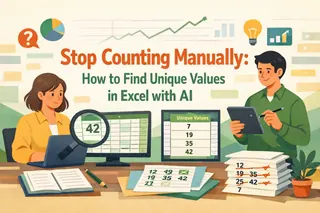 Excel Tips
Excel TipsStop Counting Manually: How to Find Unique Values in Excel with AI
Tired of wrestling with UNIQUE, COUNTA, or clunky Pivot Tables just to count unique entries in your list? Discover how an Excel AI tool like Excelmatic lets you find unique or distinct values with a simple sentence, saving you time and eliminating formula errors.
Ruby •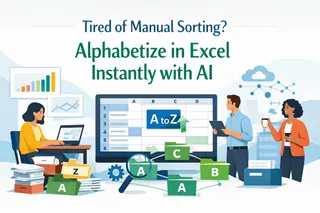 Data Cleaning
Data CleaningTired of Manual Sorting? Alphabetize in Excel Instantly with AI
Struggling with Excel's clunky sorting options, especially for complex lists? Manually sorting by last name or multiple criteria is tedious and error-prone. Discover how an Excel AI like Excelmatic lets you alphabetize any data set just by typing a simple sentence.
Ruby • Excel Tips
Excel TipsTired of #N/A and #VALUE! Errors? Let's Fix Your Broken Excel Formulas with AI
Ever stared at a spreadsheet full of #REF! errors and wanted to give up? You're not alone. We'll show you the tedious old way of debugging formulas and a revolutionary new approach using Excel AI to fix them in seconds with plain language.
Ruby • Excel Tips
Excel TipsForget Excel vs. Google Sheets: The Real Game-Changer is Excel AI
Tired of the endless Excel vs. Google Sheets debate? Both have their pros and cons, but they share a common problem: tedious manual work. Learn how a new category of tools—Excel AI—is making the debate irrelevant by automating your most complex tasks.
Ruby •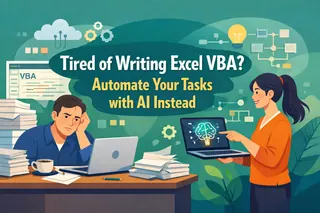 Excel Automation
Excel AutomationTired of Writing Excel VBA? Automate Your Tasks with AI Instead
Dreaming of automating your repetitive Excel tasks but hit a wall with VBA? Learning variables, data types, and syntax is a time-sink. See how Excel AI lets you use plain language to get the same results, no coding required.
Ruby •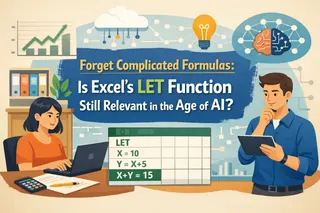 Excel Tips
Excel TipsForget Complicated Formulas: Is Excel's LET Function Still Relevant in the Age of AI?
Struggling with monstrous Excel formulas? The LET function was a step forward, but it's still manual and complex. See how Excelmatic's AI lets you skip the formulas altogether and get results just by asking in plain language.
Ruby • Excel AI
Excel AIForget Excel Hacks: Use AI to Automate These 11 Tedious Tasks Instantly
Stop memorizing hundreds of Excel shortcuts! While traditional hacks save a few clicks, they're still manual and error-prone. See how Excelmatic's AI lets you use plain language to format data, resize columns, and run analyses, transforming your productivity.
Ruby •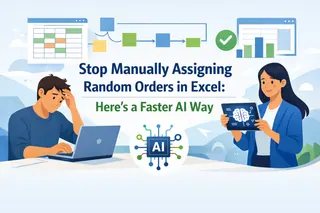 Excel Tips
Excel TipsStop Manually Assigning Random Orders in Excel: Here's a Faster AI Way
Tired of manually creating random assignments in Excel? Forget complex, volatile formulas for generating unique random lists. See how Excelmatic's AI can handle random sorting and grouping for event planning or team assignments in seconds with simple chat commands.
Ruby • Excel Tips
Excel TipsStop Wasting Time on Excel Number Formatting: Here’s the AI-Powered Fix
Tired of manually fixing inconsistent dates, currencies, and numbers in your reports? This guide compares the tedious traditional method of custom format codes with a new, faster way using an Excel AI like Excelmatic to get perfectly formatted data with simple text commands.
Ruby • Excel Automation
Excel AutomationStop Wasting Hours on Custom Sorting in Excel: Here's a Faster Way with AI
Struggling to sort Excel data by a custom, non-alphabetical order? Manually creating Custom Lists is a frustrating bottleneck. Discover how an Excel AI agent like Excelmatic can handle complex, multi-level sorting with a simple English sentence, turning a tedious task into a few clicks.
Ruby •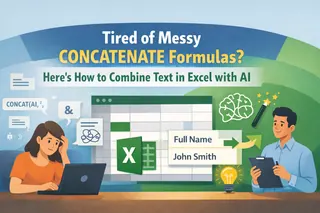 Excel AI
Excel AITired of Messy CONCATENATE Formulas? Here’s How to Combine Text in Excel with AI
Tired of wrestling with messy CONCATENATE formulas to join names and addresses in Excel? This guide shows you the limitations of traditional methods and introduces a faster, error-free way to combine text from multiple cells using the Excel AI agent, Excelmatic.
Ruby • Excel Automation
Excel AutomationForget Goal Seek: Run Excel What-If Analysis with AI Instead
Stop wrestling with clunky dialog boxes for Goal Seek and Scenario Manager. This guide shows you a modern way to perform What-If Analysis in Excel. Discover how an Excel AI can run complex financial scenarios and sensitivity analyses for you, just by asking plain language questions.
Ruby •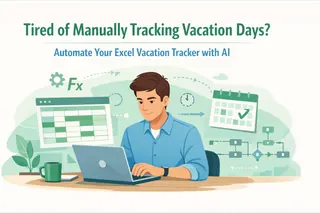 Excel Automation
Excel AutomationTired of Manually Tracking Vacation Days? Automate Your Excel Vacation Tracker with AI
Tired of spending hours manually calculating employee vacation days with complex formulas? This guide shows you how to ditch the error-prone spreadsheets and use Excel AI to build an automated vacation tracker, saving you time and ensuring accuracy.
Ruby • Excel Automation
Excel AutomationStop Drowning in Spreadsheets: Manage Your Travel Budget with Excel AI
Stop wasting vacation time buried in spreadsheets. This guide contrasts the tedious manual way of managing a travel budget in Excel with a new, AI-powered approach. Discover how Excelmatic can automate your expense analysis and give you instant financial insights.
Ruby •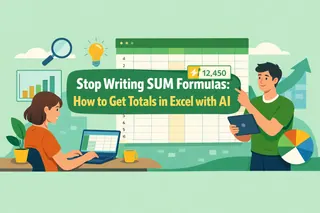 Excel Tips
Excel TipsStop Writing SUM Formulas: How to Get Totals in Excel with AI
Stop wasting time writing complex SUM, SUMIF, and SUMIFS formulas. Manually calculating totals is slow and error-prone. See how Excelmatic, an Excel AI agent, lets you simply ask for the totals you need and get instant, accurate results.
Ruby • Excel Automation
Excel AutomationTired of Excel Solver? Optimize Your Schedules and Budgets with AI Instead
Struggling with Excel's complex Solver for scheduling or budgeting? It's powerful but clunky. Discover how an Excel AI Agent like Excelmatic lets you find the optimal solution using simple language, no complex dialog boxes required.
Ruby • Excel Tips
Excel TipsTired of VLOOKUP & INDEX MATCH? Here's How Excel AI Changes the Game
Still struggling with the limitations of VLOOKUP or the confusing syntax of INDEX MATCH? You're not alone. Discover how Excel AI revolutionizes data lookups, letting you ditch complex formulas and find the information you need just by asking questions.
Ruby • Excel Automation
Excel AutomationWhy You Should Ditch Excel Templates for an AI-Powered Assistant
Tired of wrestling with rigid Excel templates that never quite fit your needs? Discover a smarter way. This guide shows you how to ditch the template hunt and use Excel AI to build flexible, custom reports and dashboards in minutes.
Ruby • Excel Automation
Excel AutomationStop Hunting for Buttons: How Excel AI Replaces the Cluttered Ribbon
Feeling lost in the maze of tabs and buttons that is the Excel Ribbon? You're not alone. This guide shows you how to ditch the endless clicking and use Excel AI to get your data analysis, charts, and reports done just by describing what you want.
Ruby • Excel Automation
Excel AutomationStop Using the Complex OFFSET Function: Create Dynamic Ranges with Excel AI
Struggling with complex OFFSET formulas to create dynamic ranges for your reports? This guide shows you a better way. Discover how an Excel AI agent can replace these fragile, hard-to-maintain formulas, letting you build dynamic reports and lists in seconds just by asking.
Ruby • Excel Automation
Excel AutomationStop Wasting Hours on Manual Scheduling: Build a Random Schedule in Excel with AI
Tired of manually creating random schedules or wrestling with complex Excel formulas? Discover the limitations of old-school methods and see how Excel AI can generate, update, and query your schedules with simple language commands.
Ruby • Excel Automation
Excel AutomationForget Power Pivot: How to Analyze Multiple Excel Files with AI
Struggling to connect sales, customer, and product data in Excel? Forget complex VLOOKUPs and the steep learning curve of Power Pivot. Discover how Excelmatic, an Excel AI, lets you analyze multiple tables using simple conversation, saving you hours of manual work.
Ruby •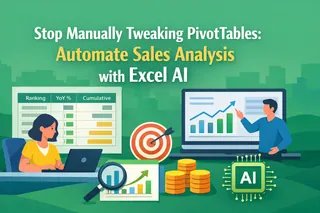 Excel Automation
Excel AutomationStop Manually Tweaking PivotTables: Automate Sales Analysis with Excel AI
Tired of spending hours manually configuring PivotTables for sales reports? This guide shows you how to move beyond tedious 'Show Values As' settings for ranking and YoY analysis by using an Excel AI agent to get the same results in seconds.
Ruby • Excel Automation
Excel AutomationStop Wasting Time on Calculated Fields: Let Excel AI Build Your Pivot Tables
Tired of digging through Excel's menus just to add a simple tax or commission column to your pivot table? Discover how an Excel AI agent like Excelmatic can create calculated fields for you from a single sentence, saving you time and preventing formula errors.
Ruby • Excel Tips
Excel TipsStop Nesting IF(OR()) Formulas: A Smarter Way to Filter Data in Excel
Tired of wrestling with nested IF and OR formulas to filter data? Discover how an Excel AI agent like Excelmatic lets you apply complex 'OR' logic using simple English, saving you time and eliminating formula errors.
Ruby •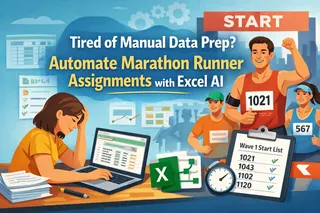 Excel Automation
Excel AutomationTired of Manual Data Prep? Automate Marathon Runner Assignments with Excel AI
Tired of manually calculating race times, generating bib numbers, and sorting athletes into start waves? This guide shows you the old, formula-heavy way and the new, AI-powered way with Excelmatic to get it done in seconds.
Ruby •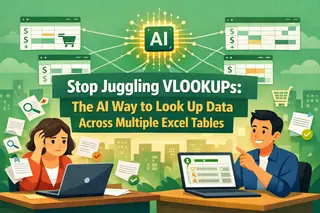 Excel Tips
Excel TipsStop Juggling VLOOKUPs: The AI Way to Look Up Data Across Multiple Excel Tables
Manually searching for a product price across different supplier lists is a nightmare of nested formulas. Discover how an Excel AI agent like Excelmatic can automate this entire lookup process, saving you hours and eliminating errors.
Ruby •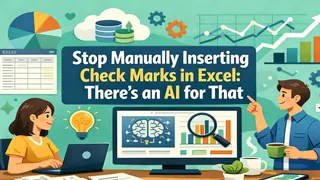 Excel Automation
Excel AutomationStop Manually Inserting Check Marks in Excel: There's an AI for That
Tired of the tedious process of adding check marks in Excel for your task lists or status reports? Forget memorizing ALT codes or navigating complex menus. Discover how an Excel AI agent can automate this process, saving you time and reducing errors.
Ruby • Excel Tips
Excel TipsStop Writing Nested IF Formulas: A Smarter Way to Handle Conditional Logic with Excel AI
Wrestling with tangled nested IF formulas is a common Excel headache. This guide explores the limitations of the traditional IF function for business rules and reveals a modern solution. See how Excelmatic lets you apply complex conditional logic just by describing it in plain language.
Ruby •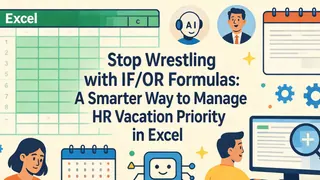 Excel Tips
Excel TipsStop Wrestling with IF/OR Formulas: A Smarter Way to Manage HR Vacation Priority in Excel
Struggling with complex IF/OR formulas for HR tasks like vacation priority? Discover how Excelmatic's AI can replace confusing formulas with simple language commands, saving you hours and reducing errors.
Ruby • Excel Automation
Excel AutomationTired of Manual Goal Seek? Use Excel AI for Instant What-If Analysis
Tired of the clunky, multi-step Goal Seek tool in Excel? Automating it requires complex VBA macros. Discover how an Excel AI agent like Excelmatic revolutionizes what-if analysis, letting you find break-even points and financial targets just by asking questions.
Ruby •
