Excel Merging
No description yet
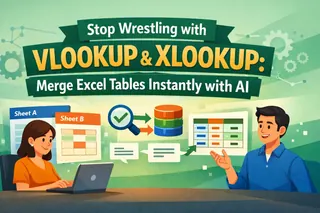 Excel Tips
Excel TipsStop Wrestling with VLOOKUP & XLOOKUP: Merge Excel Tables Instantly with AI
Still manually writing VLOOKUPs to combine data? It's slow and error-prone. Even the newer XLOOKUP requires careful setup. See how Excelmatic, an AI agent, lets you merge tables just by describing what you need, no formulas required.
Ruby •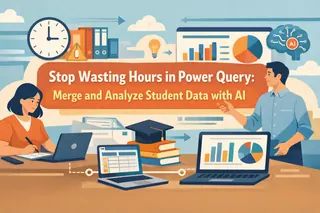 Data Cleaning
Data CleaningStop Wasting Hours in Power Query: Merge and Analyze Student Data with AI
Tired of wrestling with Power Query to merge student test scores? This tutorial shows you the traditional, multi-step process and then reveals a much faster way using Excel AI. Let Excelmatic handle the data joins, calculations, and formatting in seconds with simple language prompts.
Ruby •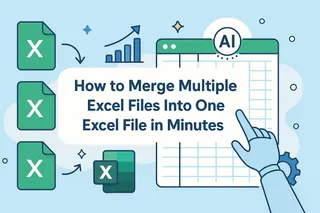 Excel Merging
Excel MergingHow to merge multiple Excel files into one Excel file in minutes
Manually merging Excel files is slow and error-prone. Discover a simple AI method to merge multiple spreadsheets into a clean, analytically-ready file in minutes.
Ruby •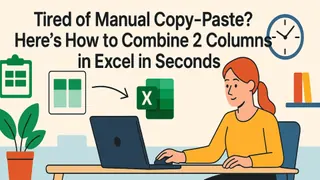 Excel Operation
Excel OperationTired of Manual Copy-Paste? Here's How to Combine 2 Columns in Excel in Seconds
Manually copying and pasting to combine Excel columns wastes valuable time. Discover formula techniques and AI tools that merge columns instantly, perfect for busy managers handling customer data or reports.
Ruby • Top AI Tools
Top AI ToolsThe 7 Best AI Tools for Combining Spreadsheets Online
Manually merging spreadsheets is a nightmare of errors and wasted hours. This guide reviews 7 powerful AI tools, including free options, that can turn this tedious task into a simple, conversational command. Find the perfect fit for your workflow.
Gianna •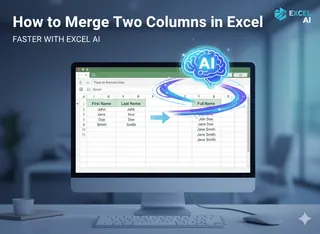 Excel Merging
Excel MergingHow to Merge Two Columns in Excel: From CONCAT Formulas to AI-Powered Automation
Learn how to merge two columns in Excel with formulas and Flash Fill, then see how Excel AI cuts the process from minutes to seconds for repeatable tasks.
Tony • Excel Merging
Excel MergingStop Playing "Excel Tetris": How to Merge All Your Spreadsheets with a Single Sentence
It's the end of the month, and you're facing a folder of 50 sales reports that need to be one. Before you start the soul-crushing copy-paste marathon, read this. This post shows how Excelmatic’s AI can merge all those files—even with mismatched columns—with a single sentence. See real examples and reclaim hours of your time.
Gianna • Data Analytics
Data AnalyticsHow to Clean and Merge Data from Multiple Excel Files Using AI
Data from multiple marketing channels is often inconsistent and contains duplicates, delaying sales follow-up. This guide demonstrates a two-step AI workflow: upload your files, then use a single text command to merge, clean, and deduplicate your data, creating a usable list in minutes.
Gianna • Excel Merging
Excel MergingNew Term, New Tools: Merge All Your Class Rosters in 60 Seconds with AI
Stop wasting hours on manual data entry. This guide shows educators how to use a simple AI tool to automatically merge multiple class rosters, grade sheets, and other spreadsheets—even with different formats—into one master file in under a minute.
Gianna • Excel Merging
Excel MergingStop Manually Merging Excel Files: The AI Method to Do It in Minutes
Manually merging Excel files is slow and risky. Discover a new AI-powered workflow that turns this hour-long chore into a one-minute task, letting you focus on analysis, not copy-pasting.
Gianna •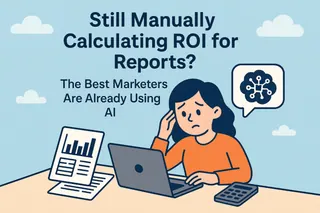 Data Visualization
Data VisualizationStill Manually Calculating ROI for Reports? The Best Marketers Are Already Using AI
After a campaign, the real bottleneck isn't the presentation—it's the tedious process of cleaning data, matching spend to conversions, and calculating ROI in Excel. This article walks through a real-world marketing report scenario to show how you can use Excelmatic to replace VLOOKUPs and complex formulas. See how three plain-English commands can get you from raw data to actionable insights in under 10 minutes.
Gianna • Excel Merging
Excel MergingStill Manually Copy-Pasting to Merge CSV Files? Not Using AI = Making Life Harder Than It Needs to Be!
It is often necessary to handle a large number of CSV files. If one has to repeatedly enter the data manually, it is not only inefficient but also prone to errors. With AI, even dealing with a large number of CSV files only takes a few seconds.
Gianna • Excel Merging
Excel MergingWho Said You Need Excel Formulas? AI Merges Multiple Files in One Second!
Whether you are an enterprise manager summarizing data from various departments, or a financial staff integrating multiple reports, as long as you have the need to process data, AI can be a great partner to help you work more efficiently.
Gianna •
