Excel Data Analysis
No description yet
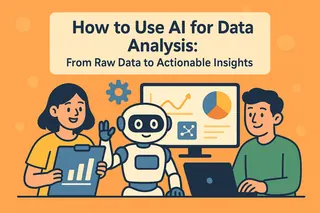 Data Analytics
Data AnalyticsHow to Use AI for Data Analysis: From Raw Data to Actionable Insights
This article provides a comprehensive guide on how to use AI for data analysis, from raw data to insights. Using a unified sales scenario, it details a 5-phase workflow: data preparation, cleaning, reporting, visualization, and trend analysis. The key is shifting from complex coding to mastering the art of inquiry with AI.
Gogo • Data Analytics
Data AnalyticsWorried AI Will Take Your Job? How AI Data Analysis Can Secure It.
This article explores how AI-driven layoffs are changing the workforce and why mastering AI data analysis is becoming the new form of job security for professionals.
Gogo • Data Visualization
Data VisualizationMaster Your Year-End Budget in 3 Simple Steps: Ditch the Excel Grunt Work
The annual budget review often means hours of manual Excel work, trapping managers in a cycle of data aggregation and complex formulas. This article breaks down the common pitfalls of traditional budgeting and introduces a new, AI-powered workflow. See how you can use simple conversational commands within Excel to transform raw expense data into a strategic budget plan, freeing you up to focus on decision-making.
Gianna • Data Visualization
Data VisualizationFrom Paycheck to Paycheck to Pocketing a Profit: Master Your Budget in 3 Simple Steps
Payday feels great, but the end of the month often brings the same question: "Where did my money go?" This article tackles the frustration of traditional budgeting and introduces a new, AI-powered way to manage your finances. See how simple conversational commands can transform your chaotic bank statements into clear, actionable insights, helping you finally break the paycheck-to-paycheck cycle.
Gianna • Data Visualization
Data VisualizationHow to Create a Bar Chart in Excel: The Smart Way with AI (Bar Diagram Maker)
Manually creating Excel bar charts is tedious and error-prone: adding labels, adjusting formats, and updating data can easily lead to mistakes. This article introduces the AI tool Excelmatic, which simplifies the process—upload data, describe needs, and automatically generate professional charts with labels. AI automatically optimizes colors and formats, supports real-time data updates, saving 80% of chart creation time. Combined with techniques like manually adjusting label positions and customizing colors, easily create both professional and aesthetically pleasing visualization effects.
Gianna • Data Visualization
Data VisualizationPie Chart Labels Always Misaligned? Stop Wasting Effort—AI Fixes It in 3 Steps
This article addresses issues such as easy mislabeling of values and disordered labels in traditional pie chart creation, proposes thoughts on them, and introduces a new tool—AI—to help everyone create charts more efficiently and accurately, tripling your charting efficiency.
Gianna •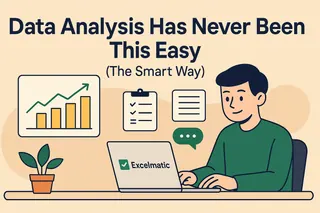 Data Analytics
Data AnalyticsAll-Nighters Are Over: Turns a Full Day of Reports Into 5 Minutes—Insights, Growth Plans, PRDs in One Click
This article focuses on hands-on experience with efficiency AI tools, highlighting the shortcomings of old data processing methods and the core capabilities of the new product Excelmatic – prompt-free generation of Instagram data charts + full reports in 5 seconds (based on Python to prevent data hallucinations), three actionable plans for 20% DAU growth in 2 weeks with a 100K budget, automatic PRD generation for the 'Love Letter Blind Box' mini-program (including market research), plus learning resources for AI applications in cross-border e-commerce (comparison table + summary + validation checklist).
Gianna •
