Excel AI
No description yet
 Excel Tips
Excel TipsThe Easiest Way to Make Excel Charts with AI (Free Download Inside)
Say goodbye to complex Excel chart templates. With Excelmatic’s AI, create professional bar, line, and pie charts in seconds using simple prompts—no coding or design experience required.
Sally • Excel Tips
Excel TipsMonthly Order Analysis Made Easy: Excelmatic AI Report Generator
Automate your monthly Excel order analysis with AI. Excelmatic lets you generate clean reports, visual charts, and summaries using just one sentence—no Excel skills required.
Sally •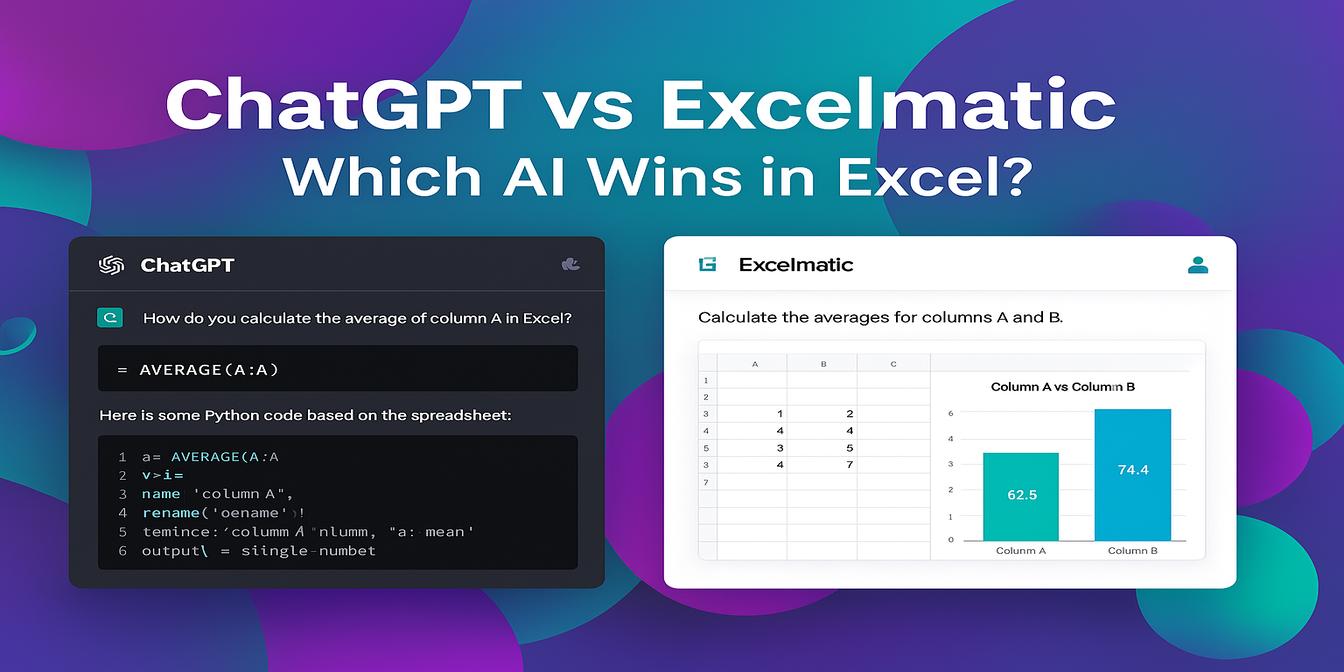 Excel Tips
Excel TipsExcelmatic vs ChatGPT: Which AI Assistant Works Better for Excel Analysis?
Inject super efficiency into Excel with AI: automate repetitive tasks, perform advanced analysis, and easily gain insights through natural language.
Sally •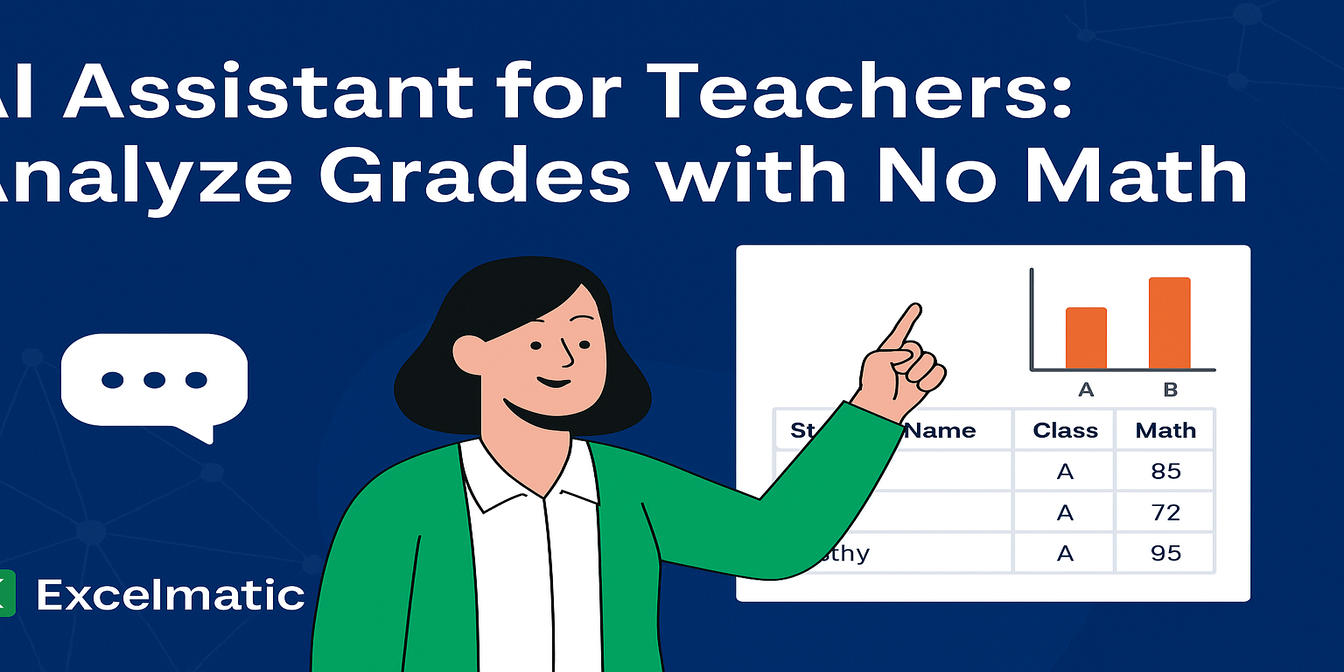 Excel Tips
Excel TipsExcelmatic: The Best AI Grading Assistant for Teachers
With Excelmatic, teachers can analyze student grades, rank performance, and compare classes—all without formulas. Save hours and simplify reporting using natural language prompts.
Sally • Excel Tips
Excel TipsExcel AI Tool: data analysis in 1 second with natural language!
Excel AI tool: data analysis in 1 second with natural language!
Sally • Excel Tips
Excel TipsTop 10 Free AI Tools for Excel to Boost Your Productivity
Discover the top 10 free AI tools for Excel that can boost your productivity and simplify complex tasks.
Sally • Excel Tips
Excel TipsUnleashing the power of AI in Excel: top 10 free and paid Excel AI tools for 2025
Here, we will explore the top 10 Excel AI tools available in 2025, focusing on their features, ideal user base, pros and cons, and pricing.
Sally • Tutorials
TutorialsHow to Calculate Hourly Totals from Daily/Hourly Data Using Excel AI
Learn how to calculate hourly totals from daily/hourly data in Excel using Excelmatic AI. Upload your file, write a simple command, and get results fast!
Tony •
