Excel AI Tools
No description yet
 Data Analysis
Data AnalysisA Better Way to Automate Excel Reporting with AI
Your Excel automated reporting workflow is actually a high-cost 'manual script.' This article introduces a new AI-driven conversational paradigm, allowing you to completely say goodbye to tedious data preparation and return to the essence of analysis.
Gianna • Excel AI
Excel AICan ChatGPT Create Excel Tables? Excelmatic Offers Better Solutions for Business Teams
Struggling with ChatGPT for Excel tables? Learn why business teams prefer Excelmatic, a specialized AI tool for seamless spreadsheet creation and data analysis.
Ruby • Excel AI
Excel AIBest AI for Excel: Create a Sales Dashboard in Three Minutes
Learn how to transform messy Excel data into professional sales dashboards in 3 simple steps with AI. Save time, reduce errors, and focus on business decisions instead of spreadsheet struggles.
Ruby • Data Visualization
Data VisualizationDitch the Chart Factory: Master Multi-Dimensional Sales Analysis with One Chart
Tired of making endless charts in Excel to compare sales performance? This guide shows how to use a single AI command to generate one multi-line graph that reveals the complete picture. Turn complex data into clear, strategic insight.
Gianna • Data Visualization
Data VisualizationFrom Gut-Feel to Data-Driven: Master Your Sales Forecast in 5 Minutes
Stop relying on gut-feel for your sales targets. This guide shows you how to escape the slow, manual process of Excel forecasting and use AI to turn raw data into a dynamic forecast line graph with just a few simple commands.
Gianna • Data Visualization
Data VisualizationMaster Your Year-End Budget in 3 Simple Steps: Ditch the Excel Grunt Work
The annual budget review often means hours of manual Excel work, trapping managers in a cycle of data aggregation and complex formulas. This article breaks down the common pitfalls of traditional budgeting and introduces a new, AI-powered workflow. See how you can use simple conversational commands within Excel to transform raw expense data into a strategic budget plan, freeing you up to focus on decision-making.
Gianna • Data Visualization
Data VisualizationFrom Paycheck to Paycheck to Pocketing a Profit: Master Your Budget in 3 Simple Steps
Payday feels great, but the end of the month often brings the same question: "Where did my money go?" This article tackles the frustration of traditional budgeting and introduces a new, AI-powered way to manage your finances. See how simple conversational commands can transform your chaotic bank statements into clear, actionable insights, helping you finally break the paycheck-to-paycheck cycle.
Gianna • Data Visualization
Data VisualizationHow to Create a Sales Performance Bar Chart from Excel Data in Seconds
See how an AI-powered tool replaces the tedious, multi-step process of creating bar charts in Excel. Learn to generate a sorted sales performance leaderboard from raw data using just one natural language command.
Gianna •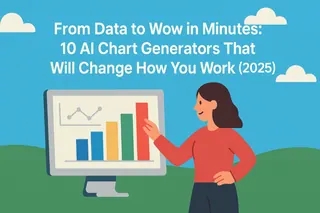 Top AI Tools
Top AI ToolsFrom Data to Wow in Minutes: 10 AI Chart Generators That Will Change How You Work
Manually creating charts in Excel is slow, tedious, and often frustrating. What if you could turn a messy spreadsheet into a presentation-ready report with a single prompt? We tested dozens of tools to find the 10 best AI chart generators, including our top pick, excelmatic. From instant dashboards to publication-quality visuals, this guide has the right tool to save you hours of work. See the full list inside.
Gianna • Data Visualization
Data VisualizationTired of Confusing Spreadsheets? 5 Free AI Pie Chart Makers for Clear Sales Reports
Want to turn your numbers into clear, percentage-based pie charts in seconds? 📊 This guide reviews 5 free pie chart makers — including Excelmatic, Graphy, LiveChatAI, NoteGPT, and Edraw.AI — so you can choose the best tool to transform raw data into visuals that tell a story.
Gianna • Data Visualization
Data VisualizationHow to Create a Bar Chart in Excel: The Smart Way with AI (Bar Diagram Maker)
Manually creating Excel bar charts is tedious and error-prone: adding labels, adjusting formats, and updating data can easily lead to mistakes. This article introduces the AI tool Excelmatic, which simplifies the process—upload data, describe needs, and automatically generate professional charts with labels. AI automatically optimizes colors and formats, supports real-time data updates, saving 80% of chart creation time. Combined with techniques like manually adjusting label positions and customizing colors, easily create both professional and aesthetically pleasing visualization effects.
Gianna • Data Visualization
Data VisualizationPie Chart Labels Always Misaligned? Stop Wasting Effort—AI Fixes It in 3 Steps
This article addresses issues such as easy mislabeling of values and disordered labels in traditional pie chart creation, proposes thoughts on them, and introduces a new tool—AI—to help everyone create charts more efficiently and accurately, tripling your charting efficiency.
Gianna •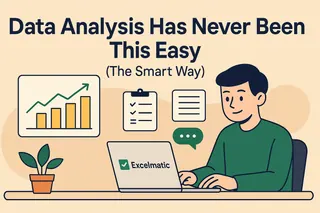 Data Analytics
Data AnalyticsAll-Nighters Are Over: Turns a Full Day of Reports Into 5 Minutes—Insights, Growth Plans, PRDs in One Click
This article focuses on hands-on experience with efficiency AI tools, highlighting the shortcomings of old data processing methods and the core capabilities of the new product Excelmatic – prompt-free generation of Instagram data charts + full reports in 5 seconds (based on Python to prevent data hallucinations), three actionable plans for 20% DAU growth in 2 weeks with a 100K budget, automatic PRD generation for the 'Love Letter Blind Box' mini-program (including market research), plus learning resources for AI applications in cross-border e-commerce (comparison table + summary + validation checklist).
Gianna • AI Tools by Industry
AI Tools by IndustryTop AI Tools for Product Managers in 2025: Smarter Spreadsheets, Faster Insights
Find out how product teams are using AI to work smarter, not just faster—from Excelmatic’s natural language analysis to smart planning with Coda and Notion AI.
Sally • AI Tools by Industry
AI Tools by IndustryTop AI Tools for Data Analysts in 2025
Clean smarter, visualize faster, and work better. These are the top AI-powered tools every data analyst should know in 2025—from Excelmatic to Polymer.
Sally •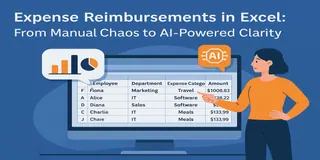 Excel Tips
Excel TipsExpense Reimbursements in Excel: From Manual Chaos to AI-Powered Clarity
Tired of using formulas and pivots for reimbursement reporting? Try Excelmatic and see how one smart question replaces hours of manual work.
Sally • Excel Tips
Excel Tips5 AI Tools That Actually Make Excel and Data Work Easier
Sick of writing formulas, formatting charts, or designing slides? These 5 AI tools will change how you work with Excel, data, and presentations.
Sally • Excel Tips
Excel TipsChatGPT + Excel AI = A Productivity Powerhouse? Here’s What You Need to Know
Structure data with ChatGPT, visualize it instantly with Excelmatic. This AI combo can seriously boost your Excel productivity.
Sally •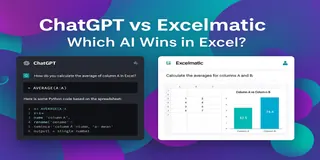 Excel Tips
Excel TipsExcelmatic vs ChatGPT: Which AI Assistant Works Better for Excel Analysis?
Inject super efficiency into Excel with AI: automate repetitive tasks, perform advanced analysis, and easily gain insights through natural language.
Sally • Excel Tips
Excel TipsTop 8 Amazing Free Excel AI Tools For 2025
Discover the top Excel AI tools for 2025 that simplify complex tasks and boost efficiency with smart automation.
Sally • Excel Tips
Excel TipsTop 10 Free AI Tools for Excel to Boost Your Productivity
Discover the top 10 free AI tools for Excel that can boost your productivity and simplify complex tasks.
Sally • Excel Tips
Excel TipsBest Excel AI Tools: Smarter Spreadsheets with AI Power
Excelmatic eliminates that struggle—just ask a question in natural language, and AI will generate the insights and visual charts you need in seconds.
Sally • Excel Tips
Excel TipsTop 8 Excel AI Tools for 2025
This article shares eight noteworthy Excel AI tools that will make you much more productive.
Sally •
