Data Analysis
No description yet
 AI Dashboard
AI DashboardAnalytical Dashboards Explained: What They Are and How to Build
Discover how to create analytical dashboards with Excelmatic, turning spreadsheets into AI-powered insights in minutes.
Gogo • AI Dashboard
AI DashboardNo-Code Dashboard Tools in 2026: How Teams Turn Data into Decisions Faster
A practical guide to no-code dashboard tools and how teams use AI to turn everyday data into faster decisions.
Gogo • AI Dashboard
AI DashboardHow to Build a Project Tracking Dashboard with Excelmatic AI
Build a real-time AI-powered Excelmatic dashboard to track projects, visualize KPIs, and make informed management decisions.
Gogo • AI Dashboard
AI DashboardCustomer Retention Dashboard Example for SaaS Teams (Metrics & Structure)
Use a Customer Retention Dashboard to track SaaS users, reduce churn, and grow revenue.
Gogo • AI Dashboard
AI DashboardBusiness Forecast Dashboard: 5 Examples for SMBs
Explore business forecast dashboard examples that help SMBs gain clarity, improve budgeting, and plan with confidence.
Gogo • AI Dashboard
AI DashboardAI Marketing Attribution Dashboards: How to Stop Guessing Which Ads Actually Convert
How AI marketing attribution dashboards help Shopify brands identify which ads actually convert and where ad spend is wasted.
Gogo • AI Dashboard
AI Dashboard5 Analytical Dashboard Types Operations Teams Rely On
The analytical dashboard types operations teams use most, and how Excelmatic fits into real Excel-based decision workflows.
Gogo •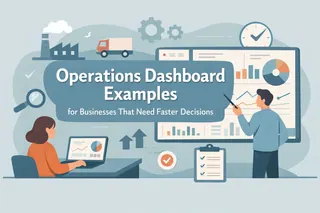 AI Dashboard
AI DashboardOperations Dashboard Examples for Businesses That Need Faster Decisions
A practical guide to operations dashboard examples for businesses, covering use cases, best practices, and execution-focused design.
Gogo • AI Dashboard
AI DashboardStrategic Dashboard: A Practical Guide with 5 Real-World Examples
This guide explains strategic dashboards, core layers, real use cases, and how leaders turn data into strategy.
Gogo •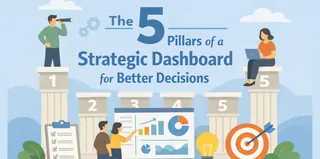 AI Dashboard
AI DashboardThe 5 Pillars of a Strategic Dashboard for Better Decisions
This article explains the five pillars that turn dashboards into decision systems.
Gogo • Excel Tips
Excel TipsStill Struggling with Excel? Why AI is the Skill Upgrade You Really Need
Everyone says you need Excel skills, but nobody talks about the frustrating learning curve and hours spent on manual tasks. What if you could skip the complex formulas and just ask your spreadsheet for answers? Discover how Excel AI is changing the game.
Ruby • AI Dashboard
AI DashboardExcel to Dashboard: How AI Visualizes Data Without Pivot Tables
Learn how AI transforms Excel files into dashboards without formulas, pivots, or manual formatting.
Gogo • AI Dashboard
AI DashboardPerformance Dashboard: What It Is, Types, and Best Practices
A performance dashboard connects fragmented business metrics into a clear view that supports faster, better decision-making.
Gogo • AI Dashboard
AI Dashboard5 Retail Dashboard Examples Every Team Should Use (How They Are Built)
Five practical retail dashboard examples that help teams connect performance data with better decisions.
Gogo • AI Dashboard
AI DashboardWhat Is a Logistics Dashboard? Types, Metrics, and AI Insights
An expert overview of logistics dashboards, their types, key metrics, and the role of AI in logistics decisions.
Gogo • AI Dashboard
AI DashboardWhat Is a Supply Chain Dashboard? Types, Metrics, and AI-Driven Insights
An expert overview of supply chain dashboards, their types, key metrics, and how AI supports better decisions.
Gogo • Excel Automation
Excel AutomationStop Drowning in Formulas: Master In-Demand Excel Skills with AI
Tired of spending hours building reports and debugging formulas? What if you could just *ask* your spreadsheet for the answers? Learn how Excel AI is revolutionizing data analysis, turning complex tasks like creating Pivot Tables and VLOOKUPs into simple conversations.
Ruby • AI Dashboard
AI DashboardMarket Analysis AI Dashboard for Marketing Teams: Features, Benefits, and Use Cases
Learn how a market analysis AI dashboard transforms marketing data into actionable insights and how Excelmatic brings AI-powered analysis to Excel users.
Gogo • AI Dashboard
AI DashboardWhat Is an Inventory Dashboard? Types, Metrics, and Examples
A practical guide to inventory dashboards, covering types, metrics, and how AI turns stock data into action.
Gogo • AI Dashboard
AI DashboardHow to Build an E-commerce Financial Dashboard with AI
Learn how AI dashboards help e-commerce teams gain financial clarity beyond spreadsheets.
Gogo •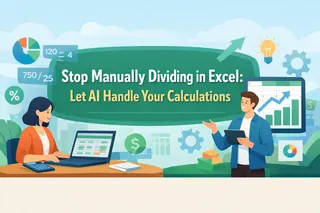 Excel Tips
Excel TipsStop Manually Dividing in Excel: Let AI Handle Your Calculations
Tired of wrestling with division formulas, absolute references, and #DIV/0! errors in Excel? See how you can skip the manual work. We'll show you how an Excel AI can instantly calculate price per unit or convert currencies for you.
Ruby •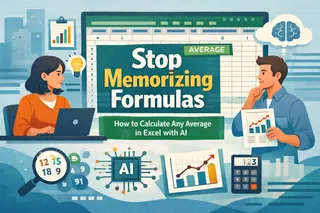 Excel Operation
Excel OperationStop Memorizing Formulas: How to Calculate Any Average in Excel with AI
Tired of wrestling with complex AVERAGE, MEDIAN, and MODE formulas in Excel? This guide shows you the traditional methods and their pitfalls, then introduces a faster way using Excel AI to calculate any type of average with simple language commands.
Ruby • Excel Tips
Excel TipsForget Excel vs. Google Sheets: The Real Game-Changer is Excel AI
Tired of the endless Excel vs. Google Sheets debate? Both have their pros and cons, but they share a common problem: tedious manual work. Learn how a new category of tools—Excel AI—is making the debate irrelevant by automating your most complex tasks.
Ruby •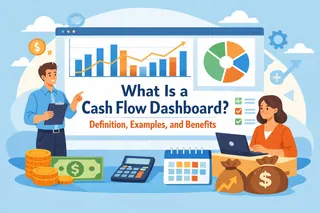 AI Dashboard
AI DashboardWhat Is a Cash Flow Dashboard? Definition, Examples, and Benefits
This article explains what a cash flow dashboard is, the different types businesses use, and how dashboards improve cash visibility and financial decisions.
Gogo • Excel Tips
Excel TipsTired of Complex SUMPRODUCT Formulas? Here's a Simpler AI Way
Wrestling with the SUMPRODUCT function in Excel can be a headache. Its syntax is powerful but complex and error-prone. Discover how an Excel AI agent like Excelmatic can replace these manual formulas, letting you perform complex calculations just by asking.
Ruby •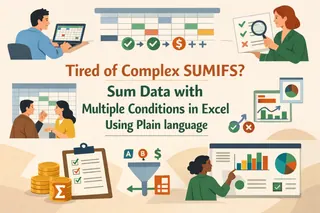 Excel Tips
Excel TipsTired of Complex SUMIFS? Sum Data with Multiple Conditions in Excel Using Plain language
Struggling with complex SUMIFS formulas to analyze your sales or inventory data? Discover how an Excel AI like Excelmatic can replace confusing syntax with simple language questions, saving you time and preventing errors.
Ruby • AI Dashboard
AI DashboardHow to Create a Sales Dashboard with AI for Revenue Tracking
This guide explains how to create a sales dashboard with AI for revenue tracking, using real-world workflows that help teams move from static reports to confident sales decisions.
Gogo •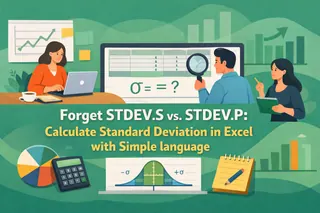 Excel Operation
Excel OperationForget STDEV.S vs. STDEV.P: Calculate Standard Deviation in Excel with Simple language
Tired of confusing STDEV.S with STDEV.P? Calculating standard deviation in Excel can be a headache. This guide breaks down the traditional formulas and introduces a smarter way using Excel AI. Let Excelmatic handle the complex stats so you can focus on insights.
Ruby • Excel Tips
Excel TipsStop Manually Breaking Ties in Excel Rankings: An AI-Powered Fix
Tired of messy rankings in Excel when scores are tied? Manually fixing your 'Top 5' list is a pain. Discover how an Excel AI agent can automatically break ties and generate perfect rankings in seconds, no complex formulas needed.
Ruby • AI Dashboard
AI DashboardProject Dashboards: A Complete Guide to Types, Metrics, and Design
This guide explains what project dashboards are, the main types, key metrics, and how to design dashboards that support real project decisions.
Gogo •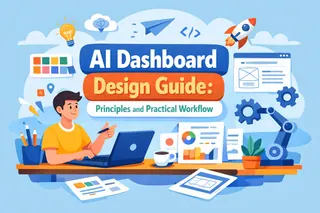 AI Dashboard
AI DashboardAI Dashboard Design Guide: Principles and Practical Workflow
This article explains key principles and a practical workflow for designing effective AI dashboards.
Gogo • AI Dashboard
AI Dashboard7 Common Reporting Mistakes and How AI Dashboards Fix Them
This article breaks down 7 common reporting pitfalls and explains how AI dashboards help fix them with automation, accuracy, and clearer insights.
Gogo • AI Dashboard
AI DashboardWho Should Use an AI Dashboard Generator and Why It Matters
This article explains which teams benefit most and how Excel data turns into actionable insights.
Gogo • AI Dashboard
AI DashboardAI Dashboard Generator vs Excel: When It’s Time to Switch
Learn the signs your workflow no longer scales and how AI Dashboard Generators help teams move faster with less manual work.
Gogo • Excel Tips
Excel TipsStop Wrestling with COUNTIFS: How to Count Anything in Excel with AI
Tired of wrestling with complex COUNTIFS formulas just to count data with multiple conditions? Discover how an Excel AI agent like Excelmatic can replace confusing syntax with simple language, saving you time and preventing errors.
Ruby • AI Dashboard
AI DashboardHow to Craft Perfect Prompts for AI Dashboard Generators: Unlock Data Insights Fast
Master the art of prompt crafting to make AI dashboard generators work for you. This guide shows how clear, specific prompts unlock actionable insights and improve data-driven decision-making.
Gogo •
