Excel Tips & Productivity Hacks
Master essential Excel tips and tricks to work faster and smarter. Learn keyboard shortcuts, data manipulation techniques, and productivity hacks for Excel users.
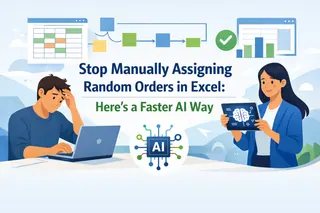 Excel Tips
Excel TipsStop Manually Assigning Random Orders in Excel: Here's a Faster AI Way
Tired of manually creating random assignments in Excel? Forget complex, volatile formulas for generating unique random lists. See how Excelmatic's AI can handle random sorting and grouping for event planning or team assignments in seconds with simple chat commands.
Ruby • Excel Tips
Excel TipsTired of Excel's Advanced Filter? Use AI to Filter Data with Multiple 'OR' Criteria Instantly
Struggling to filter customer lists in Excel with tricky 'OR' conditions and partial matches? Forget the cumbersome Advanced Filter. Discover how Excelmatic, an Excel AI tool, lets you use simple language to pull the exact data you need, saving you time and eliminating errors.
Ruby • Excel Tips
Excel TipsStop Wasting Time on Excel Number Formatting: Here’s the AI-Powered Fix
Tired of manually fixing inconsistent dates, currencies, and numbers in your reports? This guide compares the tedious traditional method of custom format codes with a new, faster way using an Excel AI like Excelmatic to get perfectly formatted data with simple text commands.
Ruby • Excel Tips
Excel TipsStop Wrestling with COUNTIFS: How to Count Anything in Excel with AI
Tired of wrestling with complex COUNTIFS formulas just to count data with multiple conditions? Discover how an Excel AI agent like Excelmatic can replace confusing syntax with simple language, saving you time and preventing errors.
Ruby •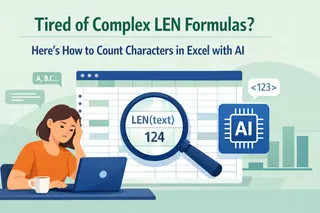 Excel Tips
Excel TipsTired of Complex LEN Formulas? Here's How to Count Characters in Excel with AI
Struggling with complex formulas like LEN, TRIM, and SEARCH just to validate text length in Excel? Discover how an Excel AI agent like Excelmatic can count characters, check data formats, and clean your text using simple language prompts, saving you from formula headaches.
Ruby •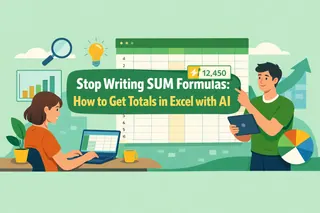 Excel Tips
Excel TipsStop Writing SUM Formulas: How to Get Totals in Excel with AI
Stop wasting time writing complex SUM, SUMIF, and SUMIFS formulas. Manually calculating totals is slow and error-prone. See how Excelmatic, an Excel AI agent, lets you simply ask for the totals you need and get instant, accurate results.
Ruby •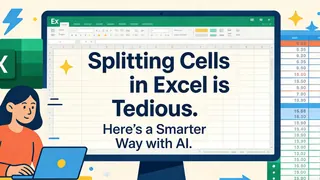 Excel Tips
Excel TipsSplitting Cells in Excel is Tedious. Here’s a Smarter Way with AI.
Tired of manually splitting names, addresses, or codes in Excel? This guide shows you the old way's pitfalls and introduces a game-changing solution. Discover how Excelmatic's AI can split columns and sort data with simple language commands, saving you hours.
Ruby • Excel Tips
Excel TipsStop Manually Fixing Your Excel Running Totals: Here's the AI Way
Tired of manually updating running total formulas every time your data changes? This guide shows you the old, error-prone ways and a new, automated solution. See how Excel AI can create a flawless cumulative sum for you, no complex formulas needed.
Ruby • Excel Tips
Excel TipsTired of VLOOKUP & INDEX MATCH? Here's How Excel AI Changes the Game
Still struggling with the limitations of VLOOKUP or the confusing syntax of INDEX MATCH? You're not alone. Discover how Excel AI revolutionizes data lookups, letting you ditch complex formulas and find the information you need just by asking questions.
Ruby • Excel Tips
Excel TipsVLOOKUP is Obsolete: How to Use Excel AI for Faster, Error-Free Data Lookups
Still wrestling with VLOOKUP's limitations like absolute references and the dreaded 'first column' rule? Discover how Excelmatic's AI can automate your data lookups, letting you merge tables with simple questions instead of fragile formulas.
Ruby • Excel Tips
Excel TipsStop Tedious Text Editing in Excel: Use AI to Replace, Clean, and Format Data Instantly
Wrestling with messy text in Excel is a common frustration. This guide breaks down traditional methods using the REPLACE function and its complex variations, then reveals a much faster approach. See how Excelmatic's AI can handle all your text replacement and data cleaning needs with simple conversational commands.
Ruby • Excel Tips
Excel TipsTired of Nested IFs? Use Excel AI to Handle Complex Conditions Effortlessly
Wrestling with long, confusing nested IF formulas in Excel is a common headache. This guide shows you the limitations of the traditional approach and introduces a faster, error-free method using Excel AI to handle all your conditional logic.
Ruby • Excel Tips
Excel TipsForget Nested Formulas: How to Use AI for Complex Logic in Excel
Stop wrestling with confusing nested formulas! This guide shows you the old, painful way of combining functions like IF/OR and INDEX/MATCH, and then reveals how Excelmatic's AI lets you get the same results just by asking. Say goodbye to syntax errors and hello to instant answers.
Ruby • Excel Tips
Excel TipsStop Nesting IF(OR()) Formulas: A Smarter Way to Filter Data in Excel
Tired of wrestling with nested IF and OR formulas to filter data? Discover how an Excel AI agent like Excelmatic lets you apply complex 'OR' logic using simple English, saving you time and eliminating formula errors.
Ruby •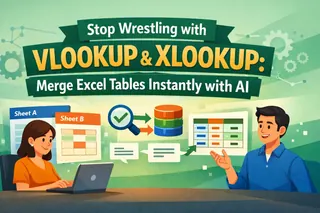 Excel Tips
Excel TipsStop Wrestling with VLOOKUP & XLOOKUP: Merge Excel Tables Instantly with AI
Still manually writing VLOOKUPs to combine data? It's slow and error-prone. Even the newer XLOOKUP requires careful setup. See how Excelmatic, an AI agent, lets you merge tables just by describing what you need, no formulas required.
Ruby •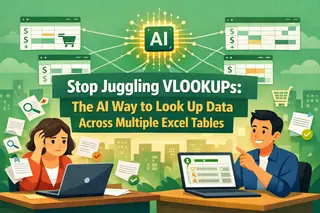 Excel Tips
Excel TipsStop Juggling VLOOKUPs: The AI Way to Look Up Data Across Multiple Excel Tables
Manually searching for a product price across different supplier lists is a nightmare of nested formulas. Discover how an Excel AI agent like Excelmatic can automate this entire lookup process, saving you hours and eliminating errors.
Ruby • Excel Tips
Excel TipsStop Writing Nested IF Formulas: A Smarter Way to Handle Conditional Logic with Excel AI
Wrestling with tangled nested IF formulas is a common Excel headache. This guide explores the limitations of the traditional IF function for business rules and reveals a modern solution. See how Excelmatic lets you apply complex conditional logic just by describing it in plain language.
Ruby •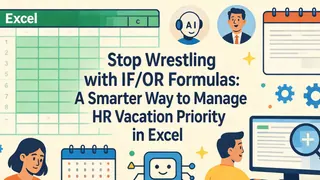 Excel Tips
Excel TipsStop Wrestling with IF/OR Formulas: A Smarter Way to Manage HR Vacation Priority in Excel
Struggling with complex IF/OR formulas for HR tasks like vacation priority? Discover how Excelmatic's AI can replace confusing formulas with simple language commands, saving you hours and reducing errors.
Ruby • Excel Tips
Excel TipsStop Googling Excel Errors: Let AI Fix Your Formulas For You
Stop wasting hours debugging cryptic Excel errors like #N/A or #REF!. This guide shows you the limitations of manual troubleshooting and introduces a faster way using Excel AI. Let Excelmatic write your formulas for you, so you can focus on insights, not error codes.
Ruby • Excel Tips
Excel TipsStop Wrestling with Excel's FILTER Function: A Smarter Way to Filter Your Data
Manually writing Excel's FILTER function for multiple conditions can be a nightmare. Forget confusing syntax and #SPILL! errors. Discover how an Excel AI can filter, sort, and analyze your data just by using plain language.
Ruby • Excel Tips
Excel TipsStop Fighting with Formulas: Extract Text in Excel the Smart Way with AI
Tired of wrestling with nested LEFT, SEARCH, and MID formulas just to extract a piece of text in Excel? Discover how an Excel AI tool like Excelmatic can automate this entire process, saving you time and eliminating formula errors.
Ruby • Excel Tips
Excel TipsStop Wrestling with Formulas: Build a Dynamic Customer Lookup Tool in Excel with AI
Tired of manually combining customer lists and writing complex FILTER formulas just to find a record? Discover a faster way. This guide shows how an Excel AI agent like Excelmatic can build a dynamic lookup tool for you with simple language commands.
Ruby •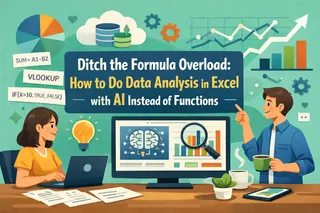 Excel Tips
Excel TipsDitch the Formula Overload: How to Do Data Analysis in Excel with AI Instead of Functions
Stop wrestling with dozens of Excel formulas for your data analysis tasks. Discover a faster way to clean data, combine tables, and generate reports using the power of Excel AI. We'll show you how Excelmatic replaces manual functions with simple conversation.
Ruby • Excel Tips
Excel TipsStop Fighting with Formulas: A Smarter Way to Do Customer Segmentation in Excel
Tired of wrestling with complex Excel formulas for customer segmentation? This guide shows you the limitations of the 'single formula' method and introduces a faster, smarter way using Excelmatic to classify customers with simple language prompts.
Ruby • Excel Tips
Excel TipsStop Wasting Time with COUNTIF: How to Count Anything in Excel with AI
Stop struggling to remember the difference between COUNT, COUNTA, and COUNTIF. This guide shows you the limitations of manual counting in Excel and introduces a faster, smarter way using an Excel AI agent like Excelmatic to get answers from your data instantly.
Ruby • Excel Tips
Excel TipsStop Using SUMPRODUCT for Weighted Averages in Excel — There's a Smarter Way
Tired of wrestling with the SUMPRODUCT formula to calculate weighted averages for grades, inventory, or KPIs? Discover a faster, error-proof method using Excel AI. Just describe what you need, and let the AI do the heavy lifting.
Ruby • Excel Tips
Excel TipsStop Wrestling with AVERAGEIF: Calculate Conditional Averages in Excel with AI
Struggling with messy AVERAGEIF or AVERAGEIFS formulas to analyze your data? Discover how to ditch the manual calculations and get instant answers. This guide shows you how an Excel AI tool like Excelmatic lets you calculate conditional averages just by asking questions.
Ruby • Excel Tips
Excel TipsForget Manual Data Tables: How to Do Break-Even Analysis in Excel with AI
Tired of wrestling with Excel's 'What-If Analysis' for your business? This guide shows you how to ditch the tedious manual setup of Data Tables and use Excelmatic, an AI agent, to perform break-even analysis by just asking questions.
Ruby • Excel Tips
Excel TipsStop Manually Categorizing Transactions for Tax Season: An Excel AI Solution
Tired of spending hours manually categorizing transactions and wrestling with SUMIF formulas for tax season? Discover how an Excel AI agent like Excelmatic can automate your entire tax preparation process, saving you time and preventing costly errors.
Ruby • Excel Tips
Excel TipsBeyond Freeze Panes: Why You Should Use AI to Navigate Large Excel Sheets
Stop losing your headers when you scroll! While Excel's 'Freeze Panes' offers a temporary fix, it's a clunky solution for modern data analysis. Discover how Excel AI lets you bypass the scrolling and get straight to the answers you need.
Ruby •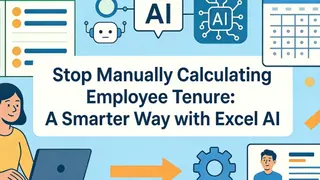 Excel Tips
Excel TipsStop Manually Calculating Employee Tenure: A Smarter Way with Excel AI
Tired of wrestling with complex date formulas in Excel to calculate employee tenure? This guide shows you the traditional DATEDIF method and its pitfalls, then reveals how an Excel AI agent can do it for you in seconds with simple language commands.
Ruby • Excel Tips
Excel TipsStop Drowning in HR Data: Build Employee Reports in Minutes with Excel AI
Tired of manually building HR reports with complex Excel formulas? Discover how an Excel AI agent can instantly calculate headcounts, salary averages, and other key metrics, saving you hours of work and eliminating errors.
Ruby •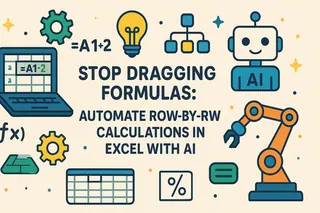 Excel Tips
Excel TipsStop Dragging Formulas: Automate Row-by-Row Calculations in Excel with AI
Tired of writing a formula and then carefully dragging it down hundreds of rows? Worried you might break your calculations? See how an Excel AI agent can instantly perform these repetitive calculations for you, saving time and eliminating errors.
Ruby • Excel Tips
Excel TipsStop Building Complicated Excel Forms: Validate Student Course Selections with AI Instead
Tired of building complex, error-prone course selection forms in Excel? Discover how an Excel AI agent can instantly validate student choices against complex rules using simple language, saving you hours of manual work.
Ruby •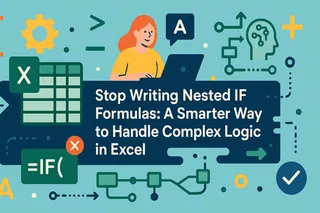 Excel Tips
Excel TipsStop Writing Nested IF Formulas: A Smarter Way to Handle Complex Logic in Excel
Tired of wrestling with complex nested IF, AND, and OR formulas in Excel? See how to automate student application decisions and similar multi-condition tasks, and discover how Excel AI like Excelmatic can replace confusing formulas with simple English commands.
Ruby •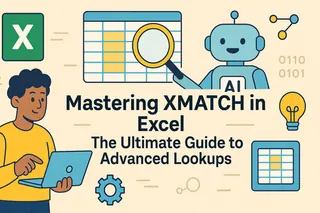 Excel Tips
Excel TipsMastering XMATCH in Excel The Ultimate Guide to Advanced Lookups
Master Excel's XMATCH for precise, flexible data lookups, from exact to wildcard matches. This guide covers its syntax and practical uses, and introduces an AI tool that lets you perform the same tasks with simple English, no formulas needed.
Ruby •
