Excel Tips & Productivity Hacks
Master essential Excel tips and tricks to work faster and smarter. Learn keyboard shortcuts, data manipulation techniques, and productivity hacks for Excel users.
 Excel Tips
Excel TipsThe Death of the 'Excel Night Shift': How AI Reclaims 10 Hours of Your Weekend.
The era of late-night data cleaning is over. Learn how Excelmatic's AI turns grueling manual work into a 30-second conversation, so you can spend your weekend on what actually matters.
Ruby •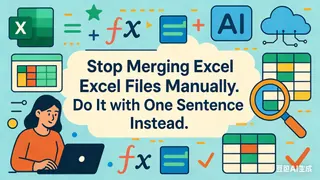 Excel Tips
Excel TipsStop Merging Excel Files Manually. Do It with One Sentence Instead.
Still manually consolidating reports or wrestling with Power Query? Discover how Excelmatic's AI transforms messy data merging into a simple conversation—saving you hours of tedious work.
Ruby •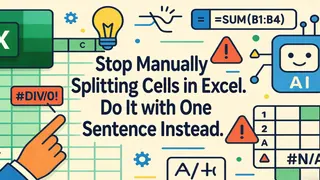 Excel Tips
Excel TipsStop Manually Splitting Cells in Excel. Do It with One Sentence Instead.
Tired of manually separating names, addresses, or codes in Excel? Discover how Excelmatic's AI transforms this tedious task into a simple conversation—saving you hours and eliminating formula headaches.
Ruby • Excel Tips
Excel TipsStill Struggling with Excel? Why AI is the Skill Upgrade You Really Need
Everyone says you need Excel skills, but nobody talks about the frustrating learning curve and hours spent on manual tasks. What if you could skip the complex formulas and just ask your spreadsheet for answers? Discover how Excel AI is changing the game.
Ruby • Excel Tips
Excel TipsStop Learning Complex Formulas: How Excel AI Unlocks Career Growth
Tired of the weekly grind of building sales reports in Excel? You're not alone. We'll show you how to ditch the tedious SUMIFS and manual pivot table setups and use Excel AI to get insights in minutes, freeing you up for strategic work that gets you noticed.
Ruby •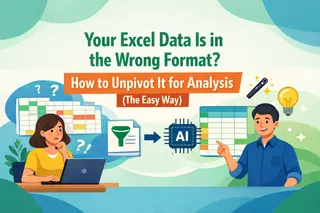 Excel Tips
Excel TipsYour Excel Data Is in the Wrong Format? How to Unpivot It for Analysis (The Easy Way)
Struggling with wide, pivot-style reports that are impossible to analyze? We'll show you how to transform messy data into a clean, usable format—first with Power Query, and then see how an Excel AI agent like Excelmatic can do it in seconds with a simple sentence.
Ruby • Excel Tips
Excel TipsStop Wrestling with Excel Dynamic Array Formulas: Here’s How AI Can Do It for You
Excel's dynamic arrays were a game-changer, but nesting functions like SORT and FILTER is still a headache. Discover how Excelmatic, an AI agent, lets you perform complex data filtering, sorting, and analysis just by asking questions in plain language.
Ruby • Excel Tips
Excel TipsTired of Messy Excel Tables? Unpivot Your Data in Seconds with AI
Struggling with 'wide' Excel tables where months or categories are in columns? This layout makes filtering and analysis a nightmare. Discover how to unpivot your data from a clunky manual process to a simple conversation with Excel AI.
Ruby •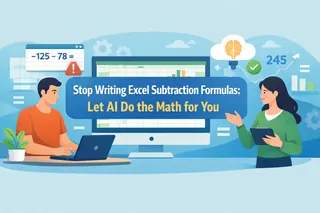 Excel Tips
Excel TipsStop Writing Excel Subtraction Formulas: Let AI Do the Math for You
Tired of wrestling with different Excel formulas just to subtract numbers, dates, or percentages? Forget memorizing `=SUM()`, `DATEVALUE()`, or absolute references. Discover how Excel AI lets you perform any subtraction calculation instantly with simple text commands.
Ruby • Excel Tips
Excel TipsStop Wasting Time with Formulas: Split Text in Excel the Smart Way with AI
Splitting text in Excel, like separating first and last names, can be a nightmare of nested formulas. This guide shows you the pain points of traditional methods and introduces a new, faster way using Excelmatic's AI to split any text data instantly with plain language.
Ruby • Excel Tips
Excel TipsTired of Excel's Clunky Sort? Here's How to Sort Data Instantly with AI
Tired of wrestling with Excel's clunky sort dialog box? Sorting data seems simple until you need multi-level or custom orders. This guide shows you the pain of the old way and a new, faster method using Excel AI to sort your data perfectly with just one sentence.
Ruby • Excel Tips
Excel TipsTired of Complex Excel Sorting? Here's How AI Can Do It in Seconds
Tired of manually re-sorting your Excel data or wrestling with complex SORT and SORTBY formulas? What if you could sort your tables just by asking? This guide shows you how an Excel AI can automate sorting in seconds.
Ruby •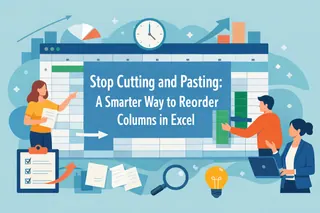 Excel Tips
Excel TipsStop Cutting and Pasting: A Smarter Way to Reorder Columns in Excel
Tired of the risky and repetitive process of cutting, pasting, and dragging to reorder columns in Excel? This guide shows you a much faster, error-proof AI method to organize your data layout in seconds, not minutes.
Ruby • Excel Tips
Excel TipsStop Wasting Time: Remove Duplicates in Excel the Smart Way with AI
Tired of manually hunting down and deleting duplicate rows in your spreadsheets? Manual methods are slow and risky. Discover how an Excel AI agent like Excelmatic can automate this entire process with a simple chat command, saving you time and preventing costly data errors.
Ruby • Excel Tips
Excel TipsStop Deleting Blank Rows Manually: Here’s How Excel AI Does It in Seconds
Blank rows in your spreadsheet can break formulas and mess up reports. While manual methods like 'Go To Special' or 'Filter' exist, they're slow and risky. Discover how an Excel AI agent like Excelmatic can remove all empty rows with a simple instruction, cleaning your data in seconds.
Ruby •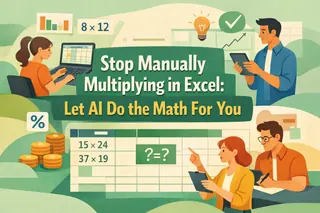 Excel Tips
Excel TipsStop Manually Multiplying in Excel: Let AI Do the Math For You
Tired of manually typing multiplication formulas or struggling with complex SUMPRODUCT arrays in Excel? See how Excel AI tools like Excelmatic can instantly calculate totals, sales commissions, or inventory costs with simple English commands, saving you time and reducing errors.
Ruby •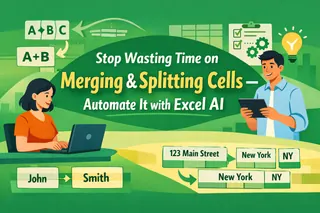 Excel Tips
Excel TipsStop Wasting Time on Merging & Splitting Cells — Automate It with Excel AI
Tired of manually combining first and last names or splitting addresses in Excel? This guide shows you the old, formula-heavy way and a new, faster AI-powered solution with Excelmatic. Stop wasting hours on data prep.
Ruby • Excel Tips
Excel TipsStop People From Breaking Your Excel Sheets: A Better Way to Lock Cells & Formulas
Tired of colleagues accidentally breaking your complex Excel formulas? Locking cells manually is a clumsy, multi-step process. See how Excelmatic offers a smarter way to manage data access and collaboration without complex passwords and settings.
Ruby • Excel Tips
Excel TipsForget Manual Filtering: How to Use AI to Instantly Find the Data You Need in Excel
Stop wrestling with clunky AutoFilters and confusing FILTER formulas. Discover how Excelmatic lets you filter, sort, and analyze your data just by asking questions in plain language. Get the exact data you need in seconds, not minutes.
Ruby •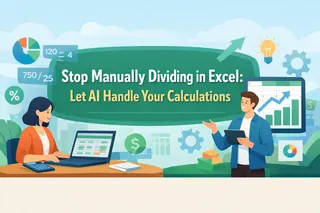 Excel Tips
Excel TipsStop Manually Dividing in Excel: Let AI Handle Your Calculations
Tired of wrestling with division formulas, absolute references, and #DIV/0! errors in Excel? See how you can skip the manual work. We'll show you how an Excel AI can instantly calculate price per unit or convert currencies for you.
Ruby •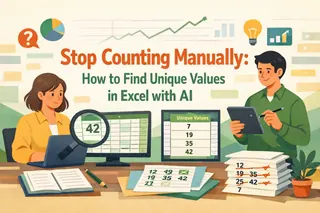 Excel Tips
Excel TipsStop Counting Manually: How to Find Unique Values in Excel with AI
Tired of wrestling with UNIQUE, COUNTA, or clunky Pivot Tables just to count unique entries in your list? Discover how an Excel AI tool like Excelmatic lets you find unique or distinct values with a simple sentence, saving you time and eliminating formula errors.
Ruby •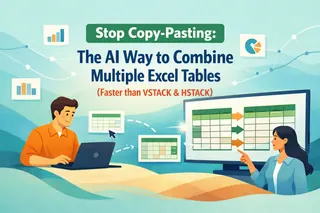 Excel Tips
Excel TipsStop Copy-Pasting: The AI Way to Combine Multiple Excel Tables (Faster than VSTACK & HSTACK)
Combining data from different sheets in Excel often means tedious copy-pasting or wrestling with new functions like VSTACK. Discover a faster way with Excelmatic, where you can just tell an AI to 'combine these tables' and get it done in seconds, even if the columns don't perfectly match.
Ruby • Excel Tips
Excel TipsTired of #N/A and #VALUE! Errors? Let's Fix Your Broken Excel Formulas with AI
Ever stared at a spreadsheet full of #REF! errors and wanted to give up? You're not alone. We'll show you the tedious old way of debugging formulas and a revolutionary new approach using Excel AI to fix them in seconds with plain language.
Ruby • Excel Tips
Excel TipsForget Excel vs. Google Sheets: The Real Game-Changer is Excel AI
Tired of the endless Excel vs. Google Sheets debate? Both have their pros and cons, but they share a common problem: tedious manual work. Learn how a new category of tools—Excel AI—is making the debate irrelevant by automating your most complex tasks.
Ruby • Excel Tips
Excel TipsVLOOKUP Can't Handle Duplicates? Here's the AI-Powered Fix
Tired of VLOOKUP failing on duplicate names like 'John Smith'? This guide shows you the classic (and clunky) helper column workaround, then reveals how an Excel AI like Excelmatic can solve the problem in seconds with simple language, no complex formulas needed.
Ruby • Excel Tips
Excel TipsTired of Complex SUMPRODUCT Formulas? Here's a Simpler AI Way
Wrestling with the SUMPRODUCT function in Excel can be a headache. Its syntax is powerful but complex and error-prone. Discover how an Excel AI agent like Excelmatic can replace these manual formulas, letting you perform complex calculations just by asking.
Ruby • Excel Tips
Excel TipsTired of Complex SUMIF & SUMIFS? Analyze Sales Data in Seconds with Excel AI
Tired of wrestling with complex SUMIF and SUMIFS formulas for your sales reports? Discover how an Excel AI agent like Excelmatic can answer your business questions in seconds, transforming hours of manual work into a simple conversation.
Ruby •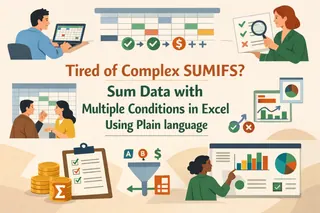 Excel Tips
Excel TipsTired of Complex SUMIFS? Sum Data with Multiple Conditions in Excel Using Plain language
Struggling with complex SUMIFS formulas to analyze your sales or inventory data? Discover how an Excel AI like Excelmatic can replace confusing syntax with simple language questions, saving you time and preventing errors.
Ruby • Excel Tips
Excel TipsTired of Complex SUMIF Formulas? Here's a Smarter Way to Sum Data in Excel
Tired of wrestling with SUMIF's tricky syntax for text, dates, and wildcards? Discover how Excel AI lets you sum data based on any condition just by asking in plain language. Save hours and eliminate formula errors with Excelmatic.
Ruby • Excel Tips
Excel TipsStop Manually Breaking Ties in Excel Rankings: An AI-Powered Fix
Tired of messy rankings in Excel when scores are tied? Manually fixing your 'Top 5' list is a pain. Discover how an Excel AI agent can automatically break ties and generate perfect rankings in seconds, no complex formulas needed.
Ruby • Excel Tips
Excel TipsStop Memorizing Excel Wildcards: Use AI for Partial Text Matching Instead
Struggling with messy text data and complex wildcard formulas in Excel? Forget memorizing '*' and '?'. See how an Excel AI agent like Excelmatic lets you filter and analyze partial matches using simple language, saving you hours of manual work.
Ruby •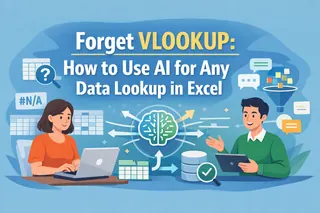 Excel Tips
Excel TipsForget VLOOKUP: How to Use AI for Any Data Lookup in Excel
Tired of wrestling with VLOOKUP's limitations and cryptic #N/A errors? This guide breaks down the pain of manual data lookups and shows how Excelmatic's AI can fetch, match, and merge data for you with simple chat commands. It's time to stop memorizing formulas.
Ruby •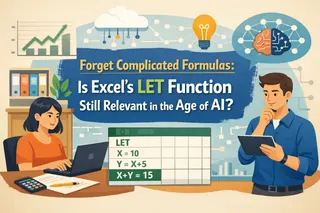 Excel Tips
Excel TipsForget Complicated Formulas: Is Excel's LET Function Still Relevant in the Age of AI?
Struggling with monstrous Excel formulas? The LET function was a step forward, but it's still manual and complex. See how Excelmatic's AI lets you skip the formulas altogether and get results just by asking in plain language.
Ruby • Excel Tips
Excel TipsForget Excel's INDIRECT Function: Use AI for Dynamic Reports Instead
Tired of wrestling with the Excel INDIRECT function to create dynamic reports? This guide shows you the limitations of the traditional method and introduces a faster, error-free way using an Excel AI agent to handle dynamic references with simple language prompts.
Ruby •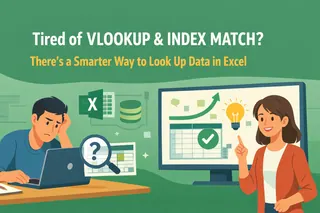 Excel Tips
Excel TipsTired of VLOOKUP & INDEX MATCH? There's a Smarter Way to Look Up Data in Excel
Struggling with VLOOKUP's limitations? While INDEX MATCH is a powerful alternative, it's also complex to master. Discover a modern, faster way to perform any data lookup in Excel using simple language with an Excel AI agent.
Ruby • Excel Tips
Excel TipsStop Seeing #N/A & #DIV/0! in Your Reports: An Easier Way to Handle Excel Errors
Seeing #VALUE! or #N/A in your Excel sheet is frustrating. While traditional functions like IFERROR offer a manual fix, it's repetitive and clutters your formulas. Discover how Excelmatic, an Excel AI, lets you handle all formula errors automatically using simple language commands.
Ruby •
