Excel Charts & Data Visualization
Master Excel charting and visualization techniques. Learn to create compelling charts, graphs, sparklines, and visual representations of your data.
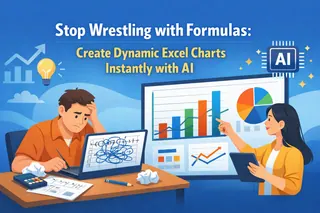 Data Visualization
Data VisualizationStop Wrestling with Formulas: Create Dynamic Excel Charts Instantly with AI
Tired of wrestling with complex FILTER formulas to build dynamic sales charts? Discover a faster way to create interactive reports in Excel. We'll show you how Excelmatic lets you generate filtered charts and tables just by asking, no formulas needed.
Ruby •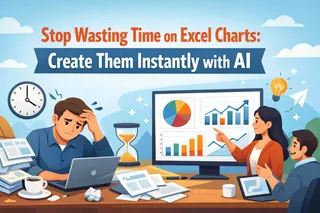 Data Visualization
Data VisualizationStop Wasting Time on Excel Charts: Create Them Instantly with AI
Tired of the endless clicking and formatting required to create the perfect Excel chart? Discover how to move from the tedious manual process to a simple, conversational approach with Excel AI, generating stunning data visualizations instantly.
Ruby • Data Visualization
Data VisualizationStop Manually Tracking Expenses: Build an Automated Budget Report with Excel AI
Tired of manually calculating expense differences and building charts each month? Discover how an Excel AI can replace tedious formulas and formatting, giving you a clear visual summary of your budget in seconds.
Ruby • Data Visualization
Data VisualizationStop Manually Updating Excel Charts: Auto-Show The Last 3 Months of Data
Tired of manually updating your Excel charts every month? This guide shows you the old, formula-heavy way and a new, faster method using Excel AI. See how Excelmatic can automate your dynamic charts with simple language commands.
Ruby • Data Visualization
Data VisualizationTired of Excel's Pie Chart Wizard? Create Perfect Charts in Seconds with AI
Stop wasting time navigating Excel's clunky chart menus. This guide reveals a faster way. See how an Excel AI agent like Excelmatic transforms your data into a perfect pie chart with just one sentence, saving you time and effort.
Ruby •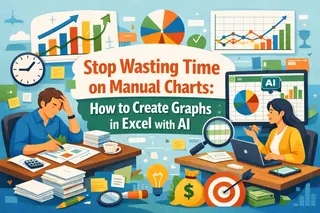 Data Visualization
Data VisualizationStop Wasting Time on Manual Charts: How to Create Graphs in Excel with AI
Tired of the endless clicking to create the perfect Excel chart? From selecting data to formatting axes, the manual process is slow and frustrating. Discover how an Excel AI agent like Excelmatic can generate insightful charts from a simple text command, turning hours of work into minutes.
Ruby •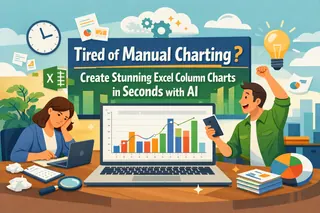 Data Visualization
Data VisualizationTired of Manual Charting? Create Stunning Excel Column Charts in Seconds with AI
Tired of the endless clicking to create and format column charts in Excel? What if you could just ask for the chart you need? Discover how Excelmatic, an Excel AI Agent, transforms your raw data into stunning, presentation-ready column charts in seconds.
Ruby • Data Visualization
Data VisualizationStop Clicking Around: How to Create Stunning Excel Charts Instantly with AI
Tired of spending hours clicking through menus to create a simple Excel chart? This guide shows you how to ditch the manual process and use an Excel AI tool like Excelmatic to create stunning, presentation-ready charts just by describing what you want.
Ruby • Data Visualization
Data VisualizationStop Manually Highlighting Cells: How to Use AI for Conditional Formatting in Excel
Stop wasting time clicking through endless menus to apply conditional formatting in Excel. This guide shows you how to replace tedious manual steps with a powerful Excel AI, letting you visualize data and uncover insights in seconds.
Ruby • Data Visualization
Data VisualizationStop Faking Conditional Charts in Excel—Use AI to Build Them in Seconds
Tired of wrestling with helper columns and complex formulas just to color-code your Excel charts? This guide shows you a better way. Discover how to automate conditional formatting in charts using Excel AI, turning a tedious hour-long task into a simple, two-minute conversation.
Ruby •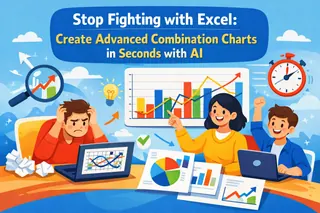 Data Visualization
Data VisualizationStop Fighting with Excel: Create Advanced Combination Charts in Seconds with AI
Tired of wrestling with Excel's frustrating chart options? Creating a combination chart to compare subscribers and open rates is a classic headache. Discover how Excel AI tools like Excelmatic let you build these advanced charts with a single sentence, saving you time and effort.
Ruby • Data Visualization
Data VisualizationStop Clicking Around: Add Error Bars to Excel Charts Instantly with AI
Tired of navigating endless menus just to add error bars to your Excel charts? See how Excelmatic, an Excel AI agent, lets you create charts with custom error bars using simple text commands, turning a tedious task into a quick conversation.
Ruby • Data Visualization
Data VisualizationStop Building Waterfall Charts Manually: Let Excel AI Do It For You
Tired of manually building and formatting waterfall charts in Excel? This guide exposes the pain of the traditional method and introduces a revolutionary approach using Excel AI. Transform your raw transaction data into a perfect waterfall chart with a simple chat command.
Ruby • Data Visualization
Data VisualizationForget Manual Bins: Create Instant Histograms in Excel with AI
Tired of wrestling with the Data Analysis ToolPak or the FREQUENCY function just to visualize data distribution? Discover a smarter way. This guide shows you how an Excel AI can create perfect histograms instantly, saving you time and eliminating manual setup.
Ruby • Data Visualization
Data VisualizationStop Building Excel Progress Bars Manually: Let AI Do It In 30 Seconds
Tired of manually building progress bars in Excel with clunky checkboxes and complex charts? See how you can ditch the tedious setup and use Excel AI to automatically generate a visual progress tracker for any project or task list. It's faster, easier, and more flexible.
Ruby •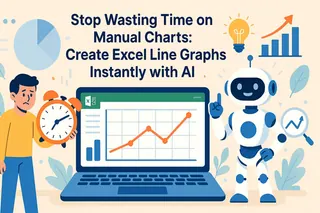 Data Visualization
Data VisualizationStop Wasting Time on Manual Charts: Create Excel Line Graphs Instantly with AI
Tired of endlessly clicking through Excel menus to create a simple line graph? Discover how to visualize trends instantly. This guide contrasts the slow, manual method with a new AI-powered approach using Excelmatic, turning your raw data into insightful charts with just a few words.
Ruby •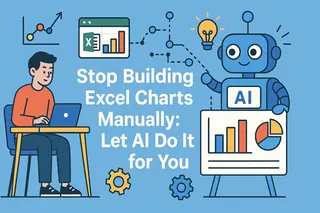 Data Visualization
Data VisualizationStop Building Excel Charts Manually: Let AI Do It for You
Tired of fiddling with Excel's chart wizard or hunting for the perfect template? Discover a new way to visualize your business data. This guide shows you how to ditch manual charting and use Excel AI to generate any chart you need, just by asking.
Ruby • Data Visualization
Data VisualizationStop Clicking: Create Perfect Bar Graphs in Excel with One Simple Prompt
Tired of endlessly clicking through Excel menus to create a simple bar graph? This guide shows you the old, slow way and a new, faster method using Excel AI. See how Excelmatic can turn your sales data into a perfect bar chart in seconds, just by asking.
Ruby •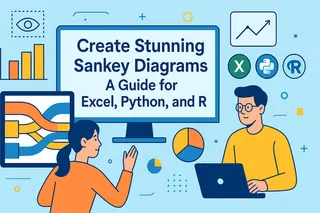 Data Visualization
Data VisualizationCreate Stunning Sankey Diagrams: A Guide for Excel, Python, and R
Sankey diagrams are powerful for visualizing flows, but creating them can be complex. This guide walks you through the process in Python and R, and compares the traditional add-in method in Excel with a new, AI-powered approach that simplifies everything.
Ruby • Data Visualization
Data VisualizationCreate Stunning Pie Charts in Excel: The Manual vs. AI Method
Tired of clicking through endless Excel menus to create a simple pie chart? This guide shows you the traditional method step-by-step and introduces a revolutionary AI-powered way to generate and customize charts instantly with a single command. See which method is right for you.
Ruby • Data Visualization
Data VisualizationCreating Insightful Combo Charts in Excel The Classic vs. AI Approach
Unlock the power of combo charts to visualize diverse datasets in a single, insightful graphic. This guide walks you through creating them, comparing the classic manual process with a revolutionary AI-powered method that generates perfect charts from a simple command.
Ruby • Data Visualization
Data Visualization2 Fast Ways to Make a Gantt Chart in Excel (Including an AI Method)
Struggling with complex project timelines? This guide walks you through creating a Gantt chart in Excel. Discover the traditional step-by-step method and see how an AI assistant can build a professional chart for you in seconds, saving you time and effort.
Ruby •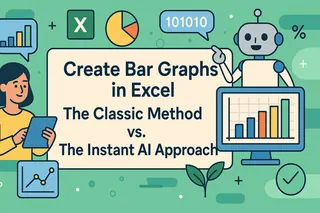 Data Visualization
Data VisualizationCreate Bar Graphs in Excel The Classic Method vs. The Instant AI Approach
Tired of clicking through endless menus to create a simple bar graph in Excel? This guide shows you the traditional method and introduces a revolutionary AI-powered way to generate charts instantly with just a plain English command. Compare both and speed up your reporting.
Tony •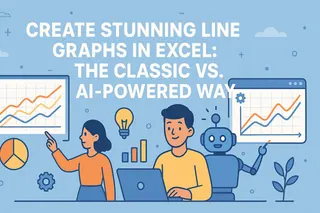 Data Visualization
Data VisualizationCreate Stunning Line Graphs in Excel: The Classic vs. The AI-Powered Way
Tired of clicking through endless menus to create a simple line graph in Excel? This guide shows you the traditional way and introduces a revolutionary AI method. Just ask, and your chart is ready. Discover how to turn your data into compelling visual stories in seconds, not minutes.
Ruby •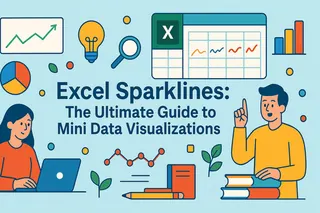 Data Visualization
Data VisualizationExcel Sparklines: The Ultimate Guide to Mini Data Visualizations
Master Excel Sparklines to create compact, in-cell data visualizations. This guide covers everything from basic creation to advanced customization and compares the classic manual approach with the speed and simplicity of using an AI-powered assistant for instant trend analysis.
Ruby •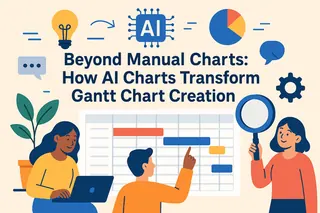 Data Visualization
Data VisualizationBeyond Manual Charts: How AI Charts Transform Gantt Chart Creation
Explore how AI Charts are transforming Gantt diagram creation. This guide shows how AI instantly generates dynamic project timelines through simple commands, replacing complex manual processes with intelligent automation.
Gogo •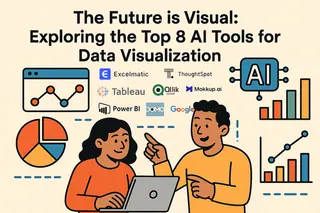 Data Visualization
Data VisualizationThe Future is Visual: Exploring the Top 8 AI Tools for Data Visualization
We review the Top 8 AI Tools for Data Visualization, including Tableau, Power BI & ThoughtSpot. Learn how AI automates charts and insights. Excelmatic emerges as the top choice for its seamless, intuitive interface that simplifies data storytelling.
Gogo • Data Visualization
Data VisualizationTop 6 AI Chart Tools in 2025: That Turn Complex Data into Insights Instantly
This comprehensive guide reviews the six best AI chart tools of 2025 - Excelmatic, Julius AI, Microsoft Power BI, ChartAI, GraphMaker, and Alteryx - comparing their unique features and ideal application scenarios for different business needs.
Gogo • Data Visualization
Data VisualizationCreate Insightful Box and Whisker Plots in Excel (Fast!)
Tired of complex steps to create a box and whisker plot in Excel? This guide shows you three methods, including the traditional approach and a revolutionary AI-powered solution that generates perfect charts from a simple sentence. Unlock deeper data insights faster.
Ruby • Data Visualization
Data VisualizationStop Staring at Spreadsheets: How AI Data Visualization Turns Your Data into Instant Insights
This guide breaks down how AI data visualization transforms raw numbers into actionable insights. Explore tools like Excelmatic that analyze data through natural language, compare traditional and AI methods, and learn to create effective visualizations without technical expertise.
Gogo • Data Visualization
Data VisualizationResearch Paper Due? Create Publication-Ready Charts in 2 Minutes
The tedious process of manually formatting research charts in Excel is over. This guide reveals a simple AI method that turns experimental data into journal-ready visualizations with proper error bars and statistical markers using a single command.
Ruby • Data Visualization
Data VisualizationThe 6 Best AI Chart Generators: An In-depth Review for 2025
Manual chart creation is a major efficiency bottleneck. AI chart generators offer a powerful solution, creating stunning visualizations from simple text commands. This guide reviews the 6 best tools on the market, including Excelmatic and Copilot, to help you choose the perfect one and transform your workflow.
Gianna • Data Visualization
Data VisualizationIs Your Marketing Spend Working? Find Clarity in 5 Minutes with One Scatter Plot
Don't just guess if your marketing spend is driving sales. This guide shows how to move beyond confusing Excel charts and use AI to create a scatter plot that gives you a clear, data-backed answer—including a simple explanation of what the numbers actually mean.
Gianna • Data Visualization
Data VisualizationNeed a Pie Chart? Stop Manually Filtering and Summing Data.
Making a pie chart in Excel often means tedious filtering and pivot tables. This guide shows how Excelmatic’s AI pie graph maker simplifies this. Turn complex requests into a single sentence and get instant, presentation-ready visuals.
Gianna •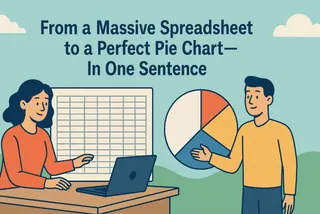 Data Visualization
Data VisualizationFrom a Massive Spreadsheet to a Perfect Pie Chart—In One Sentence
Need to show a breakdown of your sales data but dread the multi-step Excel process? This guide shows you how to use a simple AI command to instantly filter massive datasets and generate a clear, accurate pie chart, freeing you up to focus on insights, not clicks.
Gianna • Data Visualization
Data VisualizationStop Being a Human Data Router: Split One Master Sheet into Multiple Files with a Single Command
That feeling of dread when you see a master spreadsheet that needs to be split into 30+ individual files? We know it. It's a soul-crushing afternoon of copy-pasting. But what if it could take less than a minute? This guide reveals the one command in Excelmatic that automates it all.
Gianna •
