Advanced Excel Data Analytics
Dive deep into Excel analytics with statistical analysis, forecasting, scenario planning, and advanced data modeling techniques for business intelligence.
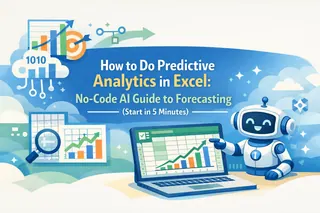 Data Analytics
Data AnalyticsHow to Do Predictive Analytics in Excel: No-Code AI Guide to Forecasting (Start in 5 Minutes)
How to Do Predictive Analytics in Excel: No-code 4-step guide — set goals, connect & clean data, auto-select models, interpret forecasts, run quick what‑ifs.
Gogo • Data Analytics
Data Analytics4 Types of Predictive Analytics Every Business Needs — and How to Use Them
Guide to 4 Types of Predictive Analytics Every Business Needs on classification, regression, time series and clustering, with use cases and AI Excel tips
Gogo •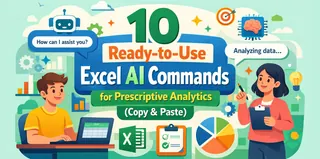 Data Analytics
Data Analytics10 Ready-to-Use Excel AI Commands for Prescriptive Analytics (Copy & Paste)
10 Prescriptive Analytics Commands for Excel AI: copy-paste prompts that diagnose issues, find root causes, prescribe fixes, build dashboards to drive impact.
Gogo • Data Analytics
Data AnalyticsExcel AI Predictive Analytics: 10 Ready‑to‑Use Templates
Excel AI predictive analytics guide: 10 practical templates — trend, causal, classification, demand & risk commands to turn historical data into forecasts.
Gogo •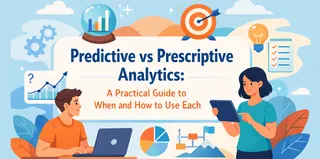 Data Analytics
Data AnalyticsPredictive vs Prescriptive Analytics: A Practical Guide to When and How to Use Each
Predictive vs Prescriptive Analytics: Understand definitions, workflows, core differences, and when to use each --- with real examples and Excelmatic tips for fast pilots.
Gogo • Data Analytics
Data AnalyticsWhat is Prescriptive Analytics? Definition, Real-World Uses & Step-by-Step Implementation
This guide answers What is Prescriptive Analytics with a clear definition and explains its crucial role as the 'What To Do' layer of business intelligence. It details real-world applications across industries and provides a concise, actionable 5-step roadmap for implementation--turning data into decisive, optimized actions.
Gogo •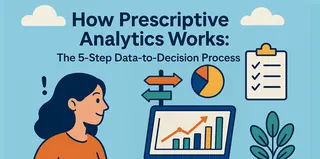 Data Analytics
Data AnalyticsHow Prescriptive Analytics Works: The 5-Step Data-to-Decision Process
This guide explains How Prescriptive Analytics Works through a 5-step framework: from defining objectives to generating optimized recommendations. It shows how prescriptive analytics moves beyond prediction to provide actionable guidance, with practical implementation using Excelmatic for data preparation, AI analysis, and visualization.
Gogo • Data Analytics
Data AnalyticsBeyond Basic Groups: How AI Analytics Revolutionize Customer Segmentation in Excel
This guide explores how AI revolutionizes customer segmentation in Excel. Learn key concepts, essential metrics, and practical steps to move beyond demographics to predictive analytics.
Gogo • Data Analytics
Data AnalyticsAI Data Analysis for Marketing: Turn Excel Data into Your Competitive Edge
This guide dives into AI data analysis for marketing, showcasing how tools like Excelmatic turn raw Excel data into strategic advantages. From sentiment analysis to predictive modeling, learn how AI uncovers customer insights and drives data-driven decisions—directly from your browser.
Gogo •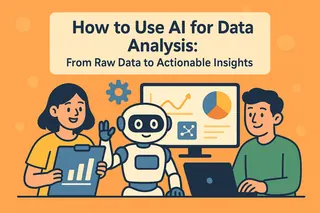 Data Analytics
Data AnalyticsHow to Use AI for Data Analysis: From Raw Data to Actionable Insights
This article provides a comprehensive guide on how to use AI for data analysis, from raw data to insights. Using a unified sales scenario, it details a 5-phase workflow: data preparation, cleaning, reporting, visualization, and trend analysis. The key is shifting from complex coding to mastering the art of inquiry with AI.
Gogo •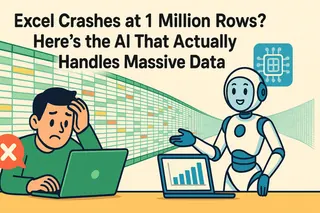 Data Analytics
Data AnalyticsExcel Crashes at 1 Million Rows? Here’s the AI That Actually Handles Massive Data
This blog reveals the key features of Excel AI tools for massive datasets and compares top solutions that go beyond Excel's row limit, helping you choose the right one.
Gogo • Data Analytics
Data AnalyticsWorried AI Will Take Your Job? How AI Data Analysis Can Secure It.
This article explores how AI-driven layoffs are changing the workforce and why mastering AI data analysis is becoming the new form of job security for professionals.
Gogo •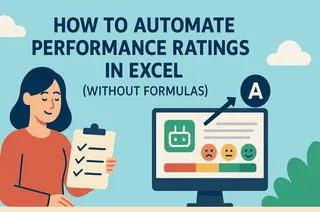 Data Analytics
Data AnalyticsHow to Automate Performance Ratings in Excel (Without Formulas)
Tired of building fragile nested IF formulas for performance ratings? This guide shows you how to automate the entire grading process in Excel using one simple English command. Turn scores into ratings in seconds and eliminate manual errors for good.
Gianna • Data Analytics
Data AnalyticsGoodbye, VLOOKUP: Find and Extract Data from Thousands of Rows with One Sentence
Stop wasting time on complex VLOOKUP formulas. Excelmatic lets you find information in spreadsheets just by asking a question in plain English, like "Find the name and grades for student ID 102." Our AI understands, locates the data, and gives you a precise answer in seconds.
Gianna • Data Analytics
Data AnalyticsStop Hunting for Order Info: Find Order Status & Tracking Numbers in Seconds
A customer asks, "Where's my order?" and the frantic search begins. But what if you could just ask your spreadsheet the same question? Excelmatic turns your order list into a conversational assistant. Find any order's status, tracking number, and shipping date in seconds, just by asking.
Gianna • Data Analytics
Data AnalyticsStop Manually Filtering: Calculate Top N Averages in One Sentence
Finding the average for your top-performing products or regions shouldn't be a multi-step nightmare of filtering and formulas. This guide reveals how a simple AI prompt can replace complex Excel workflows, allowing you to instantly calculate averages for any 'Top N' or specific data subset, so you can focus on what the numbers mean.
Gianna •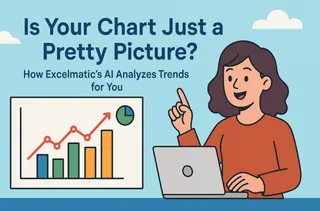 Data Analytics
Data AnalyticsIs Your Chart Just a Pretty Picture? How Excelmatic's AI Analyzes Trends for You
Your line chart looks great, but what does it really mean? When asked for the exact growth rate or next quarter's forecast, most people freeze. This article shows how Excelmatic's AI acts as your personal data analyst, answering those tough questions for you. Learn to turn your static charts into dynamic insights with a single command.
Gianna • Data Analytics
Data AnalyticsHow to Clean and Merge Data from Multiple Excel Files Using AI
Data from multiple marketing channels is often inconsistent and contains duplicates, delaying sales follow-up. This guide demonstrates a two-step AI workflow: upload your files, then use a single text command to merge, clean, and deduplicate your data, creating a usable list in minutes.
Gianna • Data Analytics
Data AnalyticsDrowning in Dirty Data? Here’s the 5-Minute AI Data Cleaning Guide
Up to 80% of data analysis is just tedious cleaning—fighting with extra spaces, mixed-up dates, and duplicates in Excel. But what if you could automate it all with a simple conversation? Discover a new AI-powered method that turns this hours-long chore into a 5-minute task. Here’s how to reclaim your time...
Gianna •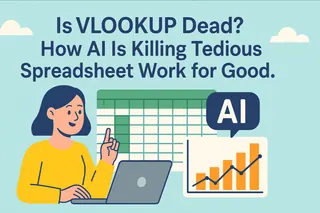 Data Analytics
Data AnalyticsIs VLOOKUP Dead? How AI Is Killing Tedious Spreadsheet Work for Good.
Spreadsheets are powerful, but their learning curve is steep. From complex formulas to tedious data cleaning, getting from raw data to real insight is a daily struggle for many. But what if you could just... talk to your data? A new wave of AI tools is making that a reality, turning hours of Excel work into a simple conversation. Here’s how this revolution is changing everything...
Gianna • Data Analytics
Data AnalyticsStop Wasting Hours on Find & Replace. This AI Does It With One Sentence.
Up to 80% of an analyst's time is spent on data preparation. This article tackles the universal problem of 'dirty data'—from chaotic date formats to inconsistent text entries that break your sales reports. We compare the top 3 AI-powered solutions and provide a step-by-step walkthrough, showing you how to get perfectly clean data with a single plain-English command.
Gianna • Data Analytics
Data AnalyticsHow to Use AI to Calculate Channel ROI & Optimize Your Marketing Budget
In the budget meeting, Marketing and Sales present conflicting views on channel value, but the CFO only wants to see the numbers. This is a common corporate dilemma: marketing leads and sales conversions exist as separate data islands. This article demonstrates how to use an AI tool to build a "data bridge" replacing subjective arguments with objective ROI analysis to ensure every dollar is spent effectively.
Gianna •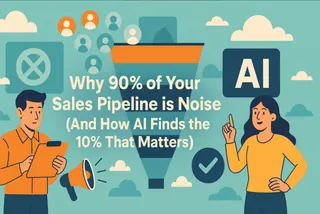 Data Analytics
Data AnalyticsWhy 90% of Your Sales Pipeline is Noise (And How AI Finds the 10% That Matters)
Tired of the daily grind of chasing a long list of leads? The truth is, 80% of your results come from 20% of your deals, but finding that 20% feels impossible. This practical guide introduces AI as your "sales co-pilot," showing you exactly how to analyze your CRM export file to pinpoint your high-value, "must-win" deals. Stop the guesswork and start closing smarter.
Gianna •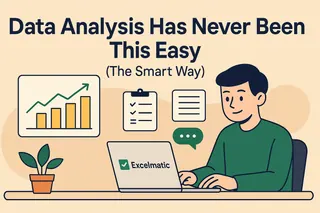 Data Analytics
Data AnalyticsAll-Nighters Are Over: Turns a Full Day of Reports Into 5 Minutes—Insights, Growth Plans, PRDs in One Click
This article focuses on hands-on experience with efficiency AI tools, highlighting the shortcomings of old data processing methods and the core capabilities of the new product Excelmatic – prompt-free generation of Instagram data charts + full reports in 5 seconds (based on Python to prevent data hallucinations), three actionable plans for 20% DAU growth in 2 weeks with a 100K budget, automatic PRD generation for the 'Love Letter Blind Box' mini-program (including market research), plus learning resources for AI applications in cross-border e-commerce (comparison table + summary + validation checklist).
Gianna • Data Analytics
Data AnalyticsHow to Analyze Marketing Data in Excel Like a Pro (Plus a Better Way)
Struggling with marketing reports in Excel? Learn pro analysis techniques, then see how Excelmatic's AI automates the heavy lifting so you can focus on insights.
Gianna •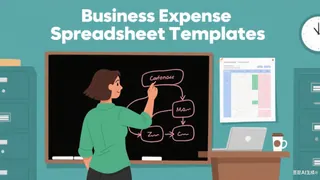 Data Analytics
Data Analytics10 Free Business Expense Spreadsheet Templates (+ How to Automate Them)
Tracking business expenses doesn't have to be complicated. We've curated 10 free spreadsheet templates for every need - from simple trackers to annual summaries.Plus, discover how AI tools like Excelmatic can transform these templates into automated,intelligent financial dashboards.
Gianna • Data Analytics
Data AnalyticsHow to Anchor Cells in Excel on Mac: A Step-by-Step Guide
Struggling with shifting cell references in Excel on Mac? Anchoring cells is your solution. This guide walks you through the process with practical examples and keyboard shortcuts.
Excelmatic Team •
