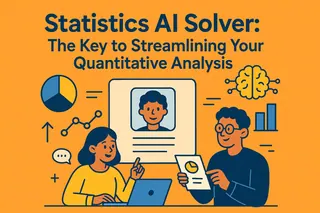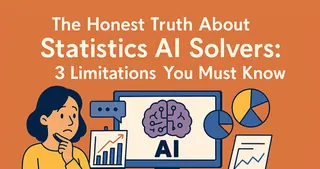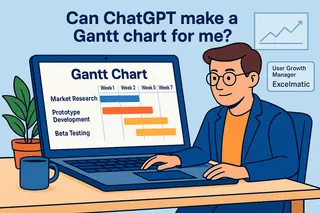Key takeaways:
Natural Language Interface: Statistics AI Solver uses AI to understand plain English questions, eliminating the need for coding or complex statistical software and making advanced analysis accessible to non-experts.
Streamlined Process: Platforms like Excelmatic simplify analysis into three steps: upload your data, ask questions in natural language, and receive interpreted results with visualizations, dramatically reducing analysis time.
Broad Accessibility: This technology serves a wide range of users—from students and researchers to business professionals—by automating complex procedures, minimizing human error, and enabling data-driven decisions without statistical expertise.
Most professionals who deal with data know the feeling: you have a clear statistical question in mind — whether it's about significance, correlation, or prediction, but you find yourself unsure how to translate it into a rigorous analytical process. The gap between asking the right question and executing the right test is where productivity stalls and frustration grows.
Traditional statistical methods often demand specialized software and advanced training. Tools like SPSS, R, or even Excel’s Analysis Toolpak require not only technical proficiency but also confidence in selecting and interpreting the correct procedure. A simple miscalculation or misapplied method can compromise entire datasets.
This is where the Statistics AI Solver changes the paradigm. By interpreting natural language queries and automating the corresponding statistical workflow, it enables users to focus on what matters — the insight, not the implementation.
Why Traditional Statistical Analysis Feels So Difficult
Conceptual Complexity
Statistical analysis relies on abstract concepts such as probability distributions, hypothesis testing, and regression models. These are not always intuitive. You may know you need to “identify the key drivers of sales,” without realizing this requires a multiple regression analysis. The terminology alone can be confusing, leaving users uncertain how to apply theoretical knowledge in real scenarios.
Tool Limitations
Using statistical software presents a steep learning curve. Tools like SPSS, R, or Python each come with unique commands, syntax, and interfaces. Excel, while widely available, is not inherently intelligent. It waits for you to supply the correct formula or navigate the complex maze of the Data Analysis ToolPak. Errors in input or setup can lead to unclear results, making it difficult to trust or interpret the output.
Time-Consuming Process
Handling large datasets requires both skill and efficiency. The cycle of searching for methods, writing formulas, and debugging errors is highly time-intensive. A task that should take minutes can easily consume hours, pulling attention away from meaningful analysis and decision-making.
The Statistics AI Solver: How It Transforms Data into Insight
A Statistics AI Solver is an intelligent system designed to execute statistical analysis through natural language commands. By leveraging advanced algorithms and natural language processing, it interprets your questions, selects appropriate methods, and delivers accurate results — all without requiring technical expertise.
Automated and Expansive Analysis
The solver doesn’t just answer the question you ask — it often identifies related issues you might have overlooked. For instance, when examining factors behind sales performance, it may automatically check for multicollinearity or suggest interaction effects, helping you uncover deeper insights and broaden your analytical perspective.
Minimized Human Error
Especially with complex procedures or large datasets, manual handling increases the risk of mistakes. The AI follows precisely defined workflows to perform calculations, significantly reducing errors in data processing, method selection, and result interpretation. This ensures reliable and reproducible outcomes.
Interactive and Adaptive Refinement
The solver supports real-time interaction. If initial results require clarification or further segmentation, you can immediately ask follow-up questions. This iterative process not only fine-tunes the analysis but also helps you develop a clearer and more structured understanding of the problem.
Excelmatic in Action: From Raw Data to Actionable Insights
Excelmatic is a powerful Statistics AI Solver designed to make comprehensive statistical analysis straightforward and accessible. It leverages natural language processing to handle everything from basic descriptive statistics to advanced modeling, all through a simple, user-friendly interface.

So, how does it work in practice? The process is designed for speed and simplicity.
- Upload Your Spreadsheet:
Simply go to the Excelmatic website and upload your Excel file directly from your computer. There's no need for a subscription, cloud storage migration, or pre-formatting your data into specific tables.

- Ask Your Question in Plain Language:
This is where the magic happens. Pose your statistical question just as you would to a colleague. For example:
"What are the differences in performance and satisfaction among employees with varying levels of education?" (The AI would perform ANOVA or comparative analysis across groups).
"Analyze the relationship between tenure and performance using Pearson or Spearman correlation coefficients." (The AI would conduct correlation analysis).
"Which variables (such as performance, satisfaction, education, and tenure) are most important for predicting promotion?" (The AI would run feature importance analysis or logistic regression).
"Generate a bar chart of educational background and average performance, and examine the differences in average performance and satisfaction among individuals with different educational backgrounds." (The AI would create visualizations and conduct descriptive statistical analysis).
- Get Your Analysis and Interpretation:
Excelmatic processes your request and provides the results. This can include a cleaned-up spreadsheet with new calculated fields, a clear summary of the statistical findings, and easy-to-understand visualizations like charts and graphs.
Who Benefits Most from an AI Statistics Solver?
This technology is a powerful equalizer, but it's especially transformative for specific groups:
Students and Researchers: Those who need to apply statistical methods for papers or projects but are still learning the ropes can use it to validate their work and understand outcomes faster.
Marketing and Sales Teams: They can quickly analyze campaign performance, segment customers, and understand sales trends without waiting for an overloaded data team.
Small Business Owners and Entrepreneurs: With no dedicated data analyst, they can make data-driven decisions about inventory, pricing, and growth strategies independently.
Any Professional in a Data-Rich Role: From HR to operations, anyone who works with data periodically but isn't a full-time analyst can leverage this tool to enhance their reports and strategic recommendations.
Frequently Asked Questions (FAQ)
Q: What makes Statistics AI Solver more efficient than traditional tools?
A: Unlike SPSS, R, or Excel's Toolpak that require manual configuration, the Statistics AI Solver automates the entire workflow - from data cleaning and method selection to result interpretation. This eliminates the steep learning curve and reduces analysis time from hours to minutes.
Q: Can Statistics AI Solver handle specialized statistical analyses?
A: Yes, modern Statistics AI Solvers support a wide range of analyses including:
- Predictive modeling and forecasting
- Hypothesis testing and confidence intervals
- Correlation and regression analysis
- ANOVA and experimental design
- Time series analysis
Q: How does Statistics AI Solver ensure statistical accuracy?
A: The platform combines validated statistical algorithms with machine learning quality checks. It automatically verifies assumptions, detects outliers, and validates results against statistical best practices, significantly reducing human error in manual analysis.
Embrace the Future of Data-Driven Decision Making
The goal of analysis has never been to master complex software; it's to make smarter decisions. Statistics AI Solvers like Excelmatic are revolutionizing this by removing the technical friction that stands in our way. It’s about working smarter, not harder, and ensuring that powerful insights are accessible to everyone, not just data scientists.
Stop wrestling with formulas and confusing statistical menus.
Try Excelmatic today and experience how effortlessly you can transform your raw data into a clear, actionable story.