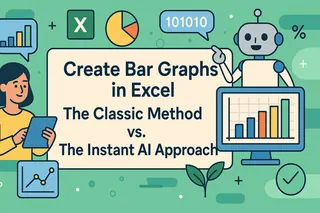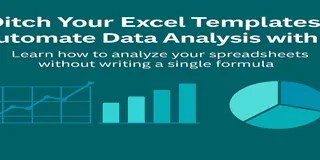You’ve got the traffic. You’ve got the data. But… what are your users actually doing? Which products are they hovering over? Are they coming back—or ghosting forever?
It’s time to stop guessing and start charting real user behavior trends.
Why Behavior Trends Matter More Than Traffic
- High visits but low conversions? You’ve got curiosity, not commitment
- Frequent product page views? Might be interest—or decision paralysis
- Declining logins? Your user base may be slipping away
- Add-to-cart surges but no checkouts? Classic funnel leak
These behavioral breadcrumbs tell the truth—if you know how to track them.
Real-World Use Case: Who Needs This?
- Product Managers → Detect feature usage drop-offs or spikes
- Growth Teams → Pinpoint where users fall off in the funnel
- UX Designers → Validate which pages frustrate or delight users
- Marketing Teams → Map user behavior before & after campaigns
Whether you run a niche web app or a large-scale store, understanding behavior means unlocking smarter, faster decisions.
Sample Dataset
Why Manual Behavior Analysis Feels Like Detective Work
With traditional Excel, you need to:
- Group user actions by date
- Count each action type per day
- Pivot by product or channel
- Build multiple charts and stack filters
- Cross your fingers the insights pop out
Result? You're deep in VLOOKUPs, COUNTIFS, and custom charts—and still unsure what's really happening.
Excelmatic in Action: Prompt + Chart Visuals
Show a line chart of product views over the last 14 days
Want to know which items are catching attention? This chart reveals view trends over time, highlighting daily interest shifts.
Compare add-to-cart vs purchase actions by day
See exactly where user interest converts—or drops off. The combo chart compares user intent vs action over time.
Show daily engagement per channel
Want to know if TikTok is actually bringing engaged users? This line chart tracks user activity by source day by day.
What You Might Discover
- A new product is seeing 40% more views, but no added carts
- User activity spikes on Mondays but drops off midweek
- TikTok brings traffic, but Facebook drives conversions
- Returning users browse more pages per visit than new users
Final Thoughts
Behavior is truth.
And when it’s buried in your spreadsheets, you miss the signals that drive smarter marketing, better product decisions, and stronger retention.
With Excelmatic, just upload your log file, and ask the questions:
Show me engagement trends over the last month. Compare add-to-cart and purchase rates per day. Track active users by channel.
No formulas. No filters. Just the full picture.
If you are interested in Excel AI charts, you may also like the following articles:
Compare Brand Sales Trends with Multi-Line Chart in Excel AI
Visualize Category Sales by Region with Donut Charts in Excel AI
Compare Seasonal Sales Trends with Multi-Line Excel AI Charts
What’s Your Best-Selling Product? Find Out Instantly with This AI Chart Maker
Do Low Ratings Really Mean Trouble? Use a Combo Chart to Reveal the Truth