In the era of data-driven decision-making, Excel has become an indispensable tool for data processing and analysis. However, mastering complex Excel functions and macros is no easy task for many non-professional users. Fortunately, with the rapid advancement of artificial intelligence (AI) technology, a range of AI-assisted Excel analysis tools have emerged. These tools significantly lower the barrier to data handling, making it easier for users without a strong technical background to manage and analyze data effectively.
Excelmatic

Introduction: Excelmatic is an innovative AI-assisted Excel tool that allows users to perform formula-based calculations through natural language dialogues. Users can simply ask questions in everyday language, such as Calculate the sum or Find the average, and Excelmatic will quickly understand and execute the operations.
Advantages: It eliminates the need to memorize complex Excel formulas, making data analysis accessible through natural language interaction and significantly lowering the learning curve.
Disadvantages: It is a paid tool, with a minimum monthly subscription fee of $9.99. However, it offers a free trial service.
Formula Bot

Introduction: Formula Bot can translate users' natural language descriptions into Excel formulas, supporting various mathematical formula formats and providing step-by-step solutions and explanations. It also offers AI-driven data analysis, allowing users to upload data, ask questions, and receive results in the form of data, charts, and recommendations.
Advantages: It supports multiple mathematical formula formats, offers detailed solutions and explanations, and has robust data analysis capabilities.
Disadvantages: It requires clear English input, which might limit users' understanding and development of advanced Excel operations.
Ajelix

Introduction: Ajelix is an AI-integrated spreadsheet tool for Excel that accelerates the process of writing and explaining Excel formulas. It enhances Excel's functionality by automating tasks, analyzing complex datasets, and generating actionable insights.
Advantages: It speeds up the process of writing and explaining Excel formulas and enhances Excel's functionality through automation and data analysis.
Disadvantages: It may seem overly complex for simple, basic data calculations.
Excel Labs

Introduction: Excel Labs is an official Excel AI plugin developed by Microsoft. Based on OpenAI technology, it adds generative AI capabilities to Excel, allowing users to perform data analysis and make data-driven decisions directly within Excel.
Advantages: It is free to install and enables users to leverage AI for data analysis and decision-making directly within Excel.
Disadvantages: Some specific functions may require further learning and mastery.
Analysis ToolPak
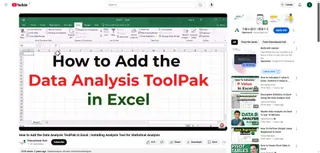
Introduction: The Analysis ToolPak is a built-in Excel analysis toolkit that offers a wide range of statistical analysis tools, covering everything from basic descriptive statistics to more complex analyses like ANOVA and regression.
Advantages: It is user-friendly, with a guided process that allows users to quickly obtain statistical analysis results.
Disadvantages: Its data visualization capabilities are limited, with fewer chart types and styles available.
How to Choose the Right AI for Excel Tool
When selecting an AI for Excel tool, users should consider their specific needs, technical skills, and budget comprehensively:
For beginners or non-professional users: If the primary goal is to simplify formula usage and improve efficiency in basic data processing, tools like Excelmatic, ChatExcel, or Formula Bot are excellent choices. These tools allow users to perform data analysis tasks without mastering complex Excel functions through natural language interaction.
For users with some Excel experience: If the aim is to enhance data analysis capabilities and handle more complex data processing tasks, tools like Microsoft 365 Copilot, Ajelix, or Excel Labs are more suitable. These tools offer advanced functionalities and flexible operations to meet diverse data analysis needs.
In summary, these AI for Excel tools each have unique features, providing greater convenience and possibilities for users at different levels in the realm of Excel data analysis. Whether you are a beginner or an experienced data analyst, you can find a tool that suits you best and make Excel data analysis easier and more efficient.






