Excel is great for basic data work, but when your datasets grow or your analysis gets more complex, things start to slow down. AI tools can help streamline your tasks, automate data cleaning, and even provide deeper insights faster. In this article, we’ll break down the top 10 AI tools for Excel data analysis in 2025, making it easy to pick the right tool for your needs.
Why Use AI in Excel?
Let’s face it: handling large amounts of data in Excel can be a pain. AI tools make everything easier—whether it’s cleaning up messy data, generating reports, or predicting trends. You can save time, reduce human error, and focus more on what really matters: insights.
Top 10 Best AI Tools for Excel Data Analysis in 2025
1. Excelmatic: One sentence is all it takes to gain insight
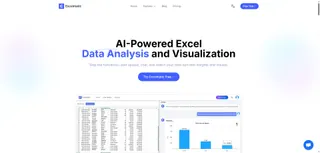
Excelmatic is the ideal tool for anyone who wants to be more productive without having to learn complex formulas. You can analyze data using natural language. All you have to do is ask Quantu Excel: What are the total sales by region? It will instantly calculate the results, generating visual charts.
Why Excelmatic Stands Out:
- Natural Language Processing (NLP) for easy querying.
- Automated data cleaning and formatting.
- Quick data visualizations and automatic reporting.
Best For:
- Anyone who wants a simple, intuitive way to perform advanced Excel tasks with AI.
2. Power BI: Advanced Visualizations for Excel
Power BI is an advanced business analytics tool from Microsoft that integrates seamlessly with Excel. It turns your data into stunning, interactive visualizations and reports. If you're looking to create dashboards, compare multiple data sources, or simply visualize data trends, Power BI is the tool for the job.
Key Features:
- Advanced data modeling and integration with Excel.
- Interactive dashboards and reports.
- Data sharing and collaboration.
Best For:
- Businesses needing detailed and dynamic data visualizations and reports.
3. DataRobot: AI-Driven Predictive Analytics

If you’re looking to bring machine learning to your Excel data, DataRobot is one of the best tools. It allows you to build, deploy, and monitor machine learning models directly from Excel. Whether you're predicting sales trends or customer behavior, DataRobot makes it easy to leverage AI for your data analysis.
Key Features:
- Automated machine learning for predictions and forecasts.
- Advanced analytics for complex data sets.
- Excel integration for streamlined workflows.
Best For:
- Users looking to integrate machine learning models into their Excel data analysis without coding.
4. Alteryx: Automated Data Blending and Analytics
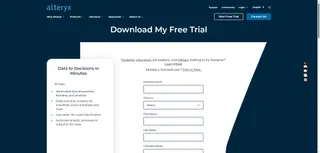
Alteryx is a robust tool for data preparation, blending, and advanced analytics. It allows you to combine data from different sources (including Excel), clean it, and run predictive analytics, all within one platform. With its user-friendly interface, Alteryx helps data analysts work faster and smarter.
Key Features:
- Data blending from multiple sources.
- Automated data workflows for increased productivity.
- Advanced analytics such as predictive modeling.
Best For:
- Users looking to clean, combine, and analyze data without relying on Excel’s complex formulas.
5. Zoho Analytics: AI-Powered Reporting
Zoho Analytics is a business intelligence tool that helps you create detailed reports and dashboards. With its AI-powered insights, it can automatically detect trends and offer valuable recommendations based on your data. It integrates seamlessly with Excel, making it easy to build reports and track KPIs.
Key Features:
- AI-powered data analysis and report generation.
- Drag-and-drop interface for creating custom dashboards.
- Collaborative features for team sharing and reporting.
Best For:
- Small to medium businesses needing easy-to-use, yet powerful data reporting and insights.
6. Tableau: Data Visualization for the Advanced User
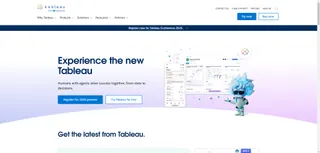
Tableau is a leader in data visualization and analytics. It connects to your Excel data and turns it into beautiful visual reports and dashboards. If you're dealing with large data sets and need a powerful tool to analyze trends, Tableau's AI-driven features can take your data storytelling to the next level.
Key Features:
- Drag-and-drop interface for creating visualizations.
- In-depth data analysis and trend prediction.
- Collaborative dashboards for team analysis.
Best For:
- Users who want to create dynamic and interactive visualizations for large data sets.
7. Qlik Sense: Self-Service Data Analytics
Qlik Sense is a self-service data analytics platform that allows you to create interactive visualizations, dashboards, and reports from your Excel data. It uses AI to help users uncover hidden patterns and insights in their data, all while making complex analytics more accessible.
Key Features:
- AI-driven insight generation.
- Interactive data visualizations.
- Excel integration for seamless workflows.
Best For:
- Users who need a self-service tool to explore data insights without depending on IT teams.
8. TIBCO Spotfire: Advanced Analytics with AI
TIBCO Spotfire is a powerful analytics tool designed to help users analyze, visualize, and report on complex data sets. Spotfire’s AI features make it particularly useful for identifying hidden trends, outliers, and patterns in your Excel data.
Key Features:
- AI-driven data insights.
- Advanced analytics and forecasting capabilities.
- Interactive dashboards and reporting.
Best For:
- Enterprises looking for deep, AI-powered data analysis and visualizations.
9. ThoughtSpot: AI Search and Analytics
ThoughtSpot brings the power of AI search to your Excel data. You can ask questions in plain English, and ThoughtSpot will instantly generate answers from your data. Its AI-driven search capabilities allow you to find insights faster and more easily.
Key Features:
- AI search to quickly find data insights.
- Instant data visualization.
- Excel integration for enhanced data analysis.
Best For:
- Users who need quick, on-the-fly answers from their data, without complex querying.
10. R Studio: Data Science and Machine Learning
R Studio is widely known for its data science and machine learning capabilities, and it integrates seamlessly with Excel. If you need to perform advanced statistical analysis, build predictive models, or analyze trends in your data, R Studio provides a robust environment for these tasks.
Key Features:
- Advanced statistical analysis and machine learning.
- Integration with Excel for streamlined workflows.
- Data visualization tools for presenting your results.
Best For:
- Data scientists and analysts who need advanced statistical tools and machine learning capabilities for Excel data.
Final Thoughts
Picking the right AI tool depends on your needs. Whether you need simple automation or deep data analysis, there’s an AI tool out there that can make Excel work harder for you. Tools like Excelmatic are perfect for quick wins and everyday tasks, while more powerful solutions like DataRobot and Alteryx are better for complex analysis.
If you are interested in Excel AI Tools, you may also like the following articles:
- Top 10 Free AI Tools for Excel to Boost Your Productivity
- Top AI Excel Tools for 2025: Boost Your Data Analysis Skills
Choose the right tool, and start making your Excel data work for you!
Ready to boost your productivity? Try out one of these AI tools and take your Excel game to the next level.






