In a data-driven world, the ability to efficiently analyze and interpret data is more important than ever. Whether you're a business analyst, a small business owner, or someone managing a personal project, Excel has always been the tool of choice for data analysis. However, traditional Excel methods often face challenges such as complex formulas, manual data entry, and time-consuming processes.
In this blog post, we'll explore the best Excel data analysis software for 2025 to help you understand why you need them and how to choose the best Excel data analysis software.
Top options available in 2025
Power Query
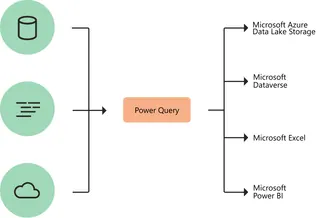
Power Query is a powerful data transformation tool integrated with Excel. It allows users to clean, transform, and load data into Excel. While it offers robust data preparation capabilities, it has a steep learning curve. Many users find it challenging to master its advanced features, and it often falls short when it comes to complex analyses that require more than just data cleaning.
Tableau
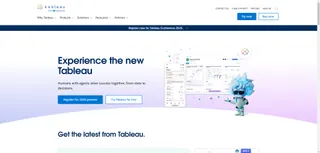
Tableau is renowned for its data visualization capabilities, allowing users to create stunning dashboards and reports. However, it is a separate software that doesn't integrate seamlessly with Excel. This means users need to export data from Excel to Tableau and then back again, making the process cumbersome. Additionally, Tableau is expensive, which can be a significant barrier for small businesses or individual users.
Python

For those who are comfortable with coding, Python libraries like Pandas offer extensive data manipulation and analysis capabilities. However, this approach requires a solid understanding of programming, which is not user-friendly for non-programmers. Setting up the environment and writing scripts can be time-consuming, and debugging can be a nightmare for those without a technical background.
FineBI

FineBI is a leading Business Intelligence (BI) tool designed for enterprise-level data analysis. It offers a user-friendly interface that simplifies complex data analysis tasks with intuitive drag-and-drop functionality and extensive visualization options. However, FineBI is primarily designed for enterprise use and may be a bit overwhelming for individual users or small businesses. In addition, its advanced features require some training to fully utilize.
Excelmatic: The Game-Changer
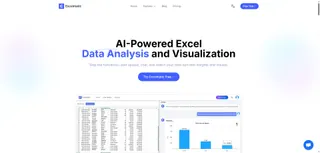
Amidst a landscape cluttered with complex tools and steep learning curves, the emergence of Excelmatic is like a breath of fresh air. Users can now interact with their data through simple conversations. There's no more need to wrestle with formulas or macros; just ask a question in plain language, and you'll get an answer right away.
Imagine you have a large dataset and need to find specific information quickly. With traditional Excel methods, you might spend hours writing formulas, sorting data, and checking for errors. With Excelmatic, you simply type a question like, Calculate the average score of all students.? or Which product had the highest profit margin? and get an accurate answer instantly.
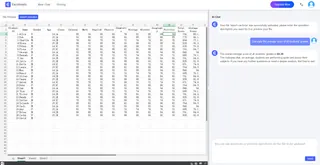
Adventage
Conversational AI Simplifies Data Analysis
Powerful Data Processing and Analysis Capabilities
Intuitive Charts and Visualization
Conclusion
If you want to break through the limitations of traditional Excel data analysis, Excelmatic is a must-try. Unlike other products on the market, this next-generation Excel data analysis tool stands out with its innovative conversational interface and ease of use, making it a powerful tool suitable for users of all skill levels.






