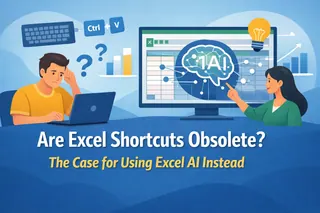Key Takeaways
- AI-Powered Efficiency: Leveraging ChatGPT for Excel is no longer optional for peak productivity; it instantly translates your intent into formulas and automates tedious tasks, transforming how you work with data.
- Diverse Tool Ecosystem: The market offers multiple specialized solutions, including Microsoft Copilot, Numerous.ai, Ajelix, GPT Excel, and Excel Formula Bot, each catering to different workflow needs.
- Excelmatic's Simplicity For a no-install, immediate solution, Excelmatic stands out with its minimalist web interface, where a single command in plain English can clean, merge, or analyze your data in moments.
We’ve all been there. You're staring at a spreadsheet, a sea of data stretching before you. You know exactly what you need to do—combine two columns, extract text before a comma, create a complex pivot table—but the right formula just won't come to mind. Is it CONCATENATE?` `VLOOKUP? Or some nightmarish combination of LEFT, FIND, and IFERROR?
Frustratingly, you spend the next 20 minutes on Google, cycling through outdated forum posts and confusing tutorials. Your momentum is gone, and a simple task has turned into a major roadblock. What if you could just… ask? What if you had an assistant who understood both plain English and the arcane language of spreadsheets?
Well, that's not a fantasy anymore. A new wave of AI assistants has arrived, and they're poised to completely change how we interact with our data. How AI-Powered spreadsheets are revolutionizing data analysis? Let’s explore six of the best options available today to help you reclaim your time.
Meet Your New Excel Co-Pilots
There isn't one single "ChatGPT for Excel" product, but rather a category of tools with different strengths. Here are six great examples.
1.Excelmatic
Excelmatic is a web-based AI data processing agent that requires no installation. Users can upload their Excel or CSV files, type instructions in plain English, such as "merge first and last name columns," "remove duplicate rows," or "format phone numbers consistently", and download the processed file within moments.
This approach stands out for its simplicity and efficiency. For instance, when working with a messy contact list exported from a CRM, users can simply ask Excelmatic to "remove duplicates," "split full names into first and last names," and "standardize phone number formatting." The tool delivers results in under a minute, making it ideal for quick turnarounds without the need for additional Excel add-ins or complex operations. The beauty of this approach is its simplicity.
Website: https://excelmatic.ai
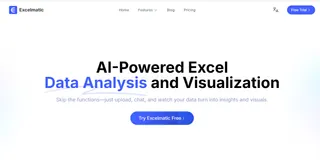
2.Microsoft Copilot for Excel:
If you're looking for the most deeply integrated solution, look no further than Microsoft's own Copilot for Excel. As part of the Microsoft 365 Copilot subscription, this tool is built directly into Excel, living in a sidebar right next to your worksheet.
Copilot can help you analyze data, generate formula columns, create charts, and identify insights without ever leaving the application. Because it's part of the Microsoft ecosystem, its integration is seamless. It's a powerful choice for businesses already invested in Microsoft 365, though it comes at a premium price and requires a business subscription.
Website: Part of Microsoft 365
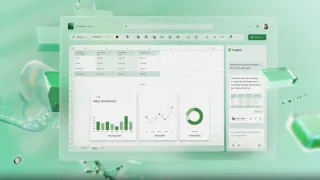
3.Numerous.ai
Numerous.ai is a popular add-in for both Excel and Google Sheets that acts as a powerful AI assistant. Once installed from the official add-in store, it gives you access to several custom functions like =AI() for generating any text and =INFER()for automatically structuring messy data.
Its ability to "infer" patterns is surprisingly smart. You can paste a block of unstructured text, like a product description, into a cell and ask Numerous.ai to extract the product name, price, and features into separate columns. It’s incredibly useful for scraping information and organizing it instantly.

4.Ajelix
Ajelix is another excellent AI toolset designed to simplify spreadsheet work. It offers a suite of features, including a formula generator, a script generator for VBA and Office Scripts, and even a tool for translating spreadsheets into different languages.
Where Ajelix shines is its user-friendly interface for generating complex formulas. You describe the task in English, and it provides the formula, along with a clear explanation of how it works. This is fantastic not just for getting the job done, but also for learning Excel in the process. It offers both a web app and an Excel add-in.

5.GPT Excel
If your main pain point is writing formulas, GPT Excel is a focused and effective solution. Its core purpose is to translate your plain English instructions into Excel or Google Sheets formulas. You don't need an account to try it out on their website, making it a great resource for quick, one-off formula needs.
For example, you can type "sum all values in column B where column A is 'Marketing'" and it will instantly give you the correct SUMIF formula. While it has an add-in for more regular use, its web-based generator is a fantastic free resource for any Excel user to bookmark.
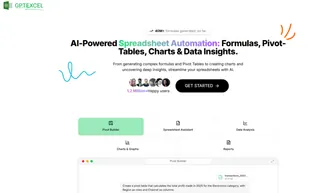
6.Excel Formula Bot:
This tool started with a sharp focus on one of the biggest pain points: generating formulas. You tell it what you want to do (e.g., "sum all values in column B where column A says 'Sales'"), and it spits out the perfect formula. It has since expanded its capabilities, but its origin as a formula wizard makes it a fantastic tool for learning and for quickly solving syntax-related roadblocks. It's available both online and as an add-in.
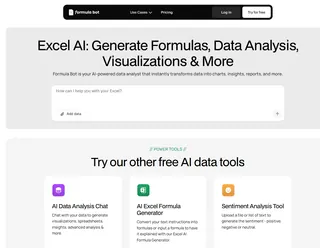
Stop Fighting with Spreadsheets
The era of spending hours searching for the right formula is over. These ChatGPT for Excel tools empower you to work smarter, not harder. Instead of getting bogged down in the mechanics, you can focus on the insights your data holds. If you want to know what AI tools are available for handling different tasks, you can review our previous blog:
- The 7 Best AI Tools for Combining Spreadsheets Online
- 5 Best AI Tools to Convert an Image Into a Table (2025)
Excelmatic is a minimalist web-based Excel AI processing tool. Users do not need to install any software or plugins, they only need to open a webpage, upload files, and issue instructions in natural language to complete complex tasks such as data cleaning, organization, and analysis, truly achieving lightweight office. What if you want to see it in action? Try Excelmatic free today