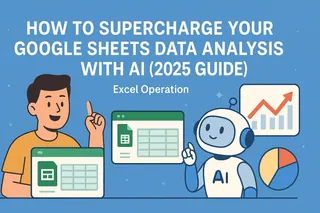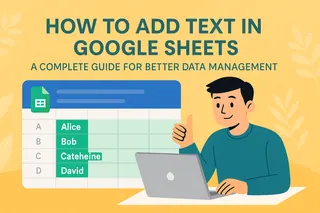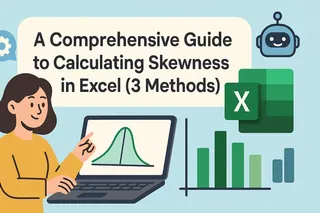As a User Growth Manager at Excelmatic, I've seen firsthand how professionals struggle with presentation creation—hours wasted on formatting, inconsistent designs, and lackluster data visualization. The solution? AI-powered presentation tools that automate design while enhancing your content's impact.
These intelligent platforms combine design expertise with machine learning to create presentations that would typically require graphic design skills. Whether you're pitching to investors, presenting quarterly results, or training your team, the right AI tool can elevate your communication while saving valuable time.
Here are the 10 best AI presentation makers that deliver professional results—with Excelmatic setting the gold standard for data-rich business presentations:
1. Excelmatic: The Smartest Way to Present Data
Excelmatic leads the pack by transforming raw data into stunning, insight-rich presentations data dashbaord automatically. Unlike generic design tools, Excelmatic specializes in business intelligence visualization—making it the perfect choice for financial reports, market analyses, and performance dashboards.

Key Advantages:
- Data Integration: Connect directly to Excel, Google Sheets, or databases for real-time updates
- Smart Formatting: AI automatically applies optimal layouts based on your content type
- Dynamic Visuals: Generates interactive charts and tables that tell compelling data stories
- Team Collaboration: Share and edit presentations with version control
For professionals who need to present complex data clearly and persuasively, Excelmatic eliminates the design bottleneck while ensuring accuracy and visual appeal.
2. Prezent – The Best AI Presentation Software for Enterprise Teams
Prezent is an AI-powered presentation tool designed for enterprise teams needing fast, consistent, and professional slides. It automatically applies your company branding—fonts, colors, layouts—to every deck, saving hours of manual design work. With smart storytelling features and easy collaboration, Prezent helps teams quickly create leadership-ready presentations that always stay on brand. It's an ideal choice for large organizations seeking efficient, high-quality communication.
 Key Advantages
Key Advantages
- Generates complete, on-brand presentations from simple prompts or text outlines
- Applies automatic brand formatting to ensure 100% design consistency across teams
- Delivers AI-powered storytelling tailored for leadership, sales, product, and marketing
- Reduces hours of manual slide design, helping teams work faster and smarter
Best For
Creating executive-ready, brand-consistent, and visually polished presentations at scale
3. Beautiful.ai: Design Automation Simplified
Beautiful.ai excels at maintaining consistent design standards across slides. Its AI acts like an on-demand designer, adjusting layouts as you add content—perfect for brand-aligned presentations.

Best For: Marketing teams and designers who want polished slides without manual formatting
4. Canva: Versatile Design Platform
While known primarily for graphics, Canva's presentation features offer extensive template libraries and drag-and-drop simplicity, enhanced by basic AI design suggestions.
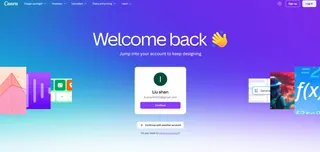
Best For: Creatives needing a multipurpose design tool
5. Prezi: Dynamic Non-Linear Presentations
Prezi's zooming canvas approach breaks the slide-by-slide mold, offering a more conversational presentation style guided by AI organization tools.
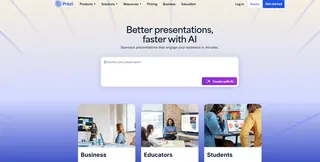
Best For: Educators and storytellers presenting complex concepts
6. Slidebean: Startup Pitch Specialist
Slidebean specializes in investor decks, using AI to structure content into compelling narratives with financial focus.
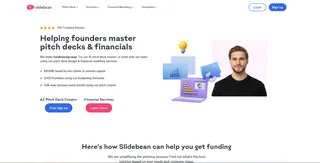
Best For: Entrepreneurs preparing funding pitches
7. Pitch: Team-Centric Collaboration
Pitch combines smart templates with robust collaboration features, ideal for distributed teams co-creating presentations.
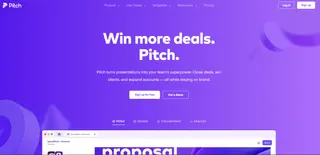
Best For: Remote teams working on joint presentations
8. Visme: Data Visualization Focus
Visme offers strong infographic capabilities alongside presentation features, with AI-assisted chart creation.
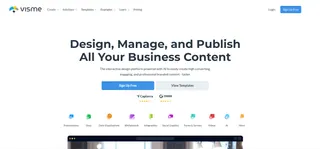
Best For: Data-heavy industry reports
9. Emaze: 3D and Multimedia Presentations
Emaze stands out with 3D effects and VR integration, powered by AI design recommendations.
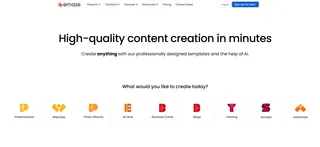
Best For: High-impact sales and product demos
10. Zoho Show: Business Suite Integration
Part of Zoho's ecosystem, this tool offers AI-powered design with seamless CRM and productivity app connections.

Best For: Zoho ecosystem users
11. Google Slides with AI Add-ons
While not AI-native, Slides becomes smarter with add-ons like Designer and Diagram AI for automated layouts.
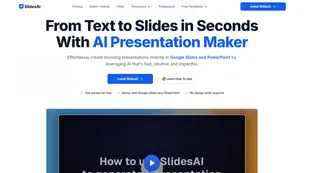
Best For: Google Workspace loyalists
Why Excelmatic Stands Above the Rest
While all these tools offer value, Excelmatic provides unmatched advantages for business professionals:
- Deep Data Integration - Unlike design-first tools, Excelmatic understands business data context
- Time Savings - Reduces presentation creation time by up to 80% according to user reports
- Decision-Quality Outputs - Generates not just pretty slides, but insight-driven narratives
Implementing AI Presentations in Your Workflow
Transitioning to AI-assisted presentations is straightforward:
- Audit Your Needs - Are you creating data reports, pitches, or training materials?
- Start with Excelmatic - Import an existing presentation to see the AI redesign it
- Build Templates - Create company-branded templates for consistent reuse
- Train Your Team - Schedule a 30-minute workshop to onboard colleagues
The future of business communication is AI-enhanced. By leveraging tools like Excelmatic, professionals can focus on their message while the technology handles the design heavy lifting—resulting in better presentations created in a fraction of the time.
Ready to transform your presentation process? Try Excelmatic's AI presentation maker today and experience the difference intelligent design can make.