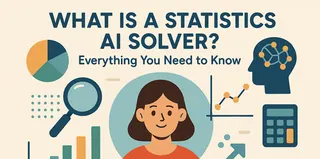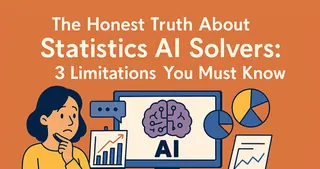Key takeaways:
The Analysis Struggle: Traditional quantitative analysis creates major barriers by requiring expertise in both complex statistics and specialized software.
The AI Solution: Statistics AI Solvers bridge this gap, letting you perform sophisticated analyses through simple natural language commands.
Statistics AI Solver: Tools like Excelmatic bring this power directly to your spreadsheet, making professional data analysis accessible and effortless for everyone.
I used to break out in a cold sweat at the words "standard deviation" or "regression analysis." As someone with a background in the humanities, my brain is wired for narratives and qualitative insights, not for complex formulas and statistical software. I knew that data was the key to unlocking deeper understanding in my work, but the barrier to entry felt impossibly high.
If you've ever felt the same — overwhelmed by data, intimidated by statistical jargon, or frustrated by the steep learning curve of advanced software — you're not alone. This was the universal pain point of anyone outside the hard sciences needing to do quantitative analysis.
That is, until I discovered the power of a Statistics AI Solver.
What is Quantitative Analysis, Really?
Key components of quantitative analysis include:
Descriptive Statistics: Summarizing and describing data characteristics through measures like mean, median, standard deviation, and frequency distributions
Inferential Statistics: Drawing conclusions about populations based on sample data using hypothesis testing, confidence intervals, and regression analysis
Predictive Modeling: Using historical data to forecast future trends through techniques like time series analysis and machine learning algorithms
Data Visualization: Presenting numerical findings through charts, graphs, and interactive dashboards
The Challenge of Traditional Quantitative Methods
There's no denying the power of quantitative analysis, but for many, the path to obtaining those insights has been fraught with hurdles. Traditional approaches create a perfect storm of challenges that can stall even the most promising research projects.
The core issue lies in the dual expertise required — researchers must not only understand statistical concepts but also navigate complex software like SPSS, R, or Python. This combination creates a significant barrier for those who know what they want to analyze but struggle with the technical execution. We often see professionals spending more time wrestling with software syntax and menu navigation than actually interpreting their data.
This disconnect between analytical goals and technical capability has long been a silent bottleneck in the research process, consuming time and energy that could be better spent on actual discovery and insight generation.
How Statistical AI Solvers Transform Quantitative Research
Statistical AI solvers represent a fundamental shift in how we approach data analysis. These intelligent systems serve as a seamless bridge between research questions and statistical execution, removing the technical barriers that have traditionally slowed down discovery.
The transformation begins with how we interact with our data. Instead of navigating complex menus or writing code, researchers can now describe what they want to analyze in plain language, much like explaining it to a colleague. The AI interprets your research intent, identifies the most suitable statistical methods, and handles the computational heavy lifting using robust statistical engines.
What makes this approach truly powerful is what happens after the analysis. The system doesn't just generate numbers — it provides clear, contextual explanations of the results and their practical implications. This creates a learning feedback loop where researchers can deepen their statistical understanding while advancing their work.
This isn't about replacing statistical expertise but rather enhancing it. By eliminating the technical friction, these tools allow researchers to focus on what truly matters — asking better questions, designing stronger studies, and deriving meaningful insights from their data.
Excelmatic: Bringing AI-Powered Analysis to Your Spreadsheet
For those who don't need advanced statistical modeling but want to move beyond basic spreadsheet functions, Excelmatic offers the perfect solution.
The tool handles everything from basic descriptive statistics to correlation analysis, trend identification, and data visualization. It's particularly valuable for preliminary analysis — helping you spot patterns, identify outliers, and determine whether deeper statistical investigation is warranted.
This makes it ideal for initial data exploration, routine business reporting, and educational purposes where the goal is understanding what the data can tell you rather than producing complex statistical models.
How Excelmatic Simplifies Quantitative Research
Tired of wrestling with complex formulas and statistical software? Excelmatic will transform how you interact with and understand your data. Here's how Excelmatic empowers you to conduct comprehensive statistical analysis through simple conversations:
Descriptive Statistics: Instant Data Profiling
Excelmatic automatically generates comprehensive descriptive analyses that would normally require multiple Excel functions and manual calculations. Express your requirements in simple language and instantly receive:
- Central tendency measures (mean, median, mode)
- Variability metrics (standard deviation, range, variance)
- Distribution analysis and frequency tables
- Data quality assessments (missing values, outliers)
Instead of manually applying AVERAGE, STDEV, and other functions across multiple columns, Excelmatic provides a complete statistical profile in seconds, giving you immediate understanding of your data's fundamental characteristics.
Inferential Statistics: Confidence in Your Conclusions
Move beyond simple descriptions to meaningful conclusions about your broader population. Excelmatic handles complex statistical testing through straightforward commands like "Analyze the relationship between tenure and performance using Pearson or Spearman correlation coefficients".
- The platform automatically performs:
- Hypothesis testing (t-tests, chi-square, ANOVA)
- Correlation and regression analysis
- Confidence interval calculations
- Assumption checking and appropriate test selection
This eliminates the risk of choosing wrong statistical methods while providing professional-grade analysis accessible to non-statisticians.
Predictive Modeling: Data-Driven Forecasting
Transform historical data into future insights with Excelmatic's predictive capabilities. Command "Which variables (such as performance, satisfaction, education, and tenure) are most important for predicting promotion?" to leverage:
- Time series analysis and forecasting
- Regression-based prediction models
- Trend identification and projection
- Seasonal pattern detection
Excelmatic builds appropriate forecasting models tailored to your data characteristics, delivering actionable predictions without requiring machine learning expertise.
Data Visualization: Clear, Actionable Insights
Understanding data means seeing patterns clearly. Excelmatic goes beyond number-crunching to create compelling visual representations through simple requests like "Generate a bar chart of educational background and average performance, and examine the differences in average performance and satisfaction among individuals with different educational backgrounds?."
- Comparison Charts: Bar charts, column charts, and radar charts
- Distribution Plots: Histograms, box plots, and scatter plots to reveal data spread and outliers
- Composition Visuals: Pie charts, stacked area charts, and treemaps for part-to-whole relationships
- Trend Analysis: Line charts, area charts, and heatmaps to identify patterns over time
- Correlation Insights: Scatter plots, bubble charts, and heatmaps to uncover relationships between variables
Each visualization is paired with intelligent interpretations that explain what the patterns mean for your specific context, turning raw numbers into understandable business intelligence.
Crafting Effective Prompts with Statistics Al Solver
Unlike traditional statistical software that requires specific commands and syntax, AI tools understand natural language—but they still need precise, context-rich instructions to produce valid and useful results. Think of it as providing clear methodological guidance to a research assistant who possesses tremendous computational power but lacks intuition about your specific research context.
Here's how to structure your prompts for optimal analytical outcomes:
- Specify Your Research Design and Variables
Clearly define your study parameters from the outset.
Weak prompt:"Analyze the relationship between education and income."
Strong prompt: "Perform a linear regression analysis to examine the relationship between years of formal education (independent variable) and annual income in USD (dependent variable), controlling for age and geographic region. Include coefficient estimates, p-values, and R-squared."
- Define Your Analytical Methodology
Explicitly state which statistical techniques you need applied.
Weak prompt:"Check if these results are significant."
Strong prompt: "Conduct an independent samples t-test to compare mean exam scores between the experimental group (n=45) and control group (n=42). Report t-statistic, degrees of freedom, p-value, and 95% confidence intervals. Assume equal variances."
- Provide Clear Data Context and Structure
Help the AI understand your data's organization and measurement levels.
Example prompt: "My dataset contains 300 cases with these variables: customer age (continuous), subscription tier (categorical: basic, premium, enterprise), and satisfaction score (Likert scale 1-5). Perform ANOVA to test for satisfaction differences across subscription tiers, followed by post-hoc Tukey tests if significant."
- Request Appropriate Output Formatting
Specify how you want results presented.
Example prompt: "Present the correlation matrix between all continuous variables in a clean table format, with Pearson coefficients in the lower triangle and significance stars indicating *p<0.05, **p<0.01, ***p<0.001."
- Build Complex Analyses Sequentially
Break down sophisticated analyses into logical steps.
Sequential approach:
- Step 1: "Screen the dataset for missing values and outliers using descriptive statistics and boxplots."
- Step 2: "Test the primary hypothesis using multiple regression with these specified predictors."
- Step 3: "Check regression assumptions including normality of residuals and homoscedasticity."
By providing methodological clarity, contextual details, and structured requests, you transform the AI from a simple calculator into a sophisticated analytical partner.
Frequently Asked Questions (FAQ)
Q: Can Excelmatic replace R or Python?
A: For common business analysis, yes. It handles tasks like summaries, trends, and reports effortlessly. However, for cutting-edge research or custom algorithms, R/Python remain superior due to their flexibility.
Q: Can non-statisticians use AI Solvers?
A: Absolutely. Just describe your analysis in plain English. The AI handles all technical work and explains results clearly, making professional analysis accessible to everyone.
Q: What can't AI Solvers do?
A: They excel at standard methods but struggle with novel research requiring custom solutions or deep expert judgment. For such specialized work, human statisticians using traditional tools are still essential.
Empower Your Research with Excelmatic:
The landscape of quantitative research is evolving, and Excelmatic stands at the intersection of simplicity and analytical power. As a dedicated statistics AI solver, it bridges the gap between complex statistical methodologies and researchers who need clear, actionable insights — without requiring advanced technical expertise.
Whether you are summarizing datasets, testing hypotheses, identifying trends, or visualizing relationships, Excelmatic brings the core principles of quantitative analysis within everyone’s reach. It allows you to move beyond theoretical understanding and engage directly with your data through intuitive, conversational commands.
If you’re ready to move past spreadsheet limitations and statistical uncertainty, give Excelmatic a try.
Try Excelmatic today — and experience how a statistics AI solver can make quantitative analysis more accessible, interactive, and insightful than ever before.