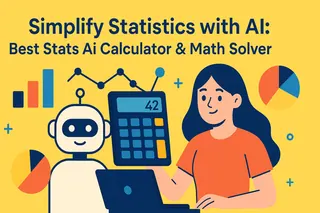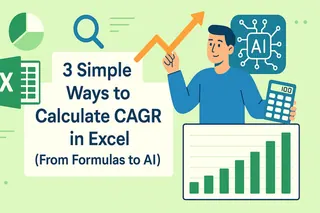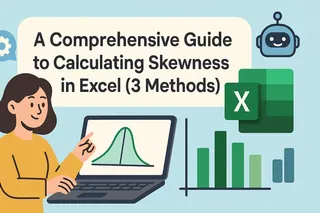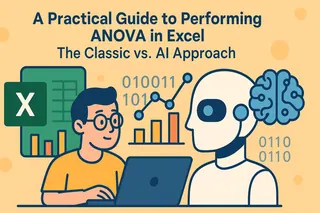Key takeaways:
- Many business professionals have valuable data but lack the technical skills to analyze it, creating a frustrating gap between questions and answers.
- A Statistics AI Solver bridges this gap by letting you use plain English to ask questions, automatically performing complex statistical analysis behind the scenes.
- This approach saves countless hours, eliminates the need for complex formulas or code, and empowers you to make smarter, data-driven decisions instantly.
Ever felt like you're sitting on a goldmine of data, but you don't have the right shovel? You have the sales figures, the customer feedback, the marketing campaign results... but turning it all into a clear, actionable insight feels like a monumental task.
If you've ever stared at a spreadsheet, knowing the answer is in there somewhere but feeling blocked by complex formulas and pivot tables, you're not alone. It's a frustratingly common problem for smart managers and business owners. You understand your business, but you're not a data scientist.
This is precisely the gap where a new kind of tool comes in, and frankly, it's a game-changer. It's called a Statistics AI Solver, and it's designed to be your personal data expert, available 24/7.
Why a Statistics AI Solver is Your New Best Friend
So, what is this thing, really? Imagine you could just talk to your spreadsheet. Instead of trying to remember the right VLOOKUP syntax or how to structure a regression analysis, you could simply ask:
- "Which marketing channel brought in the most valuable customers last quarter?"
- "Forecast our sales for the next six months based on the current trend."
- "Segment my customer list into three groups based on their purchasing behavior."
A Statistics AI Solver does exactly that. It uses artificial intelligence to understand the questions you describe in palain language, figure out the correct statistical method to use, run the analysis on your data, and give you the answer in a clean, easy-to-understand format. It completely removes the technical barrier between you and your data.
You no longer need to be an expert in statistics to get statistical insights. You just need to know the right questions to ask about your business.
Putting Theory into Practice with Excelmatic
Understanding the concept is one thing, but seeing how it works in practice makes all the difference. Tools like Excelmatic have been specifically designed from the ground up to make statistical analysis accessible to everyone. The interface is built around a simple conversation - you ask questions about your data, and it provides clear answers, handling all the complex calculations in the background.

How to Use a Statistics AI Solver in 3 Simple Steps
Getting started with a tool like Excelmatic is surprisingly straightforward. Here's the exact process:
Step 1: Upload Your Data
Simply drag and drop your Excel or CSV file into the upload area. The system supports all common spreadsheet formats, so you can work with the files you already have.

Step 2: Ask Your Question in Plain Language
Type your analysis request exactly as you would ask a colleague. Whether you need correlation analysis for marketing campaigns or sales forecasting, just state what you need clearly.

Step 3: Get Instant, Actionable Results
Within seconds, you'll receive a clean, organized answer with all the calculations done for you. No formulas to check, no outputs to interpret—just clear business insights ready for decision-making.
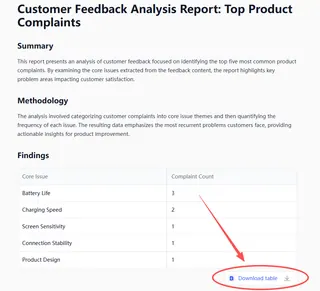
From Hours of Frustration to Instant Clarity
Let me give you a real-world example. A few weeks ago, I needed to analyze a huge CSV file of customer survey responses. The goal was simple: find the top 5 most frequent product complaints. In the past, this meant a miserable afternoon of manual filtering, sorting, and counting in Excel. It was tedious and, honestly, easy to mess up.
This time, I tried something different. I used a web-based tool called Excelmatic, which is a perfect example of a Statistics AI Solver. The process was shockingly simple.
I uploaded my messy CSV file, then instead of writing a single formula, I just typed my request into the chat box: "Analyze the 'feedback' column and show me the top 5 most common complaints."
In less than a minute, it handed me back a perfectly organized table with the complaints listed and counted. No formulas, no pivot tables, no headache. It was one of those "where have you been all my life?" moments. This is what it means to work smarter, not harder.
More Than Just a Nifty Trick
This isn't just for one-off tasks. Think about the strategic questions you could finally answer without waiting for a data analyst's report. You could quickly identify your most profitable products, understand customer churn drivers, or even find hidden patterns in your operational data using advanced pattern recognition techniques.
The core value is speed and empowerment. When you can get answers in minutes instead of days, you can make decisions at the speed of business. You can test hypotheses on the fly during a team meeting or pull up crucial data right before a big presentation. It transforms data from a static resource into a dynamic conversation partner, enabling the kind of agile decision-making that gives modern companies their competitive edge.
Focus on Your Business, Not the Formulas
The truth is, your value is in your business expertise—your ability to ask the right questions and interpret the answers in the context of your market. The mechanics of data analysis have too often been a roadblock, not an enabler.
Tools like a Statistics AI Solver are changing that narrative. They democratize data analysis, putting powerful statistical capabilities into the hands of the people who need them most: the decision-makers. The era of being intimidated by your own data is over. Now, you can focus on what truly matters—asking the right questions and driving your business forward.
Ready to experience the power of instant statistical analysis?
Try Excelmatic's Statistics AI Solver today - Upload your first spreadsheet and get answers to your toughest business questions in minutes, not hours. No coding required, just clear insights.