If you’re an Excel user, you know the struggle of dealing with complex formulas. Whether it’s SUM, VLOOKUP, or PivotTables, mastering these functions can take a lot of time and effort. And when your data changes, you might need to tweak those formulas all over again. This makes data analysis a tedious process.
Excelmatic’s AI Conversation Feature: Making Data Analysis as Easy as Chatting
Excelmatic’s AI conversation feature is revolutionizing the way we analyze data. With natural language processing, Excelmatic understands your commands and delivers results instantly—no complex formulas or manual work required. Whether you’re new to data analysis or a seasoned pro, Excelmatic makes it easy to get the insights you need.
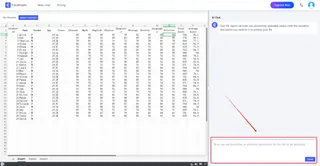
Practical Examples: Solving Real Problems with Excelmatic
Let’s dive into some practical examples to see how Excelmatic’s AI conversation feature can simplify your data analysis:
Problem: Display and graph the top 5 selling products
Action: Type
Show me the top 5 products by salesin the Excelmatic conversation box.Result: Excelmatic immediately generates a table showing the top five selling products and their sales.
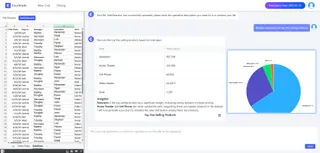
Problem: Calculate the total sales of products for which each manager is responsible
Action: Type
calculate the total sales for each manager and generate pie chartsResult: Excelmatic generates a pie chart of the products each manager is responsible for and displays total sales data.

Problem: Fix date formatting in the data
Action: Type
Fix date formatting in my data and Change to YY-DD-XX formatResult: Excelmatic automatically identifies and corrects all date format issues, making your data clean and consistent.
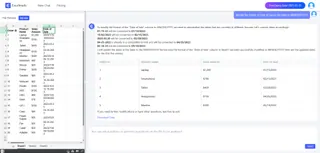
Why Choose Excelmatic’s AI Conversation Feature?
Excelmatic’s AI conversation feature not only simplifies the data analysis process but also offers several key benefits:
- Time-Saving: No need to learn complex formulas; just type your question and get instant results.
- User-Friendly: Natural language interaction means anyone can use it, even without technical skills.
- Dynamic Visualization: Automatically generates beautiful charts that help you quickly understand your data.
- Smart Recommendations: Excelmatic suggests the best chart types and analysis methods based on your needs.
Conclusion: Making Data Analysis Effortless and Enjoyable
Excelmatic’s AI conversation feature transforms the data analysis experience. It eliminates the need for complex formulas and makes the process simple and efficient. Whether you’re a beginner or a professional, Excelmatic can be your go-to tool for effortless data analysis.






