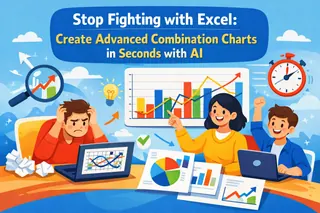Have you noticed certain products suddenly catching fire—while others cool down? Whether you're analyzing new releases or evergreen products, tracking momentum is crucial for staying ahead of trends.
With Excelmatic's AI-powered line charts, you can visualize product popularity over time—instantly!
Why Monitoring Product Momentum Matters
Understanding the momentum behind your products gives you the advantage to:
- Move fast on trending products before they peak
- Prioritize products that are growing steadily
- Recognize when a product might be nearing the end of its cycle
- Guide marketing spend on high-momentum items
- Ensure sufficient stock for products gaining traction
In short, momentum = opportunity.
Sample Dataset
Why Manual Trend Analysis Sucks
Tracking product momentum manually can be a nightmare. You’ll need to:
- Group data by product SKU
- Sum views and sales per day
- Create charts manually with custom date ranges
- Compare view trends vs sales trends
It’s a lot of work, and it still doesn’t show you exactly which products are rising vs falling in popularity.
But with Excelmatic? You can get it all in one click.
Excelmatic in Action: Prompt + Answer Visuals
Show a line chart comparing views and sales over the past 30 days
Want to see how products are stacking up in real-time? This line chart tracks product performance, highlighting rising and falling trends.
Which product has the highest growth in views and sales?
Let Excelmatic instantly calculate percentage growth from day-to-day, and highlight the hot sellers.
Compare product views vs sales momentum
See which products have high interest but low conversions—indicating a mismatch between demand and product appeal.
What You Might Discover
- Wireless Earbuds have been trending upwards for the last 30 days, with both views and sales rising
- Smartwatches peaked in the first week, but sales have plateaued
- Laptop Stands are growing in views but have low sales conversion, indicating poor product fit or pricing
- New products might be gaining traction quickly, but need better marketing to convert views to sales
Final Thoughts
Watching trends is more than just spotting what’s hot—it’s about seizing momentum before the market does.
With Excelmatic, you can track product popularity effortlessly. Just upload your sales and views data, ask your question, and let the AI do the rest.
👉 Ready to track the next big trend?
If you are interested in Excel AI charts, you may also like the following articles:
Compare Ad Channel Sales with a Bar Chart in Excel AI
Track Monthly Sales Trends in Seconds with Excel AI Line Chart
Compare Brand Sales Trends with Multi-Line Chart in Excel AI
How to Instantly Spot Repeat Buyers vs Newbies Using AI Charts