Let’s be honest—most office work doesn’t feel like innovation. It feels like chasing numbers, fixing formatting, updating status, hunting for that one Excel column that broke everything again.
The good news is: it’s 2025, and we finally have a new co-worker. One that doesn’t drink coffee or ask for PTO. Just give it a spreadsheet or a question—and it gives you clarity.
Here are the best AI-powered tools making everyday office workflows faster, cleaner, and less stressful. Whether you’re scheduling meetings, analyzing costs, building dashboards, or cleaning up messy sheets—you’ll find a helper here worth adding to your digital team.
1. Excelmatic
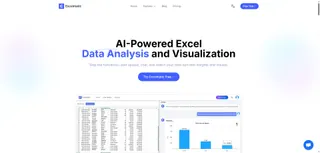
Let’s start with your second brain inside Excel. Excelmatic isn’t embedded—it works by uploading your spreadsheet to their website and letting you ask natural language questions like:
Summarize expenses by category and highlight anomalies.
Find duplicate entries in vendor name and payment columns.
Generate a Bar Chart comparing Q1 to Q2 totals by region.
It’s like working with someone who knows every Excel function but doesn’t talk formulas. It analyzes, cleans, visualizes, and summarizes—all from plain English prompts.
Best for office workers who manage budgets, reports, HR rosters, or operations in Excel but want to spend less time wrangling the sheets.
Pricing: Free trial available, paid plans from $5.99/month
Best For: Anyone working with spreadsheets daily who wants faster, formula-free answers
2. Notion AI
🔗 https://www.notion.so/product/ai
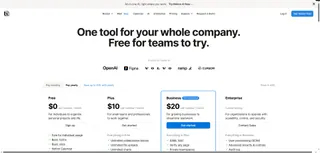
Notes, meeting agendas, and project updates live in Notion. With Notion AI, they now come alive. Ask it to rewrite a boring update, summarize a team huddle, or brainstorm a list of client follow-ups. It’s like ChatGPT but inside your task manager.
Use it to:
- Summarize your meeting minutes
- Turn a brain dump into a client email
- Generate task lists based on a paragraph
Perfect for teams juggling docs, schedules, and shared brainpower across departments.
Pricing: Free tier with AI add-on at $10/month/user
Best For: Admins, managers, and generalists who live in docs
3. GrammarlyGO
🔗 https://www.grammarly.com/grammarlygo

Email, proposal, memo—whatever you’re typing, GrammarlyGO adds an AI co-writer beside your usual spellchecker. It’s surprisingly great at drafting polite declines, rewording awkward feedback, or turning raw thoughts into polished business emails.
Yes, even that passive-aggressive follow-up becomes something executive-level.
Pricing: Included in Grammarly Premium ($12/month)
Best For: Customer-facing staff, internal comms, HR, and exec assistants
4. Taskade
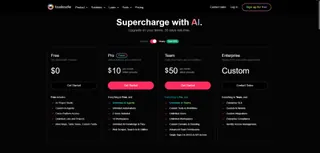
Imagine your to-do list could think. Taskade is an AI-enhanced task tracker and note-taker that helps you break big projects into smaller steps, suggest next actions, and turn a vague plan into actual outcomes.
You can even type:
Plan an office move in 30 days And Taskade will return a complete checklist, calendar, and delegation map.
Pricing: Free version available; paid starts at $8/month/user
Best For: Ops teams, coordinators, personal assistants
5. Rows

Rows is the spreadsheet that grew up in a startup. It feels like Excel met Airtable, but with built-in buttons, AI functions, and a modern interface. You can connect it to APIs, summarize data with natural language, or even generate entire dashboards from prompts.
If Excelmatic is great for asking questions about your data, Rows is great for building something live with it.
Pricing: Free plan available; paid from $29/month
Best For: Analysts, founders, and ops managers building living documents
6. SaneBox
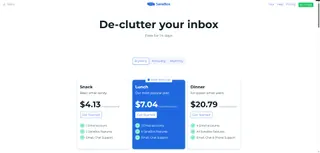
Email overwhelm is the biggest silent killer of office productivity. SaneBox uses machine learning (and a bit of rules-based AI) to sort your inbox, hide distractions, and surface only important messages. It even reminds you if someone didn’t reply.
Set it once, and your inbox becomes a calm lake instead of a floodplain.
Pricing: From $7/month
Best For: Executives, assistants, and team leads drowning in email
7. Tome
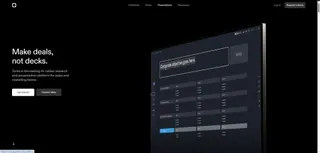
Need to turn that budget spreadsheet or marketing plan into a good-looking deck? Tome is an AI storytelling tool that helps create slides, illustrations, and structure from basic inputs. Give it a prompt like:
Create a 5-slide update on Q2 HR training results
…and it delivers design, text, and layout in minutes.
Pricing: Free plan available; Pro from $10/month
Best For: Office staff who dread PowerPoint but need to present often
Final Word: AI Is the New Assistant, Not the Boss
These tools won’t replace you—but they’ll absolutely carry your clipboard, build your charts, summarize your notes, and warn you when your spreadsheet is about to implode.
Start with Excelmatic if your life lives in spreadsheets. Add Notion AI for your docs, GrammarlyGO for your tone, and Taskade to make your checklists smarter.
Then watch as your 40-hour workweek feels a little less like whack-a-mole and a little more like productivity.






