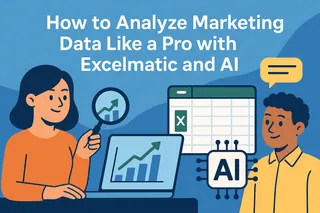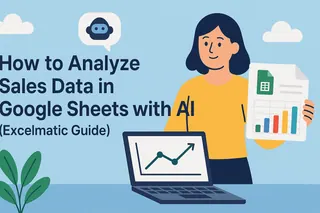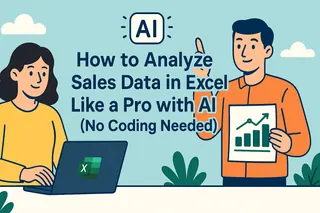Picture this: It's quarter-end review time, and you're drowning in spreadsheets. Revenue numbers, customer demographics, sales channels—it's all just numbers swimming before your eyes. What if you could turn this chaos into clear, actionable insights without spending nights with Excel formulas?
Welcome to the era of AI-powered sales analysis. Tools like Excelmatic are changing the game, making complex data analysis as simple as having a conversation. Here's how you can leverage this tech to become your company's data hero.
Why Traditional Sales Analysis Sucks (And How AI Fixes It)
Most sales teams waste hours:
- Manually crunching numbers in spreadsheets
- Guessing at trends from static reports
- Missing hidden patterns in their data
Modern solutions like Excelmatic eliminate these pain points by:
✅ Automating data cleaning and organization
✅ Spotting trends humans might miss
✅ Generating reports in plain English
The Sales Metrics That Actually Matter
Before diving into analysis, know what to track:
- Total Sales Volume: How many units moved?
- Revenue: Actual dollars earned
- Average Order Value: What's each customer worth?
- Sales Growth: Are you trending up or down?
These metrics tell you where to focus—whether it's boosting production, adjusting prices, or targeting specific customers.
How Excelmatic Makes Sales Analysis Stupid Simple
While generic AI tools like ChatGPT can help, specialized platforms like Excelmatic offer built-in sales intelligence:
- Connect Your Data: Link Excelmatic directly to your CRM, Shopify, or spreadsheets

- Ask Natural Questions: "Create a monthly sales trend chart?" gets instant answers
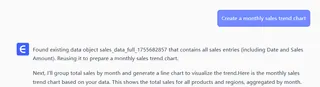
- Get Visual Insights: Automatic charts highlight what matters most
Pro tip: Excelmatic learns your business context over time, making its insights increasingly relevant.
Spotting Trends Before Your Competitors Do
The real power comes from predictive analysis:
- Seasonal Patterns: "Will this product sell better in December?"
- Emerging Trends: "Are Midwest sales suddenly spiking?"
- Customer Shifts: "Which demographic is buying more this quarter?"
With Excelmatic, these insights appear as notifications—no manual digging required.
From Data to Decisions: Actionable Next Steps
Analysis is worthless without action. Here's how to use your findings:
For Marketing Teams:
- Double down on high-converting channels
- Create targeted campaigns for your best customers
For Product Teams:
- Identify which features drive purchases
- Spot opportunities for new products
For Leadership:
- Allocate resources to growing segments
- Adjust pricing strategies in real-time
Common Pitfalls (And How Excelmatic Helps Avoid Them)
We've seen teams struggle with:
- Messy Data: Excelmatic automatically cleans and organizes your numbers
- Analysis Paralysis: Get prioritized insights instead of endless spreadsheets
- Communication Gaps: Share auto-generated reports anyone can understand
Why Stop at Analysis? Automate Your Entire Sales Workflow
Excelmatic doesn't just analyze—it helps you act:
- Auto-generate weekly sales reports
- Alert you to unusual activity
- Suggest optimizations based on data
The Bottom Line
Sales analysis shouldn't require a data science degree. With AI tools like Excelmatic, you get:
- Instant insights without spreadsheet hell
- Proactive trend spotting
- Clear, actionable recommendations
Ready to transform your sales data from headache to superpower? Try Excelmatic free today—your future self will thank you when quarterly reviews become a breeze.