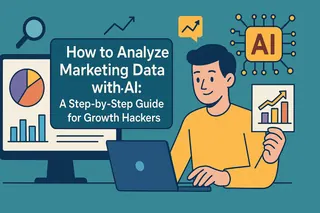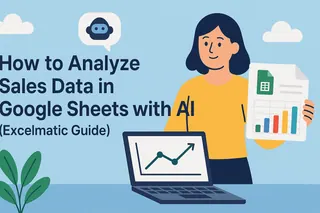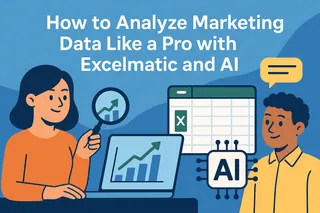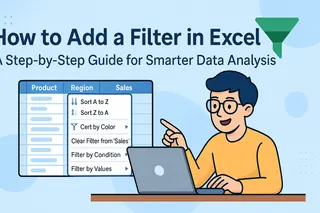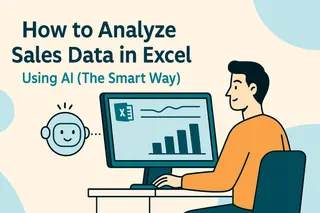Let's be real—sales reports shouldn't feel like solving a Rubik's cube blindfolded. If you're still manually crunching numbers in spreadsheets while your competitors are using AI, you're basically bringing a calculator to a supercomputer fight.
The good news? AI sales analysis isn't just for tech giants anymore. With tools like Excelmatic, even small teams can turn their sales data into actionable growth strategies faster than you can say "quarterly targets."
Why Your Sales Team Needs an AI Upgrade
Remember when "data-driven decisions" meant staring at pivot tables until your eyes crossed? Those days are over. Modern AI does the heavy lifting so you can focus on what matters—closing deals and growing revenue.
Here's what AI brings to your sales stack:
- Instant pattern recognition: Spots trends in your data that humans would miss (like that 3pm Tuesday sales slump nobody noticed)
- Crystal ball forecasting: Predicts next quarter's revenue with scary accuracy
- Customer whisperer: Automatically segments buyers based on behavior, not just demographics
- 24/7 analysis: Works while you sleep, delivering fresh insights with your morning coffee
Excelmatic takes this further by combining AI smarts with spreadsheet simplicity. No coding required—just upload your data and get actionable insights in plain English.
Getting Your Data AI-Ready
Even the smartest AI needs clean data to work with. Before you dive in, spend 15 minutes prepping your sales data:
- Gather all your sources: CRM exports, Shopify reports, Stripe transactions—anything with dollar signs
- Fix the obvious issues: Merge duplicate entries, fill in missing values, standardize formats
- Create clear categories: Product lines, customer types, sales channels
- Export as CSV: The universal language of data tools
Pro tip: Excelmatic's data cleaning wizard automatically flags inconsistencies so you don't have to play detective with your datasets.
AI Analysis Made Simple
Here's where the magic happens. With Excelmatic, analyzing sales data becomes as easy as:
- Upload your spreadsheet (or connect directly to your CRM)

- Ask questions in plain English: "Show me monthly revenue trends" or "Create a monthly sales trend chart?"
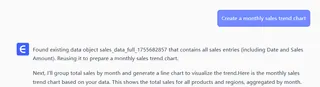
- Get instant visualizations: Interactive charts that update as new data comes in
- Share insights: One-click reports for your team or investors

No SQL queries. No pivot table acrobatics. Just answers.
3 Game-Changing AI Sales Tactics
1. Predictive Forecasting That Actually Works
Stop guessing next quarter's numbers. Excelmatic analyzes historical patterns, seasonality, and even external factors (like holidays or economic trends) to give you realistic projections with confidence intervals.
2. Customer Segmentation That Converts
Instead of basic demographics, AI identifies behavioral clusters—like "weekend shoppers who always buy premium" or "discount hunters who never reorder." Use these to personalize your outreach at scale.
3. Real-Time Win/Loss Analysis
AI automatically tags deals by win/loss reasons based on your notes and call transcripts. Suddenly you'll see patterns like "price objections spike on Fridays" or "demo no-shows hurt conversion by 22%."
Beyond Basic Dashboards
While tools like Tableau and Power BI offer visualization, Excelmatic adds AI superpowers:
- Natural language queries: "Show me underperforming products by region last quarter"
- Automated anomaly detection: Flags unusual spikes/drops before you notice them
- Collaborative commenting: Discuss insights right in the dashboard
- Live data sync: Always works with your latest numbers
Getting Started Is Easier Than You Think
Here's how growth teams are making the switch:
- Start small: Analyze one key metric (like conversion rates)
- Compare AI vs. manual: See how much time you save
- Expand gradually: Add more data sources and use cases
- Train your team: Most tools (including Excelmatic) offer free onboarding
The best part? You don't need to overhaul your existing stack. Excelmatic connects with Shopify, HubSpot, Salesforce, and more—supercharging the tools you already use.
The Bottom Line
AI sales analysis isn't about replacing human judgment—it's about arming your team with better insights faster. With Excelmatic, you're not just reading reports; you're having conversations with your data.
Ready to stop guessing and start growing? Try Excelmatic free for 14 days and see what your sales data has been trying to tell you.