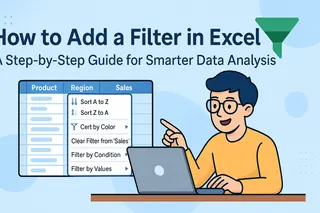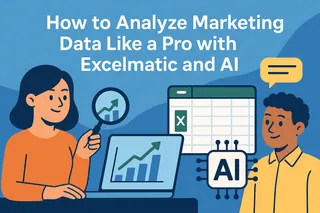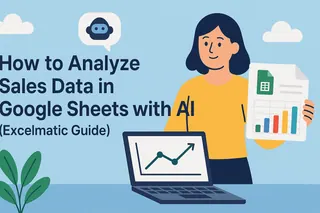Let's be real—marketing analytics used to suck. Hours spent staring at spreadsheets, wrestling with pivot tables, and still ending up with more questions than answers. But here's the good news: AI tools like Excelmatic are changing the game completely.
Why AI Beats Manual Analysis Every Time
Remember when you had to:
- Manually export data from 5 different platforms
- Clean up messy CSV files
- Build reports from scratch every week
Those days are over. Modern AI tools connect directly to your data sources and deliver insights while you grab your morning coffee. Excelmatic, for example, automatically structures your marketing data and spots trends you'd probably miss.
Getting Your Data AI-Ready
Before any tool can work its magic, you need clean data. Here's how to prep like a pro:
Consolidate your sources
Pull data from Google Analytics, Meta Ads, your CRM—anywhere you track performance.Standardize your metrics
Make sure "conversion rate" means the same thing across all platforms.Fix the messy stuff
Remove duplicates, fill missing values, and format dates consistently.
Pro tip: Excelmatic's data cleaning features handle 90% of this grunt work automatically. Just upload your files and watch the errors disappear.
Asking the Right Questions (So AI Gives Good Answers)
AI analysis is only as good as your prompts. Instead of vague requests like "analyze this," try these laser-focused questions:
- "Which email subject lines drove the highest open rates last quarter?"
- "Show me the correlation between ad spend and conversions by campaign."
- "Predict next month's website traffic based on historical patterns."
Excelmatic's natural language processing understands these business questions instantly—no coding required.
From Raw Data to Revenue-Driving Insights
Here's where the magic happens. With tools like Excelmatic, you can:
Spot hidden opportunities
AI might reveal that your 3 PM Instagram posts actually convert better than your "prime time" slots.Catch problems early
Get alerts when your cost-per-lead spikes unexpectedly.Test predictions
See how proposed budget changes might impact your KPIs before you commit.
The Secret Weapon: AI-Powered Dashboards
Static reports belong in 2015. Modern teams use live dashboards that:
- Update automatically as new data comes in
- Let you drill down into specific metrics
- Can be shared with stakeholders in one click
Excelmatic builds these dashboards for you—just describe what you need, and the AI assembles it in seconds.
Common Pitfalls (And How to Avoid Them)
Even with AI, you can hit snags:
Garbage in, garbage out
Bad data still equals bad insights. Set up automated data validation.Analysis paralysis
Don't get stuck in endless reporting. Set clear goals before diving in.Over-automating
Use AI for the heavy lifting, but keep human judgment for strategic decisions.
The Future Is Already Here
We're entering the era where:
- AI suggests optimizations before you notice problems
- Predictive analytics become standard practice
- Every marketer has a data scientist in their pocket
Tools like Excelmatic are making this future accessible today—no PhD in statistics required.
Ready to Upgrade Your Analytics?
If you're still analyzing marketing data the old-school way, you're leaving money on the table. Excelmatic gives you:
✅ Instant data cleaning

✅ Natural language queries

✅ Automated trend detection
✅ Real-time dashboards
The best part? You can try it free today and start getting smarter insights before your next campaign goes live. Your future self (and your boss) will thank you.