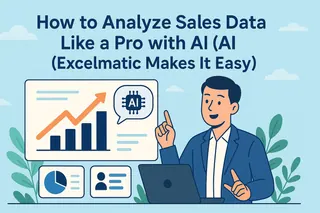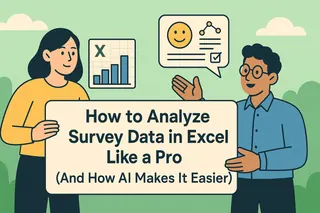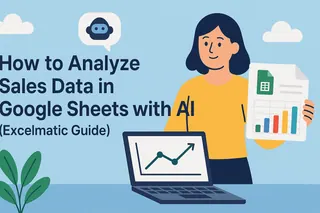Marketing data holds the key to unlocking growth, but let’s be real—digging through spreadsheets can feel like searching for a needle in a haystack. What if you could analyze your data faster, smarter, and with way less headache? That’s where Excelmatic comes in.
As a User Growth Manager at Excelmatic, I’ve seen firsthand how AI-powered tools can turn messy spreadsheets into goldmines of insights. Here’s how you can level up your marketing analysis—no coding required.
Step 1: Organize Your Data Like a Boss
Before diving into analysis, set up your spreadsheet for success:
- Use clear headers (e.g., "Campaign," "Clicks," "Conversions") so Excelmatic’s AI understands your data at a glance.
- Apply filters to quickly sort and slice data—click the funnel icon in Excelmatic to automate this.
- Color-code trends to spot highs/lows instantly (Pro tip: Excelmatic’s conditional formatting does this for you).
A tidy spreadsheet means fewer "WTF?" moments later.
Step 2: Let AI Do the Heavy Lifting
Instead of manually crunching numbers, ask Excelmatic’s AI Assistant:
- “Show monthly sale trend” → Gets you an instant line chart.
- “Flag campaigns with CTR below 2%” → Highlights underperformers automatically.
It’s like having a data scientist on speed dial—without the hourly rate.
Step 3: Visualize Without the Hassle
Forget fumbling with chart settings. With Excelmatic:
- Highlight your data.
- Click “AI Suggest Visualizations”.
- Pick the best chart (bar for comparisons, line for trends, etc.).
Boom—shareable insights in seconds.
Step 4: Clean Data = Reliable Insights
Dirty data leads to bad decisions. Excelmatic helps:
- Remove duplicates with one click.
- Fill missing values using AI-powered suggestions.
- Standardize formats (e.g., "USA" vs. "U.S.A.").

Step 5: Predict the Future (Sort Of)
Excelmatic’s predictive AI can forecast outcomes like:
- “How will holiday sales perform based on last year?”
- “Which campaigns should we scale next quarter?”
No crystal ball needed—just smart algorithms.
Why Stop at Google Sheets?
While Google Sheets is great, Excelmatic takes it further by:
✅ AI-powered dashboards that update in real time.
✅ Natural language queries (type questions like you’d ask a colleague).
✅ One-click integrations with CRMs like HubSpot or Salesforce.
Final Thought: Work Smarter, Not Harder
Marketing data shouldn’t feel like a chore. With Excelmatic, you spend less time wrestling spreadsheets and more time acting on insights.
Ready to try? Start your free Excelmatic trial—your future self (and your boss) will thank you.
About the Author: As a User Growth Manager at Excelmatic, I help teams ditch spreadsheet stress and embrace AI-driven decisions. When I’m not geeking out over data, you’ll find me hiking or brewing pour-over coffee. ☕