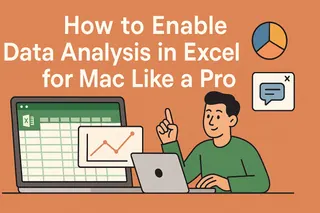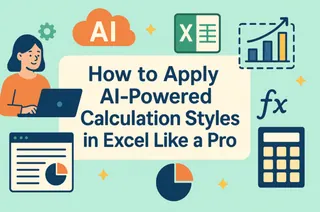Let's be real—when your spreadsheet starts looking like the Matrix code, it's easy to feel overwhelmed. As someone who's grown user bases from thousands to millions, I've learned that Excel is still the OG when it comes to wrangling big data. But here's the secret: most people only use 10% of its power.
First Things First: Get Your Data Ducks in a Row
Before we dive into fancy tricks, let's nail the basics. Think of sorting and filtering as your data janitors—they clean up the mess so you can see what matters.
Sorting 101:
- Highlight your data column
- Hit the "Data" tab
- Click "Sort A to Z" or "Sort Z to A"
Filtering Pro Tip:
Use filters like a bouncer at a club—only let the important data through. Click that tiny funnel icon and watch your spreadsheet instantly become more manageable.
Pivot Tables: Your Data Superpower
Here's where the magic happens. Pivot tables transform your chaotic data into Instagram-worthy insights. Want to see which product category drives 80% of your revenue? Pivot tables make it clickable.
My Favorite Pivot Hack:
Right-click any number → "Show Values As" → "% of Grand Total" to instantly spot your top performers.
When Basic Excel Isn't Enough...
Here's the tea: traditional Excel methods hit their limits with truly massive datasets. That's where Excelmatic changes the game. Our AI-powered platform does the heavy lifting:
- Automatically detects patterns you'd miss
- Generates ready-to-present dashboards
- Handles millions of rows without crashing
Try Excelmatic free—it's like giving your spreadsheets a Red Bull energy boost.
Advanced Excel Kung Fu
For the Excel warriors out there, these pro moves will save you hours:
Conditional Formatting
Make your data visually pop by setting rules like "highlight top 10% in green"XLOOKUP > VLOOKUP
Ditch the old-school VLOOKUP for Microsoft's newer, more flexible functionPower Query
Clean messy data automatically—no more manual copy-pasting
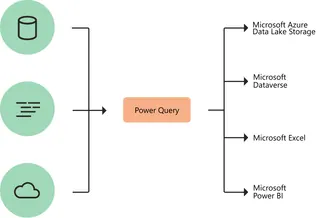
The Future-Proof Solution
While Excel is powerful, pairing it with Excelmatic's AI gives you an unfair advantage. Imagine:
- Typing questions like "Show me monthly revenue trends" and getting instant charts
- Having your data analyzed before your coffee finishes brewing
- Sharing interactive reports that update in real-time
The bottom line? Excel skills will always be valuable, but smart growth managers are augmenting them with AI tools. Whether you're analyzing customer behavior or tracking campaign performance, the right combo of traditional and modern tools will keep you ahead of the curve.
Ready to work smarter? See how Excelmatic transforms data analysis—your future self will thank you.