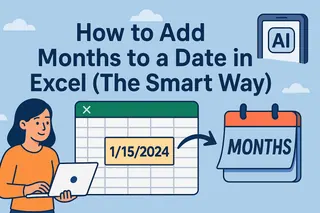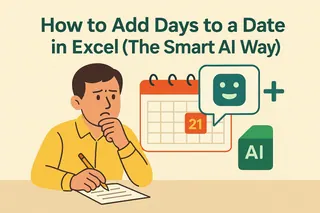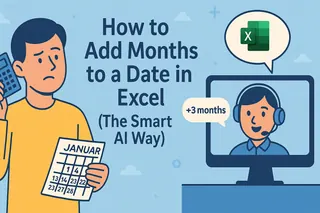Let’s be real—Excel date calculations can be confusing AF. You’re trying to plan a project timeline or schedule future events, and suddenly you’re drowning in spreadsheet formulas. But here’s the good news: adding weeks to a date is way easier than you think, especially when you’ve got modern AI tools like Excelmatic in your corner.
Why Dates in Excel Are Just Numbers in Disguise
Here’s the secret sauce: Excel treats dates as serial numbers. January 1, 1900 = 1, January 2, 1900 = 2, and so on. This means adding weeks is just basic math—no magic required.
Try this:
- Type any date in cell A1 (e.g., 3/15/2024)
- Change the cell format to "General"
- Boom—you’ll see a number like 45350. That’s Excel’s way of saying "March 15, 2024."
The Simple Formula You Need
Want to add 5 weeks to today’s date? Here’s your golden ticket:
=A1 + (5*7)
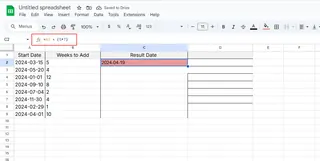
Breaking it down:
A1= your starting date5*7= converting weeks to days (because 1 week = 7 days)
When You Need More Firepower: Enter Excelmatic
While basic formulas work, why waste time manually calculating when AI can do it for you? Excelmatic lets you:
✅ Automate date calculations with natural language (e.g., "Add 8 weeks to all date") ✅ Handle complex scenarios like skipping weekends/holidays automatically ✅ Generate ready-to-use formulas instantly
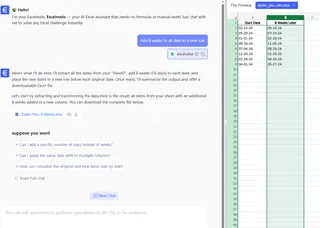
Pro tip: For workdays-only calculations, Excelmatic’s smart functions beat manual WORKDAY() formulas every time.
Real-World Examples Made Simple
Scenario 1: Project Management
- Start date: April 1 (cell B2)
- Deadline: 12 weeks later
- Excelmatic formula:
=B2 + (12*7)
Scenario 2: Event Planning
- Conference starts: September 10
- Need dates for weekly prep meetings 8 weeks prior
- Let Excelmatic generate the entire series with one command
Watch Out for These Date Pitfalls
- Format Fails: Ensure cells are formatted as dates (Ctrl+1 > Number > Date)
- Leap Year Surprises: February 29 exists—let Excelmatic handle the math
- Timezone Troubles: For global teams, use Excelmatic’s UTC conversion tools
Level Up Your Date Game
Once you’ve mastered week additions, try these power moves:
- Calculate business days between dates automatically
- Generate quarterly projections with AI-assisted forecasting
- Create dynamic calendars that update in real-time
The Bottom Line
Adding weeks to dates doesn’t have to be a spreadsheet headache. With the right formula (and a little AI help from Excelmatic), you can:
- Save hours on manual calculations
- Eliminate formula errors
- Focus on what actually matters—your work
Ready to work smarter? Excelmatic turns date math from frustrating to frictionless. Give it a try and watch your productivity soar. 🚀
P.S. Hate remembering formulas? Just describe what you need in plain English—Excelmatic’s AI will build the perfect solution for you.