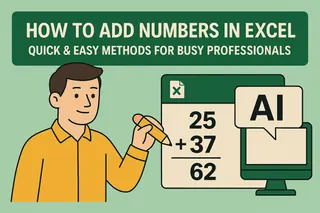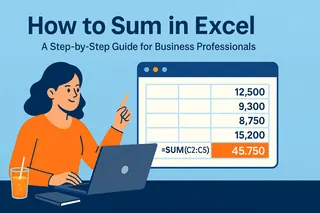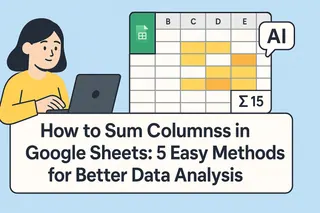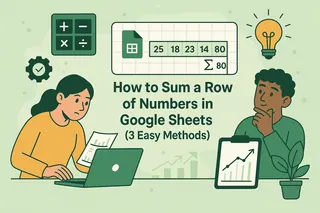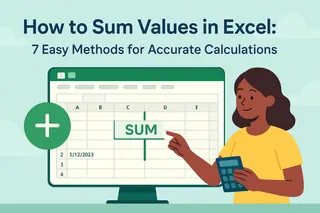Let’s be real—Excel is the OG of spreadsheets, but manually adding up columns feels like using a flip phone in 2024. Whether you’re tracking sales, expenses, or KPIs, summing columns is a daily grind. Good news: Excel has killer shortcuts (and even better, tools like Excelmatic can automate this entirely). Here’s your no-fluff guide to summing columns, plus how to work smarter, not harder.
The Basics: SUM Function (Your Excel BFF)
For quick totals, the SUM function is your ride-or-die. Here’s the 10-second tutorial:
- Click the cell where you want the total.
- Type
=SUM(F2:F8)to add cells A1 through F8. - Hit Enter—boom, instant total.
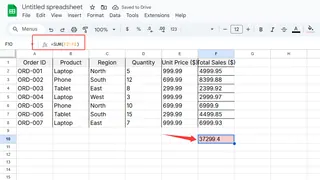
Pro Tip: In Excelmatic, just type "Sum A1 to A10" and the AI writes the formula for you.
AutoSum: Lazy Mode Activated
No time for typing? Use AutoSum:
- Click below your column (e.g.,
A11). - Go to Home > AutoSum (that fancy
∑button). - Press Enter—Excel guesses the range automatically.
Excelmatic Upgrade: Our AI suggests AutoSum ranges before you even click, saving extra seconds.
Sum Multiple Columns Like a Spreadsheet Wizard
Need to tally up several columns at once? Use commas:
=SUM(D2:D8, F2:F8)
This adds columns D and F in one go.
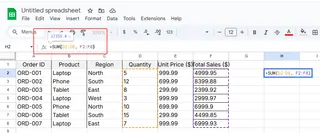
Excelmatic Hack: Upload your data and say, "Sum columns A, B, and C"—done in literal seconds.
Sum Entire Columns (For Dynamic Data)
If your data grows daily, sum the whole column to auto-update totals:
=SUM(A:A)
Warning: Only use this if Column A has just numbers (no headers or text).
Skip Blanks & Errors Like a Pro
Messy data? SUMIF saves the day:
- Ignore blanks:
=SUMIF(A1:A10, "<>") - Skip errors:
=SUMIF(A1:A10, "<>#N/A")
Excelmatic Bonus: Our AI detects blanks/errors and suggests fixes automatically.
Next-Level Summing: Conditional Sums with SUMIFS
Need totals for specific criteria (e.g., "East Region Sales")?
=SUMIFS(Sales, Region, "East")
Excelmatic users: Just ask, "Show me East Region sales totals," and get a live dashboard.
Shortcuts to Speed Up Your Workflow
- Alt + =: Instantly inserts
SUM. - Ctrl + Shift + +: Opens function menus.
Why Bother with Formulas When AI Can Do It?
Let’s be honest—manually typing formulas is so 2010. With Excelmatic, you can:
✅ Sum columns by typing natural language (e.g., "Add Q2 revenue").
✅ Auto-detect errors and suggest corrections.
✅ Build live dashboards from raw data in <60 seconds.
Ready to Ditch Manual Sums?
Excelmatic turns spreadsheet busywork into a one-click task. Try it free and spend less time calculating, more time strategizing.