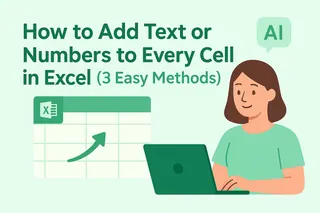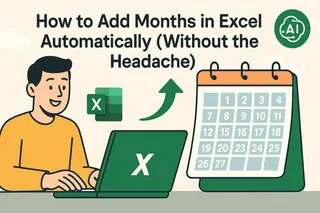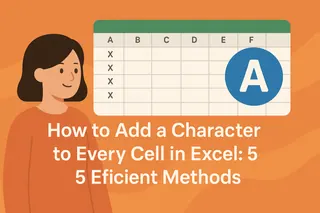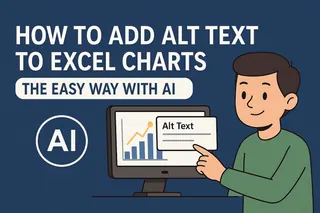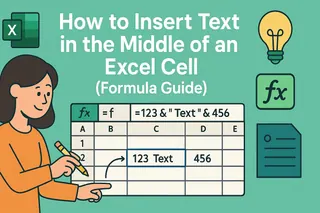Ever spent hours manually typing the same suffix into hundreds of Excel cells? Whether you're adding units, department codes, or status labels, there's always a smarter way. As a growth manager at Excelmatic, I've seen how these small efficiencies can save teams hours every week.
Here are 5 proven methods to append text in Excel - no manual typing required:
1. The Formula Method (Basic but Effective)
The classic approach uses Excel's concatenation functions:
=A1&" kg"
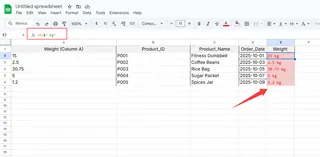
Or the newer CONCAT function:
=CONCAT(A1," kg")

Pro tip: For complex datasets, try TEXTJOIN:
=TEXTJOIN(" ",TRUE,A1,"kg")
2. Flash Fill - Excel's Built-in Magic
Excel's Flash Fill (2013+) detects patterns automatically:
- Type your first example (e.g., "Apple Fruit" next to "Apple")
- Start typing the second example
- Press Ctrl+E to autofill the pattern
3. Power Query for Heavy-Duty Editing
For large datasets:
- Select Data > Get Data
- Add a custom column with formula:
=[Column1]&" suffix" - Load back to Excel
4. Find & Replace Quick Fix
Perfect for one-time edits:
- Select your range
- Ctrl+H
- Find: *
- Replace with: &" suffix"
5. Let AI Do the Work (The Excelmatic Way)
Why fiddle with formulas when AI can handle it? With Excelmatic:
- Upload your spreadsheet
- Type "Add 'kg' after every value in Column A"
- Watch as Excelmatic instantly updates your entire dataset

Our AI understands natural language commands, handles complex patterns, and preserves your original data formatting - something manual methods often struggle with.
Which Method Should You Choose?
- Quick edits: Flash Fill or Find & Replace
- Recurring tasks: Formulas or Power Query
- Large/complex datasets: Excelmatic AI
The truth? Most teams waste hours on manual Excel edits when AI tools like Excelmatic can automate these repetitive tasks. Why not try our free plan and see how much time you could save?
Remember: The best method depends on your specific needs. But in 2025, AI-powered solutions like Excelmatic are making manual data wrangling obsolete. Your future self will thank you for automating these tedious tasks.