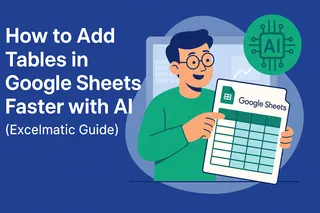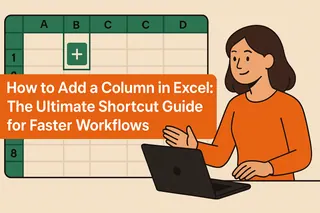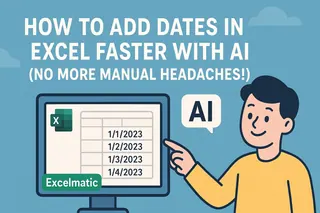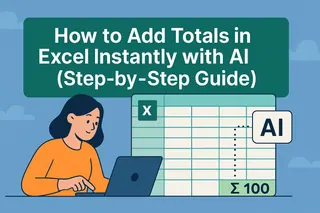Let’s be real—manually adding numbers in Excel feels like using a flip phone in 2024. Sure, SUM formulas get the job done, but what if AI could handle the heavy lifting while you focus on insights? As a growth manager at Excelmatic, I’ve seen how AI transforms spreadsheets from static tables into smart data partners.
The Old-School Way (And Why It’s Time to Upgrade)
We all know the basics:
=SUM(A1:A5)for simple totals- AutoSum for quick calculations
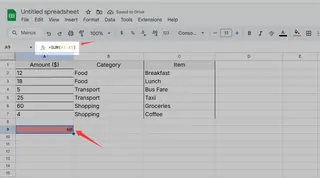
But here’s the catch: these methods require constant manual updates. Miss a cell? Your data’s wrong. Change your dataset? Time to rewrite formulas. That’s where AI steps in—imagine Excel that anticipates your needs.
Enter Excelmatic: AI-Powered Number Crunching

Excelmatic redefines Excel workflows with AI that:
✅ Auto-generates formulas based on your data patterns
✅ Flags inconsistencies in real-time (no more “why doesn’t this add up?!” moments)
✅ Predicts trends before you even create charts
Pro Tip: Try dragging a range of numbers into Excelmatic—it’ll instantly suggest SUM formulas and highlight outliers.
Beyond SUM: AI’s Hidden Excel Superpowers
Smart Insights
Excelmatic’s AI scans your data and surfaces trends like:- “Sales spike every Friday—boost promotions then.”
- “Expense category X is 30% higher than average.”
One-Click Automation
Instead of manually filling formulas across 500 rows, Excelmatic’s pattern recognition:- Detects your calculation logic
- Applies it consistently even if your data changes
Collaboration Made Easy
Share live dashboards where teammates can:- Input numbers that auto-update totals
- Get AI-powered suggestions (“Team A’s Q3 numbers seem low—check the raw data?”)
How to Get Started Today
- Install Excelmatic (it integrates directly with Excel)
- Highlight your data range—AI will suggest calculation methods
- Review insights—approve or tweak the AI’s recommendations
Case Study: A retail client reduced reporting time by 70% by letting Excelmatic auto-sum daily sales while their team focused on analyzing regional trends.
The Future? AI That Thinks Like You
Soon, tools like Excelmatic will:
🔮 Answer natural language queries (“What’s the total of all Q4 invoices over $1K?”)
📊 Build custom formulas just by describing your goal
🤖 Self-correct when data sources change
Why waste time on manual math when AI can do it faster—and spot opportunities you’d miss?
Ready to upgrade? Try Excelmatic free—your first AI-powered SUM is just a click away.
About the Author:
As Excelmatic’s Growth Lead, I test every AI spreadsheet hack so you don’t have to. When I’m not geeking out over data automation, you’ll find me brewing pour-over coffee or explaining pivot tables to my cat.