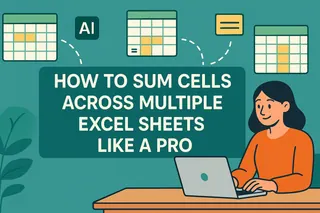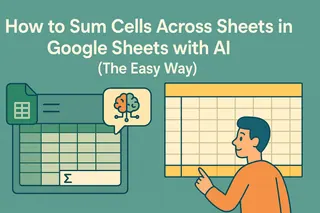Excel is that silent hero in your workflow—always ready to help, but sometimes you need to unlock its full potential. When your data is scattered across multiple sheets, summing it up shouldn't feel like solving a Rubik's cube blindfolded. Whether you're consolidating monthly sales reports or tracking project budgets, here's how to add numbers across sheets without breaking a sweat.
Why This Matters
Manually copying data between sheets is time-consuming and error-prone. With the right techniques (and a little help from tools like Excelmatic), you can automate cross-sheet calculations in seconds.
The Basics: Simple Cross-Sheet Sums
Let's start with a common scenario: you have three sheets (Q1, Q2, Q3) and need the total from cell B2 in each.
=Q1!B2 + Q2!B2 + Q3!B2
But typing sheet names gets tedious fast. That's where Excelmatic's Smart Formula Generator shines—it auto-detects sheet structures and writes these formulas for you.
Level Up: 3D References for Multi-Sheet Magic
When dealing with 12 monthly sheets or departmental reports, use 3D references:
=SUM(January:December!B2)
This single formula sums B2 across all sheets between January and December. Pro tip: Excelmatic's Sheet Navigator visually groups related sheets to simplify 3D ranges.
Handling Real-World Chaos
- Spaces in sheet names? Wrap them in single quotes:
='Annual Sales'!B2 + 'Quarterly Targets'!B2 - Dynamic sheets? Create named ranges in Excelmatic to auto-update references when sheets are added/renamed.
Cross-Workbook Sums (Yes, It's Possible!)
Need data from separate files? Keep both open and use:
=[Budget2023.xlsx]Annual!B2 + [Forecast2024.xlsx]Annual!B2
Warning: Broken links happen if files move. Excelmatic's Cloud Sync maintains live connections even when files are updated remotely.
Pro Power-Ups
SUMIF Across Sheets
Sum only specific items (e.g., "Product X" sales):=SUMIF(January:December!A:A, "Product X", January:December!B:B)Excelmatic AI Assistant
Just type "Sum all Headphones sales from Q1 to Q4" and let AI build the complex formula for you.
Avoid These Pitfalls
- #REF! errors mean a sheet was deleted—use Excelmatic's Formula Guardian to flag broken links
- Forgot an apostrophe in sheet names? The Error Spotter highlights mistakes instantly
Why Stop at Manual Formulas?
While these techniques work, they require constant maintenance. Excelmatic takes it further by:
- Auto-generating cross-sheet summaries
- Updating totals when source data changes
- Creating interactive dashboards from multi-sheet data
Try This Today
Open any workbook with multiple sheets and:
- Press
Alt + =in a summary sheet - Select cells across tabs while holding Ctrl
- Watch Excelmatic suggest optimized sum formulas
Consolidating data across sheets shouldn't feel like rocket science. With these tricks (and a little AI assistance), you'll spend less time wrestling with formulas and more time acting on insights. Ready to upgrade your Excel game? Excelmatic's free trial lets you test-drive these features with your own data.