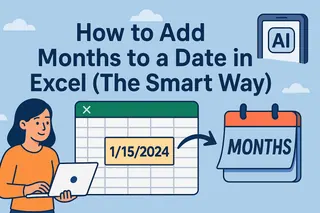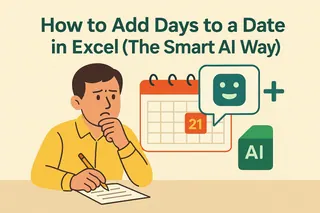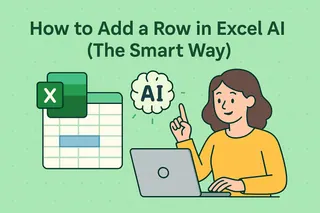Let's be real - date calculations in Excel can be a pain. Remember that time you messed up a project timeline because February only has 28 days? Or when your financial forecast went sideways after adding months manually? We've all been there.
Traditional Excel functions like EDATE get the job done, but they require formula wrangling that eats up your precious time. What if you could handle complex date math with AI doing the heavy lifting?
Why AI Beats Manual Date Calculations
Excel treats dates as serial numbers (January 1, 1900 = 1, January 2 = 2, etc.). While this system works, it falls short when you need to:
- Handle varying month lengths automatically
- Process hundreds of dates in bulk
- Account for leap years and edge cases
- Maintain accuracy across different time zones
This is where Excelmatic changes the game. Our AI-powered platform understands date logic like a human expert, but with machine precision. No more counting days on your fingers or debugging #VALUE errors.
Step-by-Step: AI Date Magic in Action
1. Set Up Your Data
Create two columns in Excel:
- Column A: "Original Date" (your starting dates)
- Column B: "Adjusted Date" (leave blank for now)
2. Let Excelmatic Work Its Magic
Here's the beautiful part - instead of wrestling with formulas:
- Upload your file to Excelmatic
- Type "Add 3 months to all dates in Column A" (or any duration you need)

- Watch as our AI processes every date instantly

Pro tip: Need conditional adjustments? Just say "Add 2 months to Q2 dates, 3 months to Q3 dates" - Excelmatic understands natural language commands.
3. Verify and Export
The AI shows you a preview before finalizing. Spot-check a few dates (especially around month-ends), then download your perfected spreadsheet.
Why This Beats Traditional Methods
| Method | Time Required | Error Rate | Handles Edge Cases? |
|---|---|---|---|
| Manual Entry | Hours | High | ❌ |
| EDATE Formula | 15-30 mins | Medium | Sometimes |
| Excelmatic AI | Seconds | Near Zero | ✅ |
Real-world example: A marketing team used this to reschedule 12 months of campaign launches after a product delay. What would've taken half a day was done during their coffee break.
Beyond Basic Month Addition
Excelmatic's date intelligence goes further:
- "Move all dates to the next business day"
- "Calculate 90 days from invoice dates"
- "Adjust for fiscal year differences"
- "Flag dates that fall on holidays"
These aren't hypotheticals - they're actual commands our users run daily.
Your Turn to Work Smarter
Ready to stop babysitting Excel formulas? Here's your action plan:
- Try Excelmatic free
- Upload any spreadsheet with dates
- Type your date adjustment need in plain English
- Experience the "why didn't I do this sooner?" moment
P.S. While other tools exist (like Power Automate), they require technical setup that defeats the time-saving purpose. Excelmatic gives you AI power without the complexity.