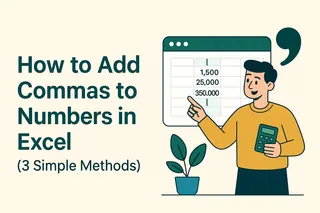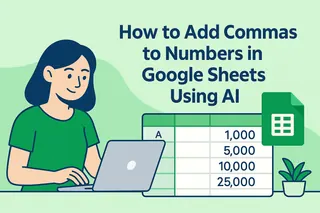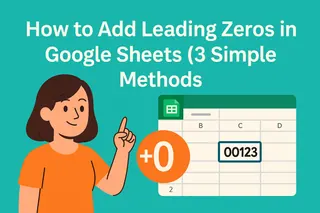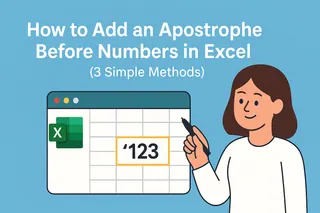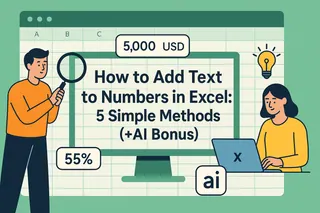Ever stared at a spreadsheet where 1000000 looks identical to 10000? You’re not alone. In business, clean data presentation isn’t just nice-to-have—it prevents costly mistakes. Let’s fix those eye-straining numbers with commas (and I’ll show you how Excelmatic can automate this entirely).
Why Commas Matter More Than You Think
That tiny comma does heavy lifting:
- Prevents misreads: $1,000,000 vs. $1000000? The first wins every time.
- Boosts professionalism: Clients trust formatted reports.
- Saves time: Your brain processes "1M" faster when commas guide it.
Method 1: One-Click Formatting (For Beginners)
- Highlight your number cells
- Click Format > Number > Number
- Boom—commas appear instantly
Pro Tip: This adds two decimal places by default. Want whole numbers? Try Method 2.
Method 2: Custom Formats (For Control Freaks)
Need currency symbols or zero decimals?
- Select cells
- Go to Format > Number > Custom number format
- Enter:
#,###for clean thousands$#,###for dollar amounts#,###.00for precise decimals
Why it rocks: Apply once, reuse forever.
Method 3: TEXT Function (For Formula Lovers)
When you need numbers inside text (like "Revenue: $1,000,000"):
=TEXT(B2,"$#,###")
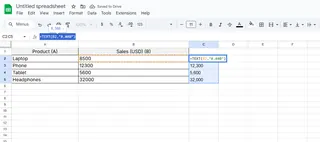
Warning: Output becomes text—not ideal for calculations.
The Game-Changer: Let Excelmatic Do It Automatically
Here’s the secret most guides won’t tell you—manual formatting gets old fast. With Excelmatic:
- Import your raw data
- Say “Format numbers with commas”

- AI handles everything—no menus, no formulas
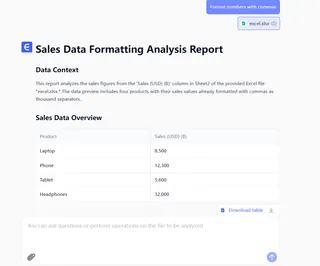
While others waste time clicking, you get:
✅ Auto-comma insertion
✅ Smart decimal detection
✅ Style consistency across reports
Real-world win: A SaaS team cut report prep time by 80% using Excelmatic’s auto-formatting.
Pro Troubleshooting
- Commas missing? Check if cells are formatted as "Plain Text"
- Wrong regions? Adjust locale settings (some countries use periods)
- Mixed data? Use
=IF(ISNUMBER(A1),TEXT(A1,"#,###"),A1)
When Perfection Matters
For mission-critical reports:
- Use Excelmatic’s batch processing to format entire workbooks
- Set up rules (e.g., “Add commas to all financial tabs”)
- Schedule auto-refreshes so new data formats instantly
Final Verdict
Manual methods work, but why babysit commas? Excelmatic not only formats numbers—it connects to your CRM, ad platforms, and databases to transform raw metrics into board-ready dashboards.
Try it free: See how 3,000+ teams automate their ugliest spreadsheet tasks.